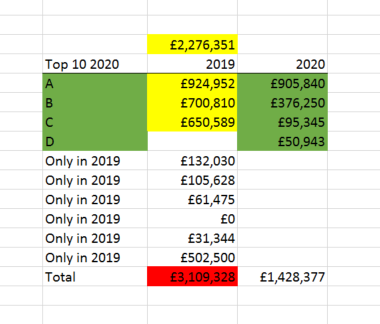- Power BI forums
- Updates
- News & Announcements
- Get Help with Power BI
- Desktop
- Service
- Report Server
- Power Query
- Mobile Apps
- Developer
- DAX Commands and Tips
- Custom Visuals Development Discussion
- Health and Life Sciences
- Power BI Spanish forums
- Translated Spanish Desktop
- Power Platform Integration - Better Together!
- Power Platform Integrations (Read-only)
- Power Platform and Dynamics 365 Integrations (Read-only)
- Training and Consulting
- Instructor Led Training
- Dashboard in a Day for Women, by Women
- Galleries
- Community Connections & How-To Videos
- COVID-19 Data Stories Gallery
- Themes Gallery
- Data Stories Gallery
- R Script Showcase
- Webinars and Video Gallery
- Quick Measures Gallery
- 2021 MSBizAppsSummit Gallery
- 2020 MSBizAppsSummit Gallery
- 2019 MSBizAppsSummit Gallery
- Events
- Ideas
- Custom Visuals Ideas
- Issues
- Issues
- Events
- Upcoming Events
- Community Blog
- Power BI Community Blog
- Custom Visuals Community Blog
- Community Support
- Community Accounts & Registration
- Using the Community
- Community Feedback
Register now to learn Fabric in free live sessions led by the best Microsoft experts. From Apr 16 to May 9, in English and Spanish.
- Power BI forums
- Forums
- Get Help with Power BI
- Desktop
- Re: Previous year values for current top 10
- Subscribe to RSS Feed
- Mark Topic as New
- Mark Topic as Read
- Float this Topic for Current User
- Bookmark
- Subscribe
- Printer Friendly Page
- Mark as New
- Bookmark
- Subscribe
- Mute
- Subscribe to RSS Feed
- Permalink
- Report Inappropriate Content
Previous year values for current top 10
Hi,
I am running below measure to return top 10 values for the current year.
I also need to return the values of the previous year - but for the same top 10 in current year. I can't seem to get a correct measure working - all I get is top 10 from the previous year, ignoring the top 10 of the current year!
As ever, help greatly appreciated!
Solved! Go to Solution.
- Mark as New
- Bookmark
- Subscribe
- Mute
- Subscribe to RSS Feed
- Permalink
- Report Inappropriate Content
Try if this works for you.
Measure =
VAR __selection = ALLSELECTED( 'Product'[ColorName] )
VAR __countSelection = COUNTROWS( __selection )
VAR __logical = IF( __countSelection > 10, 10, __countSelection )
VAR __topN = TOPN( __logical, __selection, [Sales Amount], DESC )
RETURN
CALCULATE(
[Sales Amount],
KEEPFILTERS( __topN ),
SAMEPERIODLASTYEAR( 'Date'[Datekey] )
)
Mariusz
If this post helps, then please consider Accepting it as the solution.
Please feel free to connect with me.
- Mark as New
- Bookmark
- Subscribe
- Mute
- Subscribe to RSS Feed
- Permalink
- Report Inappropriate Content
Try somthing like below.
Measure =
VAR __topN = TOPN( 5, ALLSELECTED( 'Product'[ColorName] ), [Sales Amount], DESC )
RETURN
CALCULATE(
[Sales Amount],
KEEPFILTERS( __topN ),
SAMEPERIODLASTYEAR( 'Date'[Datekey] )
)
Mariusz
If this post helps, then please consider Accepting it as the solution.
Please feel free to connect with me.
- Mark as New
- Bookmark
- Subscribe
- Mute
- Subscribe to RSS Feed
- Permalink
- Report Inappropriate Content
Hi @Mariusz - I tried your measure but I still get the whole total for last year and not just last year for the current year top 10! That is the 3.1m in my example.
- Mark as New
- Bookmark
- Subscribe
- Mute
- Subscribe to RSS Feed
- Permalink
- Report Inappropriate Content
Hi @Mariusz - your measure works if I change it to top 4 only. But the problem is that I have to specify top ten - in most cases (when report filters are applied) there will be a full top ten but in some cases there are less than 10. In cases less than 10, the measure still returns a full top 10 for last year. Can the TopN be dynamic if the number if the number of types is less than ten? I think that will solve it?
- Mark as New
- Bookmark
- Subscribe
- Mute
- Subscribe to RSS Feed
- Permalink
- Report Inappropriate Content
- Mark as New
- Bookmark
- Subscribe
- Mute
- Subscribe to RSS Feed
- Permalink
- Report Inappropriate Content
Hi @Mariusz , thanks I accepted your post as solution, I think we posted at almost same time just now
- Mark as New
- Bookmark
- Subscribe
- Mute
- Subscribe to RSS Feed
- Permalink
- Report Inappropriate Content
Try if this works for you.
Measure =
VAR __selection = ALLSELECTED( 'Product'[ColorName] )
VAR __countSelection = COUNTROWS( __selection )
VAR __logical = IF( __countSelection > 10, 10, __countSelection )
VAR __topN = TOPN( __logical, __selection, [Sales Amount], DESC )
RETURN
CALCULATE(
[Sales Amount],
KEEPFILTERS( __topN ),
SAMEPERIODLASTYEAR( 'Date'[Datekey] )
)
Mariusz
If this post helps, then please consider Accepting it as the solution.
Please feel free to connect with me.
- Mark as New
- Bookmark
- Subscribe
- Mute
- Subscribe to RSS Feed
- Permalink
- Report Inappropriate Content
I dont really know how your Current year amount is built but try something along the lines of this:
Top 10 Brokers =
var ranking = values(BrokerNames[Short Name])
return
Calculate(Calculate([Current Year Amount],SAMEPERIODLASTYEAR(Calendar[Date])),
TOPN(10,BrokerNames,[Current Year Amount]),
ranking)Connect on LinkedIn
- Mark as New
- Bookmark
- Subscribe
- Mute
- Subscribe to RSS Feed
- Permalink
- Report Inappropriate Content
Thank you for your replies - I tried both of these and they still returned $3.1million per below, which is total for last year, regardless of current top 10. My current and previous year calculations are working off a linked calendar table and they are working OK.
I am trying to return the 2.276m which is just the amounts for the top 10 of 2020 (there were only 4 types in green). Your measures look like they should work but they don't seem to!
- Mark as New
- Bookmark
- Subscribe
- Mute
- Subscribe to RSS Feed
- Permalink
- Report Inappropriate Content
@DavidWaters100 , You might have measure like these
Year behind Sales = CALCULATE(SUM(Sales[Sales Amount]),dateadd('Date'[Date],-1,Year))
YTD QTY = TOTALYTD(Sum('order'[Qty]),'Date'[Date])
LYTD QTY = TOTALYTD(Sum('order'[Qty]),dateadd('Date'[Date],-1,year))
Previous Year = CALCULATE(SUM('order'[Qty]), PREVIOUSYEAR('Date'[Date]))
create a rank on this year and filter top 10 or filter using top
For Rank Refer these links
https://radacad.com/how-to-use-rankx-in-dax-part-2-of-3-calculated-measures
https://radacad.com/how-to-use-rankx-in-dax-part-1-of-3-calculated-columns
https://radacad.com/how-to-use-rankx-in-dax-part-3-of-3-the-finale
https://community.powerbi.com/t5/Community-Blog/Dynamic-TopN-made-easy-with-What-If-Parameter/ba-p/3...
Microsoft Power BI Learning Resources, 2023 !!
Learn Power BI - Full Course with Dec-2022, with Window, Index, Offset, 100+ Topics !!
Did I answer your question? Mark my post as a solution! Appreciate your Kudos !! Proud to be a Super User! !!
- Mark as New
- Bookmark
- Subscribe
- Mute
- Subscribe to RSS Feed
- Permalink
- Report Inappropriate Content
Please try this approach instead:
Top 10 Brokers = var ranking = values(BrokerNames[Short Name])
var top10CY = calculatetable(values(BrokerNames[Short Name]),TOPN(10,BrokerNames,[Current Year Amount]),ranking)
return calculate([Prev Year Amount], top10CY)
This assume you already have a Prev Year Amount measure.
If this works for you, please mark it as solution. Kudos are appreciated too. Please let me know if not.
Regards,
Pat
Did I answer your question? Mark my post as a solution! Kudos are also appreciated!
To learn more about Power BI, follow me on Twitter or subscribe on YouTube.
@mahoneypa HoosierBI on YouTube
Helpful resources

Microsoft Fabric Learn Together
Covering the world! 9:00-10:30 AM Sydney, 4:00-5:30 PM CET (Paris/Berlin), 7:00-8:30 PM Mexico City

Power BI Monthly Update - April 2024
Check out the April 2024 Power BI update to learn about new features.

| User | Count |
|---|---|
| 113 | |
| 100 | |
| 78 | |
| 76 | |
| 52 |
| User | Count |
|---|---|
| 144 | |
| 109 | |
| 108 | |
| 88 | |
| 61 |