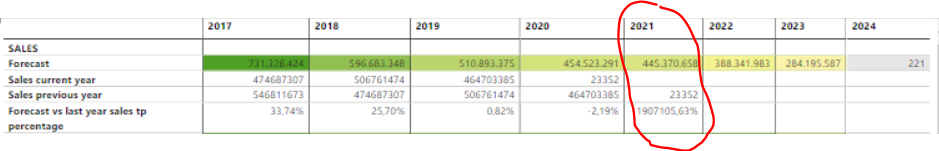- Power BI forums
- Updates
- News & Announcements
- Get Help with Power BI
- Desktop
- Service
- Report Server
- Power Query
- Mobile Apps
- Developer
- DAX Commands and Tips
- Custom Visuals Development Discussion
- Health and Life Sciences
- Power BI Spanish forums
- Translated Spanish Desktop
- Power Platform Integration - Better Together!
- Power Platform Integrations (Read-only)
- Power Platform and Dynamics 365 Integrations (Read-only)
- Training and Consulting
- Instructor Led Training
- Dashboard in a Day for Women, by Women
- Galleries
- Community Connections & How-To Videos
- COVID-19 Data Stories Gallery
- Themes Gallery
- Data Stories Gallery
- R Script Showcase
- Webinars and Video Gallery
- Quick Measures Gallery
- 2021 MSBizAppsSummit Gallery
- 2020 MSBizAppsSummit Gallery
- 2019 MSBizAppsSummit Gallery
- Events
- Ideas
- Custom Visuals Ideas
- Issues
- Issues
- Events
- Upcoming Events
- Community Blog
- Power BI Community Blog
- Custom Visuals Community Blog
- Community Support
- Community Accounts & Registration
- Using the Community
- Community Feedback
Register now to learn Fabric in free live sessions led by the best Microsoft experts. From Apr 16 to May 9, in English and Spanish.
- Power BI forums
- Forums
- Get Help with Power BI
- Desktop
- Previous year & Forecast vs sales last year percen...
- Subscribe to RSS Feed
- Mark Topic as New
- Mark Topic as Read
- Float this Topic for Current User
- Bookmark
- Subscribe
- Printer Friendly Page
- Mark as New
- Bookmark
- Subscribe
- Mute
- Subscribe to RSS Feed
- Permalink
- Report Inappropriate Content
Previous year & Forecast vs sales last year percentage couldn't able to fix
Hi Team , I am looking for your suggestion to find out bug in my previous year Dax .
My current report :
I am facing issue while calculating sales previous year if i use normal recently giving blank value but before its was working fine :
Sales previous year = CALCULATE ( Sales[Sales gross tp]; Dateadd('Date'[Date]);-1;Year))
So i changed my query Dax below to fix
Sales previous year = CALCULATE ( Sales[Sales gross tp]; SAMEPERIODLASTYEAR('Date'[Date]);ALL('Date'))
--> above outputs coming
My actual objective is to find out the Forecast vs sales last year percentage :
Forecast vs last year sales tp percentage:= DIVIDE ( Sales_Forecast[Forecast - Sales[Sales Previous year]),
Sales[Sales Previous year])
This Dax giving output and also it producing output for future year 2021 above and giving strange % .
Condition i tried :
1. i tried to use IF condition like below
Forecast vs last year sales tp percentage:= IF(FIRSTNONBLANK(ALL('Date'[Date]),1)>YEAR(TODAY()),"",
DIVIDE ( Sales_Forecast[Forecast - Sales[Sales Previous year]),Sales[Sales Previous year])
I couldn;t filter the value because i used ALL . 1. not filtering and showing same output
Question : 1. Could you please tell why i couldnt use normal DateADD function in date table . why its need ALL function to show previous year .
question 2: please suggest how to hanlde this situation .
Please let me know anyother inputs is needed .
Solved! Go to Solution.
- Mark as New
- Bookmark
- Subscribe
- Mute
- Subscribe to RSS Feed
- Permalink
- Report Inappropriate Content
@Anonymous , these formula seems fine. Make your Calendar table is marked as date Table.
Can you share sample data and sample output in table format? Or a sample pbix after removing sensitive data.
Microsoft Power BI Learning Resources, 2023 !!
Learn Power BI - Full Course with Dec-2022, with Window, Index, Offset, 100+ Topics !!
Did I answer your question? Mark my post as a solution! Appreciate your Kudos !! Proud to be a Super User! !!
- Mark as New
- Bookmark
- Subscribe
- Mute
- Subscribe to RSS Feed
- Permalink
- Report Inappropriate Content
@Anonymous , these formula seems fine. Make your Calendar table is marked as date Table.
Can you share sample data and sample output in table format? Or a sample pbix after removing sensitive data.
Microsoft Power BI Learning Resources, 2023 !!
Learn Power BI - Full Course with Dec-2022, with Window, Index, Offset, 100+ Topics !!
Did I answer your question? Mark my post as a solution! Appreciate your Kudos !! Proud to be a Super User! !!
- Mark as New
- Bookmark
- Subscribe
- Mute
- Subscribe to RSS Feed
- Permalink
- Report Inappropriate Content
its live connection in azure analysis
- Mark as New
- Bookmark
- Subscribe
- Mute
- Subscribe to RSS Feed
- Permalink
- Report Inappropriate Content
HI @Anonymous,
I'd like to suggest you take a look at the following link to know how to use the date function to manually filter records instead of using time intelligence functions. (They required a complete calendar table and not able to do custom or nested with other time intelligence functions)
Time Intelligence "The Hard Way" (TITHW)
If above not help, please share some dummy data to test.
How to Get Your Question Answered Quickly
Regards,
Xiaoxin Sheng
If this post helps, please consider accept as solution to help other members find it more quickly.
Helpful resources

Microsoft Fabric Learn Together
Covering the world! 9:00-10:30 AM Sydney, 4:00-5:30 PM CET (Paris/Berlin), 7:00-8:30 PM Mexico City

Power BI Monthly Update - April 2024
Check out the April 2024 Power BI update to learn about new features.

| User | Count |
|---|---|
| 112 | |
| 97 | |
| 85 | |
| 67 | |
| 59 |
| User | Count |
|---|---|
| 150 | |
| 120 | |
| 100 | |
| 87 | |
| 68 |