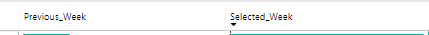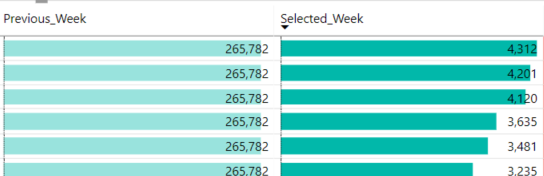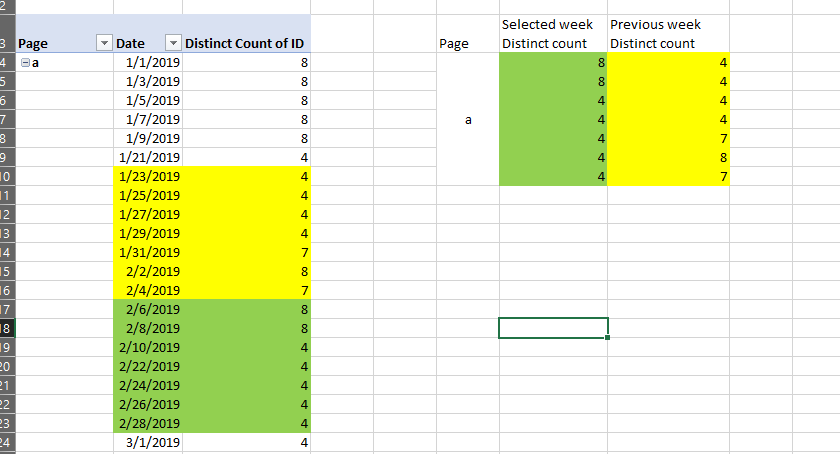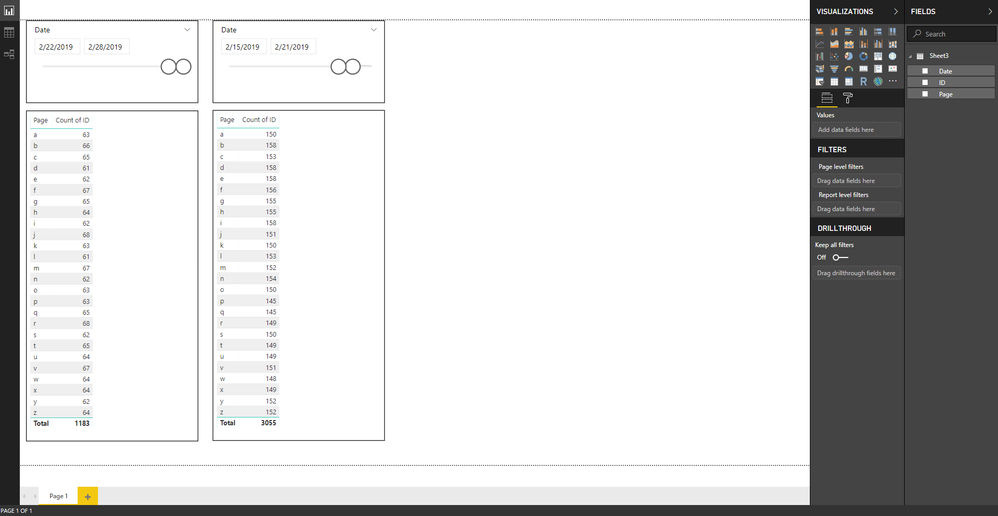- Power BI forums
- Updates
- News & Announcements
- Get Help with Power BI
- Desktop
- Service
- Report Server
- Power Query
- Mobile Apps
- Developer
- DAX Commands and Tips
- Custom Visuals Development Discussion
- Health and Life Sciences
- Power BI Spanish forums
- Translated Spanish Desktop
- Power Platform Integration - Better Together!
- Power Platform Integrations (Read-only)
- Power Platform and Dynamics 365 Integrations (Read-only)
- Training and Consulting
- Instructor Led Training
- Dashboard in a Day for Women, by Women
- Galleries
- Community Connections & How-To Videos
- COVID-19 Data Stories Gallery
- Themes Gallery
- Data Stories Gallery
- R Script Showcase
- Webinars and Video Gallery
- Quick Measures Gallery
- 2021 MSBizAppsSummit Gallery
- 2020 MSBizAppsSummit Gallery
- 2019 MSBizAppsSummit Gallery
- Events
- Ideas
- Custom Visuals Ideas
- Issues
- Issues
- Events
- Upcoming Events
- Community Blog
- Power BI Community Blog
- Custom Visuals Community Blog
- Community Support
- Community Accounts & Registration
- Using the Community
- Community Feedback
Register now to learn Fabric in free live sessions led by the best Microsoft experts. From Apr 16 to May 9, in English and Spanish.
- Power BI forums
- Forums
- Get Help with Power BI
- Desktop
- Previous week distinct count - Dynamic date range ...
- Subscribe to RSS Feed
- Mark Topic as New
- Mark Topic as Read
- Float this Topic for Current User
- Bookmark
- Subscribe
- Printer Friendly Page
- Mark as New
- Bookmark
- Subscribe
- Mute
- Subscribe to RSS Feed
- Permalink
- Report Inappropriate Content
Previous week distinct count - Dynamic date range between-slicer
Hello All,
I want to use Slicer - Between the date range
I need to calculate data - the table shows Distinct count of the selected date range 25-31 JAN 2019 and the next column shows the previous 7 days data - 18-24 JAN 2019
So I need selected week 25-31 and previous week 18-24 also this date range changes as per selection and calculation for a previous week also.
Kindly help with this.
- Mark as New
- Bookmark
- Subscribe
- Mute
- Subscribe to RSS Feed
- Permalink
- Report Inappropriate Content
Hi @adityavighne ,
You can create measures below:
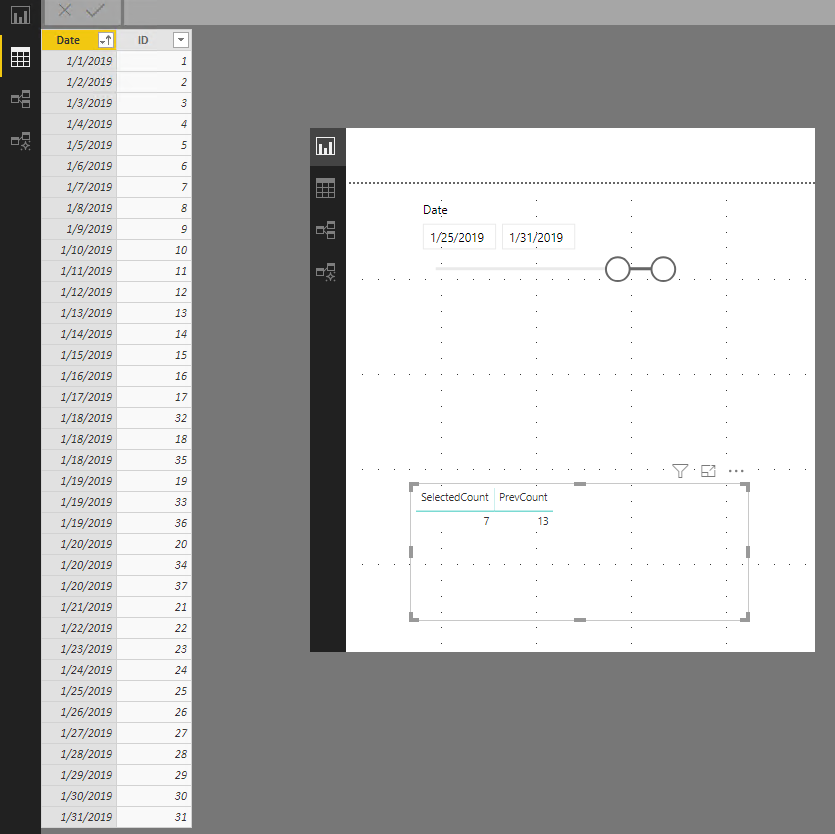
Qiuyun Yu
If this post helps, then please consider Accept it as the solution to help the other members find it more quickly.
- Mark as New
- Bookmark
- Subscribe
- Mute
- Subscribe to RSS Feed
- Permalink
- Report Inappropriate Content
Hi,
Thanks for the reply.
still, this measure giving me the same values for all. I don't know why. do you have a solution for this?
- Mark as New
- Bookmark
- Subscribe
- Mute
- Subscribe to RSS Feed
- Permalink
- Report Inappropriate Content
Your answer is giving data of 25th which is 13. I don't want the previous 7th-day value.
I want to distinct count of all previous 7 days, on basis of date selection.
you can replicate this same data multiple time.
| Date | ID | Page |
| 1/1/2019 | 197190032317476_8447973776680082058 | a |
| 1/2/2019 | 197190032317476_8447973776680082058 | b |
| 1/3/2019 | 197190032317476_8447973776680082058 | c |
| 1/4/2019 | 197190032317476_8447973776680082058 | d |
| 1/5/2019 | 197190032317476_8447973776680082058 | a |
| 1/6/2019 | 197190032317476_8447973776680082058 | b |
| 1/7/2019 | 197190032317476_8447973776680082058 | c |
| 1/8/2019 | 197190032317476_8447973776680082058 | d |
| 1/9/2019 | 197190032317476_8447973776680082058 | a |
| 1/10/2019 | 197190032317476_8447973776680082058 | b |
| 1/1/2019 | 197190032317476_8447973776680082058 | c |
| 1/2/2019 | 197190032317476_8447973776680082058 | d |
| 1/3/2019 | 197190032317476_8447973776680082058 | a |
| 1/4/2019 | 197190032317476_8447973776680082058 | b |
| 1/5/2019 | 197190032317476_8447973776680082058 | c |
| 1/6/2019 | 197190032317476_8447973776680082058 | d |
| 1/7/2019 | 197190032317476_8447973776680082058 | a |
| 1/8/2019 | 197190032317476_8447973776680082058 | b |
| 1/9/2019 | 197190032317476_8447973776680082058 | c |
| 1/10/2019 | 197190032317476_8447973776680082058 | d |
| 1/21/2019 | 197190032317476_8447973776680082058 | a |
| 1/22/2019 | 240206843928821_6961211759885737083 | b |
| 1/23/2019 | 601038483776190_7735836360593054066 | c |
| 1/24/2019 | 601038483776190_7735836360593054066 | d |
| 1/25/2019 | 871268945591513_7132526101485594407 | a |
| 1/26/2019 | 871268945591513_7132526101485594407 | b |
| 1/27/2019 | 871268945591513_7132526101485594407 | c |
| 1/28/2019 | 924367417028370_7492928701214981402 | d |
| 1/29/2019 | 924367417028370_7492928701214981402 | a |
| 1/30/2019 | 976458848054501_9150205732877128846 | b |
| 1/31/2019 | 111595305812628_3947417046463777469 | c |
| 2/1/2019 | 111595305812628_3947417046463777469 | d |
| 2/2/2019 | 111595305812628_3947417046463777469 | a |
| 2/3/2019 | 111595305812628_3947417046463777469 | b |
| 2/4/2019 | 111595305812628_3947417046463777469 | c |
| 2/5/2019 | 111595305812628_3947417046463777469 | d |
| 2/6/2019 | 111595305812628_3947417046463777469 | a |
| 2/7/2019 | 456312410448513_1803518541748429750 | b |
| 2/8/2019 | 561338730605101_2524091600258641980 | c |
| 2/9/2019 | 975908977245798_2575588146540217511 | d |
| 2/10/2019 | 561338730605101_2524091600258641980 | a |
| 2/11/2019 | 813030921949569_6731309020712374740 | b |
| 1/31/2019 | 813030921949569_6731309020712374740 | c |
| 2/1/2019 | 91525604482_6917529027642678403 | d |
| 2/2/2019 | 91525604482_6917529027642678404 | a |
| 2/3/2019 | 210411206300380_3783820045567045205 | b |
| 2/4/2019 | 236366378936516_3199577556528193066 | c |
| 2/5/2019 | 236366378936516_3199577556528193066 | d |
| 2/6/2019 | 28032831195_4611686018428362112 | a |
| 2/7/2019 | 313719516475327_976193923802676546 | b |
| 2/8/2019 | 325905515714656_8464730794280148558 | c |
| 2/9/2019 | 325905515714656_8464730794280148558 | d |
| 2/22/2019 | 325905515714656_8464730794280148558 | a |
| 2/23/2019 | 511737054629859_8887502822576098568 | b |
| 2/24/2019 | 511737054629859_8887502822576098568 | c |
| 2/25/2019 | 511737054629859_8887502822576098568 | d |
| 2/26/2019 | 719420328982500_6255106219615310759 | a |
| 2/27/2019 | 757808328588592_6576602539323115301 | b |
| 2/28/2019 | 96009959044646_8585768053587895667 | c |
| 3/1/2019 | 975908977245798_2575588146540217511 | d |
| 3/2/2019 | 975908977245798_2575588146540217511 | a |
| 3/3/2019 | 113415991117440_4972186124049347874 | b |
| 3/4/2019 | 128634539808414_319656911601974419 | c |
| 3/5/2019 | 128634539808414_319656911601974419 | d |
| 3/6/2019 | 128634539808414_319656911601974419 | a |
| 3/7/2019 | 128634539808414_319656911601974419 | b |
| 3/8/2019 | 128634539808414_319656911601974419 | c |
| 3/9/2019 | 128634539808414_319656911601974419 | d |
| 3/10/2019 | 128634539808414_319656911601974419 | a |
| 3/11/2019 | 128634539808414_319656911601974419 | b |
| 3/12/2019 | 128634539808414_319656911601974419 | c |
| 3/13/2019 | 128634539808414_319656911601974419 | d |
| 3/1/2019 | 128634539808414_319656911601974419 | a |
| 3/2/2019 | 128634539808414_319656911601974419 | b |
| 3/3/2019 | 128634539808414_319656911601974419 | c |
| 3/4/2019 | 196764414215809_8223654677792577539 | d |
| 3/5/2019 | 196764414215809_8223654677792577539 | a |
| 3/6/2019 | 22522112668_6917529027641685833 | b |
| 3/7/2019 | 22522112668_6917529027641685834 | c |
| 3/8/2019 | 272813184619803_8956493669860760235 | d |
| 3/9/2019 | 28964562651_4611686018428362215 | a |
| 3/23/2019 | 28964562651_4611686018428362216 | b |
| 3/24/2019 | 438768319479192_3580915507711873005 | c |
| 3/25/2019 | 500455146427302_680677433280831741 | d |
| 3/26/2019 | 65471778655_4611686018428940550 | a |
| 3/27/2019 | 65471778655_4611686018428940551 | b |
| 3/28/2019 | 671782382512216_3343211043005839716 | c |
| 3/29/2019 | 826862339174853_6257497371105885372 | d |
| 3/30/2019 | 89094099998_4611686018429742527 | a |
| 3/31/2019 | 064878666113544_3397210365041580786 | b |
| 4/1/2019 | 064878666113544_3397210365041580786 | c |
| 4/2/2019 | 433093231140311_2535359322293741002 | d |
| 4/3/2019 | 433093231140311_2535359322293741002 | a |
| 4/4/2019 | 433093231140311_2535359322293741002 | b |
| 4/5/2019 | 433093231140311_2535359322293741002 | c |
| 4/6/2019 | 433093231140311_2535359322293741002 | d |
| 4/7/2019 | 433093231140311_2535359322293741002 | a |
| 4/8/2019 | 433093231140311_2535359322293741002 | b |
| 4/9/2019 | 433093231140311_2535359322293741002 | c |
| 4/10/2019 | 433093231140311_2535359322293741002 | d |
| 4/11/2019 | 51371130587_4611686018428362315 | a |
| 4/12/2019 | 51371130587_4611686018428362316 | b |
| 4/13/2019 | 663033245042090_1392993905040621870 | c |
| 4/14/2019 | 663033245042090_1392993905040621870 | d |
| 4/15/2019 | 663033245042090_1392993905040621870 | a |
| 4/16/2019 | 756118180281553_6003012718445353881 | b |
| 4/17/2019 | 865578752531610_7910682634347150233 | c |
| 4/18/2019 | 865578752531610_7910682634347150233 | d |
| 4/19/2019 | 94320791915_6917529027641425995 | a |
| 4/20/2019 | 94320791915_6917529027641425996 | b |
| 4/21/2019 | 25484284832355_4454362085951793166 | c |
| 4/22/2019 | 25484284832355_4454362085951793166 | d |
| 4/23/2019 | 585684800584734_8529241723173736215 | a |
| 4/24/2019 | 612375618501819_7236046624097960175 | b |
| 4/9/2019 | 612375618501819_7236046624097960175 | c |
| 4/10/2019 | 612375618501819_7236046624097960175 | d |
Output required -
- Mark as New
- Bookmark
- Subscribe
- Mute
- Subscribe to RSS Feed
- Permalink
- Report Inappropriate Content
Hi @adityavighne,
Which filter do you use? I see you use PowerPivot table as a sample, I would suggest you use Power BI desktop to share how you use filters to decide selected week so I can go further to test.
Best Regards,
Qiuyun Yu
If this post helps, then please consider Accept it as the solution to help the other members find it more quickly.
- Mark as New
- Bookmark
- Subscribe
- Mute
- Subscribe to RSS Feed
- Permalink
- Report Inappropriate Content
I'm trying to achieve the result like below screenshot in a table, not separate tables.
- Mark as New
- Bookmark
- Subscribe
- Mute
- Subscribe to RSS Feed
- Permalink
- Report Inappropriate Content
Can someone help with this?
- Mark as New
- Bookmark
- Subscribe
- Mute
- Subscribe to RSS Feed
- Permalink
- Report Inappropriate Content
Hi @adityavighne,
You can create a measure below:

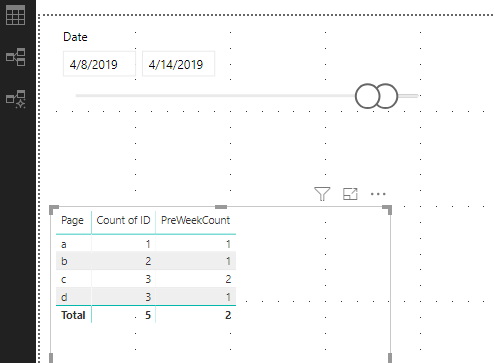
Qiuyun Yu
If this post helps, then please consider Accept it as the solution to help the other members find it more quickly.
- Mark as New
- Bookmark
- Subscribe
- Mute
- Subscribe to RSS Feed
- Permalink
- Report Inappropriate Content
Thanks for the reply.
This measure is taking too much time to load the data. Still, I don't see any result.
I think something else needs to try for a change in above DAX
Helpful resources

Microsoft Fabric Learn Together
Covering the world! 9:00-10:30 AM Sydney, 4:00-5:30 PM CET (Paris/Berlin), 7:00-8:30 PM Mexico City

Power BI Monthly Update - April 2024
Check out the April 2024 Power BI update to learn about new features.

| User | Count |
|---|---|
| 113 | |
| 99 | |
| 80 | |
| 70 | |
| 59 |
| User | Count |
|---|---|
| 149 | |
| 114 | |
| 107 | |
| 89 | |
| 67 |