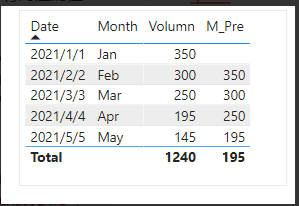- Power BI forums
- Updates
- News & Announcements
- Get Help with Power BI
- Desktop
- Service
- Report Server
- Power Query
- Mobile Apps
- Developer
- DAX Commands and Tips
- Custom Visuals Development Discussion
- Health and Life Sciences
- Power BI Spanish forums
- Translated Spanish Desktop
- Power Platform Integration - Better Together!
- Power Platform Integrations (Read-only)
- Power Platform and Dynamics 365 Integrations (Read-only)
- Training and Consulting
- Instructor Led Training
- Dashboard in a Day for Women, by Women
- Galleries
- Community Connections & How-To Videos
- COVID-19 Data Stories Gallery
- Themes Gallery
- Data Stories Gallery
- R Script Showcase
- Webinars and Video Gallery
- Quick Measures Gallery
- 2021 MSBizAppsSummit Gallery
- 2020 MSBizAppsSummit Gallery
- 2019 MSBizAppsSummit Gallery
- Events
- Ideas
- Custom Visuals Ideas
- Issues
- Issues
- Events
- Upcoming Events
- Community Blog
- Power BI Community Blog
- Custom Visuals Community Blog
- Community Support
- Community Accounts & Registration
- Using the Community
- Community Feedback
Register now to learn Fabric in free live sessions led by the best Microsoft experts. From Apr 16 to May 9, in English and Spanish.
- Power BI forums
- Forums
- Get Help with Power BI
- Desktop
- Previous rows value based on date (Lag functionali...
- Subscribe to RSS Feed
- Mark Topic as New
- Mark Topic as Read
- Float this Topic for Current User
- Bookmark
- Subscribe
- Printer Friendly Page
- Mark as New
- Bookmark
- Subscribe
- Mute
- Subscribe to RSS Feed
- Permalink
- Report Inappropriate Content
Previous rows value based on date (Lag functionality from SQL in Power BI logic)
Hi,
I am confused about how to achieve the values from previous row in Power BI (which means the lag functionality in SQL)
I have a table where the cumulative_inventory is already calculated based on the date,plant,material_id. Now I want a column which gives me the value from previous row of cumulative_Inventory based on the dates using a measure (Most preferable) or a calculated column. In other words for better understanding I would say that it is nothing but Yesterdays cumulative is Today's beginning_inventory.
I've tried using this measure but I am not achieving this completely. I tried modifying in different ways but not getting the appropriate results.
| Plant | Material_ID | Planned_Dates | Beg_Inv | Rec/Req_Quantities | Cumulative_Inv | Beginning_Inv |
| 1110 | 402589 | 27-12-2021 00:00 | 9672 | -720 | 8712 | |
| 1110 | 402589 | 27-12-2021 00:00 | 9672 | -240 | 8712 | |
| 1110 | 402589 | 29-12-2021 00:00 | 9672 | -240 | 8184 | 8712 |
| 1110 | 402589 | 29-12-2021 00:00 | 9672 | -288 | 8184 | 8712 |
| 1110 | 402589 | 31-12-2021 00:00 | 9672 | -288 | 7896 | 8184 |
| 1110 | 402589 | 10-07-2022 00:00 | 9672 | -312 | 7584 | 8184 |
| 1110 | 402589 | 13-07-2022 00:00 | 19344 | -1920 | 12840 | 7896 |
| 1110 | 402589 | 13-07-2022 00:00 | 19344 | -1920 | 12840 | 7584 |
| 1110 | 402589 | 20-07-2022 00:00 | 19344 | -624 | 3648 | 12840 |
| 12840 |
The cumulative here is achieved by taking the running total of beg_inv and Rec/req_quantities i.e. 9672-720-240 = 8712 as both the rec/req_quantities are in the same date the cumulative is calculated by taking summation of both the values.
Now I would like to achieve the Beginning_inv column as mentioned in the table.
Hope someone gets the logic for this.
Thanks in advance
@amitchandak @ChandeepChhabra @Ashish_Mathur @tamerj1 @Jihwan_Kim @Vahid-DM
Solved! Go to Solution.
- Mark as New
- Bookmark
- Subscribe
- Mute
- Subscribe to RSS Feed
- Permalink
- Report Inappropriate Content
Hi @Anonymous ,
You can try formula like below:
M_Pre =
VAR pre_ =
CALCULATE (
MAX ( 'Table'[Date] ),
FILTER ( ALL ( 'Table' ), 'Table'[Date] <= MAX ( 'Table'[Date] ) - 1 )
)
RETURN
CALCULATE (
MAX ( 'Table'[Volumn] ),
FILTER ( ALL ( 'Table' ), 'Table'[Date] = pre_ )
)
If converted into a calculated column formula, you can use the top function to get the value of any of the first few lines (or summation). Specific reference to the following formula:
Column =
VAR pre_row =
TOPN (
1,
FILTER (
'Table',
'Table'[Month] < EARLIER ( 'Table'[Month] )
&& 'Table'[Employee] = EARLIER ( 'Table'[Employee] )
),
[Month], DESC
)
VAR pre_val =
MINX ( pre_row, [Sales] )
RETURN
'Table'[Sales] + pre_val
If the problem is still not resolved, please provide detailed error information and let me know immediately. Looking forward to your reply.
Best Regards,
Henry
If this post helps, then please consider Accept it as the solution to help the other members find it more quickly.
- Mark as New
- Bookmark
- Subscribe
- Mute
- Subscribe to RSS Feed
- Permalink
- Report Inappropriate Content
Hi @Anonymous ,
You can try formula like below:
M_Pre =
VAR pre_ =
CALCULATE (
MAX ( 'Table'[Date] ),
FILTER ( ALL ( 'Table' ), 'Table'[Date] <= MAX ( 'Table'[Date] ) - 1 )
)
RETURN
CALCULATE (
MAX ( 'Table'[Volumn] ),
FILTER ( ALL ( 'Table' ), 'Table'[Date] = pre_ )
)
If converted into a calculated column formula, you can use the top function to get the value of any of the first few lines (or summation). Specific reference to the following formula:
Column =
VAR pre_row =
TOPN (
1,
FILTER (
'Table',
'Table'[Month] < EARLIER ( 'Table'[Month] )
&& 'Table'[Employee] = EARLIER ( 'Table'[Employee] )
),
[Month], DESC
)
VAR pre_val =
MINX ( pre_row, [Sales] )
RETURN
'Table'[Sales] + pre_val
If the problem is still not resolved, please provide detailed error information and let me know immediately. Looking forward to your reply.
Best Regards,
Henry
If this post helps, then please consider Accept it as the solution to help the other members find it more quickly.
- Mark as New
- Bookmark
- Subscribe
- Mute
- Subscribe to RSS Feed
- Permalink
- Report Inappropriate Content
Hi,
To your visual, you should be dragging the Date column from the Calendar Table and remove the Planned_Dates column. Ensure there is a relationship (Many to One and Single) from the Planned_Dates column and Date column of the Calendar Table. Assuming Beg_Inv and Rec/Req_Quantities are measures, write this measure for computing Beginning_Inv
=[Beg_Inv]-calculate([Rec/Req_Quantities],datesbetween(calendar[date],minx(all(calendar[date]),calendar[date]),max(calendar[date])))
Regards,
Ashish Mathur
http://www.ashishmathur.com
https://www.linkedin.com/in/excelenthusiasts/
- Mark as New
- Bookmark
- Subscribe
- Mute
- Subscribe to RSS Feed
- Permalink
- Report Inappropriate Content
Hi @Anonymous
This is the solution assuming calculated columns https://www.dropbox.com/t/0zUQp0PAocSjazNy
Beginning_Inv =
VAR CurrentPlant_MaterialTable =
CALCULATETABLE ( Short_Ship, ALLEXCEPT ( Short_Ship,Short_Ship[Plant], Short_Ship[Material_ID] ) )
VAR CurrentDate =
Short_Ship[Planned_Dates]
VAR PreviousTable =
FILTER ( CurrentPlant_MaterialTable, Short_Ship[Planned_Dates] < CurrentDate )
VAR PreviousDate =
MAXX ( PreviousTable, Short_Ship[Planned_Dates] )
VAR PreviousRecord =
FILTER ( PreviousTable, Short_Ship[Planned_Dates] = PreviousDate )
RETURN
MAXX ( PreviousRecord, Short_Ship[Cumulative_Inv] )
- Mark as New
- Bookmark
- Subscribe
- Mute
- Subscribe to RSS Feed
- Permalink
- Report Inappropriate Content
Hi @Anonymous
Is [Cumulative_Inv] a measure or a calculated column? Are trying to create a measure or a calculated column?
- Mark as New
- Bookmark
- Subscribe
- Mute
- Subscribe to RSS Feed
- Permalink
- Report Inappropriate Content
I am trying to create a measure . Cumulative_Inv is also a measure.
- Mark as New
- Bookmark
- Subscribe
- Mute
- Subscribe to RSS Feed
- Permalink
- Report Inappropriate Content
@Anonymous
Here is the updated sample file https://www.dropbox.com/t/sksZWPPXQ5uJlEMq
Beginning_Inv =
VAR CurrentDate = MAX ( Short_Ship[Planned_Dates] )
VAR PlantMaterialTable =
CALCULATETABLE (
Short_Ship,
ALLEXCEPT ( Short_Ship,Short_Ship[Plant], Short_Ship[Material_ID] )
)
VAR FilteredTable =
FILTER ( PlantMaterialTable, Short_Ship[Planned_Dates] < CurrentDate )
VAR PreviousDate =
MAXX ( FilteredTable, Short_Ship[Planned_Dates] )
RETURN
CALCULATE (
[Cumulative_Inv],
Short_Ship[Planned_Dates] = PreviousDate,
PlantMaterialTable
)- Mark as New
- Bookmark
- Subscribe
- Mute
- Subscribe to RSS Feed
- Permalink
- Report Inappropriate Content
@Anonymous
Ok, I will modify the code once I reach home.
Helpful resources

Microsoft Fabric Learn Together
Covering the world! 9:00-10:30 AM Sydney, 4:00-5:30 PM CET (Paris/Berlin), 7:00-8:30 PM Mexico City

Power BI Monthly Update - April 2024
Check out the April 2024 Power BI update to learn about new features.

| User | Count |
|---|---|
| 109 | |
| 98 | |
| 77 | |
| 66 | |
| 54 |
| User | Count |
|---|---|
| 144 | |
| 104 | |
| 102 | |
| 88 | |
| 63 |