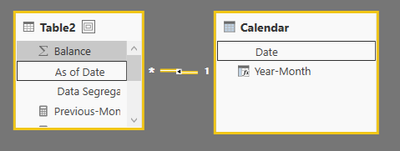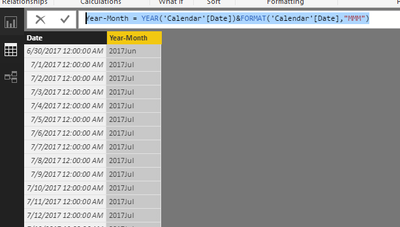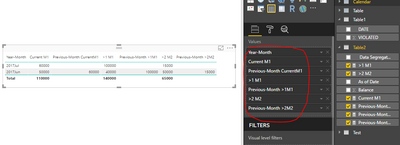- Power BI forums
- Updates
- News & Announcements
- Get Help with Power BI
- Desktop
- Service
- Report Server
- Power Query
- Mobile Apps
- Developer
- DAX Commands and Tips
- Custom Visuals Development Discussion
- Health and Life Sciences
- Power BI Spanish forums
- Translated Spanish Desktop
- Power Platform Integration - Better Together!
- Power Platform Integrations (Read-only)
- Power Platform and Dynamics 365 Integrations (Read-only)
- Training and Consulting
- Instructor Led Training
- Dashboard in a Day for Women, by Women
- Galleries
- Community Connections & How-To Videos
- COVID-19 Data Stories Gallery
- Themes Gallery
- Data Stories Gallery
- R Script Showcase
- Webinars and Video Gallery
- Quick Measures Gallery
- 2021 MSBizAppsSummit Gallery
- 2020 MSBizAppsSummit Gallery
- 2019 MSBizAppsSummit Gallery
- Events
- Ideas
- Custom Visuals Ideas
- Issues
- Issues
- Events
- Upcoming Events
- Community Blog
- Power BI Community Blog
- Custom Visuals Community Blog
- Community Support
- Community Accounts & Registration
- Using the Community
- Community Feedback
Register now to learn Fabric in free live sessions led by the best Microsoft experts. From Apr 16 to May 9, in English and Spanish.
- Power BI forums
- Forums
- Get Help with Power BI
- Desktop
- Previous month data
- Subscribe to RSS Feed
- Mark Topic as New
- Mark Topic as Read
- Float this Topic for Current User
- Bookmark
- Subscribe
- Printer Friendly Page
- Mark as New
- Bookmark
- Subscribe
- Mute
- Subscribe to RSS Feed
- Permalink
- Report Inappropriate Content
Previous month data
Hello I have data as follows
Data:
Balance As of Date Data Segregation
10000 2017-06-30 Current
40000 2017-06-30 >1
30000 2017-06-30 Current
20000 2017-06-30 > 2
10000 2017-06-30 Current
10000 2017-06-30 >2
20000 2017-06-30 >2
50000 2017-07-31 Current
10000 2017-07-31 Current
50000 2017-07-31 >1
15000 2017-07-31 >2
50000 2017-07-31 >1
Measures
Current M1 = Calculate( sum(Balance),Filter(Table,table[Data Segregation ] = “Current”
>1 M1 = Calculate( sum(Balance),Filter(Table,table[Data Segregation ] = “> 1”
>2 M1 = Calculate( sum(Balance),Filter(Table,table[Data Segregation ] = “> 2”
Data Display Output
Date Current M1 >1 M1 >2 M1
May sum(Balance) of June
June sum(Balance) of July
July sum(Balance) of Aug
I want to display sum(balance) of next month into current month
How do I acheive this?
Solved! Go to Solution.
- Mark as New
- Bookmark
- Subscribe
- Mute
- Subscribe to RSS Feed
- Permalink
- Report Inappropriate Content
Hi @ApurvaKhatri,
Use your sample table to test, get expected result.
1. Create a Calendar Table and build a relatioship from the your Fact Table(named Table2 in my formula) to your Calenda Table.
Calendar = CALENDAR(MIN(Table2[As of Date]),MAX(Table2[As of Date]))
Create calculated column to get Year-Month column using the formula.
Year-Month = YEAR('Calendar'[Date])&FORMAT('Calendar'[Date],"MMM")
2. Create measure using your formula below.
Current M1 =
CALCULATE (
SUM ( Table2[Balance] ),
FILTER ( Table2, Table2[ Data Segregation] = "Current" )
)
>1 M1 =
CALCULATE (
SUM ( Table2[Balance] ),
FILTER ( Table2, Table2[ Data Segregation] = ">1" )
)
>2 M2 =
CALCULATE (
SUM ( Table2[Balance] ),
FILTER ( Table2, Table2[ Data Segregation] = ">2" )
)
Previous-Month CurrentM1 = CALCULATE(Table2[Current M1],NEXTMONTH('Calendar'[Date]))
Previous-Month >1M1 = CALCULATE(Table2[>1 M1],NEXTMONTH('Calendar'[Date]))
Previous-Month >2M2 = CALCULATE(Table2[>2 M2],NEXTMONTH('Calendar'[Date]))
Create a table visual, select the Calendar[Year-Month] and all the measure as values level.
Best Regards,
Angelia
- Mark as New
- Bookmark
- Subscribe
- Mute
- Subscribe to RSS Feed
- Permalink
- Report Inappropriate Content
Hi @ApurvaKhatri,
Use your sample table to test, get expected result.
1. Create a Calendar Table and build a relatioship from the your Fact Table(named Table2 in my formula) to your Calenda Table.
Calendar = CALENDAR(MIN(Table2[As of Date]),MAX(Table2[As of Date]))
Create calculated column to get Year-Month column using the formula.
Year-Month = YEAR('Calendar'[Date])&FORMAT('Calendar'[Date],"MMM")
2. Create measure using your formula below.
Current M1 =
CALCULATE (
SUM ( Table2[Balance] ),
FILTER ( Table2, Table2[ Data Segregation] = "Current" )
)
>1 M1 =
CALCULATE (
SUM ( Table2[Balance] ),
FILTER ( Table2, Table2[ Data Segregation] = ">1" )
)
>2 M2 =
CALCULATE (
SUM ( Table2[Balance] ),
FILTER ( Table2, Table2[ Data Segregation] = ">2" )
)
Previous-Month CurrentM1 = CALCULATE(Table2[Current M1],NEXTMONTH('Calendar'[Date]))
Previous-Month >1M1 = CALCULATE(Table2[>1 M1],NEXTMONTH('Calendar'[Date]))
Previous-Month >2M2 = CALCULATE(Table2[>2 M2],NEXTMONTH('Calendar'[Date]))
Create a table visual, select the Calendar[Year-Month] and all the measure as values level.
Best Regards,
Angelia
- Mark as New
- Bookmark
- Subscribe
- Mute
- Subscribe to RSS Feed
- Permalink
- Report Inappropriate Content
Hi,
Try this
- Create a Calendar Table and build a relatioship from the As of Date column of your Data Table to the Date column of your Calenda Table
- In the calendar table, extract the Year and Month from the Date column by using =YEAR(Calendar[Date]) and =FORMAT(Calendar[Table],"mmmm")
- In the visual, drag the Year and month columns from the calendar table
- Write the following calculated field formulas
=CALCULATE(SUM(Data[Balance]),NEXTMONTH(Calendar[Table]))
Hope this helps.
Regards,
Ashish Mathur
http://www.ashishmathur.com
https://www.linkedin.com/in/excelenthusiasts/
Helpful resources

Microsoft Fabric Learn Together
Covering the world! 9:00-10:30 AM Sydney, 4:00-5:30 PM CET (Paris/Berlin), 7:00-8:30 PM Mexico City

Power BI Monthly Update - April 2024
Check out the April 2024 Power BI update to learn about new features.

| User | Count |
|---|---|
| 115 | |
| 100 | |
| 88 | |
| 68 | |
| 61 |
| User | Count |
|---|---|
| 152 | |
| 120 | |
| 102 | |
| 87 | |
| 68 |