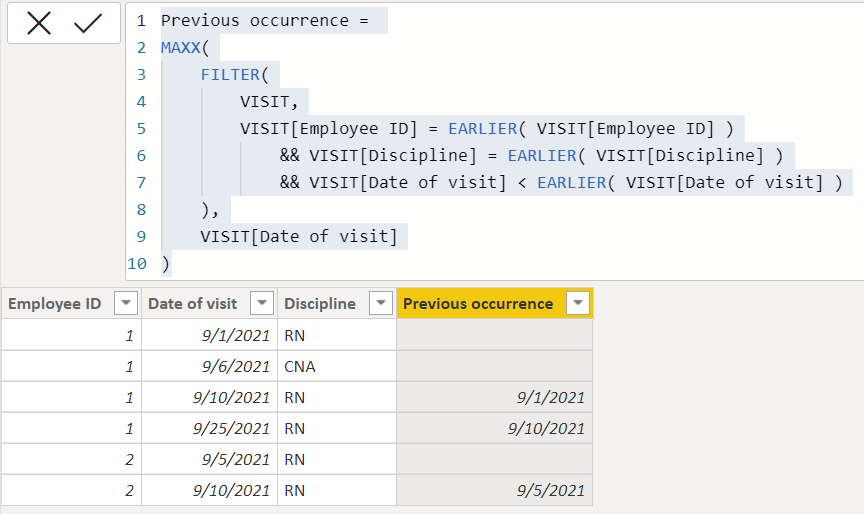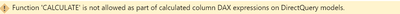- Power BI forums
- Updates
- News & Announcements
- Get Help with Power BI
- Desktop
- Service
- Report Server
- Power Query
- Mobile Apps
- Developer
- DAX Commands and Tips
- Custom Visuals Development Discussion
- Health and Life Sciences
- Power BI Spanish forums
- Translated Spanish Desktop
- Power Platform Integration - Better Together!
- Power Platform Integrations (Read-only)
- Power Platform and Dynamics 365 Integrations (Read-only)
- Training and Consulting
- Instructor Led Training
- Dashboard in a Day for Women, by Women
- Galleries
- Community Connections & How-To Videos
- COVID-19 Data Stories Gallery
- Themes Gallery
- Data Stories Gallery
- R Script Showcase
- Webinars and Video Gallery
- Quick Measures Gallery
- 2021 MSBizAppsSummit Gallery
- 2020 MSBizAppsSummit Gallery
- 2019 MSBizAppsSummit Gallery
- Events
- Ideas
- Custom Visuals Ideas
- Issues
- Issues
- Events
- Upcoming Events
- Community Blog
- Power BI Community Blog
- Custom Visuals Community Blog
- Community Support
- Community Accounts & Registration
- Using the Community
- Community Feedback
Register now to learn Fabric in free live sessions led by the best Microsoft experts. From Apr 16 to May 9, in English and Spanish.
- Power BI forums
- Forums
- Get Help with Power BI
- Desktop
- Previous date of occurrence
- Subscribe to RSS Feed
- Mark Topic as New
- Mark Topic as Read
- Float this Topic for Current User
- Bookmark
- Subscribe
- Printer Friendly Page
- Mark as New
- Bookmark
- Subscribe
- Mute
- Subscribe to RSS Feed
- Permalink
- Report Inappropriate Content
Previous date of occurrence
Hello
I'm trying to get the date of the last occurrence.
Example
| Employee ID | Date of visit | Discipline |
| 1 | 9/1/2021 | RN |
| 1 | 9/6/2021 | CNA |
| 1 | 9/10/2021 | RN |
| 1 | 9/25/2021 | RN |
| 2 | 9/5/2021 | RN |
| 2 | 9/10/2021 | RN |
What I Need RN Last Visit Date or Example Column #4
| Employee ID | Date of visit | Discipline | Previous occurrence |
| 1 | 9/1/2021 | RN | |
| 1 | 9/6/2021 | CNA | |
| 1 | 9/10/2021 | RN | 9/1/2021 |
| 1 | 9/25/2021 | RN | 9/10/2021 |
| 2 | 9/5/2021 | RN | |
| 2 | 9/10/2021 | RN | 9/5/2021 |
the ultimate goal is to find the number of days between each visit, but I thought I needed to find the previous occurrence first. then perform a datediff measurement
Thanks in advance
- Mark as New
- Bookmark
- Subscribe
- Mute
- Subscribe to RSS Feed
- Permalink
- Report Inappropriate Content
Hi @Anonymous,
Did these suggestions help with your scenario? if that is the case, you can consider Kudo or accept the helpful suggestions to help others who faced similar requirements.
If these also don't help, please share more detailed information to help us clarify your scenario to test.
How to Get Your Question Answered Quickly
Regards,
Xiaoxin Sheng
If this post helps, please consider accept as solution to help other members find it more quickly.
- Mark as New
- Bookmark
- Subscribe
- Mute
- Subscribe to RSS Feed
- Permalink
- Report Inappropriate Content
Hi, nope. None of the suggestions helped get what I was looking for.
- Mark as New
- Bookmark
- Subscribe
- Mute
- Subscribe to RSS Feed
- Permalink
- Report Inappropriate Content
Hi @Anonymous,
So you mean you need a calculated column to do some calculations in direct query mode? AFAIK, most DAX functions have been limited to use in calculated column/table if you are working with 'direct query' mode.
What type of data source are you worked on? If it supports advanced queries, you can try to add a custom column in the query.
Regards,
Xiaoxin Sheng
If this post helps, please consider accept as solution to help other members find it more quickly.
- Mark as New
- Bookmark
- Subscribe
- Mute
- Subscribe to RSS Feed
- Permalink
- Report Inappropriate Content
Hi @Anonymous ,
Did you try to create a measure? For example,
days =
VAR currentEmpID = MAX ( T[EmployeeID] )
VAR currentDisc = MAX ( T[Discipline] )
VAR currentDate = MAX ( T[VisitDate] )
VAR prevDate =
CALCULATE (
MAX ( T[VisitDate] ),
FILTER (
ALL ( T ),
T[EmployeeID] = currentEmpID
&& T[Discipline] = currentDisc
&& T[VisitDate] < currentDate
)
)
RETURN
COALESCE ( DATEDIFF ( prevDate, currentDate, DAY ), 0 )If this post helps, then please consider Accept it as the solution ✔️to help the other members find it more quickly.
If this post helps, then please consider Accept it as the solution to help the other members find it more quickly. Appreciate your Kudos.
Check out my latest demo report in the data story gallery.
Stand with Ukraine!
Here are official ways you can support Ukraine financially (accounts with multiple currencies):
1) Support the Armed Forces of Ukraine: https://bank.gov.ua/ua/about/support-the-armed-forces
2) Come Back Alive foundation: https://www.comebackalive.in.ua/
Thank you!
- Mark as New
- Bookmark
- Subscribe
- Mute
- Subscribe to RSS Feed
- Permalink
- Report Inappropriate Content
Previous occurrence =
MAXX(
FILTER(
VISIT,
VISIT[Employee ID] = EARLIER( VISIT[Employee ID] )
&& VISIT[Discipline] = EARLIER( VISIT[Discipline] )
&& VISIT[Date of visit] < EARLIER( VISIT[Date of visit] )
),
VISIT[Date of visit]
)| Thanks to the great efforts by MS engineers to simplify syntax of DAX! Most beginners are SUCCESSFULLY MISLED to think that they could easily master DAX; but it turns out that the intricacy of the most frequently used RANKX() is still way beyond their comprehension! |
DAX is simple, but NOT EASY! |
- Mark as New
- Bookmark
- Subscribe
- Mute
- Subscribe to RSS Feed
- Permalink
- Report Inappropriate Content
Can't use MAXX in Direct Query either
- Mark as New
- Bookmark
- Subscribe
- Mute
- Subscribe to RSS Feed
- Permalink
- Report Inappropriate Content
@Anonymous try adding this column
Prev Visit Date =
VAR __d = Visit[Visit Date]
RETURN
IF ( Visit[Discipline] = "RN",
CALCULATE (
MAX ( Visit[Visit Date] ),
Visit[Visit Date] < __d,
Visit[Employee ID] = EARLIER ( Visit[Employee ID] )
)
)
✨ Follow us on LinkedIn
Check my latest blog post The Power of Using Calculation Groups with Inactive Relationships (Part 1) (perytus.com) I would ❤ Kudos if my solution helped. 👉 If you can spend time posting the question, you can also make efforts to give Kudos to whoever helped to solve your problem. It is a token of appreciation!
⚡ Visit us at https://perytus.com, your one-stop-shop for Power BI-related projects/training/consultancy.⚡
Subscribe to the @PowerBIHowTo YT channel for an upcoming video on List and Record functions in Power Query!!
Learn Power BI and Fabric - subscribe to our YT channel - Click here: @PowerBIHowTo
If my solution proved useful, I'd be delighted to receive Kudos. When you put effort into asking a question, it's equally thoughtful to acknowledge and give Kudos to the individual who helped you solve the problem. It's a small gesture that shows appreciation and encouragement! ❤
Did I answer your question? Mark my post as a solution. Proud to be a Super User! Appreciate your Kudos 🙂
Feel free to email me with any of your BI needs.
- Mark as New
- Bookmark
- Subscribe
- Mute
- Subscribe to RSS Feed
- Permalink
- Report Inappropriate Content
This is the error message i am receiving. I am unable to change from DirectQuery.
Helpful resources

Microsoft Fabric Learn Together
Covering the world! 9:00-10:30 AM Sydney, 4:00-5:30 PM CET (Paris/Berlin), 7:00-8:30 PM Mexico City

Power BI Monthly Update - April 2024
Check out the April 2024 Power BI update to learn about new features.

| User | Count |
|---|---|
| 111 | |
| 95 | |
| 80 | |
| 68 | |
| 59 |
| User | Count |
|---|---|
| 150 | |
| 119 | |
| 104 | |
| 87 | |
| 67 |