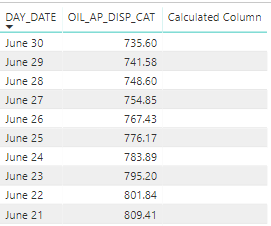- Power BI forums
- Updates
- News & Announcements
- Get Help with Power BI
- Desktop
- Service
- Report Server
- Power Query
- Mobile Apps
- Developer
- DAX Commands and Tips
- Custom Visuals Development Discussion
- Health and Life Sciences
- Power BI Spanish forums
- Translated Spanish Desktop
- Power Platform Integration - Better Together!
- Power Platform Integrations (Read-only)
- Power Platform and Dynamics 365 Integrations (Read-only)
- Training and Consulting
- Instructor Led Training
- Dashboard in a Day for Women, by Women
- Galleries
- Community Connections & How-To Videos
- COVID-19 Data Stories Gallery
- Themes Gallery
- Data Stories Gallery
- R Script Showcase
- Webinars and Video Gallery
- Quick Measures Gallery
- 2021 MSBizAppsSummit Gallery
- 2020 MSBizAppsSummit Gallery
- 2019 MSBizAppsSummit Gallery
- Events
- Ideas
- Custom Visuals Ideas
- Issues
- Issues
- Events
- Upcoming Events
- Community Blog
- Power BI Community Blog
- Custom Visuals Community Blog
- Community Support
- Community Accounts & Registration
- Using the Community
- Community Feedback
Register now to learn Fabric in free live sessions led by the best Microsoft experts. From Apr 16 to May 9, in English and Spanish.
- Power BI forums
- Forums
- Get Help with Power BI
- Desktop
- Re: Previous Row Value in Calculated Column, not M...
- Subscribe to RSS Feed
- Mark Topic as New
- Mark Topic as Read
- Float this Topic for Current User
- Bookmark
- Subscribe
- Printer Friendly Page
- Mark as New
- Bookmark
- Subscribe
- Mute
- Subscribe to RSS Feed
- Permalink
- Report Inappropriate Content
Previous Row Value in Calculated Column, not Measure
Hi,
I'm simply trying to reference a previous row using a calculated column rather than a measure. I've seen a lot of solutions using measures, but not many using columns (and the column solutions have not worked for me).
I would like to replicate the results in the "Calculated Column" below.
I will mark the solution - thank you in advance.
Solved! Go to Solution.
- Mark as New
- Bookmark
- Subscribe
- Mute
- Subscribe to RSS Feed
- Permalink
- Report Inappropriate Content
@Anonymous
Perfect, thank you for the sample file. We just need to incorporate the WELL_NAME into our calculation.
Calculated Column =
VAR CurrentRow = 'ANADARKO_MV'[DAY_DATE]
VAR CurrentWell = ANADARKO_MV[WELL_NAME]
VAR PreviousDate =
CALCULATE (
MAX ( 'ANADARKO_MV'[DAY_DATE] ),
FILTER ( ALL ( 'ANADARKO_MV' ), 'ANADARKO_MV'[DAY_DATE] < CurrentRow && ANADARKO_MV[WELL_NAME] = CurrentWell)
)
RETURN
CALCULATE (
SELECTEDVALUE( 'ANADARKO_MV'[OIL_AP_DISP_CAT] ),
FILTER ( ALL ( 'ANADARKO_MV' ), 'ANADARKO_MV'[DAY_DATE] = PreviousDate && ANADARKO_MV[WELL_NAME] = CurrentWell)
)
- Mark as New
- Bookmark
- Subscribe
- Mute
- Subscribe to RSS Feed
- Permalink
- Report Inappropriate Content
hello @Anonymous ,
Give this a try
Column =
VAR CurrentRow = 'Table'[Day_date]
VAR PreviousDate =
CALCULATE (
MAX ( 'Table'[Day_date] ),
FILTER ( ALL ( 'Table' ), 'Table'[Day_date] < CurrentRow )
)
RETURN
CALCULATE (
SELECTEDVALUE( 'Table'[Oil] ),
FILTER ( ALL ( 'Table' ), 'Table'[Day_date] = PreviousDate )
)
- Mark as New
- Bookmark
- Subscribe
- Mute
- Subscribe to RSS Feed
- Permalink
- Report Inappropriate Content
Thank you for your response, I appreciate the quick reply. Unfortunately I'm just getting blank values. Here is the code with the full variables and table name:
Calculated Column =
VAR CurrentRow = 'ANADARKO_MV'[DAY_DATE]
VAR PreviousDate =
CALCULATE (
MAX ( 'ANADARKO_MV'[DAY_DATE] ),
FILTER ( ALL ( 'ANADARKO_MV' ), 'ANADARKO_MV'[DAY_DATE] < CurrentRow )
)
RETURN
CALCULATE (
SELECTEDVALUE( 'ANADARKO_MV'[OIL_AP_DISP_CAT] ),
FILTER ( ALL ( 'ANADARKO_MV' ), 'ANADARKO_MV'[DAY_DATE] = PreviousDate )
)
- Mark as New
- Bookmark
- Subscribe
- Mute
- Subscribe to RSS Feed
- Permalink
- Report Inappropriate Content
Are you adding this as a new column in a table in the model or trying to write this as a measure in a matrix visual?
- Mark as New
- Bookmark
- Subscribe
- Mute
- Subscribe to RSS Feed
- Permalink
- Report Inappropriate Content
I'm trying to add this in a table in the model ("New Column" from the "Modeling" ribbon). Not a measure.
Thanks again,
Justin
- Mark as New
- Bookmark
- Subscribe
- Mute
- Subscribe to RSS Feed
- Permalink
- Report Inappropriate Content
@Anonymous , It works for me in my testing. Can you share you .pbix file?
- Mark as New
- Bookmark
- Subscribe
- Mute
- Subscribe to RSS Feed
- Permalink
- Report Inappropriate Content
I think I foudn the error. I have another column for "Well Name". Because there are multiple wells, there's multiple cells for the same date (for example, there will be 2 rows with data on May 5th because there are two wells).
When I just include one well, your code works (in reality, my full prpoject has hundreds of wells).
Thanks again for your help, I really appreciate it.
Here is the file:
https://www.dropbox.com/s/4trp6w44k0a0ly3/Example.pbix?dl=0
- Mark as New
- Bookmark
- Subscribe
- Mute
- Subscribe to RSS Feed
- Permalink
- Report Inappropriate Content
@Anonymous
Perfect, thank you for the sample file. We just need to incorporate the WELL_NAME into our calculation.
Calculated Column =
VAR CurrentRow = 'ANADARKO_MV'[DAY_DATE]
VAR CurrentWell = ANADARKO_MV[WELL_NAME]
VAR PreviousDate =
CALCULATE (
MAX ( 'ANADARKO_MV'[DAY_DATE] ),
FILTER ( ALL ( 'ANADARKO_MV' ), 'ANADARKO_MV'[DAY_DATE] < CurrentRow && ANADARKO_MV[WELL_NAME] = CurrentWell)
)
RETURN
CALCULATE (
SELECTEDVALUE( 'ANADARKO_MV'[OIL_AP_DISP_CAT] ),
FILTER ( ALL ( 'ANADARKO_MV' ), 'ANADARKO_MV'[DAY_DATE] = PreviousDate && ANADARKO_MV[WELL_NAME] = CurrentWell)
)
- Mark as New
- Bookmark
- Subscribe
- Mute
- Subscribe to RSS Feed
- Permalink
- Report Inappropriate Content
@jdbuchanan71 Thanks again for helping me to solve my earlier problem. I'm trying to sum the [OIL_AP_DISP_CAT] per well in a column and I think it's going to be a similiar function right?
Is it possible to sum the total [OIL_AP_DISP_CAT] per well (it would just duplicate in the column for every date per well). I don't need to refer to the previous date like before.
Thanks again, I really appreciate yoru support.
Justin
- Mark as New
- Bookmark
- Subscribe
- Mute
- Subscribe to RSS Feed
- Permalink
- Report Inappropriate Content
Thank you, I really appreciate your help!
Justin
Helpful resources

Microsoft Fabric Learn Together
Covering the world! 9:00-10:30 AM Sydney, 4:00-5:30 PM CET (Paris/Berlin), 7:00-8:30 PM Mexico City

Power BI Monthly Update - April 2024
Check out the April 2024 Power BI update to learn about new features.

| User | Count |
|---|---|
| 117 | |
| 105 | |
| 69 | |
| 67 | |
| 43 |
| User | Count |
|---|---|
| 151 | |
| 103 | |
| 102 | |
| 87 | |
| 63 |