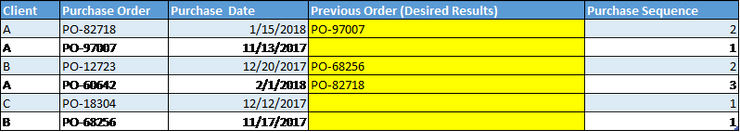- Power BI forums
- Updates
- News & Announcements
- Get Help with Power BI
- Desktop
- Service
- Report Server
- Power Query
- Mobile Apps
- Developer
- DAX Commands and Tips
- Custom Visuals Development Discussion
- Health and Life Sciences
- Power BI Spanish forums
- Translated Spanish Desktop
- Power Platform Integration - Better Together!
- Power Platform Integrations (Read-only)
- Power Platform and Dynamics 365 Integrations (Read-only)
- Training and Consulting
- Instructor Led Training
- Dashboard in a Day for Women, by Women
- Galleries
- Community Connections & How-To Videos
- COVID-19 Data Stories Gallery
- Themes Gallery
- Data Stories Gallery
- R Script Showcase
- Webinars and Video Gallery
- Quick Measures Gallery
- 2021 MSBizAppsSummit Gallery
- 2020 MSBizAppsSummit Gallery
- 2019 MSBizAppsSummit Gallery
- Events
- Ideas
- Custom Visuals Ideas
- Issues
- Issues
- Events
- Upcoming Events
- Community Blog
- Power BI Community Blog
- Custom Visuals Community Blog
- Community Support
- Community Accounts & Registration
- Using the Community
- Community Feedback
Register now to learn Fabric in free live sessions led by the best Microsoft experts. From Apr 16 to May 9, in English and Spanish.
- Power BI forums
- Forums
- Get Help with Power BI
- Desktop
- Re: Previous Purchase
- Subscribe to RSS Feed
- Mark Topic as New
- Mark Topic as Read
- Float this Topic for Current User
- Bookmark
- Subscribe
- Printer Friendly Page
- Mark as New
- Bookmark
- Subscribe
- Mute
- Subscribe to RSS Feed
- Permalink
- Report Inappropriate Content
Previous Purchase
Hello,
I have a list of purchase orders for all of our customers. I would like to know how to get the previous purchase order for a customer.
Please keep in mind the numbers of purchase orders are randomly generated.
I very much appreaciate your help.
BR
Solved! Go to Solution.
- Mark as New
- Bookmark
- Subscribe
- Mute
- Subscribe to RSS Feed
- Permalink
- Report Inappropriate Content
Or this Calculated Column
Column =
VAR myLastDate =
CALCULATE (
MAX ( 'Table1'[Purchase Date] ),
FILTER (
ALLEXCEPT ( Table1, Table1[Client] ),
'Table1'[Purchase Date] < EARLIER ( 'Table1'[Purchase Date] )
)
)
RETURN
CALCULATE (
FIRSTNONBLANK ( 'Table1'[Purchase Order], 1 ),
FILTER (
ALLEXCEPT ( Table1, Table1[Client] ),
'Table1'[Purchase Date] = myLastDate
)
)
Regards
Zubair
Please try my custom visuals
- Mark as New
- Bookmark
- Subscribe
- Mute
- Subscribe to RSS Feed
- Permalink
- Report Inappropriate Content
Hi @kaledjeff
This calculated column is close
Previous Order (Desired Result) =
VAR myLastDate =
CALCULATE(
MAX('Table1'[Purchase Date]),
FILTER(
'Table1','Table1'[Client] = EARLIER('Table1'[Client]) &&
'Table1'[Purchase Date] < EARLIER('Table1'[Purchase Date])
)
)
RETURN CALCULATE(
MAX('Table1'[Purchase Order]),
FILTER('Table1','Table1'[Purchase Date] = myLastDate)
)
- Mark as New
- Bookmark
- Subscribe
- Mute
- Subscribe to RSS Feed
- Permalink
- Report Inappropriate Content
Thank you @Phil_Seamark @Zubair_Muhammad for help.
I tested the calculated column by @Zubair_Muhammad and it worked like a charm.
@Phil_Seamark, I will test the function and let you know.
I appreacite your help.
BR
- Mark as New
- Bookmark
- Subscribe
- Mute
- Subscribe to RSS Feed
- Permalink
- Report Inappropriate Content
HI @kaledjeff
They are essentially the same code, except you don't actually need to use the ALLEXCEPT function. It doesn't do anything in calculated columns - so could just slow down the calculation. 🙂
- Mark as New
- Bookmark
- Subscribe
- Mute
- Subscribe to RSS Feed
- Permalink
- Report Inappropriate Content
Hi @kaledjeff
This doesn't grab the MAX purchase order number. It uses the MAX function to find the newest of all purchase orders in the past. It should give you what you need. 🙂
- Mark as New
- Bookmark
- Subscribe
- Mute
- Subscribe to RSS Feed
- Permalink
- Report Inappropriate Content
I agree with you !
Your formula works while the one of @Zubair_Muhammad give me an error message : not enough memory to proceed.
Your formula helps me a lot but I steel have an issue.
It sum all "previous order" if there have been several order the same day.
Is there a way to retrieve only the last amount without summing all of them ?
I try to integrate LASTNONBLANK in your formula without success.
Any idea will be appreciated 🙂
Have a nice day
Nicolas
- Mark as New
- Bookmark
- Subscribe
- Mute
- Subscribe to RSS Feed
- Permalink
- Report Inappropriate Content
Thank you very much for quick reply.
But it isn't exactly what I need. The purchase number is created randomly. I can't take the max.
BR
- Mark as New
- Bookmark
- Subscribe
- Mute
- Subscribe to RSS Feed
- Permalink
- Report Inappropriate Content
I think @Phil_Seamark column should work.
Nevertheless try the following as well
First a MEASURE
Measure =
VAR myLastDate =
CALCULATE (
MAX ( 'Table1'[Purchase Date] ),
FILTER (
ALLEXCEPT ( Table1, Table1[Client] ),
'Table1'[Purchase Date] < SELECTEDVALUE ( 'Table1'[Purchase Date] )
)
)
RETURN
CALCULATE (
FIRSTNONBLANK ( 'Table1'[Purchase Order], 1 ),
FILTER (
ALLEXCEPT ( Table1, Table1[Client] ),
'Table1'[Purchase Date] = myLastDate
)
)
Regards
Zubair
Please try my custom visuals
- Mark as New
- Bookmark
- Subscribe
- Mute
- Subscribe to RSS Feed
- Permalink
- Report Inappropriate Content
Or this Calculated Column
Column =
VAR myLastDate =
CALCULATE (
MAX ( 'Table1'[Purchase Date] ),
FILTER (
ALLEXCEPT ( Table1, Table1[Client] ),
'Table1'[Purchase Date] < EARLIER ( 'Table1'[Purchase Date] )
)
)
RETURN
CALCULATE (
FIRSTNONBLANK ( 'Table1'[Purchase Order], 1 ),
FILTER (
ALLEXCEPT ( Table1, Table1[Client] ),
'Table1'[Purchase Date] = myLastDate
)
)
Regards
Zubair
Please try my custom visuals
Helpful resources

Microsoft Fabric Learn Together
Covering the world! 9:00-10:30 AM Sydney, 4:00-5:30 PM CET (Paris/Berlin), 7:00-8:30 PM Mexico City

Power BI Monthly Update - April 2024
Check out the April 2024 Power BI update to learn about new features.

| User | Count |
|---|---|
| 113 | |
| 97 | |
| 85 | |
| 70 | |
| 61 |
| User | Count |
|---|---|
| 151 | |
| 121 | |
| 104 | |
| 87 | |
| 67 |