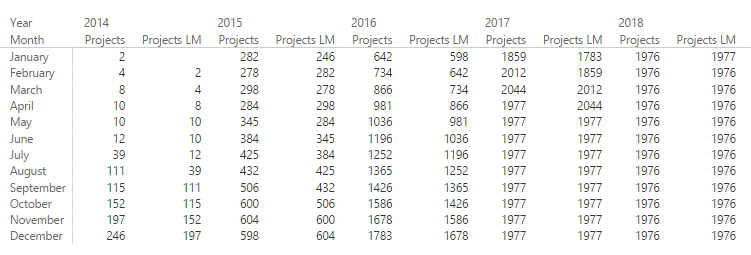- Power BI forums
- Updates
- News & Announcements
- Get Help with Power BI
- Desktop
- Service
- Report Server
- Power Query
- Mobile Apps
- Developer
- DAX Commands and Tips
- Custom Visuals Development Discussion
- Health and Life Sciences
- Power BI Spanish forums
- Translated Spanish Desktop
- Power Platform Integration - Better Together!
- Power Platform Integrations (Read-only)
- Power Platform and Dynamics 365 Integrations (Read-only)
- Training and Consulting
- Instructor Led Training
- Dashboard in a Day for Women, by Women
- Galleries
- Community Connections & How-To Videos
- COVID-19 Data Stories Gallery
- Themes Gallery
- Data Stories Gallery
- R Script Showcase
- Webinars and Video Gallery
- Quick Measures Gallery
- 2021 MSBizAppsSummit Gallery
- 2020 MSBizAppsSummit Gallery
- 2019 MSBizAppsSummit Gallery
- Events
- Ideas
- Custom Visuals Ideas
- Issues
- Issues
- Events
- Upcoming Events
- Community Blog
- Power BI Community Blog
- Custom Visuals Community Blog
- Community Support
- Community Accounts & Registration
- Using the Community
- Community Feedback
Register now to learn Fabric in free live sessions led by the best Microsoft experts. From Apr 16 to May 9, in English and Spanish.
- Power BI forums
- Forums
- Get Help with Power BI
- Desktop
- Re: Previous Month Calculation inaccurate results
- Subscribe to RSS Feed
- Mark Topic as New
- Mark Topic as Read
- Float this Topic for Current User
- Bookmark
- Subscribe
- Printer Friendly Page
- Mark as New
- Bookmark
- Subscribe
- Mute
- Subscribe to RSS Feed
- Permalink
- Report Inappropriate Content
Previous Month Calculation inaccurate results
Hello-
Source: Project Data with Start and Finish Dates
I'm attempting to capture the amount of active projects for the previous month using a calculated measure. I have created and vetted the measure for capturing the current period it works fine. However, for the previous month measure, I'm seeing variances in what should be reported as a previous month.
As an example: August 2015 had 285 active projects (calculated with original measure and confirmed with data), however, using the previous month measure Sept 2015 is showing 277.
I should mention this is not consistent, the measure works fine for most months.
Both measures are detailed below.
Anybody have any ideas for the variance?
Original Measure to Calculate Current Period's Active Projects:
1_ActiveMACProj =
CALCULATE(
SUM(MACProjFileNew___MASTER[Distinct Project Count]),
GENERATE(
VALUES(Dates1[date]),
FILTER('MACProjFileNew___MASTER',
CONTAINS(
DATESBETWEEN(
Dates1[Date],
MACProjFileNew___MASTER[Created],
MACProjFileNew___MASTER[Actual Finish Date]
),
[Date],Dates1[date]
)
)
)
)
Measure to Calculate Previous Month's Active Projects:
1_LM_ActiveProjects =
CALCULATE(
SUM(MACProjFileNew___MASTER[Distinct Project Count]),
GENERATE(
VALUES(Dates1[Date]),
FILTER('MACProjFileNew___MASTER',
CONTAINS(
DATESBETWEEN(
Dates1[Date],
MACProjFileNew___MASTER[Created],
MACProjFileNew___MASTER[Actual Finish Date]
),
[Date],DATEADD(Dates1[Date],-1,MONTH)
)
)
)
)
- Mark as New
- Bookmark
- Subscribe
- Mute
- Subscribe to RSS Feed
- Permalink
- Report Inappropriate Content
Hey @gregwilliams55, quick question here: if you create the 1_ActiveMACProj measure, why are you recreating the DAX again and using DATEADD? I believe you could simply use the measure you created, but calculate it for the previous month:
CALCULATE ( [1_ActiveMACProj] , PREVIOUSMONTH ( Dates1[Date] ) )
I think this could make the code simpler and perhaps easier to troubleshoot. If you can test and let me know if that works or it still gives the wrong number, that will help with troubleshooting.
- Mark as New
- Bookmark
- Subscribe
- Mute
- Subscribe to RSS Feed
- Permalink
- Report Inappropriate Content
Thanks @Anonymous,
I had tried that prior, but mysteriously it didn't work...
If you had any insight on that, I would appreciate it as well.
Greg
- Mark as New
- Bookmark
- Subscribe
- Mute
- Subscribe to RSS Feed
- Permalink
- Report Inappropriate Content
I suspect Previous Month does not work because DATEADD returns a table where a column/value is expected CONTAINS
What do you get with this version?
EDIT: BTW This is still meant to get the Current Month! For Previous Month I would do what @Anonymous proposed - works.
1_ActiveMACProj =
CALCULATE (
SUM ( MACProjFileNew___MASTER[Distinct Project Count] ),
GENERATE (
MACProjFileNew___MASTER,
CALCULATETABLE (
VALUES ( Dates1[date] ),
DATESBETWEEN (
Dates1[Date],
MACProjFileNew___MASTER[Created],
MACProjFileNew___MASTER[Actual Finish Date]
)
)
)
)Its seems the above runs faster in DAX studio!
@OwenAugermay have something to say about this ![]()
- Mark as New
- Bookmark
- Subscribe
- Mute
- Subscribe to RSS Feed
- Permalink
- Report Inappropriate Content
Hey @Sean-
Thanks!
Your version, indeed, works for the current month. When I use it in the following, it yields results but they are still current month?!! In other words, no difference. Pardon me if I missing something obvious; I'm a newbie.
1_LM_ActiveMACProj2 = Calculate([1_ActiveMACProjNew],PREVIOUSMONTH(Dates1[Date])) --where 1_ActiveMACProjNew is your version
- Mark as New
- Bookmark
- Subscribe
- Mute
- Subscribe to RSS Feed
- Permalink
- Report Inappropriate Content
Hey @gregwilliams55 could you share your pbix file? That would really help with troubleshooting!
- Mark as New
- Bookmark
- Subscribe
- Mute
- Subscribe to RSS Feed
- Permalink
- Report Inappropriate Content
@Anonymous - sure thing, what's the best way to share?
- Mark as New
- Bookmark
- Subscribe
- Mute
- Subscribe to RSS Feed
- Permalink
- Report Inappropriate Content
@gregwilliams55 if you can uploda to dropbox, google drive, or something similar and post a link here, that would be fantastic
- Mark as New
- Bookmark
- Subscribe
- Mute
- Subscribe to RSS Feed
- Permalink
- Report Inappropriate Content
@Anonymous @Sean
Here you go!
FYI - I stripped out a bunch of the sensitive details. It's just the Project IDs and pertinent dates. You'll also notice that there are duplicate Project IDs and unique 'task ids'. This is intentional and why I'm taking the sum of the distinct project count column.
Thanks!
- Mark as New
- Bookmark
- Subscribe
- Mute
- Subscribe to RSS Feed
- Permalink
- Report Inappropriate Content
I would probably create a New Summary Table
Summary Table =
SUMMARIZE (
GENERATE (
MACProjFileNew___MASTER,
CALCULATETABLE (
VALUES ( 'Dates1'[Date] ),
DATESBETWEEN (
'Dates1'[Date],
MACProjFileNew___MASTER[Created],
MACProjFileNew___MASTER[Actual Finish Date]
)
)
),
MACProjFileNew___MASTER[Project Number],
MACProjFileNew___MASTER[Project Status],
'Dates1'[Date]
)Then all you need is these simple Measures
Projects = DISTINCTCOUNT ( 'Summary Table'[Project Number] )
Projects LM = CALCULATE ( [Projects], PREVIOUSMONTH('Summary Table'[Date].[Date]) )Look here...
As @KHorseman puts in one of the comments from 06-06-2016 01:51 PM
"with the table I can write very simple sum and count measures for things like total hours per week, instead of accomplishing the same with giant mutant versions of Active Count."
Hope this helps! ![]()
- Mark as New
- Bookmark
- Subscribe
- Mute
- Subscribe to RSS Feed
- Permalink
- Report Inappropriate Content
@SeanI think the schedule table might be obsolete now that I've seen what @v-sihou-msft did here. It eliminates the need for extra helper tables left over in the data model, and it seems to load faster on refresh in my test.
Did I answer your question? Mark my post as a solution!
Proud to be a Super User!
- Mark as New
- Bookmark
- Subscribe
- Mute
- Subscribe to RSS Feed
- Permalink
- Report Inappropriate Content
You are absolutely right!
In fact I just remembered seeing this in a video from @MarcelBeug
http://community.powerbi.com/t5/Desktop/Convert-date-ranges-into-list-of-dates/m-p/129453#U129453
Helpful resources

Microsoft Fabric Learn Together
Covering the world! 9:00-10:30 AM Sydney, 4:00-5:30 PM CET (Paris/Berlin), 7:00-8:30 PM Mexico City

Power BI Monthly Update - April 2024
Check out the April 2024 Power BI update to learn about new features.

| User | Count |
|---|---|
| 109 | |
| 96 | |
| 77 | |
| 66 | |
| 54 |
| User | Count |
|---|---|
| 144 | |
| 104 | |
| 102 | |
| 88 | |
| 63 |