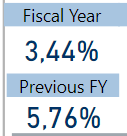- Power BI forums
- Updates
- News & Announcements
- Get Help with Power BI
- Desktop
- Service
- Report Server
- Power Query
- Mobile Apps
- Developer
- DAX Commands and Tips
- Custom Visuals Development Discussion
- Health and Life Sciences
- Power BI Spanish forums
- Translated Spanish Desktop
- Power Platform Integration - Better Together!
- Power Platform Integrations (Read-only)
- Power Platform and Dynamics 365 Integrations (Read-only)
- Training and Consulting
- Instructor Led Training
- Dashboard in a Day for Women, by Women
- Galleries
- Community Connections & How-To Videos
- COVID-19 Data Stories Gallery
- Themes Gallery
- Data Stories Gallery
- R Script Showcase
- Webinars and Video Gallery
- Quick Measures Gallery
- 2021 MSBizAppsSummit Gallery
- 2020 MSBizAppsSummit Gallery
- 2019 MSBizAppsSummit Gallery
- Events
- Ideas
- Custom Visuals Ideas
- Issues
- Issues
- Events
- Upcoming Events
- Community Blog
- Power BI Community Blog
- Custom Visuals Community Blog
- Community Support
- Community Accounts & Registration
- Using the Community
- Community Feedback
Register now to learn Fabric in free live sessions led by the best Microsoft experts. From Apr 16 to May 9, in English and Spanish.
- Power BI forums
- Forums
- Get Help with Power BI
- Desktop
- Previous Fiscal Year automatically
- Subscribe to RSS Feed
- Mark Topic as New
- Mark Topic as Read
- Float this Topic for Current User
- Bookmark
- Subscribe
- Printer Friendly Page
- Mark as New
- Bookmark
- Subscribe
- Mute
- Subscribe to RSS Feed
- Permalink
- Report Inappropriate Content
Previous Fiscal Year automatically
Hi Power BI Community!
I have these two cards:
Fiscal Year Measure = TOTALYTD([Rate (monthly)],Dates[Date],"9/30")
My Fiscal Year starts at 01.10 till 30.09. Everything works right but now I also want to show the last Fiscal Year.
I use the advanced filter on date = Date is before 01.10.2020. But this will not work for next fiscal year.
The relativ date filter does only have year and calendar year but not Fiscal Year.
What can I do?
Solved! Go to Solution.
- Mark as New
- Bookmark
- Subscribe
- Mute
- Subscribe to RSS Feed
- Permalink
- Report Inappropriate Content
Hi @Anonymous ,
You can try this
Prev FY =
CALCULATE (
[Rate (monthly)],
SAMEPERIODLASTYEAR ( DATESYTD ( Dates[Date], "9/30" ) )
)If this post helps, then please consider Accept it as the solution ✔️to help the other members find it more quickly.
If this post helps, then please consider Accept it as the solution to help the other members find it more quickly. Appreciate your Kudos.
Check out my latest demo report in the data story gallery.
Stand with Ukraine!
Here are official ways you can support Ukraine financially (accounts with multiple currencies):
1) Support the Armed Forces of Ukraine: https://bank.gov.ua/ua/about/support-the-armed-forces
2) Come Back Alive foundation: https://www.comebackalive.in.ua/
Thank you!
- Mark as New
- Bookmark
- Subscribe
- Mute
- Subscribe to RSS Feed
- Permalink
- Report Inappropriate Content
Hi @Anonymous ,
You can try this
Prev FY =
CALCULATE (
[Rate (monthly)],
SAMEPERIODLASTYEAR ( DATESYTD ( Dates[Date], "9/30" ) )
)If this post helps, then please consider Accept it as the solution ✔️to help the other members find it more quickly.
If this post helps, then please consider Accept it as the solution to help the other members find it more quickly. Appreciate your Kudos.
Check out my latest demo report in the data story gallery.
Stand with Ukraine!
Here are official ways you can support Ukraine financially (accounts with multiple currencies):
1) Support the Armed Forces of Ukraine: https://bank.gov.ua/ua/about/support-the-armed-forces
2) Come Back Alive foundation: https://www.comebackalive.in.ua/
Thank you!
- Mark as New
- Bookmark
- Subscribe
- Mute
- Subscribe to RSS Feed
- Permalink
- Report Inappropriate Content
Hi @Anonymous ,
You'll need to set up a calendar table that has fields for your fiscal year in it. Relate calendar[Date] to factTables[Date].
Your fiscal year field will look something like this when implemented in Power Query:
addFinYear = Table.AddColumn(addDateKey, "finYear", each Date.Year([date]+#duration(275,0,0,0))),
In this example, the '+#duration(275,0,0,0)' part is adding 275 days to the calendar row date as my fiscal year increases on 1st April of the calendar year. You can adjust the number of days here to something like 92 (maybe 93) to increase the fiscal year at 1st October on the calendar row.
Once you have that, you create a relative fiscal year field something like this:
addRelativeFY = Table.AddColumn(addFinYear, "relativeFY", each [finYear] - Date.Year(Date.Today+#duration(275,0,0,0))),
Again, you adjust the #duration section to the number of days between 1st October and 1st January.
You can then use this relative fiscal year field in filters and calculations, for example:
_salesLY =
CALCULATE(
SUM(yourTable[Sales]),
calendar[relativeFY] = -1
)
Setting up a proper calendar table and relating it to your fact tables will also allow you to use time intelligence functions such as SAMEPERIODLASTYEAR if you just want the relative LY period, just make sure to use the calendar[Date] field in function arguments instead of factTables[Date].
Pete
Now accepting Kudos! If my post helped you, why not give it a thumbs-up?
Proud to be a Datanaut!
- Mark as New
- Bookmark
- Subscribe
- Mute
- Subscribe to RSS Feed
- Permalink
- Report Inappropriate Content
@Anonymous : try with
Last FY : Calculate([Fiscal Year Measure],SAMEPERIODLASTYEAR(Dates[Date]))
Helpful resources

Microsoft Fabric Learn Together
Covering the world! 9:00-10:30 AM Sydney, 4:00-5:30 PM CET (Paris/Berlin), 7:00-8:30 PM Mexico City

Power BI Monthly Update - April 2024
Check out the April 2024 Power BI update to learn about new features.

| User | Count |
|---|---|
| 117 | |
| 107 | |
| 69 | |
| 68 | |
| 43 |
| User | Count |
|---|---|
| 148 | |
| 104 | |
| 102 | |
| 88 | |
| 66 |