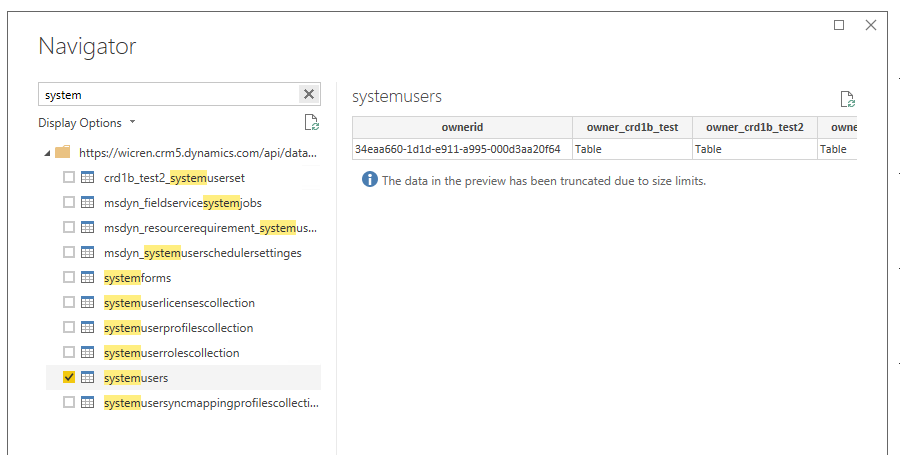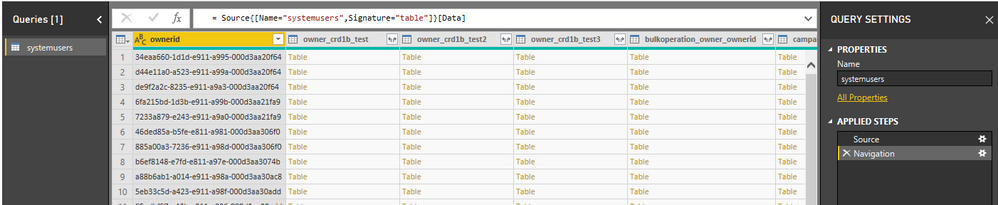- Power BI forums
- Updates
- News & Announcements
- Get Help with Power BI
- Desktop
- Service
- Report Server
- Power Query
- Mobile Apps
- Developer
- DAX Commands and Tips
- Custom Visuals Development Discussion
- Health and Life Sciences
- Power BI Spanish forums
- Translated Spanish Desktop
- Power Platform Integration - Better Together!
- Power Platform Integrations (Read-only)
- Power Platform and Dynamics 365 Integrations (Read-only)
- Training and Consulting
- Instructor Led Training
- Dashboard in a Day for Women, by Women
- Galleries
- Community Connections & How-To Videos
- COVID-19 Data Stories Gallery
- Themes Gallery
- Data Stories Gallery
- R Script Showcase
- Webinars and Video Gallery
- Quick Measures Gallery
- 2021 MSBizAppsSummit Gallery
- 2020 MSBizAppsSummit Gallery
- 2019 MSBizAppsSummit Gallery
- Events
- Ideas
- Custom Visuals Ideas
- Issues
- Issues
- Events
- Upcoming Events
- Community Blog
- Power BI Community Blog
- Custom Visuals Community Blog
- Community Support
- Community Accounts & Registration
- Using the Community
- Community Feedback
Register now to learn Fabric in free live sessions led by the best Microsoft experts. From Apr 16 to May 9, in English and Spanish.
- Power BI forums
- Forums
- Get Help with Power BI
- Desktop
- Re: Preview.Error: The type of the current preview...
- Subscribe to RSS Feed
- Mark Topic as New
- Mark Topic as Read
- Float this Topic for Current User
- Bookmark
- Subscribe
- Printer Friendly Page
- Mark as New
- Bookmark
- Subscribe
- Mute
- Subscribe to RSS Feed
- Permalink
- Report Inappropriate Content
Preview.Error: The type of the current preview value is too complex to display.
I created a CRM dashboard a while back, and since a few days I cant refresh the data anymore. After some research in the queries i noticed the following when selecting the 'navigation' step in the Systemusers table.
Preview.Error: The type of the current preview value is too complex to display.
When selecting Source or any other steps in the existing query, they work just fine. But I'm not able to Upload or Refresh my dataset.
As almost al my CRM dashboards use this table, they all broke down at the same time. There were no updates nor changes in my Dynamics environments.
I noticed there was a simulair issue submitted on this forum (https://community.powerbi.com/t5/Issues/Preview-Error-The-type-of-the-current-preview-value-is-too/i...)
This work around works with fixing the loading/refreshing. But the issue is still at hand. Any ideas?
Your help is greatly appreciated!
André
Solved! Go to Solution.
- Mark as New
- Bookmark
- Subscribe
- Mute
- Subscribe to RSS Feed
- Permalink
- Report Inappropriate Content
Hi,
I updated to the latest version of Power BI, but now It's not loading at all. Refreshin just get stuck with the system users table. The steps Source and Navigation seem to be the problem, as the table does load the steps after those. But with refreshing it just gets stuck at 28 kb, while other tables load normally.
EDIT:
Problem has been solved. I reverted back to an older version of the file (using tfs) and the issue wasn't there. The only difference is a few steps in the query that change the data type of columns. Very weird, but it works now haha 🙂
- Mark as New
- Bookmark
- Subscribe
- Mute
- Subscribe to RSS Feed
- Permalink
- Report Inappropriate Content
Hello,
I have exactly the same issue when trying to add the systemuser table from the CRM to the data flow.
Do you have any solution to this problem please?
Many thanks for your help.
Best regards
- Mark as New
- Bookmark
- Subscribe
- Mute
- Subscribe to RSS Feed
- Permalink
- Report Inappropriate Content
yes, thank you ^^
- Mark as New
- Bookmark
- Subscribe
- Mute
- Subscribe to RSS Feed
- Permalink
- Report Inappropriate Content
Hi @Anonymous,
Glad to hear the issue is resolved. May I close this thread? ![]()
Best Regards,
Qiuyun Yu
If this post helps, then please consider Accept it as the solution to help the other members find it more quickly.
- Mark as New
- Bookmark
- Subscribe
- Mute
- Subscribe to RSS Feed
- Permalink
- Report Inappropriate Content
Hi,
I updated to the latest version of Power BI, but now It's not loading at all. Refreshin just get stuck with the system users table. The steps Source and Navigation seem to be the problem, as the table does load the steps after those. But with refreshing it just gets stuck at 28 kb, while other tables load normally.
EDIT:
Problem has been solved. I reverted back to an older version of the file (using tfs) and the issue wasn't there. The only difference is a few steps in the query that change the data type of columns. Very weird, but it works now haha 🙂
- Mark as New
- Bookmark
- Subscribe
- Mute
- Subscribe to RSS Feed
- Permalink
- Report Inappropriate Content
Hi @Anonymous,
I have tested in Power BI desktop March version but not able to reproduce the issue. Would you please update your Power BI desktop to the latest version 2.67.5404.581 then test it again?
Best Regards,
Qiuyun Yu
If this post helps, then please consider Accept it as the solution to help the other members find it more quickly.
Helpful resources

Microsoft Fabric Learn Together
Covering the world! 9:00-10:30 AM Sydney, 4:00-5:30 PM CET (Paris/Berlin), 7:00-8:30 PM Mexico City

Power BI Monthly Update - April 2024
Check out the April 2024 Power BI update to learn about new features.

| User | Count |
|---|---|
| 109 | |
| 96 | |
| 77 | |
| 66 | |
| 54 |
| User | Count |
|---|---|
| 144 | |
| 104 | |
| 102 | |
| 88 | |
| 63 |