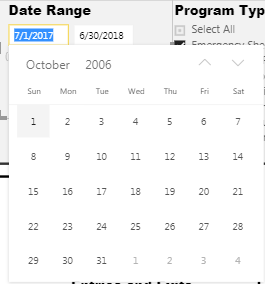- Power BI forums
- Updates
- News & Announcements
- Get Help with Power BI
- Desktop
- Service
- Report Server
- Power Query
- Mobile Apps
- Developer
- DAX Commands and Tips
- Custom Visuals Development Discussion
- Health and Life Sciences
- Power BI Spanish forums
- Translated Spanish Desktop
- Power Platform Integration - Better Together!
- Power Platform Integrations (Read-only)
- Power Platform and Dynamics 365 Integrations (Read-only)
- Training and Consulting
- Instructor Led Training
- Dashboard in a Day for Women, by Women
- Galleries
- Community Connections & How-To Videos
- COVID-19 Data Stories Gallery
- Themes Gallery
- Data Stories Gallery
- R Script Showcase
- Webinars and Video Gallery
- Quick Measures Gallery
- 2021 MSBizAppsSummit Gallery
- 2020 MSBizAppsSummit Gallery
- 2019 MSBizAppsSummit Gallery
- Events
- Ideas
- Custom Visuals Ideas
- Issues
- Issues
- Events
- Upcoming Events
- Community Blog
- Power BI Community Blog
- Custom Visuals Community Blog
- Community Support
- Community Accounts & Registration
- Using the Community
- Community Feedback
Register now to learn Fabric in free live sessions led by the best Microsoft experts. From Apr 16 to May 9, in English and Spanish.
- Power BI forums
- Forums
- Get Help with Power BI
- Desktop
- Prevent invalid date selection in slicer
- Subscribe to RSS Feed
- Mark Topic as New
- Mark Topic as Read
- Float this Topic for Current User
- Bookmark
- Subscribe
- Printer Friendly Page
- Mark as New
- Bookmark
- Subscribe
- Mute
- Subscribe to RSS Feed
- Permalink
- Report Inappropriate Content
Prevent invalid date selection in slicer
Is there a way to prevent the selection of a date outside the valid range in a date slicer?
In my visualization, a subset of the complete data is selected by default, so it is not immediately obvious what the min & max values are. If the user selects a new date from the boxes, the pop-up calednar allows select of any date including well after the maximum or well before the minimum. Of course selecting invalid dates does nothing, but it is not obvious to the user why.
I assume this an oversight in the way the slicer works, as I can't imagine it always lets you select any value whatsoever by design. But thought I'd ask to see if there is a workaround.
Solved! Go to Solution.
- Mark as New
- Bookmark
- Subscribe
- Mute
- Subscribe to RSS Feed
- Permalink
- Report Inappropriate Content
Hi @ThaddeusB - indeed, I had never noticed that. That does appear to be a bug.
You can try this link: https://community.powerbi.com/t5/Issues/idb-p/Issues and report it there. You might get some better answers or some assistance from support directly.
- Mark as New
- Bookmark
- Subscribe
- Mute
- Subscribe to RSS Feed
- Permalink
- Report Inappropriate Content
Hi @ThaddeusB,
From your description, I could not figure out the sentense "prevent the selection of a date outside the valid range in a date slicer", how could you select a date outside the range of a date slicer? Could you please post more detail information?
Regards,
Daniel He
If this post helps, then please consider Accept it as the solution to help the other members find it more quickly.
- Mark as New
- Bookmark
- Subscribe
- Mute
- Subscribe to RSS Feed
- Permalink
- Report Inappropriate Content
@v-danhe-msft Sure, my calendar table has dates from 7/1/2015-9/30/2018. I have a slicer visualization for this table. On my slicer visualization I have the slider turned off so it is just the date input boxes. These boxes allow the user to select any date whatsoever. It is not at all obvious to the user what the valid date range. I would like either 1) the calendar to not sure invalid dates or 2) the date to automatically change back to the minimum date when an out of range date is selected. Neither seems possible.
- Mark as New
- Bookmark
- Subscribe
- Mute
- Subscribe to RSS Feed
- Permalink
- Report Inappropriate Content
I don't know how your date table is currently built, but a date table built with CALENDARAUTO() will only have dates for years that span your data (so if your data is 7/1/2017-11/30/18, CALENDARAUTO() would have dates 1/1/17-12/31/18). You could also use the CALENDAR() function to build the table and specify MIN(fact table date) and MAX(fact table date) so you only get exactly those dates (warning on this method is that some time intelligence functions may not work properly without a full year's worth of data in each year)
You could also potentially use the date on your fact table as the field for the slicer (as opposed to the field in your date table), but that will depend on your model and whether or not you can/need to do a bi-directional crossfilter.
Hope this helps
David
- Mark as New
- Bookmark
- Subscribe
- Mute
- Subscribe to RSS Feed
- Permalink
- Report Inappropriate Content
@dedelman_clng My calendar table is generated as you suggest via
- Mark as New
- Bookmark
- Subscribe
- Mute
- Subscribe to RSS Feed
- Permalink
- Report Inappropriate Content
Hi @ThaddeusB - indeed, I had never noticed that. That does appear to be a bug.
You can try this link: https://community.powerbi.com/t5/Issues/idb-p/Issues and report it there. You might get some better answers or some assistance from support directly.
- Mark as New
- Bookmark
- Subscribe
- Mute
- Subscribe to RSS Feed
- Permalink
- Report Inappropriate Content
Helpful resources

Microsoft Fabric Learn Together
Covering the world! 9:00-10:30 AM Sydney, 4:00-5:30 PM CET (Paris/Berlin), 7:00-8:30 PM Mexico City

Power BI Monthly Update - April 2024
Check out the April 2024 Power BI update to learn about new features.

| User | Count |
|---|---|
| 107 | |
| 97 | |
| 75 | |
| 65 | |
| 53 |
| User | Count |
|---|---|
| 144 | |
| 103 | |
| 98 | |
| 85 | |
| 64 |