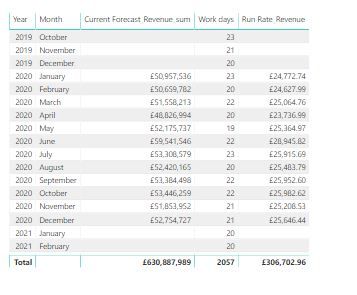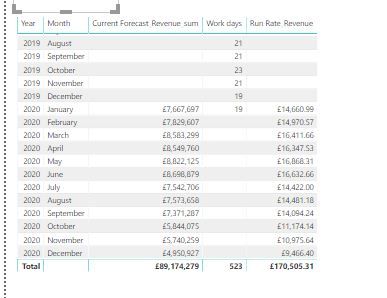- Power BI forums
- Updates
- News & Announcements
- Get Help with Power BI
- Desktop
- Service
- Report Server
- Power Query
- Mobile Apps
- Developer
- DAX Commands and Tips
- Custom Visuals Development Discussion
- Health and Life Sciences
- Power BI Spanish forums
- Translated Spanish Desktop
- Power Platform Integration - Better Together!
- Power Platform Integrations (Read-only)
- Power Platform and Dynamics 365 Integrations (Read-only)
- Training and Consulting
- Instructor Led Training
- Dashboard in a Day for Women, by Women
- Galleries
- Community Connections & How-To Videos
- COVID-19 Data Stories Gallery
- Themes Gallery
- Data Stories Gallery
- R Script Showcase
- Webinars and Video Gallery
- Quick Measures Gallery
- 2021 MSBizAppsSummit Gallery
- 2020 MSBizAppsSummit Gallery
- 2019 MSBizAppsSummit Gallery
- Events
- Ideas
- Custom Visuals Ideas
- Issues
- Issues
- Events
- Upcoming Events
- Community Blog
- Power BI Community Blog
- Custom Visuals Community Blog
- Community Support
- Community Accounts & Registration
- Using the Community
- Community Feedback
Register now to learn Fabric in free live sessions led by the best Microsoft experts. From Apr 16 to May 9, in English and Spanish.
- Power BI forums
- Forums
- Get Help with Power BI
- Desktop
- Prevent Slicer from impacting part of Measure
- Subscribe to RSS Feed
- Mark Topic as New
- Mark Topic as Read
- Float this Topic for Current User
- Bookmark
- Subscribe
- Printer Friendly Page
- Mark as New
- Bookmark
- Subscribe
- Mute
- Subscribe to RSS Feed
- Permalink
- Report Inappropriate Content
Prevent Slicer from impacting part of Measure
Hi, I am having problems with a visual (below) not working correctly when a slicer is applied - I have looked at related links but have found nothing that I could use.
Data tables:
Table 1: Calendar (Dates used as axis. Also contains a calculated column counting when a date is a working day) (related to Table 2 1- *)
Table 2: Financials Fact table containing example revenue data in graphic
Table 3: Account Key (this relates to Table 2 1- *) (used as slicer to filter revenue from table 2)
Problem:
I would like to track Revenue (table 2) divided by the number of working days per month(table1). I have created a measure which does this:
Run Rate_Revenue = divide
([Current Forecast_Revenue_sum],
calculate(sum(
'Calendar'[Work days]),ALLEXCEPT('Calendar','Calendar'[Date])))
I tried to use the allexcept function to negate the impact from slicer 3, however this is not working the way I had intended.
However When I use an account slicer (table 3) , the measure values do not show and something is going wrong.
Example table (no slicers applied): (Correctly showing Revenue, working days and the Run Rate measure for each year/month)
Slicer applied: (Revenue shows correctly, Work days do not show at all, Run Rate measure very wrong)
Data relationships:
Thoughts to solve much appreciated.
J
Solved! Go to Solution.
- Mark as New
- Bookmark
- Subscribe
- Mute
- Subscribe to RSS Feed
- Permalink
- Report Inappropriate Content
Would help to post sample data as text that can be copied in order to recreate. Perhaps try something like CALCULATE with REMOVEFILTERS?
@ me in replies or I'll lose your thread!!!
Instead of a Kudo, please vote for this idea
Become an expert!: Enterprise DNA
External Tools: MSHGQM
YouTube Channel!: Microsoft Hates Greg
Latest book!: The Definitive Guide to Power Query (M)
DAX is easy, CALCULATE makes DAX hard...
- Mark as New
- Bookmark
- Subscribe
- Mute
- Subscribe to RSS Feed
- Permalink
- Report Inappropriate Content
Would help to post sample data as text that can be copied in order to recreate. Perhaps try something like CALCULATE with REMOVEFILTERS?
@ me in replies or I'll lose your thread!!!
Instead of a Kudo, please vote for this idea
Become an expert!: Enterprise DNA
External Tools: MSHGQM
YouTube Channel!: Microsoft Hates Greg
Latest book!: The Definitive Guide to Power Query (M)
DAX is easy, CALCULATE makes DAX hard...
- Mark as New
- Bookmark
- Subscribe
- Mute
- Subscribe to RSS Feed
- Permalink
- Report Inappropriate Content
Amazing - thanks Greg - the one function I hadn't yet found! Had spent all my time trying to make the slicer not apply using All, allexcept etc. I'll save this one for the future.
Really appreciate your time today, especially as you commented on both posts, I was finding it hard to explain the issue concisely.
I ended up amending the measure to the below, excluding the specific column which was acting as the slicer.
Run Rate_Revenue = divide
([Current Forecast_Revenue_sum],
calculate(sum(
'Calendar'[Work days]),REMOVEFILTERS('All DPA Allocation_SuperSector'[SS - Group])))
Helpful resources

Microsoft Fabric Learn Together
Covering the world! 9:00-10:30 AM Sydney, 4:00-5:30 PM CET (Paris/Berlin), 7:00-8:30 PM Mexico City

Power BI Monthly Update - April 2024
Check out the April 2024 Power BI update to learn about new features.

| User | Count |
|---|---|
| 110 | |
| 94 | |
| 82 | |
| 66 | |
| 58 |
| User | Count |
|---|---|
| 151 | |
| 121 | |
| 104 | |
| 87 | |
| 67 |