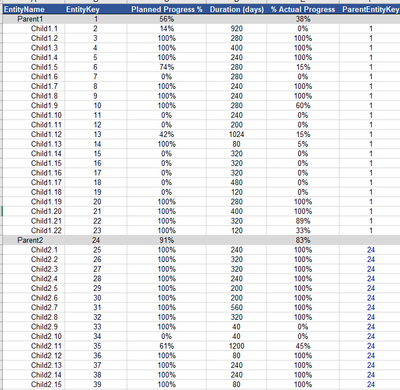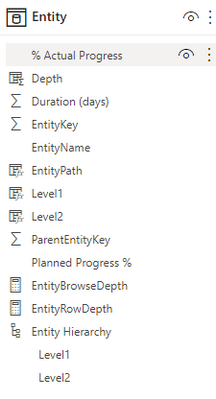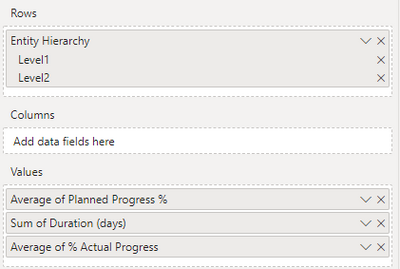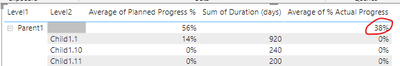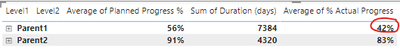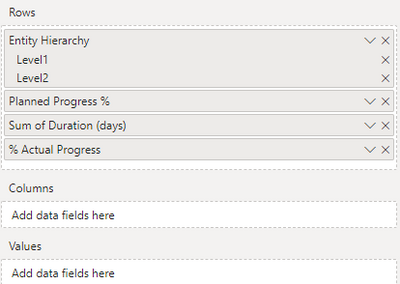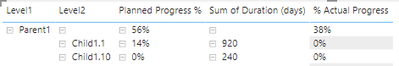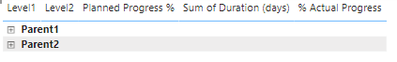- Power BI forums
- Updates
- News & Announcements
- Get Help with Power BI
- Desktop
- Service
- Report Server
- Power Query
- Mobile Apps
- Developer
- DAX Commands and Tips
- Custom Visuals Development Discussion
- Health and Life Sciences
- Power BI Spanish forums
- Translated Spanish Desktop
- Power Platform Integration - Better Together!
- Power Platform Integrations (Read-only)
- Power Platform and Dynamics 365 Integrations (Read-only)
- Training and Consulting
- Instructor Led Training
- Dashboard in a Day for Women, by Women
- Galleries
- Community Connections & How-To Videos
- COVID-19 Data Stories Gallery
- Themes Gallery
- Data Stories Gallery
- R Script Showcase
- Webinars and Video Gallery
- Quick Measures Gallery
- 2021 MSBizAppsSummit Gallery
- 2020 MSBizAppsSummit Gallery
- 2019 MSBizAppsSummit Gallery
- Events
- Ideas
- Custom Visuals Ideas
- Issues
- Issues
- Events
- Upcoming Events
- Community Blog
- Power BI Community Blog
- Custom Visuals Community Blog
- Community Support
- Community Accounts & Registration
- Using the Community
- Community Feedback
Register now to learn Fabric in free live sessions led by the best Microsoft experts. From Apr 16 to May 9, in English and Spanish.
- Power BI forums
- Forums
- Get Help with Power BI
- Desktop
- Re: Presenting a hierarchy with pre-calculated val...
- Subscribe to RSS Feed
- Mark Topic as New
- Mark Topic as Read
- Float this Topic for Current User
- Bookmark
- Subscribe
- Printer Friendly Page
- Mark as New
- Bookmark
- Subscribe
- Mute
- Subscribe to RSS Feed
- Permalink
- Report Inappropriate Content
Presenting a hierarchy with pre-calculated values (without aggregation)
Hi All
Really appreciate your help on an issue I've been struggling with for many days...
Tried looking for an answer in other posts but reached a dead end.
I have data shown in the screenshot below that is small part of a child-parent hierarchy (actual one has more rows and levels)
As you can see, for each item, I have duration, planned progress % and actual progress %.
All these fields are pre-calculated in the data source.
I applied the parent-child pattern (https://www.daxpatterns.com/parent-child-hierarchies/) and got the following table:
The question is:
Is there a way to present this hierarchy in a visual without the visual aggregating on the 3 fields?
I need a visual that will allow drilling up/down in the hierarchy while displaying the pre-calculated values on each level.
I tried the matrix visual, and tried 2 different configurations:
Matrix-Configuration1
I apply the following configuration for the matrix (the values section is aggregating
Matrix-Configuration1-Result
When the hierarchy is fully expanded, we can see that Actual progress % of Parent1 is matching the original data (38%).
But when collapsing Parent1, the aggregation value (42%) is shown.
Is there a way to request PowerBI matrix not to aggregate when row is collapsed? I’m ready to use any other visual if needed.
Matrix-Configuration2
Inspired by Excel’s Tabular Form layout in Pivot Tables, I tried putting all fields in rows bucket, and disabled stepped layout
Matrix-Configuration2-Result
When the hierarchy is fully expanded, we can see that fields are showing the actual numbers. Example: Actual Progress is 38%
But when collapsing Parent1, all values disappear.
Thank you very much in advance
- Mark as New
- Bookmark
- Subscribe
- Mute
- Subscribe to RSS Feed
- Permalink
- Report Inappropriate Content
@karimm , have you already explored isinscope ?
https://www.kasperonbi.com/use-isinscope-to-get-the-right-hierarchy-level-in-dax/
Microsoft Power BI Learning Resources, 2023 !!
Learn Power BI - Full Course with Dec-2022, with Window, Index, Offset, 100+ Topics !!
Did I answer your question? Mark my post as a solution! Appreciate your Kudos !! Proud to be a Super User! !!
- Mark as New
- Bookmark
- Subscribe
- Mute
- Subscribe to RSS Feed
- Permalink
- Report Inappropriate Content
Thank you so much Amit.
I haven't applied it yet, but seems this will help me a lot!
Helpful resources

Microsoft Fabric Learn Together
Covering the world! 9:00-10:30 AM Sydney, 4:00-5:30 PM CET (Paris/Berlin), 7:00-8:30 PM Mexico City

Power BI Monthly Update - April 2024
Check out the April 2024 Power BI update to learn about new features.

| User | Count |
|---|---|
| 113 | |
| 99 | |
| 80 | |
| 70 | |
| 59 |
| User | Count |
|---|---|
| 149 | |
| 114 | |
| 107 | |
| 89 | |
| 67 |