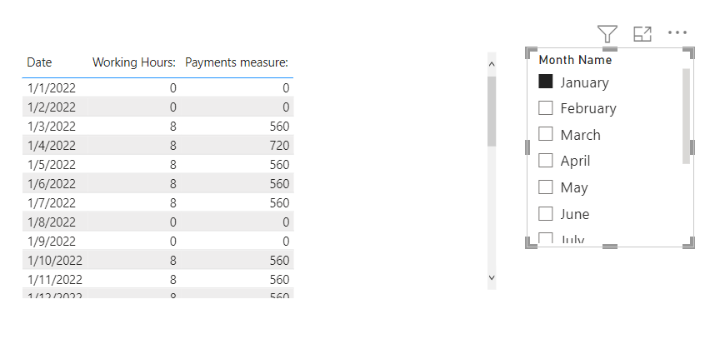- Power BI forums
- Updates
- News & Announcements
- Get Help with Power BI
- Desktop
- Service
- Report Server
- Power Query
- Mobile Apps
- Developer
- DAX Commands and Tips
- Custom Visuals Development Discussion
- Health and Life Sciences
- Power BI Spanish forums
- Translated Spanish Desktop
- Power Platform Integration - Better Together!
- Power Platform Integrations (Read-only)
- Power Platform and Dynamics 365 Integrations (Read-only)
- Training and Consulting
- Instructor Led Training
- Dashboard in a Day for Women, by Women
- Galleries
- Community Connections & How-To Videos
- COVID-19 Data Stories Gallery
- Themes Gallery
- Data Stories Gallery
- R Script Showcase
- Webinars and Video Gallery
- Quick Measures Gallery
- 2021 MSBizAppsSummit Gallery
- 2020 MSBizAppsSummit Gallery
- 2019 MSBizAppsSummit Gallery
- Events
- Ideas
- Custom Visuals Ideas
- Issues
- Issues
- Events
- Upcoming Events
- Community Blog
- Power BI Community Blog
- Custom Visuals Community Blog
- Community Support
- Community Accounts & Registration
- Using the Community
- Community Feedback
Register now to learn Fabric in free live sessions led by the best Microsoft experts. From Apr 16 to May 9, in English and Spanish.
- Power BI forums
- Forums
- Get Help with Power BI
- Desktop
- Predicting Employee Cost based on Calendar
- Subscribe to RSS Feed
- Mark Topic as New
- Mark Topic as Read
- Float this Topic for Current User
- Bookmark
- Subscribe
- Printer Friendly Page
- Mark as New
- Bookmark
- Subscribe
- Mute
- Subscribe to RSS Feed
- Permalink
- Report Inappropriate Content
Predicting Employee Cost based on Calendar
I'm attempting to figure out how much an employee would cost if they worked full time based on employee start/end dates and pay rates start/end dates against a calendar rather then something like a timesheet.
Employees
| Employee | Start Date | End Date | Pay Code |
| Athos | 1/1/2022 | A | |
| Porthos | 1/1/2022 | B | |
| Aramis | 1/1/2022 | C | |
| Planchet | 1/1/2022 | 1/4/2022 | A |
PayRates
| Pay Code | Start Date | End Date | Rate |
| A | 1/1/2022 | 1/3/2022 | 10 |
| B | 1/1/2022 | 12/31/2022 | 20 |
| C | 1/1/2022 | 12/31/2022 | 30 |
| A | 1/4/2022 | 12/31/2022 | 20 |
Calendar
| Date | Working Hours |
| 1/1/2022 | 0 |
| 1/2/2022 | 0 |
| 1/3/2022 | 8 |
...etc
Paycodes
| Pay Code |
| A |
| B |
| C |
In this case, Plachet's hours should drop off from the 5th onward and Athos and Plachet's hours should change on the 4th.
I can count how many people are working with this measure:
But getting their rate I'm having issues with. Tried:
The plan was to get the rates working and then filter by employee start/end dates but even that doesn't seem to be working. It shows values for 1/1/2022 for everyone correctly and it shows Athos and Planchet's hours on 1/4/2022 correctly but everything else is blank. Not sure what I'm doing wrong, probably something obvious. Normally I could do this with lookup columns and timesheet data but the calendar is screwing me up since I can't exactly have a mini calendar per 100+ employees. Any ideas how to make this work with measures?
Solved! Go to Solution.
- Mark as New
- Bookmark
- Subscribe
- Mute
- Subscribe to RSS Feed
- Permalink
- Report Inappropriate Content
Hi,
I am not sure if I understood your question correctly, but please check the below picture and the attached pbix file.
Payments measure: =
VAR _workinghrs = [Working Hours:]
VAR _employeetable =
FILTER (
Employee,
Employee[Start Date] <= MAX ( 'Calendar'[Date] )
&& OR (
Employee[End Date] >= MIN ( 'Calendar'[Date] ),
Employee[End Date] = BLANK ()
)
)
VAR _addrate =
ADDCOLUMNS (
_employeetable,
"@Rate",
MAXX (
FILTER (
PayRates,
PayRates[Pay Code] = EARLIER ( Employee[Pay Code] )
&& PayRates[Start Date] <= MAX ( 'Calendar'[Date] )
&& PayRates[End Date] >= MIN ( 'Calendar'[Date] )
),
PayRates[Rate]
),
"@workinghrs", _workinghrs
)
RETURN
SUMX ( _addrate, [@workinghrs] * [@Rate] )
If this post helps, then please consider accepting it as the solution to help other members find it faster, and give a big thumbs up.
- Mark as New
- Bookmark
- Subscribe
- Mute
- Subscribe to RSS Feed
- Permalink
- Report Inappropriate Content
Ha-ha! I see where I screwed up. This works excellently, thank you!
- Mark as New
- Bookmark
- Subscribe
- Mute
- Subscribe to RSS Feed
- Permalink
- Report Inappropriate Content
Hi,
I am not sure if I understood your question correctly, but please check the below picture and the attached pbix file.
Payments measure: =
VAR _workinghrs = [Working Hours:]
VAR _employeetable =
FILTER (
Employee,
Employee[Start Date] <= MAX ( 'Calendar'[Date] )
&& OR (
Employee[End Date] >= MIN ( 'Calendar'[Date] ),
Employee[End Date] = BLANK ()
)
)
VAR _addrate =
ADDCOLUMNS (
_employeetable,
"@Rate",
MAXX (
FILTER (
PayRates,
PayRates[Pay Code] = EARLIER ( Employee[Pay Code] )
&& PayRates[Start Date] <= MAX ( 'Calendar'[Date] )
&& PayRates[End Date] >= MIN ( 'Calendar'[Date] )
),
PayRates[Rate]
),
"@workinghrs", _workinghrs
)
RETURN
SUMX ( _addrate, [@workinghrs] * [@Rate] )
If this post helps, then please consider accepting it as the solution to help other members find it faster, and give a big thumbs up.
Helpful resources

Microsoft Fabric Learn Together
Covering the world! 9:00-10:30 AM Sydney, 4:00-5:30 PM CET (Paris/Berlin), 7:00-8:30 PM Mexico City

Power BI Monthly Update - April 2024
Check out the April 2024 Power BI update to learn about new features.

| User | Count |
|---|---|
| 118 | |
| 107 | |
| 70 | |
| 70 | |
| 43 |
| User | Count |
|---|---|
| 148 | |
| 104 | |
| 104 | |
| 89 | |
| 66 |