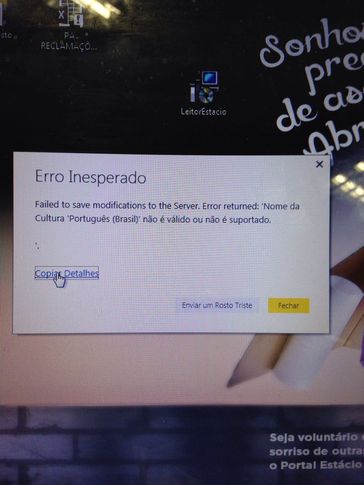- Power BI forums
- Updates
- News & Announcements
- Get Help with Power BI
- Desktop
- Service
- Report Server
- Power Query
- Mobile Apps
- Developer
- DAX Commands and Tips
- Custom Visuals Development Discussion
- Health and Life Sciences
- Power BI Spanish forums
- Translated Spanish Desktop
- Power Platform Integration - Better Together!
- Power Platform Integrations (Read-only)
- Power Platform and Dynamics 365 Integrations (Read-only)
- Training and Consulting
- Instructor Led Training
- Dashboard in a Day for Women, by Women
- Galleries
- Community Connections & How-To Videos
- COVID-19 Data Stories Gallery
- Themes Gallery
- Data Stories Gallery
- R Script Showcase
- Webinars and Video Gallery
- Quick Measures Gallery
- 2021 MSBizAppsSummit Gallery
- 2020 MSBizAppsSummit Gallery
- 2019 MSBizAppsSummit Gallery
- Events
- Ideas
- Custom Visuals Ideas
- Issues
- Issues
- Events
- Upcoming Events
- Community Blog
- Power BI Community Blog
- Custom Visuals Community Blog
- Community Support
- Community Accounts & Registration
- Using the Community
- Community Feedback
Register now to learn Fabric in free live sessions led by the best Microsoft experts. From Apr 16 to May 9, in English and Spanish.
- Power BI forums
- Forums
- Get Help with Power BI
- Desktop
- Powerbi desktop does not start
- Subscribe to RSS Feed
- Mark Topic as New
- Mark Topic as Read
- Float this Topic for Current User
- Bookmark
- Subscribe
- Printer Friendly Page
- Mark as New
- Bookmark
- Subscribe
- Mute
- Subscribe to RSS Feed
- Permalink
- Report Inappropriate Content
Powerbi desktop does not start
Hello , could help with this problem .
After installation powerbi desktop , I get the error as the print at the bottom . The computer meets all the necessary specifications for the desktop powerbi
Error Message:
Failed to save modifications to the Server. Error returned: 'Nome da Cultura 'Português (Brasil)' não é válido ou não é suportado.
'.
Stack Trace:
Microsoft.AnalysisServices.OperationException: Failed to save modifications to the Server. Error returned: 'Nome da Cultura 'Português (Brasil)' não é válido ou não é suportado.
'.
em Microsoft.AnalysisServices.Tabular.Model.SaveChanges(SaveOptions saveOptions)
em Microsoft.AnalysisServices.Tabular.Model.SaveChanges(SaveFlags saveFlags)
em Microsoft.PowerBI.Modeler.ModelManager.SaveChanges()
em Microsoft.PowerBI.Modeler.DateTableSubsystem.CreateDateTableTemplate(DateTableDefinition definition)
em Microsoft.PowerBI.Modeler.DateTableSubsystem.SynchronizeLocalDateTables()
em Microsoft.PowerBI.Modeler.DateTableSubsystem.EnableAutomaticLocalDateTables()
em Microsoft.PowerBI.Modeler.ModelManager.EnableAutomaticLocalDateTables()
em Microsoft.PowerBI.Client.Windows.Modeling.SchemaChangeApplier.Visit(SetTimeIntelligenceSchemaChange schemaChange)
em Microsoft.PowerBI.Client.Windows.Modeling.SetTimeIntelligenceSchemaChange.Accept(ISchemaChangeVisitor visitor)
em Microsoft.PowerBI.Client.Windows.Modeling.SchemaChangeApplier.Apply(IModelManager modelManager, IEnumerable`1 changes)
em Microsoft.PowerBI.Client.Windows.Modeling.AsyncModelAuthoringService.ModelAuthoringTransaction.<>c__DisplayClass13.<ExecuteChange>b__12()
em Microsoft.PowerBI.Client.Windows.Modeling.ModelAuthoringExceptionHandler.AddModelChangeResultToExceptions(Action action, ModelChangeResult modelChangeResult)
em Microsoft.PowerBI.Client.Windows.Modeling.AsyncModelAuthoringService.ModelAuthoringTransaction.ExecuteChange(ModelChange modelChange)
em Microsoft.PowerBI.Client.Windows.ReportUpgrader.EnableTimeIntelligenceAndUpdateSchema(IDataModel dataModel, IOutOfBandModelAuthoringTransaction transaction)
em Microsoft.PowerBI.Client.Windows.ReportUpgrader.Upgrade(Report report)
em Microsoft.PowerBI.Client.Windows.Report.Upgrade()
em Microsoft.PowerBI.Client.Windows.Services.FileManager.OpenFile(String filePathToOpen, IWin32Window ownerWindow, ReportUpgradeResult& upgradeResult)
em Microsoft.PowerBI.Client.Program.TryOpenOrCreateReport(WindowsHost windowsHost, ISplashScreen splashScreen, IFileManager fileManager, FileHistoryManager fileHistoryManager, IPowerBIStringProvider stringProvider, String filePath, PBIWinLoadPBIAppAction loadEvent, Report& report, String& importFromExcelFilePath, String& templateFilePath, ReportUpgradeResult& upgradeResult)
em Microsoft.PowerBI.Client.Program.<>c__DisplayClassc.<Main>b__0()
em Microsoft.Mashup.Host.Document.ExceptionHandlerExtensions.HandleExceptions(IExceptionHandler exceptionHandler, Action action)
Invocation Stack Trace:
em Microsoft.Mashup.Host.Document.ExceptionExtensions.GetCurrentInvocationStackTrace()
em Microsoft.Mashup.Client.ClientShared.StackTraceInfo..ctor(String exceptionStackTrace, String invocationStackTrace)
em Microsoft.Mashup.Client.ClientShared.FeedbackErrorInfo..ctor(String message, Nullable`1 errorCode, String requestId, Exception exception)
em Microsoft.Mashup.Client.ClientShared.UnexpectedExceptionHandler.<>c__DisplayClass1.<HandleException>b__0()
em Microsoft.Mashup.Host.Document.SynchronizationContextExtensions.SendAndMarshalExceptions(SynchronizationContext context, Action callback)
em Microsoft.Mashup.Client.ClientShared.UnexpectedExceptionHandler.HandleException(Exception e)
em Microsoft.Mashup.Host.Document.ExceptionHandlerExtensions.HandleExceptions(IExceptionHandler exceptionHandler, Action action)
em Microsoft.PowerBI.Client.Program.Main(String[] args)
ModelChangeResult
{"changes":[{"setTimeIntelligence":{"enabled":true}}]}
ModelChangeResultSerializationErrors
Error getting value from 'IsSchemaChangeListComplete' on 'Microsoft.PowerBI.Client.Windows.Modeling.ModelChangeResult'.
Solved! Go to Solution.
- Mark as New
- Bookmark
- Subscribe
- Mute
- Subscribe to RSS Feed
- Permalink
- Report Inappropriate Content
Hi Walnei,
Which verson of Power BI desktop are your using now? Please try to download the latest version, install it and check if this issue persists or not.
https://powerbi.microsoft.com/en-us/desktop/?gated=0&number=0
Regards,
Charlie Liao
- Mark as New
- Bookmark
- Subscribe
- Mute
- Subscribe to RSS Feed
- Permalink
- Report Inappropriate Content
Same here: after an October update, it worked several times and then stopped, ie, splash screen, initializing model and then it disappears without any notification.
PLEASE HELP
- Mark as New
- Bookmark
- Subscribe
- Mute
- Subscribe to RSS Feed
- Permalink
- Report Inappropriate Content
Hi @walnei
Please use the below link to download the latest version of power BI Desktop.
https://www.microsoft.com/en-us/download/details.aspx?id=45331
This link has option to chose from 32-bit and 64-bit
- Mark as New
- Bookmark
- Subscribe
- Mute
- Subscribe to RSS Feed
- Permalink
- Report Inappropriate Content
Hi Walnei,
Which verson of Power BI desktop are your using now? Please try to download the latest version, install it and check if this issue persists or not.
https://powerbi.microsoft.com/en-us/desktop/?gated=0&number=0
Regards,
Charlie Liao
- Mark as New
- Bookmark
- Subscribe
- Mute
- Subscribe to RSS Feed
- Permalink
- Report Inappropriate Content
Is this error being thrown when you open Power BI Desktop, when you try to Save, or at some other time?
Helpful resources

Microsoft Fabric Learn Together
Covering the world! 9:00-10:30 AM Sydney, 4:00-5:30 PM CET (Paris/Berlin), 7:00-8:30 PM Mexico City

Power BI Monthly Update - April 2024
Check out the April 2024 Power BI update to learn about new features.

| User | Count |
|---|---|
| 111 | |
| 100 | |
| 80 | |
| 64 | |
| 58 |
| User | Count |
|---|---|
| 148 | |
| 111 | |
| 93 | |
| 84 | |
| 66 |