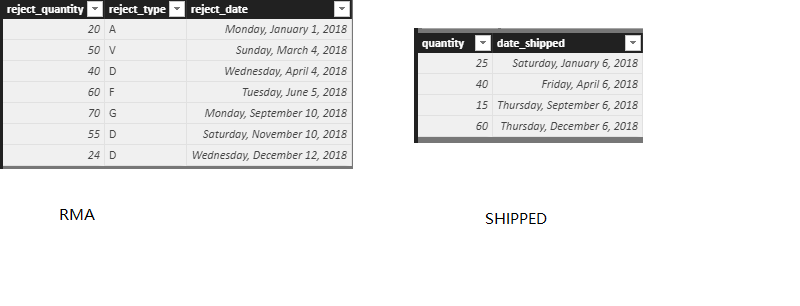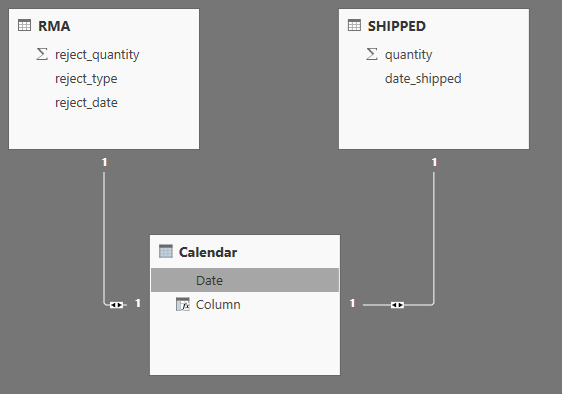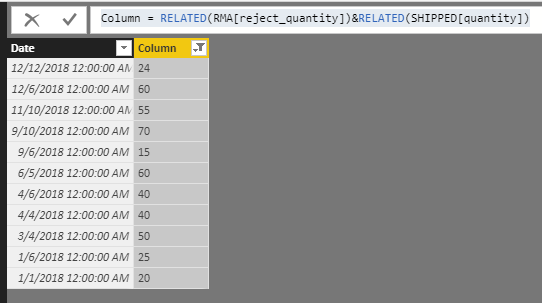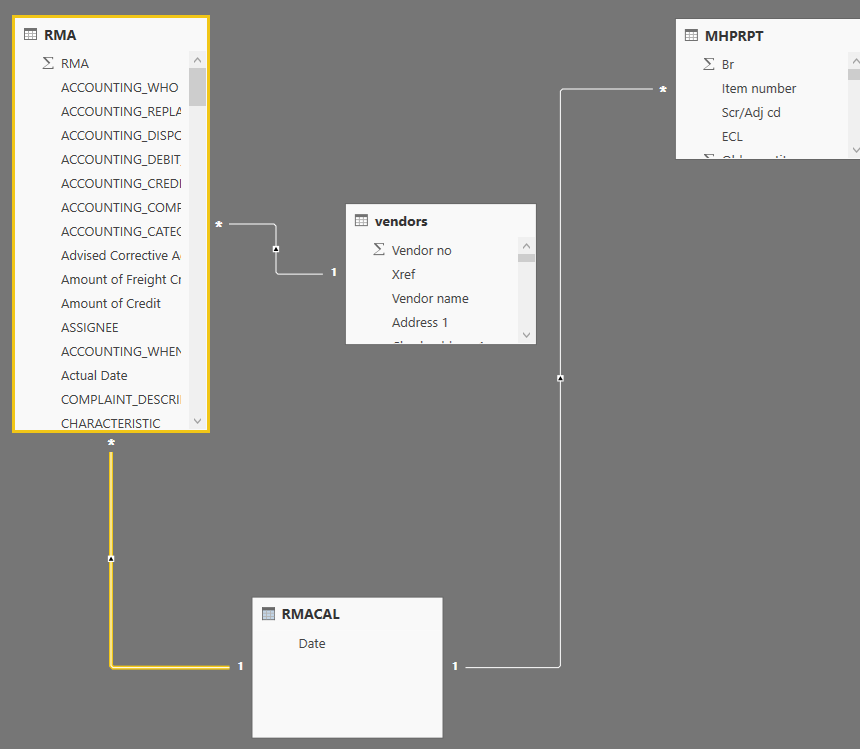- Power BI forums
- Updates
- News & Announcements
- Get Help with Power BI
- Desktop
- Service
- Report Server
- Power Query
- Mobile Apps
- Developer
- DAX Commands and Tips
- Custom Visuals Development Discussion
- Health and Life Sciences
- Power BI Spanish forums
- Translated Spanish Desktop
- Power Platform Integration - Better Together!
- Power Platform Integrations (Read-only)
- Power Platform and Dynamics 365 Integrations (Read-only)
- Training and Consulting
- Instructor Led Training
- Dashboard in a Day for Women, by Women
- Galleries
- Community Connections & How-To Videos
- COVID-19 Data Stories Gallery
- Themes Gallery
- Data Stories Gallery
- R Script Showcase
- Webinars and Video Gallery
- Quick Measures Gallery
- 2021 MSBizAppsSummit Gallery
- 2020 MSBizAppsSummit Gallery
- 2019 MSBizAppsSummit Gallery
- Events
- Ideas
- Custom Visuals Ideas
- Issues
- Issues
- Events
- Upcoming Events
- Community Blog
- Power BI Community Blog
- Custom Visuals Community Blog
- Community Support
- Community Accounts & Registration
- Using the Community
- Community Feedback
Register now to learn Fabric in free live sessions led by the best Microsoft experts. From Apr 16 to May 9, in English and Spanish.
- Power BI forums
- Forums
- Get Help with Power BI
- Desktop
- Powerbi PPM calculation
- Subscribe to RSS Feed
- Mark Topic as New
- Mark Topic as Read
- Float this Topic for Current User
- Bookmark
- Subscribe
- Printer Friendly Page
- Mark as New
- Bookmark
- Subscribe
- Mute
- Subscribe to RSS Feed
- Permalink
- Report Inappropriate Content
Powerbi PPM calculation
I am trying to calculate Parts per million (PPM) using two different tables
Table 1 RMA contains the fields reject_quantity, reject_type, and reject_date.
Table 2 SHIPPED contains the fields quantity and date_shipped for parts shipped
I am trying to calculate PPM for different time ranges: This calendar year, Q1, Q2, Q3, and Q4.
I am not sure how to combine all this data to get the result that I want.
Currently I have created seperate cards that filter RMA and SHIPPED data to show reject quantities and shipped quantites in separate cards but I am not sure how to combine these values to the final PPM. Also I wonder if it would be better to do the calculations in some type of column formula (DAX). I would just like a push in the right direction. Thank You.
- Mark as New
- Bookmark
- Subscribe
- Mute
- Subscribe to RSS Feed
- Permalink
- Report Inappropriate Content
Hello @chuber48
Did you manage to solve this problem?
I have the same problem as you do
Than you
André Dinis
- Mark as New
- Bookmark
- Subscribe
- Mute
- Subscribe to RSS Feed
- Permalink
- Report Inappropriate Content
First I created a table that showed quarters as below. I did this manually but know now that it could be generated.
This contained the columns as shown:
Year Quarter YearQ Externals Shipped External PPS External PPM
Year and Quarter can be either generated with a calendar function or entered manually:
2017 1 20171
Externals are pulled from our Quality database (RMA):
Externals = CALCULATE(SUM(RMA[Quantity]),FILTER(rma,RMA[YearQ]=Quarters[YearQ]),Filter(rma,RMA[REJECT_CATEGORY]="External"))
Shipped comes from our invoiced reports (SIRPT):
Shipped = CALCULATE(sum(SIRPT[Qty shipped]),filter(SIRPT,SIRPT[YearQ]=Quarters[YearQ]))
External pps is calculated as:
External pps = DIVIDE(Quarters[Externals],Quarters[Shipped])
Finally External PPM is calculated as:
External PPM = format(Quarters[External pps]*1000000,"###,###.00")
These last 2 steps could probably be combined, It has been a while since I completed this.
If there other ways to do this it would be great to hear about them. You could use any date format that you want, weekly etc.
Sorry for the format of this email I did know how to get the great graphics that everyone else does.
Thank You
- Mark as New
- Bookmark
- Subscribe
- Mute
- Subscribe to RSS Feed
- Permalink
- Report Inappropriate Content
Hi @chuber48,
I could not figure out how could you calculate the "PPM", could you please offer me the formula? And if you want to combine two table data, you could refer to below steps:
Smple data:
Create a calender table and create relationship
New table:
Calendar = CALENDAR("2018,1,1","2018,12,31")
Create a calculated column in calendar table and you could see the result.
Column = RELATED(RMA[reject_quantity])&RELATED(SHIPPED[quantity])
If I misunderstood you, please let me know as soon as possible.
Regards,
Daniel He
If this post helps, then please consider Accept it as the solution to help the other members find it more quickly.
- Mark as New
- Bookmark
- Subscribe
- Mute
- Subscribe to RSS Feed
- Permalink
- Report Inappropriate Content
Daniel He,
Thank you for the reply. I am trying to implement what you suggested. I am having a problem when I try to use the related command in the calendar table. I believe it is because of the type of relationship created. It looks like yours is 1 to 1 where mine is 1 to many. For example we may have multiple rejects per calendar date and multiple shipments per day. Below is a screen shot of the relationship screen
Helpful resources

Microsoft Fabric Learn Together
Covering the world! 9:00-10:30 AM Sydney, 4:00-5:30 PM CET (Paris/Berlin), 7:00-8:30 PM Mexico City

Power BI Monthly Update - April 2024
Check out the April 2024 Power BI update to learn about new features.

| User | Count |
|---|---|
| 107 | |
| 96 | |
| 77 | |
| 66 | |
| 53 |
| User | Count |
|---|---|
| 144 | |
| 104 | |
| 100 | |
| 86 | |
| 64 |