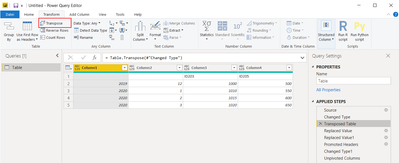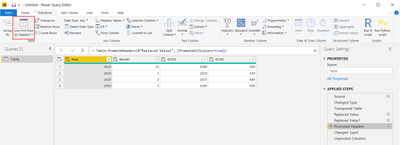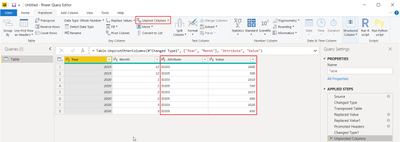- Power BI forums
- Updates
- News & Announcements
- Get Help with Power BI
- Desktop
- Service
- Report Server
- Power Query
- Mobile Apps
- Developer
- DAX Commands and Tips
- Custom Visuals Development Discussion
- Health and Life Sciences
- Power BI Spanish forums
- Translated Spanish Desktop
- Power Platform Integration - Better Together!
- Power Platform Integrations (Read-only)
- Power Platform and Dynamics 365 Integrations (Read-only)
- Training and Consulting
- Instructor Led Training
- Dashboard in a Day for Women, by Women
- Galleries
- Community Connections & How-To Videos
- COVID-19 Data Stories Gallery
- Themes Gallery
- Data Stories Gallery
- R Script Showcase
- Webinars and Video Gallery
- Quick Measures Gallery
- 2021 MSBizAppsSummit Gallery
- 2020 MSBizAppsSummit Gallery
- 2019 MSBizAppsSummit Gallery
- Events
- Ideas
- Custom Visuals Ideas
- Issues
- Issues
- Events
- Upcoming Events
- Community Blog
- Power BI Community Blog
- Custom Visuals Community Blog
- Community Support
- Community Accounts & Registration
- Using the Community
- Community Feedback
Register now to learn Fabric in free live sessions led by the best Microsoft experts. From Apr 16 to May 9, in English and Spanish.
- Power BI forums
- Forums
- Get Help with Power BI
- Desktop
- PowerQuery Unpivot top rows
- Subscribe to RSS Feed
- Mark Topic as New
- Mark Topic as Read
- Float this Topic for Current User
- Bookmark
- Subscribe
- Printer Friendly Page
- Mark as New
- Bookmark
- Subscribe
- Mute
- Subscribe to RSS Feed
- Permalink
- Report Inappropriate Content
PowerQuery Unpivot top rows
Good morning,
Hopefully this is an easy solution to fix but I can't seem to wrap my head around it. I have a source file that gives me data in this format:
| Column1 | Column2 | Column3 | Column4 | Column5 |
| 2019 | 2020 | 2020 | 2020 | |
| 12 | 01 | 02 | 03 | |
| ID203 | 1000 | 1010 | 1015 | 1020 |
| ID205 | 500 | 550 | 600 | 650 |
The first row has my year and the second row has my months. I want to dynamically unpivot the data so it could look like this:
| Column1 | Column2 | Column3 | Column4 |
| ID203 | 2019 | 12 | 1000 |
| ID203 | 2020 | 01 | 1010 |
| ID203 | 2020 | 02 | 1015 |
| ID203 | 2020 | 03 | 1020 |
| ID205 | 2019 | 12 | 500 |
| ID205 | 2020 | 01 | 550 |
| ID205 | 2020 | 02 | 600 |
| ID205 | 2020 | 03 | 650 |
I drill adding a calculated column and using drilldown but it doesn't seem to give me the right results. Any help would be greatly appreciated!
Solved! Go to Solution.
- Mark as New
- Bookmark
- Subscribe
- Mute
- Subscribe to RSS Feed
- Permalink
- Report Inappropriate Content
- Mark as New
- Bookmark
- Subscribe
- Mute
- Subscribe to RSS Feed
- Permalink
- Report Inappropriate Content
Hi @hnguyen76 ,
1. Transpose Table
2. Replace Values with Header Names
3. Use First Row as Header
4. Mark the ID Columns and Unpivot Columns
- Mark as New
- Bookmark
- Subscribe
- Mute
- Subscribe to RSS Feed
- Permalink
- Report Inappropriate Content
Hi @mwegener ,
I just tried it with the sample example and it seems to be working. My dataset has one more column and row than the sample example.
I need to transform this:
| Column1 | Column2 | Column3 | Column4 | Column5 | Column6 |
| 2019 | 2020 | 2020 | 2020 | ||
| 12 | 1 | 2 | 3 | ||
| YTD | Period | Period | Period | ||
| ID203 | TECH | 1000 | 1010 | 1015 | 1020 |
| ID205 | TECH | 500 | 550 | 600 | 650 |
| ID203 | SAM | 2000 | 2010 | 2015 | 2040 |
| ID205 | SAM | 1000 | 1100 | 1200 | 1300
|
Into this:
| Year | Month | Type | Key | Level1 | Value |
| 2019 | 12 | YTD | ID203 | TECH | 1000 |
| 2019 | 12 | YTD | ID205 | TECH | 500 |
| 2019 | 12 | YTD | ID203 | SAM | 2000 |
| 2019 | 12 | YTD | ID205 | SAM | 1000 |
| 2020 | 1 | Period | ID203 | TECH | 1010 |
| 2020 | 1 | Period | ID205 | TECH | 550 |
| 2020 | 1 | Period | ID203 | SAM | 2010 |
| 2020 | 1 | Period | ID205 | SAM | 1100 |
| 2020 | 2 | Period | ID203 | TECH | 1015 |
| 2020 | 2 | Period | ID205 | TECH | 600 |
| 2020 | 2 | Period | ID203 | TECH | 2015 |
| 2020 | 2 | Period | ID205 | TECH | 1200 |
| 2020 | 3 | Period | ID203 | SAM | 1020 |
| 2020 | 3 | Period | ID205 | SAM | 650 |
| 2020 | 3 | Period | ID203 | SAM | 2040 |
| 2020 | 3 | Period | ID205 | SAM | 1300 |
I can't seem to make it work as this is the result I'm getting from your steps:
| Year | Month | Period | Attribute | Value |
| ID203 | TECH | |||
| ID205 | TECH | |||
| ID203_1 | SAM | |||
| ID205_2 | SAM | |||
| 2019 | 12 | YTD | ID203 | 1000 |
| 2019 | 12 | YTD | ID205 | 500 |
| 2019 | 12 | YTD | ID203_1 | 2000 |
| 2019 | 12 | YTD | ID205_2 | 1000 |
| 2020 | 1 | Period | ID203 | 1010 |
| 2020 | 1 | Period | ID205 | 550 |
| 2020 | 1 | Period | ID203_1 | 2010 |
| 2020 | 1 | Period | ID205_2 | 1100 |
| 2020 | 2 | Period | ID203 | 1015 |
| 2020 | 2 | Period | ID205 | 600 |
| 2020 | 2 | Period | ID203_1 | 2015 |
| 2020 | 2 | Period | ID205_2 | 1200 |
| 2020 | 3 | Period | ID203 | 1020 |
| 2020 | 3 | Period | ID205 | 650 |
| 2020 | 3 | Period | ID203_1 | 2040 |
| 2020 | 3 | Period | ID205_2 | 1300 |
- Mark as New
- Bookmark
- Subscribe
- Mute
- Subscribe to RSS Feed
- Permalink
- Report Inappropriate Content
- Mark as New
- Bookmark
- Subscribe
- Mute
- Subscribe to RSS Feed
- Permalink
- Report Inappropriate Content
Dang it. I had done this before. Totally forgot about it. Thanks @mwegener it worked! Sending you virtual hugs!
Helpful resources

Microsoft Fabric Learn Together
Covering the world! 9:00-10:30 AM Sydney, 4:00-5:30 PM CET (Paris/Berlin), 7:00-8:30 PM Mexico City

Power BI Monthly Update - April 2024
Check out the April 2024 Power BI update to learn about new features.

| User | Count |
|---|---|
| 109 | |
| 99 | |
| 77 | |
| 66 | |
| 54 |
| User | Count |
|---|---|
| 144 | |
| 104 | |
| 102 | |
| 87 | |
| 64 |