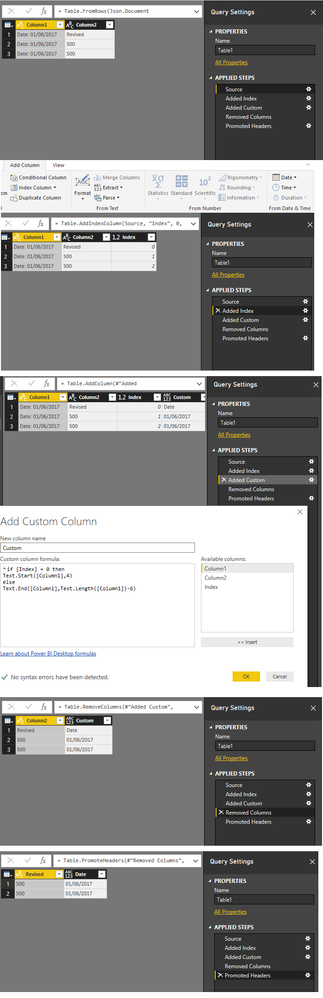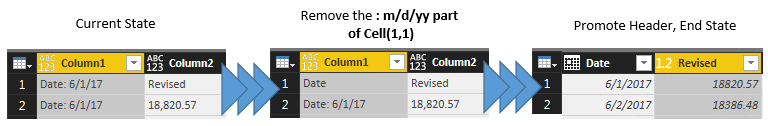- Power BI forums
- Updates
- News & Announcements
- Get Help with Power BI
- Desktop
- Service
- Report Server
- Power Query
- Mobile Apps
- Developer
- DAX Commands and Tips
- Custom Visuals Development Discussion
- Health and Life Sciences
- Power BI Spanish forums
- Translated Spanish Desktop
- Power Platform Integration - Better Together!
- Power Platform Integrations (Read-only)
- Power Platform and Dynamics 365 Integrations (Read-only)
- Training and Consulting
- Instructor Led Training
- Dashboard in a Day for Women, by Women
- Galleries
- Community Connections & How-To Videos
- COVID-19 Data Stories Gallery
- Themes Gallery
- Data Stories Gallery
- R Script Showcase
- Webinars and Video Gallery
- Quick Measures Gallery
- 2021 MSBizAppsSummit Gallery
- 2020 MSBizAppsSummit Gallery
- 2019 MSBizAppsSummit Gallery
- Events
- Ideas
- Custom Visuals Ideas
- Issues
- Issues
- Events
- Upcoming Events
- Community Blog
- Power BI Community Blog
- Custom Visuals Community Blog
- Community Support
- Community Accounts & Registration
- Using the Community
- Community Feedback
Register now to learn Fabric in free live sessions led by the best Microsoft experts. From Apr 16 to May 9, in English and Spanish.
- Power BI forums
- Forums
- Get Help with Power BI
- Desktop
- Re: PowerQuery | Rename a Cell (Cell(1,1)
- Subscribe to RSS Feed
- Mark Topic as New
- Mark Topic as Read
- Float this Topic for Current User
- Bookmark
- Subscribe
- Printer Friendly Page
- Mark as New
- Bookmark
- Subscribe
- Mute
- Subscribe to RSS Feed
- Permalink
- Report Inappropriate Content
PowerQuery | Rename a Cell (Cell(1,1)
Hi Community,
Another simple but tricky one right here(for me).
I want to promote those 2 top rows into headers... but look at column 1. How do I remove the date part or the whole ( : m/d/yy ) part before promoting it to a header.
Solved! Go to Solution.
- Mark as New
- Bookmark
- Subscribe
- Mute
- Subscribe to RSS Feed
- Permalink
- Report Inappropriate Content
Hi @ovetteabejuela,
Taking into account that you only need the first row to be change follow this steps:
- Add Index column (if you use the automatic index will start at zero)
- Add custom column with following formula
if [Index] = 0 then Text.Start([Column1],4) else Text.End([Column1],Text.Length([Column1])-6)
The Text.Start with 4 letter will give you the date the Text.End is the full text lenght minus 6 character ("Date" = 4 + ": " = 2)
- Then remove the Index and Column one
- Promote headers
See image below with the step by step and M code so you can test it.
let
Source = Table.FromRows(Json.Document(Binary.Decompress(Binary.FromText("i45WckksSbVSMDDUNzDTNzIwNFfSUQpKLcssTk1RitXBKm1qYIBXKhYA", BinaryEncoding.Base64), Compression.Deflate)), let _t = ((type text) meta [Serialized.Text = true]) in type table [Column1 = _t, Column2 = _t]),
#"Added Index" = Table.AddIndexColumn(Source, "Index", 0, 1),
#"Added Custom" = Table.AddColumn(#"Added Index", "Custom", each if [Index] = 0 then
Text.Start([Column1],4)
else
Text.End([Column1],Text.Length([Column1])-6)),
#"Removed Columns" = Table.RemoveColumns(#"Added Custom",{"Column1", "Index"}),
#"Promoted Headers" = Table.PromoteHeaders(#"Removed Columns", [PromoteAllScalars=true])
in
#"Promoted Headers"Regards,
MFelix
Regards
Miguel Félix
Did I answer your question? Mark my post as a solution!
Proud to be a Super User!
Check out my blog: Power BI em Português- Mark as New
- Bookmark
- Subscribe
- Mute
- Subscribe to RSS Feed
- Permalink
- Report Inappropriate Content
Hi @ovetteabejuela,
I don't think there is an easy way to edit an individual value using Query Editor currently. Here is a similar thread for your reference.
By the way, may I know why you want to edit the cell value before promoting it into a header? Why not promote it into headers first, then just rename the promoted header name? ![]()
Regards
- Mark as New
- Bookmark
- Subscribe
- Mute
- Subscribe to RSS Feed
- Permalink
- Report Inappropriate Content
"By the way, may I know why you want to edit the cell value before promoting it into a header? Why not promote it into headers first, then just rename the promoted header name?  "
"
This was an option for me, but how do I get rid of the : m/d/yy part? it's not always going to be 6/1/17 it could be something else everytime.
- Mark as New
- Bookmark
- Subscribe
- Mute
- Subscribe to RSS Feed
- Permalink
- Report Inappropriate Content
Hi @ovetteabejuela,
Taking into account that you only need the first row to be change follow this steps:
- Add Index column (if you use the automatic index will start at zero)
- Add custom column with following formula
if [Index] = 0 then Text.Start([Column1],4) else Text.End([Column1],Text.Length([Column1])-6)
The Text.Start with 4 letter will give you the date the Text.End is the full text lenght minus 6 character ("Date" = 4 + ": " = 2)
- Then remove the Index and Column one
- Promote headers
See image below with the step by step and M code so you can test it.
let
Source = Table.FromRows(Json.Document(Binary.Decompress(Binary.FromText("i45WckksSbVSMDDUNzDTNzIwNFfSUQpKLcssTk1RitXBKm1qYIBXKhYA", BinaryEncoding.Base64), Compression.Deflate)), let _t = ((type text) meta [Serialized.Text = true]) in type table [Column1 = _t, Column2 = _t]),
#"Added Index" = Table.AddIndexColumn(Source, "Index", 0, 1),
#"Added Custom" = Table.AddColumn(#"Added Index", "Custom", each if [Index] = 0 then
Text.Start([Column1],4)
else
Text.End([Column1],Text.Length([Column1])-6)),
#"Removed Columns" = Table.RemoveColumns(#"Added Custom",{"Column1", "Index"}),
#"Promoted Headers" = Table.PromoteHeaders(#"Removed Columns", [PromoteAllScalars=true])
in
#"Promoted Headers"Regards,
MFelix
Regards
Miguel Félix
Did I answer your question? Mark my post as a solution!
Proud to be a Super User!
Check out my blog: Power BI em Português- Mark as New
- Bookmark
- Subscribe
- Mute
- Subscribe to RSS Feed
- Permalink
- Report Inappropriate Content
- Mark as New
- Bookmark
- Subscribe
- Mute
- Subscribe to RSS Feed
- Permalink
- Report Inappropriate Content
Hi @ovetteabejuela,
Use the Split columns option in the Tansform tab and then select By number of Characther in this case 4 then you will get two columns one with Date in all of the values and another with :m/d/yy them simply delete the last column.
Regards,
MFelix
Regards
Miguel Félix
Did I answer your question? Mark my post as a solution!
Proud to be a Super User!
Check out my blog: Power BI em Português- Mark as New
- Bookmark
- Subscribe
- Mute
- Subscribe to RSS Feed
- Permalink
- Report Inappropriate Content
Thanks @MFelix,
Yes, that is actually easy but if you look closely, I don't think that would work...
- Mark as New
- Bookmark
- Subscribe
- Mute
- Subscribe to RSS Feed
- Permalink
- Report Inappropriate Content
Hi @ovetteabejuela,
Bu I don't understand what is the final result you want? You wrote "How do I remove the date part or the whole ( : m/d/yy )" what is the part you want to save in your column? the date part or the "Date:" part?
Sorry for making this questions but I getting confused in your messages
Regards,
MFelix
Regards
Miguel Félix
Did I answer your question? Mark my post as a solution!
Proud to be a Super User!
Check out my blog: Power BI em Português- Mark as New
- Bookmark
- Subscribe
- Mute
- Subscribe to RSS Feed
- Permalink
- Report Inappropriate Content
Here's how I envisioned it but don't know how to implement:
Helpful resources

Microsoft Fabric Learn Together
Covering the world! 9:00-10:30 AM Sydney, 4:00-5:30 PM CET (Paris/Berlin), 7:00-8:30 PM Mexico City

Power BI Monthly Update - April 2024
Check out the April 2024 Power BI update to learn about new features.

| User | Count |
|---|---|
| 109 | |
| 98 | |
| 77 | |
| 66 | |
| 54 |
| User | Count |
|---|---|
| 144 | |
| 104 | |
| 102 | |
| 88 | |
| 63 |