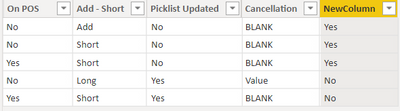- Power BI forums
- Updates
- News & Announcements
- Get Help with Power BI
- Desktop
- Service
- Report Server
- Power Query
- Mobile Apps
- Developer
- DAX Commands and Tips
- Custom Visuals Development Discussion
- Health and Life Sciences
- Power BI Spanish forums
- Translated Spanish Desktop
- Power Platform Integration - Better Together!
- Power Platform Integrations (Read-only)
- Power Platform and Dynamics 365 Integrations (Read-only)
- Training and Consulting
- Instructor Led Training
- Dashboard in a Day for Women, by Women
- Galleries
- Community Connections & How-To Videos
- COVID-19 Data Stories Gallery
- Themes Gallery
- Data Stories Gallery
- R Script Showcase
- Webinars and Video Gallery
- Quick Measures Gallery
- 2021 MSBizAppsSummit Gallery
- 2020 MSBizAppsSummit Gallery
- 2019 MSBizAppsSummit Gallery
- Events
- Ideas
- Custom Visuals Ideas
- Issues
- Issues
- Events
- Upcoming Events
- Community Blog
- Power BI Community Blog
- Custom Visuals Community Blog
- Community Support
- Community Accounts & Registration
- Using the Community
- Community Feedback
Register now to learn Fabric in free live sessions led by the best Microsoft experts. From Apr 16 to May 9, in English and Spanish.
- Power BI forums
- Forums
- Get Help with Power BI
- Desktop
- Re: PowerQuery - Custom Conditional Column with Mu...
- Subscribe to RSS Feed
- Mark Topic as New
- Mark Topic as Read
- Float this Topic for Current User
- Bookmark
- Subscribe
- Printer Friendly Page
- Mark as New
- Bookmark
- Subscribe
- Mute
- Subscribe to RSS Feed
- Permalink
- Report Inappropriate Content
PowerQuery - Custom Conditional Column with Multiple Conditions
I am attempting to create a custom conditional column in PowerQuery. The goal is to create a column in my data set named "Picklist Update Needed" which will display a simple 'Yes' or 'No' for each row.
There are four columns in my data set ('On POS', 'Add-Short', 'Picklist Updated', 'Cancellation') that are involved in the logic for this column, below is chart showing the conditions that would result in a 'Yes' to populate in the custom conditional column.
| On POS | Add - Short | Picklist Updated | Cancellation |
| No | Add | No | BLANK |
| No | Short | No | BLANK |
| Yes | Short | No | BLANK |
If the combinations are anything other than these three above, the result would be 'No'.
What would the DAX code look like to create this?
Solved! Go to Solution.
- Mark as New
- Bookmark
- Subscribe
- Mute
- Subscribe to RSS Feed
- Permalink
- Report Inappropriate Content
Here is a column expression that shows one way to do it. Replace MultiColumn with your actual table name.
NewColumn =
VAR picklistcancellation =
AND (
MultiColumn[Picklist Updated] = "No",
MultiColumn[Cancellation] = "BLANK"
)
VAR otherconditions =
OR (
OR (
AND ( MultiColumn[On POS ] = "No", MultiColumn[Add - Short] = "Add" ),
AND ( MultiColumn[On POS ] = "No", MultiColumn[Add - Short] = "Short" )
),
AND ( MultiColumn[On POS ] = "Yes", MultiColumn[Add - Short] = "Short" )
)
RETURN
IF ( AND ( picklistcancellation, otherconditions ), "Yes", "No" )
Pat
Did I answer your question? Mark my post as a solution! Kudos are also appreciated!
To learn more about Power BI, follow me on Twitter or subscribe on YouTube.
@mahoneypa HoosierBI on YouTube
- Mark as New
- Bookmark
- Subscribe
- Mute
- Subscribe to RSS Feed
- Permalink
- Report Inappropriate Content
Here is a column expression that shows one way to do it. Replace MultiColumn with your actual table name.
NewColumn =
VAR picklistcancellation =
AND (
MultiColumn[Picklist Updated] = "No",
MultiColumn[Cancellation] = "BLANK"
)
VAR otherconditions =
OR (
OR (
AND ( MultiColumn[On POS ] = "No", MultiColumn[Add - Short] = "Add" ),
AND ( MultiColumn[On POS ] = "No", MultiColumn[Add - Short] = "Short" )
),
AND ( MultiColumn[On POS ] = "Yes", MultiColumn[Add - Short] = "Short" )
)
RETURN
IF ( AND ( picklistcancellation, otherconditions ), "Yes", "No" )
Pat
Did I answer your question? Mark my post as a solution! Kudos are also appreciated!
To learn more about Power BI, follow me on Twitter or subscribe on YouTube.
@mahoneypa HoosierBI on YouTube
- Mark as New
- Bookmark
- Subscribe
- Mute
- Subscribe to RSS Feed
- Permalink
- Report Inappropriate Content
Wow! Thank you! That worked perfectly. I will have to study exactly what you did there because it certainly isn't what I was thinking, which I couldn't get to work.
Thanks again!
- Mark as New
- Bookmark
- Subscribe
- Mute
- Subscribe to RSS Feed
- Permalink
- Report Inappropriate Content
Hi @mkusler
I think you missed to add the condition chart?
Appreciate your Kudos!!
LinkedIn: www.linkedin.com/in/vahid-dm/
- Mark as New
- Bookmark
- Subscribe
- Mute
- Subscribe to RSS Feed
- Permalink
- Report Inappropriate Content
Looks like I got a solution already. Thanks for helping out.
Helpful resources

Microsoft Fabric Learn Together
Covering the world! 9:00-10:30 AM Sydney, 4:00-5:30 PM CET (Paris/Berlin), 7:00-8:30 PM Mexico City

Power BI Monthly Update - April 2024
Check out the April 2024 Power BI update to learn about new features.

| User | Count |
|---|---|
| 114 | |
| 98 | |
| 86 | |
| 70 | |
| 62 |
| User | Count |
|---|---|
| 151 | |
| 120 | |
| 103 | |
| 87 | |
| 68 |