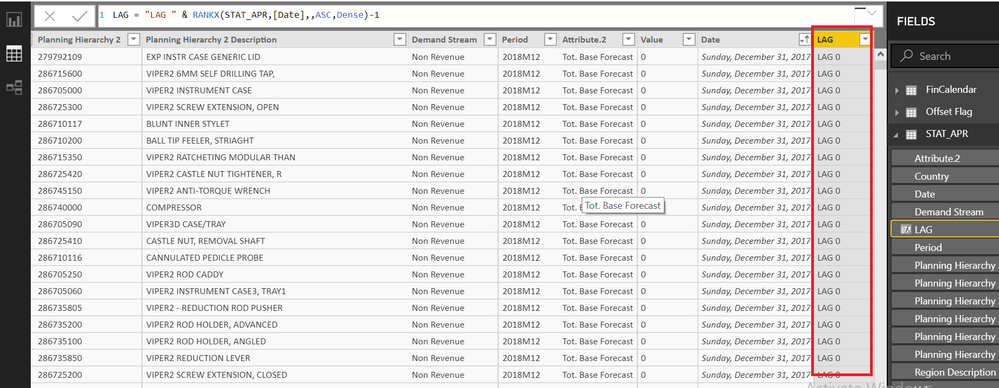- Power BI forums
- Updates
- News & Announcements
- Get Help with Power BI
- Desktop
- Service
- Report Server
- Power Query
- Mobile Apps
- Developer
- DAX Commands and Tips
- Custom Visuals Development Discussion
- Health and Life Sciences
- Power BI Spanish forums
- Translated Spanish Desktop
- Power Platform Integration - Better Together!
- Power Platform Integrations (Read-only)
- Power Platform and Dynamics 365 Integrations (Read-only)
- Training and Consulting
- Instructor Led Training
- Dashboard in a Day for Women, by Women
- Galleries
- Community Connections & How-To Videos
- COVID-19 Data Stories Gallery
- Themes Gallery
- Data Stories Gallery
- R Script Showcase
- Webinars and Video Gallery
- Quick Measures Gallery
- 2021 MSBizAppsSummit Gallery
- 2020 MSBizAppsSummit Gallery
- 2019 MSBizAppsSummit Gallery
- Events
- Ideas
- Custom Visuals Ideas
- Issues
- Issues
- Events
- Upcoming Events
- Community Blog
- Power BI Community Blog
- Custom Visuals Community Blog
- Community Support
- Community Accounts & Registration
- Using the Community
- Community Feedback
Register now to learn Fabric in free live sessions led by the best Microsoft experts. From Apr 16 to May 9, in English and Spanish.
- Power BI forums
- Forums
- Get Help with Power BI
- Desktop
- PowerQuery Calculation based on Min value
- Subscribe to RSS Feed
- Mark Topic as New
- Mark Topic as Read
- Float this Topic for Current User
- Bookmark
- Subscribe
- Printer Friendly Page
- Mark as New
- Bookmark
- Subscribe
- Mute
- Subscribe to RSS Feed
- Permalink
- Report Inappropriate Content
PowerQuery Calculation based on Min value
Hello,
I have the following column in my data - Date
I need help to add a second column named "Lag Check" that is based on the Min month number from the date column.
Eg if the earliest month number is 09 from the list of Dates, then month number 10 will be "Lag 1 and so on.
The formulas in the Lag Check column should also work when years are changing as show in the example below.
Date (Format MM/DD/YYYY) Lag Check
09/01/2018
09/01/2018
10/01/2018 Lag 1
11/01/2018 Lag 2
11/01/2018 Lag 2
12/01/2018 Lag 3
01/01/2019 Lag 4
01/01/2019 Lag 4
I have attached my sample data here. The name of my query is "MI_APR".
https://drive.google.com/open?id=19dqg77i_PItkQG287ePDLE9GxPrwH_eN
Thank you.
Solved! Go to Solution.
- Mark as New
- Bookmark
- Subscribe
- Mute
- Subscribe to RSS Feed
- Permalink
- Report Inappropriate Content
Please see the attached file
Basically the steps are
1) Sort the Query by Date (Asc Order)
2) Group the Query by Date
3) Add an Index Column
4) Add "lag' as prefix to the Index Column
Regards
Zubair
Please try my custom visuals
- Mark as New
- Bookmark
- Subscribe
- Mute
- Subscribe to RSS Feed
- Permalink
- Report Inappropriate Content
Hi,
Download my PBI file from here.
Hope this helps.
Regards,
Ashish Mathur
http://www.ashishmathur.com
https://www.linkedin.com/in/excelenthusiasts/
- Mark as New
- Bookmark
- Subscribe
- Mute
- Subscribe to RSS Feed
- Permalink
- Report Inappropriate Content
Please see the attached file
Basically the steps are
1) Sort the Query by Date (Asc Order)
2) Group the Query by Date
3) Add an Index Column
4) Add "lag' as prefix to the Index Column
Regards
Zubair
Please try my custom visuals
- Mark as New
- Bookmark
- Subscribe
- Mute
- Subscribe to RSS Feed
- Permalink
- Report Inappropriate Content
Hi @Zubair_Muhammad thank you, your file works perfectly.
I have another problem though. My actual dataset is much larger and is mainly the refresh is extremely slow and actually doesnt even finish, it is the Grouping part in PowerQuery that is problematic and slow.
Can you pls assist with writing a small R script for this part ? or an alternative method that does not crash.
I attached the file here that just hangs due to data volume. Basically the query is refreshing, but stops at some point and doesnt move forward.
https://drive.google.com/open?id=1gyPL3-BALBqMWX1Mu4KasypS46nk7zUV
The query is named "STAT_APR"
Thank you
- Mark as New
- Bookmark
- Subscribe
- Mute
- Subscribe to RSS Feed
- Permalink
- Report Inappropriate Content
I believe the sorting in Power Query is slowing down the Query
If you can do with a calculated column it would be faster
I removed the sort by date Step and used this simple calculated column and it works fast on my PC
Please see attached file
LAG =
"LAG "
& RANKX ( STAT_APR, [Date],, ASC, DENSE ) - 1
Regards
Zubair
Please try my custom visuals
Helpful resources

Microsoft Fabric Learn Together
Covering the world! 9:00-10:30 AM Sydney, 4:00-5:30 PM CET (Paris/Berlin), 7:00-8:30 PM Mexico City

Power BI Monthly Update - April 2024
Check out the April 2024 Power BI update to learn about new features.

| User | Count |
|---|---|
| 110 | |
| 98 | |
| 78 | |
| 64 | |
| 56 |
| User | Count |
|---|---|
| 143 | |
| 109 | |
| 89 | |
| 84 | |
| 66 |