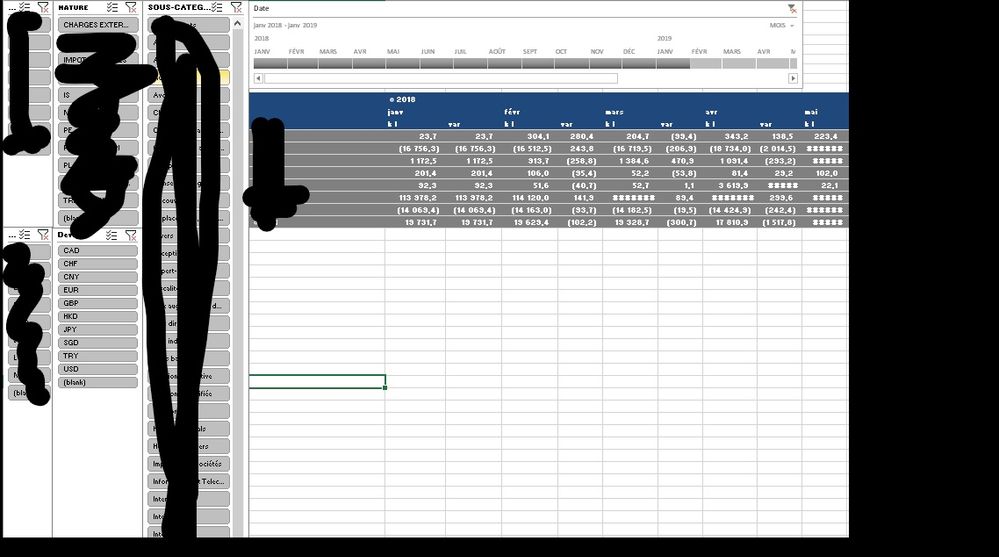- Power BI forums
- Updates
- News & Announcements
- Get Help with Power BI
- Desktop
- Service
- Report Server
- Power Query
- Mobile Apps
- Developer
- DAX Commands and Tips
- Custom Visuals Development Discussion
- Health and Life Sciences
- Power BI Spanish forums
- Translated Spanish Desktop
- Power Platform Integration - Better Together!
- Power Platform Integrations (Read-only)
- Power Platform and Dynamics 365 Integrations (Read-only)
- Training and Consulting
- Instructor Led Training
- Dashboard in a Day for Women, by Women
- Galleries
- Community Connections & How-To Videos
- COVID-19 Data Stories Gallery
- Themes Gallery
- Data Stories Gallery
- R Script Showcase
- Webinars and Video Gallery
- Quick Measures Gallery
- 2021 MSBizAppsSummit Gallery
- 2020 MSBizAppsSummit Gallery
- 2019 MSBizAppsSummit Gallery
- Events
- Ideas
- Custom Visuals Ideas
- Issues
- Issues
- Events
- Upcoming Events
- Community Blog
- Power BI Community Blog
- Custom Visuals Community Blog
- Community Support
- Community Accounts & Registration
- Using the Community
- Community Feedback
Register now to learn Fabric in free live sessions led by the best Microsoft experts. From Apr 16 to May 9, in English and Spanish.
- Power BI forums
- Forums
- Get Help with Power BI
- Desktop
- PowerQuerry + powerpivot Cash management to powerv...
- Subscribe to RSS Feed
- Mark Topic as New
- Mark Topic as Read
- Float this Topic for Current User
- Bookmark
- Subscribe
- Printer Friendly Page
- Mark as New
- Bookmark
- Subscribe
- Mute
- Subscribe to RSS Feed
- Permalink
- Report Inappropriate Content
PowerQuerry + powerpivot Cash management to powervbi ?
Hello there,
I'm new to powerbi but curious about it.
I modeled a cash management .xlsx file which I wonder if I should move to PowerBi (if yes would i have the same output or better, with what difficulty, for what gain are my actual questions).
Model works this way :
- collection of xls/csv file from more than twenty bank accounts on each bank website
- macro to sanytize files
- 4 tables :
1) begining balance
2) Flows from bank exports
3) Balance from 1st managed asset account (+ calculation fields to render variation from one month to another)
4) ) Balance from 2nd managed asset account (+ calculation fields to render variation from one month to another)
- 2 querry table to combine
I) (1) + (2) : to show cash flows
II) (1) + (2) + (3) + (4) : to show cash flows + asset
- more than 8 pivottable with slicer and time slicer to render this data
One of the final output is as follow :
One of the reasons why this tool is on excel is also that we sometimes need to build one-off analysis with data external to these tables (cash flow forecast, scenarios, performance analysis)
It is quite complexe, kind of difficult to evolve and some people I talked about recently told me that powerbi could not only do the work but could improve vizualisation, rendering capabilities, calculation and evolving capabilities.
Sorry for the length and the amount of questions,
Best,
B
- Mark as New
- Bookmark
- Subscribe
- Mute
- Subscribe to RSS Feed
- Permalink
- Report Inappropriate Content
Hi @BJ
Based on my knowledge, It is possible with Power BI.
Power BI contains the tools PowerQuerry + powerpivot.
You could connect to mutiple data sources with Power BI Desktop.
https://docs.microsoft.com/en-us/power-bi/desktop-data-sources
Next, you can transform and clean data in Edit queries(Power query)
https://docs.microsoft.com/en-us/power-bi/desktop-shape-and-combine-data
You could also model your data with correct relationships among many tables.
https://docs.microsoft.com/en-us/power-bi/desktop-create-and-manage-relationships
Create columns or measure to build visual.
https://docs.microsoft.com/en-us/power-bi/desktop-measures
As for your desired output, it can be a matrix visual and some slicers in Power BI.
Best Regards
Maggie
Community Support Team _ Maggie Li
If this post helps, then please consider Accept it as the solution to help the other members find it more quickly.
Helpful resources

Microsoft Fabric Learn Together
Covering the world! 9:00-10:30 AM Sydney, 4:00-5:30 PM CET (Paris/Berlin), 7:00-8:30 PM Mexico City

Power BI Monthly Update - April 2024
Check out the April 2024 Power BI update to learn about new features.

| User | Count |
|---|---|
| 111 | |
| 94 | |
| 82 | |
| 66 | |
| 59 |
| User | Count |
|---|---|
| 151 | |
| 121 | |
| 104 | |
| 87 | |
| 67 |