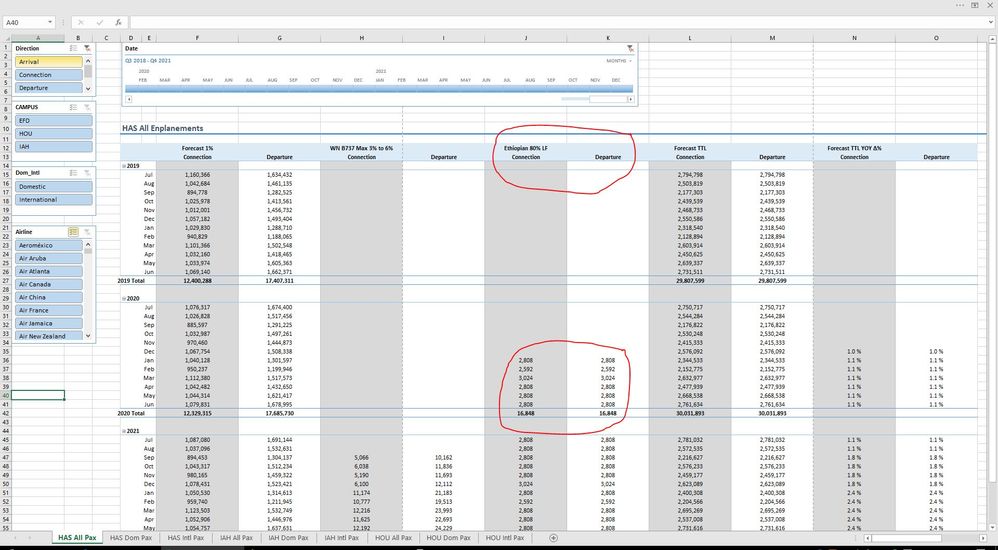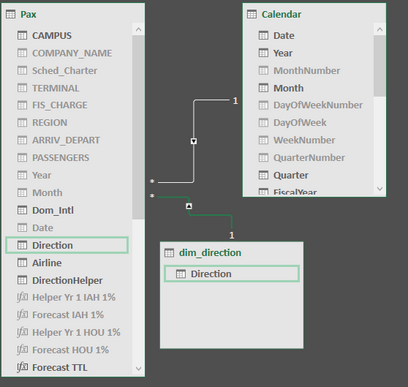- Power BI forums
- Updates
- News & Announcements
- Get Help with Power BI
- Desktop
- Service
- Report Server
- Power Query
- Mobile Apps
- Developer
- DAX Commands and Tips
- Custom Visuals Development Discussion
- Health and Life Sciences
- Power BI Spanish forums
- Translated Spanish Desktop
- Power Platform Integration - Better Together!
- Power Platform Integrations (Read-only)
- Power Platform and Dynamics 365 Integrations (Read-only)
- Training and Consulting
- Instructor Led Training
- Dashboard in a Day for Women, by Women
- Galleries
- Community Connections & How-To Videos
- COVID-19 Data Stories Gallery
- Themes Gallery
- Data Stories Gallery
- R Script Showcase
- Webinars and Video Gallery
- Quick Measures Gallery
- 2021 MSBizAppsSummit Gallery
- 2020 MSBizAppsSummit Gallery
- 2019 MSBizAppsSummit Gallery
- Events
- Ideas
- Custom Visuals Ideas
- Issues
- Issues
- Events
- Upcoming Events
- Community Blog
- Power BI Community Blog
- Custom Visuals Community Blog
- Community Support
- Community Accounts & Registration
- Using the Community
- Community Feedback
Register now to learn Fabric in free live sessions led by the best Microsoft experts. From Apr 16 to May 9, in English and Spanish.
- Power BI forums
- Forums
- Get Help with Power BI
- Desktop
- Re: PowerPivot - filter the result of a measure wh...
- Subscribe to RSS Feed
- Mark Topic as New
- Mark Topic as Read
- Float this Topic for Current User
- Bookmark
- Subscribe
- Printer Friendly Page
- Mark as New
- Bookmark
- Subscribe
- Mute
- Subscribe to RSS Feed
- Permalink
- Report Inappropriate Content
PowerPivot - filter the result of a measure where data does not originate in data set.
Hello,
My software platform is Excel 2016 in Microsoft Professional Plus 2016.
I am using PowerPivot.
CURRENT STATE
- My data set is passenger airline data with several dimensions (time series, airline name, direction (arrival, connection, or depature).
- I have created a time series forecast using a multiplier of 1%.
OUTPUT
- I display current passenger data in a time series, else if current data is not available forecast last years data times 1%. I wrote a DAX measure for this.
- My slicers in the Pivot Table are working.
- I display the time series horizontally and break out the passengers by 2 of the 3 dimentions (departure and connection). These are enplanements, passengers leaving the airport on a flight.
ISSUE
- I have an airline that recently started service (Ethiopian Airlines, December 2019). They do not have historical data.
- I have created a measure that projects the number of passengers they will have.
- 270 seats x 80% occupancy = 216 passengers.
- Of that, 90% should be Departure (216*0.9 = 194.4) and 10% should be Connection (216*0.1 = 21.6)
- 270 seats x 80% occupancy = 216 passengers.
PROBLEM / DESIRED OUTCOME
- I want this measure to calculate and display based on the direction slicer I choose in the pivot table (i.e. Departure and Connection).
My know-how is limited.
I've tried using IF in CALCULATE, but I get a logic error message.
I tried creating a helper column converting Departure to number 1 and Connection to number 2, then using the IF within CALCULATE.
Tried using VALUES in the measure.
I'm just hacking away but I can't figure out if it is possible.
Is what I want to do possible? I can provide the file. Your help is greatly appriciated. See also attached pic. Have a great day!
Solved! Go to Solution.
- Mark as New
- Bookmark
- Subscribe
- Mute
- Subscribe to RSS Feed
- Permalink
- Report Inappropriate Content
Thanks for the file, it made everything a bit clearer.
First of all, you need to create a new table with the values Arrival, Departure and Connection, you could call it dim_direction:
Link dim_directon to your Pax-table on Pax[Direction]:
Then replace the existing Direction-slicer with a new slicer from dim_direction[Direction]. This new table can be created in the Excel-file and added to the model.
Then you need to rewrite your measure to this:
Ethiopian 80% LF :=
VAR _DaysInSeries = [ET DaysInSeries]
VAR _ET = 270 * 0,8
RETURN
IF (
HASONEVALUE ( dim_direction[Direction] );
SWITCH (
VALUES ( dim_direction[Direction] );
"Departure"; _ET * _DaysInSeries * 0,9;
"Connection"; _ET * _DaysInSeries * 0,1;
"Arrival"; BLANK ()
);
_DaysInSeries * _ET
)
The underscores in the begining of the variable names is just there to make it easier to reckognize the variables in the code. It is also considered best practice not to include table name when referencing a measure. E.g. instead of 'Calendar'[ET DaysInSeries], write just [ET DaysInSeries]. Table names should only be included when referencing a column.
Cheers,
Sturla
If this post helps, then please consider Accepting it as the solution. Kudos are nice too.
- Mark as New
- Bookmark
- Subscribe
- Mute
- Subscribe to RSS Feed
- Permalink
- Report Inappropriate Content
Hi @DAXRichArd ,
I don't quite understand what you are trying to do. A sample file/report would be most helpful.
Cheers,
Sturla
- Mark as New
- Bookmark
- Subscribe
- Mute
- Subscribe to RSS Feed
- Permalink
- Report Inappropriate Content
- Mark as New
- Bookmark
- Subscribe
- Mute
- Subscribe to RSS Feed
- Permalink
- Report Inappropriate Content
Thanks for the file, it made everything a bit clearer.
First of all, you need to create a new table with the values Arrival, Departure and Connection, you could call it dim_direction:
Link dim_directon to your Pax-table on Pax[Direction]:
Then replace the existing Direction-slicer with a new slicer from dim_direction[Direction]. This new table can be created in the Excel-file and added to the model.
Then you need to rewrite your measure to this:
Ethiopian 80% LF :=
VAR _DaysInSeries = [ET DaysInSeries]
VAR _ET = 270 * 0,8
RETURN
IF (
HASONEVALUE ( dim_direction[Direction] );
SWITCH (
VALUES ( dim_direction[Direction] );
"Departure"; _ET * _DaysInSeries * 0,9;
"Connection"; _ET * _DaysInSeries * 0,1;
"Arrival"; BLANK ()
);
_DaysInSeries * _ET
)
The underscores in the begining of the variable names is just there to make it easier to reckognize the variables in the code. It is also considered best practice not to include table name when referencing a measure. E.g. instead of 'Calendar'[ET DaysInSeries], write just [ET DaysInSeries]. Table names should only be included when referencing a column.
Cheers,
Sturla
If this post helps, then please consider Accepting it as the solution. Kudos are nice too.
- Mark as New
- Bookmark
- Subscribe
- Mute
- Subscribe to RSS Feed
- Permalink
- Report Inappropriate Content
Thank you! It works. Now I have to reflect on it to understand why it works. I gonna see if I can make is work for my WN 3n6% FY21 measure.
Big Big thank you and I wish I was as smart as you in DAX!
Helpful resources

Microsoft Fabric Learn Together
Covering the world! 9:00-10:30 AM Sydney, 4:00-5:30 PM CET (Paris/Berlin), 7:00-8:30 PM Mexico City

Power BI Monthly Update - April 2024
Check out the April 2024 Power BI update to learn about new features.

| User | Count |
|---|---|
| 113 | |
| 97 | |
| 85 | |
| 70 | |
| 61 |
| User | Count |
|---|---|
| 151 | |
| 121 | |
| 104 | |
| 87 | |
| 67 |