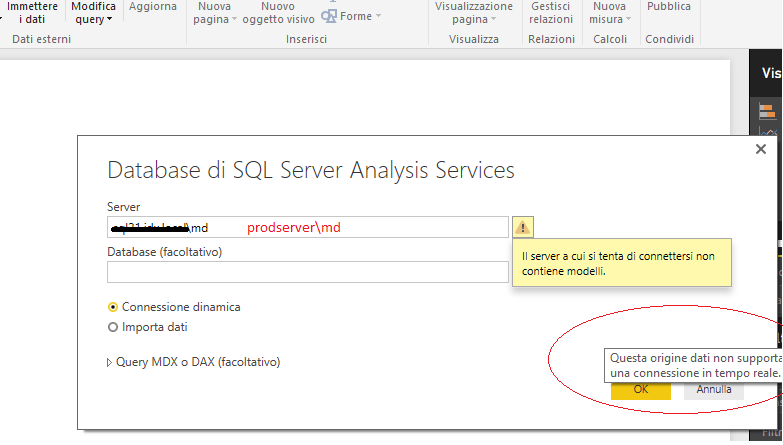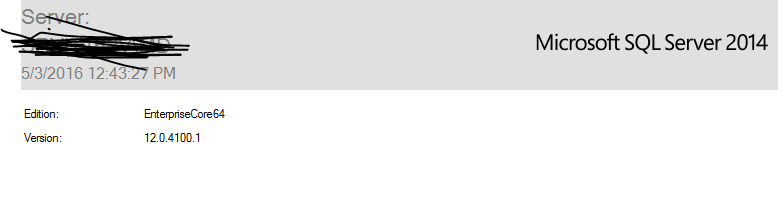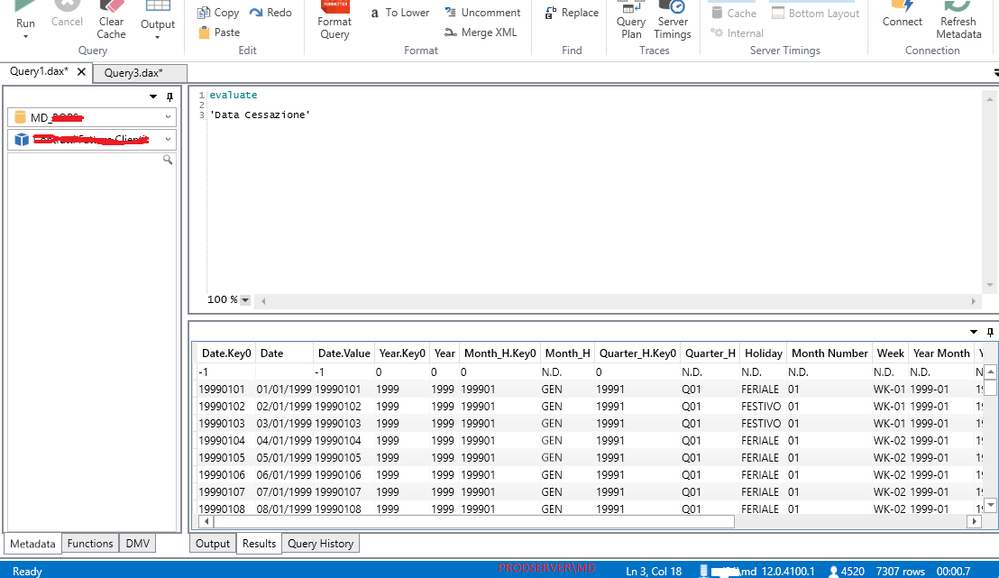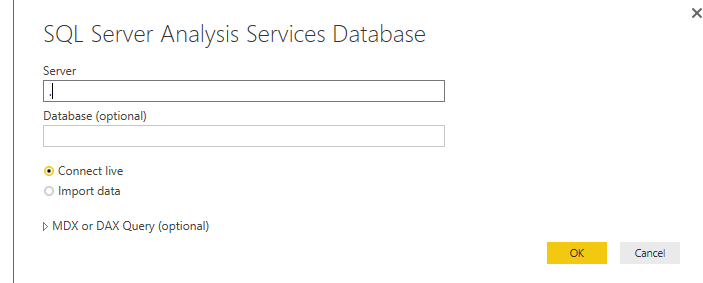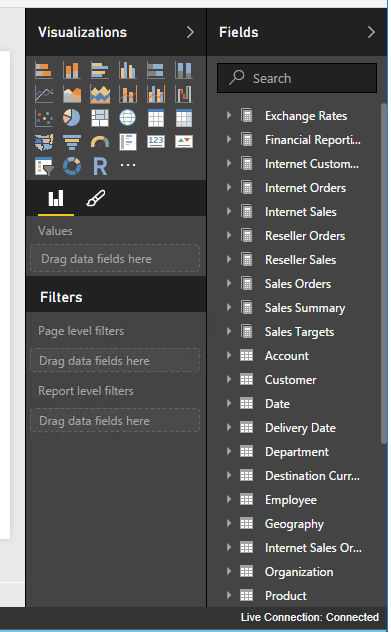- Power BI forums
- Updates
- News & Announcements
- Get Help with Power BI
- Desktop
- Service
- Report Server
- Power Query
- Mobile Apps
- Developer
- DAX Commands and Tips
- Custom Visuals Development Discussion
- Health and Life Sciences
- Power BI Spanish forums
- Translated Spanish Desktop
- Power Platform Integration - Better Together!
- Power Platform Integrations (Read-only)
- Power Platform and Dynamics 365 Integrations (Read-only)
- Training and Consulting
- Instructor Led Training
- Dashboard in a Day for Women, by Women
- Galleries
- Community Connections & How-To Videos
- COVID-19 Data Stories Gallery
- Themes Gallery
- Data Stories Gallery
- R Script Showcase
- Webinars and Video Gallery
- Quick Measures Gallery
- 2021 MSBizAppsSummit Gallery
- 2020 MSBizAppsSummit Gallery
- 2019 MSBizAppsSummit Gallery
- Events
- Ideas
- Custom Visuals Ideas
- Issues
- Issues
- Events
- Upcoming Events
- Community Blog
- Power BI Community Blog
- Custom Visuals Community Blog
- Community Support
- Community Accounts & Registration
- Using the Community
- Community Feedback
Register now to learn Fabric in free live sessions led by the best Microsoft experts. From Apr 16 to May 9, in English and Spanish.
- Power BI forums
- Forums
- Get Help with Power BI
- Desktop
- Re: PowerBi explore live Multidimensional - no mod...
- Subscribe to RSS Feed
- Mark Topic as New
- Mark Topic as Read
- Float this Topic for Current User
- Bookmark
- Subscribe
- Printer Friendly Page
- Mark as New
- Bookmark
- Subscribe
- Mute
- Subscribe to RSS Feed
- Permalink
- Report Inappropriate Content
PowerBi explore live Multidimensional - no model error, the source does not support live connectivit
Hi guys, I just encountered an issue connecting live to a Multidimensioinal istance using power bi desktop, april 2016 update. No problems at all with Tabular istances.
Here's the screenshot:
Power Bi is telling me that this source does not support live connectivity and even that the server does not contain models.
The prodserver has md multidimensional instance:
Here is stated that:
- Only Enterprise and Business Intelligence editions of SQL Server are supported for MD connectivity
This is my case, it is a sql server analysis services multidimensional enterprisecore64 edition.
I also tried to connect with DAX Studio (it is a client that query multidimensional or tabular only using dax) to the multidimensional instance and it worked:
Because of this, I suspect Power Bi Desktop have an issue connecting live to multidimensional models.
I must add that we also have a test environment where it is available a ssas multidimensional istance:
And Power BI Desktop successfully connects in live mode.
The thing to be pointed out is that the prod server has EnterpriseCore64 edition wheareas the test server has Enterprise64 edition.
We have exposed the multidimensional databases to the powerbi service using enterprise gateway and from power bi service (Get Data, from Analysis Services) we are able to query live the multidimensional cubes!
Is there anyone experiencing the same thing?
- Mark as New
- Bookmark
- Subscribe
- Mute
- Subscribe to RSS Feed
- Permalink
- Report Inappropriate Content
Hi,
we are experiecing the exact same issue. PBi Desktop will not conenct to a live SSMD instance unless you also provie the (optional) database name.
Unfortunately, for our exting content packs there is no way to edit the datasource settings and specify the server and database! So we cannot update our existing content packs at the moment which has led to a decrease in satisfaction by the business users and also us the technical team.
We have not had luck with a solution yet.
Andrew
- Mark as New
- Bookmark
- Subscribe
- Mute
- Subscribe to RSS Feed
- Permalink
- Report Inappropriate Content
Hello, the problem is because you have on the MD istance some MD databases that are not processed.
Just process all the unprocessed MD databases and retry.
BR
- Mark as New
- Bookmark
- Subscribe
- Mute
- Subscribe to RSS Feed
- Permalink
- Report Inappropriate Content
Wow thank you! We did have unprocessed SSAS dbs.
Cant believe that could be an issue.
A
- Mark as New
- Bookmark
- Subscribe
- Mute
- Subscribe to RSS Feed
- Permalink
- Report Inappropriate Content
no one is facing the same issue? Really?
- Mark as New
- Bookmark
- Subscribe
- Mute
- Subscribe to RSS Feed
- Permalink
- Report Inappropriate Content
Please install the latest update of Power BI Desktop. I have get this issue in April Update.
Regards,
Helpful resources

Microsoft Fabric Learn Together
Covering the world! 9:00-10:30 AM Sydney, 4:00-5:30 PM CET (Paris/Berlin), 7:00-8:30 PM Mexico City

Power BI Monthly Update - April 2024
Check out the April 2024 Power BI update to learn about new features.

| User | Count |
|---|---|
| 118 | |
| 107 | |
| 70 | |
| 70 | |
| 43 |
| User | Count |
|---|---|
| 148 | |
| 106 | |
| 104 | |
| 89 | |
| 65 |