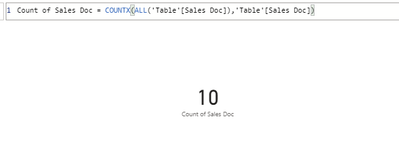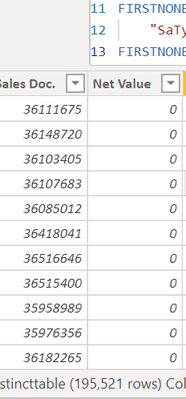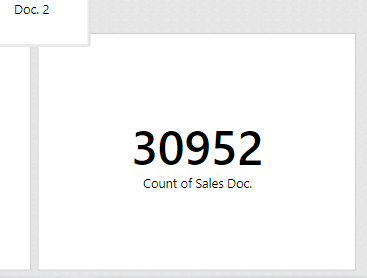- Power BI forums
- Updates
- News & Announcements
- Get Help with Power BI
- Desktop
- Service
- Report Server
- Power Query
- Mobile Apps
- Developer
- DAX Commands and Tips
- Custom Visuals Development Discussion
- Health and Life Sciences
- Power BI Spanish forums
- Translated Spanish Desktop
- Power Platform Integration - Better Together!
- Power Platform Integrations (Read-only)
- Power Platform and Dynamics 365 Integrations (Read-only)
- Training and Consulting
- Instructor Led Training
- Dashboard in a Day for Women, by Women
- Galleries
- Community Connections & How-To Videos
- COVID-19 Data Stories Gallery
- Themes Gallery
- Data Stories Gallery
- R Script Showcase
- Webinars and Video Gallery
- Quick Measures Gallery
- 2021 MSBizAppsSummit Gallery
- 2020 MSBizAppsSummit Gallery
- 2019 MSBizAppsSummit Gallery
- Events
- Ideas
- Custom Visuals Ideas
- Issues
- Issues
- Events
- Upcoming Events
- Community Blog
- Power BI Community Blog
- Custom Visuals Community Blog
- Community Support
- Community Accounts & Registration
- Using the Community
- Community Feedback
Register now to learn Fabric in free live sessions led by the best Microsoft experts. From Apr 16 to May 9, in English and Spanish.
- Power BI forums
- Forums
- Get Help with Power BI
- Desktop
- PowerBI returns values obviously wrong
- Subscribe to RSS Feed
- Mark Topic as New
- Mark Topic as Read
- Float this Topic for Current User
- Bookmark
- Subscribe
- Printer Friendly Page
- Mark as New
- Bookmark
- Subscribe
- Mute
- Subscribe to RSS Feed
- Permalink
- Report Inappropriate Content
PowerBI returns values obviously wrong
Hi all,
I have to create a report and to ensure the quality I regularly calculate certain values by hand (or better: by Excel) to make sure PowerBI doesn't deliver false results.
What it does. My report consists of a quite a few calculated columns, tables etc., but it should all work just fine as it did with the dammy dataset I tried it on.
One step further, the errors are actually quite abvious. For example a Column "Sales Documents".
If I look in the Column, PowerBi tells me that the Column "Sales Docs" consists of 190.000 values.
However, wenn I use the card visual and make it display the count of Sales Docs, it tells me that the Column only consists of 30.000 values.
No filters applied, no slicers activated, no edgy relationships established, nothing.
I believe this could be the reason for all of my problems and would appreciate if any of you could help me out with the issue... Cause I have absolutely no clue....
- Mark as New
- Bookmark
- Subscribe
- Mute
- Subscribe to RSS Feed
- Permalink
- Report Inappropriate Content
Hi @Anonymous ,
Can you publish the measure formula so that you can better see the problem:
You can try to calculate the number of rows by changing the measurement to this:
Best Regards,
Liu Yang
If this post helps, then please consider Accept it as the solution to help the other members find it more quickly.
- Mark as New
- Bookmark
- Subscribe
- Mute
- Subscribe to RSS Feed
- Permalink
- Report Inappropriate Content
@Anonymous
We will be happy to help, but need specific information. Please read this explanatory thread:
How to get your question answered quickly
Did I answer your question? Mark my post as a solution!
In doing so, you are also helping me. Thank you!
Proud to be a Super User!
Paul on Linkedin.
- Mark as New
- Bookmark
- Subscribe
- Mute
- Subscribe to RSS Feed
- Permalink
- Report Inappropriate Content
Like said, I can't.
Of course I can post a table with 20 rows and tell what I except the outcome to be- and it will be the outcome. It works in all of my data dummysets with <100 rows.
But when I apply it onto real world data, those kind of mistakes happen; somewhere in between the thousands of rows I got. And I can't share the file with you as I can't attach it; also its business data my employer would not be happy to see publibly disclosed. That's why numeric examples don't make sense here.
I also don't expect tailorfit solutions but maybe advice from people who managed to solve a somewhat similiar issue or tips how to fix such issues in general... I Can't just share the data with you.
Like said, my problem is that PowerBI, for example, counts 190k values when I look onto the table,
but when I count the Sales Docs. in a visual, its only 30k
No filters applied, no distinct count, nothing.
And I don't know why. And I don't know how to overcome that issue. But I most overcome it; report quality is crucial for my boss.
And I think when I fix this, hopefully, a number of wicked numbers that are definitely wrong (I calculated the outcome manually to be sure) could be fixed alongside.
- Mark as New
- Bookmark
- Subscribe
- Mute
- Subscribe to RSS Feed
- Permalink
- Report Inappropriate Content
@Anonymous
So what measures are you using? COUNTROWS? COUNT?...
If you use a measure like COUNTROWS('Table') you will get the number of rows in the table (in the filter context) if that is what you need.
Did I answer your question? Mark my post as a solution!
In doing so, you are also helping me. Thank you!
Proud to be a Super User!
Paul on Linkedin.
- Mark as New
- Bookmark
- Subscribe
- Mute
- Subscribe to RSS Feed
- Permalink
- Report Inappropriate Content
@Anonymous Sorry, having trouble following, can you post sample data as text and expected output?
Not really enough information to go on, please first check if your issue is a common issue listed here: https://community.powerbi.com/t5/Community-Blog/Before-You-Post-Read-This/ba-p/1116882
Also, please see this post regarding How to Get Your Question Answered Quickly: https://community.powerbi.com/t5/Community-Blog/How-to-Get-Your-Question-Answered-Quickly/ba-p/38490
The most important parts are:
1. Sample data as text, use the table tool in the editing bar
2. Expected output from sample data
3. Explanation in words of how to get from 1. to 2.
Sharing your PBIX may be the only way to get to the bottom of it.
@ me in replies or I'll lose your thread!!!
Instead of a Kudo, please vote for this idea
Become an expert!: Enterprise DNA
External Tools: MSHGQM
YouTube Channel!: Microsoft Hates Greg
Latest book!: The Definitive Guide to Power Query (M)
DAX is easy, CALCULATE makes DAX hard...
Helpful resources

Microsoft Fabric Learn Together
Covering the world! 9:00-10:30 AM Sydney, 4:00-5:30 PM CET (Paris/Berlin), 7:00-8:30 PM Mexico City

Power BI Monthly Update - April 2024
Check out the April 2024 Power BI update to learn about new features.

| User | Count |
|---|---|
| 109 | |
| 99 | |
| 77 | |
| 66 | |
| 54 |
| User | Count |
|---|---|
| 144 | |
| 104 | |
| 102 | |
| 87 | |
| 64 |