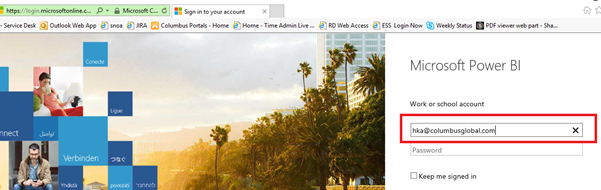- Power BI forums
- Updates
- News & Announcements
- Get Help with Power BI
- Desktop
- Service
- Report Server
- Power Query
- Mobile Apps
- Developer
- DAX Commands and Tips
- Custom Visuals Development Discussion
- Health and Life Sciences
- Power BI Spanish forums
- Translated Spanish Desktop
- Power Platform Integration - Better Together!
- Power Platform Integrations (Read-only)
- Power Platform and Dynamics 365 Integrations (Read-only)
- Training and Consulting
- Instructor Led Training
- Dashboard in a Day for Women, by Women
- Galleries
- Community Connections & How-To Videos
- COVID-19 Data Stories Gallery
- Themes Gallery
- Data Stories Gallery
- R Script Showcase
- Webinars and Video Gallery
- Quick Measures Gallery
- 2021 MSBizAppsSummit Gallery
- 2020 MSBizAppsSummit Gallery
- 2019 MSBizAppsSummit Gallery
- Events
- Ideas
- Custom Visuals Ideas
- Issues
- Issues
- Events
- Upcoming Events
- Community Blog
- Power BI Community Blog
- Custom Visuals Community Blog
- Community Support
- Community Accounts & Registration
- Using the Community
- Community Feedback
Register now to learn Fabric in free live sessions led by the best Microsoft experts. From Apr 16 to May 9, in English and Spanish.
- Power BI forums
- Forums
- Get Help with Power BI
- Desktop
- PowerBI report SSO - Direct access
- Subscribe to RSS Feed
- Mark Topic as New
- Mark Topic as Read
- Float this Topic for Current User
- Bookmark
- Subscribe
- Printer Friendly Page
- Mark as New
- Bookmark
- Subscribe
- Mute
- Subscribe to RSS Feed
- Permalink
- Report Inappropriate Content
PowerBI report SSO - Direct access
Hi,
we have SSO configured configure organization wise. We are able to login directly to O365 accounts sucessfully.
Now I need to know how do we integrate SSO to PowerBI dashboards.
When the user clinks on the dashboard link it should open the report with out asking credentails details.
it should also be fine if we use Smart links OR Smart URLS (with WA and WHR query parameters).
Please suggest me the approach to achieve this.
- Mark as New
- Bookmark
- Subscribe
- Mute
- Subscribe to RSS Feed
- Permalink
- Report Inappropriate Content
SSO still needs to authenticate to powerbi.com when you click the link. I don't remember if there is a "remember me" checkbox or not. The user doesn't have to enter the password for sure. I don't recall if it is mandatory to enter the email address or not - you could try without it. Most browsers will save the username anyway and auto populate this field. The sso should do the rest
- Mark as New
- Bookmark
- Subscribe
- Mute
- Subscribe to RSS Feed
- Permalink
- Report Inappropriate Content
hi Matt,
Thanks for quick response.
But my requrement is to access dashboard directly taking windows login user as SSO account.
As of now when I open the dash board link in Explorer folowing steps happens
1. Asking for Sign in (below img1) 2. need to enter login user mail (below img2) 3. redirecting to ornizational SSO (below img3)
But I am planning to avoid all the steps.
When the user clicks the report it should automatically ideantify the login user SSO, if it match should open the report.

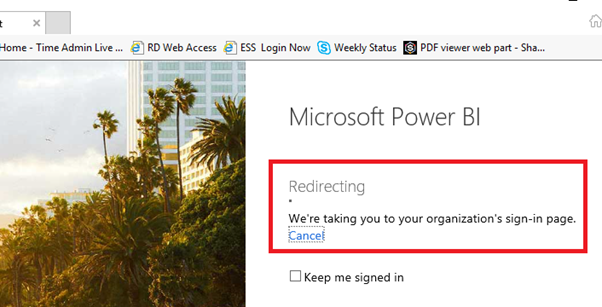
- Mark as New
- Bookmark
- Subscribe
- Mute
- Subscribe to RSS Feed
- Permalink
- Report Inappropriate Content
Hi @Hari,
But my requrement is to access dashboard directly taking windows login user as SSO account.
As far as I know, this is not supported in Power BI currently. I would suggest you post it on the Azure Active Directory Forum for more clarification on it. ![]()
Regards
Helpful resources

Microsoft Fabric Learn Together
Covering the world! 9:00-10:30 AM Sydney, 4:00-5:30 PM CET (Paris/Berlin), 7:00-8:30 PM Mexico City

Power BI Monthly Update - April 2024
Check out the April 2024 Power BI update to learn about new features.

| User | Count |
|---|---|
| 109 | |
| 99 | |
| 77 | |
| 66 | |
| 54 |
| User | Count |
|---|---|
| 144 | |
| 104 | |
| 102 | |
| 87 | |
| 64 |