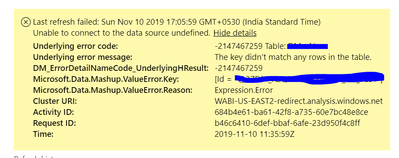- Power BI forums
- Updates
- News & Announcements
- Get Help with Power BI
- Desktop
- Service
- Report Server
- Power Query
- Mobile Apps
- Developer
- DAX Commands and Tips
- Custom Visuals Development Discussion
- Health and Life Sciences
- Power BI Spanish forums
- Translated Spanish Desktop
- Power Platform Integration - Better Together!
- Power Platform Integrations (Read-only)
- Power Platform and Dynamics 365 Integrations (Read-only)
- Training and Consulting
- Instructor Led Training
- Dashboard in a Day for Women, by Women
- Galleries
- Community Connections & How-To Videos
- COVID-19 Data Stories Gallery
- Themes Gallery
- Data Stories Gallery
- R Script Showcase
- Webinars and Video Gallery
- Quick Measures Gallery
- 2021 MSBizAppsSummit Gallery
- 2020 MSBizAppsSummit Gallery
- 2019 MSBizAppsSummit Gallery
- Events
- Ideas
- Custom Visuals Ideas
- Issues
- Issues
- Events
- Upcoming Events
- Community Blog
- Power BI Community Blog
- Custom Visuals Community Blog
- Community Support
- Community Accounts & Registration
- Using the Community
- Community Feedback
Register now to learn Fabric in free live sessions led by the best Microsoft experts. From Apr 16 to May 9, in English and Spanish.
- Power BI forums
- Forums
- Get Help with Power BI
- Desktop
- Re: PowerBI refresh issue! Need Help
- Subscribe to RSS Feed
- Mark Topic as New
- Mark Topic as Read
- Float this Topic for Current User
- Bookmark
- Subscribe
- Printer Friendly Page
- Mark as New
- Bookmark
- Subscribe
- Mute
- Subscribe to RSS Feed
- Permalink
- Report Inappropriate Content
PowerBI refresh issue! Need Help
Hello All,
We are facing an issue while refreshing the PowerBI reports. The source connection in SAP BW (Bex Query) - Import data and we are able to successfully refresh the report on PowerBI desktop. However, once we publish the report, and refresh we see the below error:
Already verified that the gateway connection is properly setup and also tested using a different Bex query (SAP BW) as the source (same server and gateway connection) and the report refreshes without an error.
Also tried refreshing the reports with a reduced dataset (included addition filters) but doesn't help.
Please guide.
Thank you,
Rohit
- Mark as New
- Bookmark
- Subscribe
- Mute
- Subscribe to RSS Feed
- Permalink
- Report Inappropriate Content
HI @Anonymous ,
Any changes applied on your table that you masked on snapshot? (data structure change: column name/type, add or remove columns, rename or delete table)
I'd like to suggest you double-check on your database to confirm if its data structure changes. (Power query will cache data structure to query steps. If new records' data structures do not match with cached, it will show an error about 'key not matches')
In addition, you can also check your credentials and connection string that config in the gateway to confirm they are same with your configured on desktop side.
Power BI Web Refresh issue: Expression.Error
Regards,
Xiaoxin Sheng
If this post helps, please consider accept as solution to help other members find it more quickly.
- Mark as New
- Bookmark
- Subscribe
- Mute
- Subscribe to RSS Feed
- Permalink
- Report Inappropriate Content
Hello,
Thank you for your reply. I have made all these checks and they seem fine. The BW Source (BEX query) is a copy of another query with additional filter conditions - when we use the original query, the refresh happens properly but when we use the copy, we run into the issue that i mentioned. Is there any specific change / property that needs to be set?
Also, I have created a new file to import data using the original query and tested its refresh capabilities - it succeeds both on desktop and service. The copy query however refreshes in the desktop and not in the service.
Thank you,
Rohit
- Mark as New
- Bookmark
- Subscribe
- Mute
- Subscribe to RSS Feed
- Permalink
- Report Inappropriate Content
Hi @Anonymous ,
Have you used the same credentials on these query tables?(both original version and backup)
if you are using different credentials, please double check on your database if there are any security or permissions setting on credentials to limit queried fields.
Regards,
Xiaoxin Sheng
If this post helps, please consider accept as solution to help other members find it more quickly.
Helpful resources

Microsoft Fabric Learn Together
Covering the world! 9:00-10:30 AM Sydney, 4:00-5:30 PM CET (Paris/Berlin), 7:00-8:30 PM Mexico City

Power BI Monthly Update - April 2024
Check out the April 2024 Power BI update to learn about new features.

| User | Count |
|---|---|
| 107 | |
| 98 | |
| 78 | |
| 66 | |
| 53 |
| User | Count |
|---|---|
| 144 | |
| 104 | |
| 100 | |
| 86 | |
| 64 |