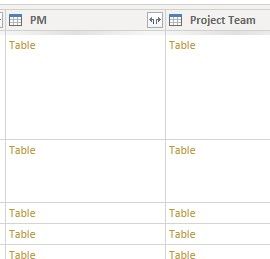- Power BI forums
- Updates
- News & Announcements
- Get Help with Power BI
- Desktop
- Service
- Report Server
- Power Query
- Mobile Apps
- Developer
- DAX Commands and Tips
- Custom Visuals Development Discussion
- Health and Life Sciences
- Power BI Spanish forums
- Translated Spanish Desktop
- Power Platform Integration - Better Together!
- Power Platform Integrations (Read-only)
- Power Platform and Dynamics 365 Integrations (Read-only)
- Training and Consulting
- Instructor Led Training
- Dashboard in a Day for Women, by Women
- Galleries
- Community Connections & How-To Videos
- COVID-19 Data Stories Gallery
- Themes Gallery
- Data Stories Gallery
- R Script Showcase
- Webinars and Video Gallery
- Quick Measures Gallery
- 2021 MSBizAppsSummit Gallery
- 2020 MSBizAppsSummit Gallery
- 2019 MSBizAppsSummit Gallery
- Events
- Ideas
- Custom Visuals Ideas
- Issues
- Issues
- Events
- Upcoming Events
- Community Blog
- Power BI Community Blog
- Custom Visuals Community Blog
- Community Support
- Community Accounts & Registration
- Using the Community
- Community Feedback
Register now to learn Fabric in free live sessions led by the best Microsoft experts. From Apr 16 to May 9, in English and Spanish.
- Power BI forums
- Forums
- Get Help with Power BI
- Desktop
- Re: PowerBI reading column with multiple values as...
- Subscribe to RSS Feed
- Mark Topic as New
- Mark Topic as Read
- Float this Topic for Current User
- Bookmark
- Subscribe
- Printer Friendly Page
- Mark as New
- Bookmark
- Subscribe
- Mute
- Subscribe to RSS Feed
- Permalink
- Report Inappropriate Content
PowerBI reading column with multiple values as Table
I'm trying to create a dashboard from a SharePoint list. The list contains few columns with multiple names. The problem is when I try to read the same in PowerBI, these columns are being read as table format and when I try to expand, it shows there is no data though there is data present. In a similar style, if a column contains only one name, then I was able to extract the names out of it but it doesn't work the same way if there are more than one name. Did anyone face similar issue and were you able to solve it, if so, how?
Sample data:
ColA ColB ColC
1 John Doe John Doe, Tim Apple
2 Tim Apple Tim Apple, Steve Cook
3 Steve Cook Steve Cook
From the above, I was able to work successfully on ColB but ColC doesn't return any value.
Solved! Go to Solution.
- Mark as New
- Bookmark
- Subscribe
- Mute
- Subscribe to RSS Feed
- Permalink
- Report Inappropriate Content
I was able to figure this out.
There is a column which is retreived along with other columns during this process named "FieldValuesAsText". Using this column, we can convert more than one column with data as lists, tables etc and extract the data values at the same time.
This worked flawlessly and it retreived the data in shorter time as well.
- Mark as New
- Bookmark
- Subscribe
- Mute
- Subscribe to RSS Feed
- Permalink
- Report Inappropriate Content
I was able to figure this out.
There is a column which is retreived along with other columns during this process named "FieldValuesAsText". Using this column, we can convert more than one column with data as lists, tables etc and extract the data values at the same time.
This worked flawlessly and it retreived the data in shorter time as well.
- Mark as New
- Bookmark
- Subscribe
- Mute
- Subscribe to RSS Feed
- Permalink
- Report Inappropriate Content
Many thanks to you, saving my sleep. It was really tough figuring out on my own. Thanks for posting your suggestion.
- Mark as New
- Bookmark
- Subscribe
- Mute
- Subscribe to RSS Feed
- Permalink
- Report Inappropriate Content
This solution looks very simple and effective. Which lead me to another question - Why did PowerBI confuse us by simply not showing us only this columns. Afterall, most of the users who use SharePoint as the data-source would first want to see the direct columns from the SharePoint list. What might be the reason PowerBI did what it did?
- Mark as New
- Bookmark
- Subscribe
- Mute
- Subscribe to RSS Feed
- Permalink
- Report Inappropriate Content
Glad to hear that. You may help accept the solution above. Your contribution is highly appreciated.
If this post helps, then please consider Accept it as the solution to help the other members find it more quickly.
Helpful resources

Microsoft Fabric Learn Together
Covering the world! 9:00-10:30 AM Sydney, 4:00-5:30 PM CET (Paris/Berlin), 7:00-8:30 PM Mexico City

Power BI Monthly Update - April 2024
Check out the April 2024 Power BI update to learn about new features.

| User | Count |
|---|---|
| 113 | |
| 99 | |
| 76 | |
| 73 | |
| 49 |
| User | Count |
|---|---|
| 146 | |
| 108 | |
| 106 | |
| 90 | |
| 62 |