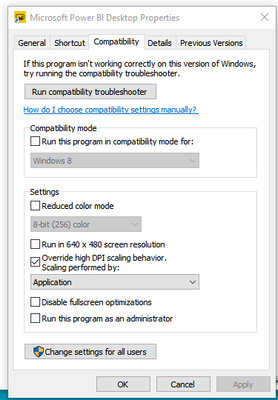- Power BI forums
- Updates
- News & Announcements
- Get Help with Power BI
- Desktop
- Service
- Report Server
- Power Query
- Mobile Apps
- Developer
- DAX Commands and Tips
- Custom Visuals Development Discussion
- Health and Life Sciences
- Power BI Spanish forums
- Translated Spanish Desktop
- Power Platform Integration - Better Together!
- Power Platform Integrations (Read-only)
- Power Platform and Dynamics 365 Integrations (Read-only)
- Training and Consulting
- Instructor Led Training
- Dashboard in a Day for Women, by Women
- Galleries
- Community Connections & How-To Videos
- COVID-19 Data Stories Gallery
- Themes Gallery
- Data Stories Gallery
- R Script Showcase
- Webinars and Video Gallery
- Quick Measures Gallery
- 2021 MSBizAppsSummit Gallery
- 2020 MSBizAppsSummit Gallery
- 2019 MSBizAppsSummit Gallery
- Events
- Ideas
- Custom Visuals Ideas
- Issues
- Issues
- Events
- Upcoming Events
- Community Blog
- Power BI Community Blog
- Custom Visuals Community Blog
- Community Support
- Community Accounts & Registration
- Using the Community
- Community Feedback
Register now to learn Fabric in free live sessions led by the best Microsoft experts. From Apr 16 to May 9, in English and Spanish.
- Power BI forums
- Forums
- Get Help with Power BI
- Desktop
- PowerBI doesnt launch on Windows 10
- Subscribe to RSS Feed
- Mark Topic as New
- Mark Topic as Read
- Float this Topic for Current User
- Bookmark
- Subscribe
- Printer Friendly Page
- Mark as New
- Bookmark
- Subscribe
- Mute
- Subscribe to RSS Feed
- Permalink
- Report Inappropriate Content
PowerBI doesnt launch on Windows 10
PowerBi doesnt launch on Windows 10
Feedback Type:
Frown (Error)
Timestamp:
2018-08-20T12:06:49.4264699Z
Local Time:
2018-08-20T14:06:49.4264699+02:00
Session ID:
1de9a762-c7de-4813-890f-f263f277d8d9
Release:
August 2018
Product Version:
2.61.5192.601 (18.08) (x64)
Stack Trace:
at Microsoft.Practices.Unity.UnityContainer.DoBuildUp(Type t, Object existing, String name, IEnumerable`1 resolverOverrides)
at Microsoft.Practices.Unity.UnityContainer.Resolve(Type t, String name, ResolverOverride[] resolverOverrides)
at Microsoft.Practices.Unity.UnityContainerExtensions.Resolve[T](IUnityContainer container, ResolverOverride[] overrides)
at Microsoft.Mashup.Host.Document.DependencyInjectionService.Resolve[T]()
at Microsoft.PowerBI.Client.Program.SetUpCommands[T](IApplicationCommands applicationCommands)
at Microsoft.PowerBI.Client.Program.<>c__DisplayClass10.<Main>b__0()
at Microsoft.PowerBI.Client.Windows.IExceptionHandlerExtensions.<>c__DisplayClass7.<HandleExceptionsWithNestedTasks>b__6()
at Microsoft.Mashup.Host.Document.ExceptionHandlerExtensions.HandleExceptions(IExceptionHandler exceptionHandler, Action action)
OS Version:
Microsoft Windows NT 10.0.16299.0 (x64 en-US)
CLR Version:
4.7 or later [Release Number = 461308]
Peak Virtual Memory:
33.5 GB
Private Memory:
175 MB
Peak Working Set:
229 MB
IE Version:
11.15.16299.0
User ID:
4d6ada24-6039-4a04-b04d-10f81da91ef7
Telemetry Enabled:
True
DPI Scale:
100%
Supported Services:
Power BI
- Mark as New
- Bookmark
- Subscribe
- Mute
- Subscribe to RSS Feed
- Permalink
- Report Inappropriate Content
You can use the microsoft password manage to remeber the password and can safe the system from others.
- Mark as New
- Bookmark
- Subscribe
- Mute
- Subscribe to RSS Feed
- Permalink
- Report Inappropriate Content
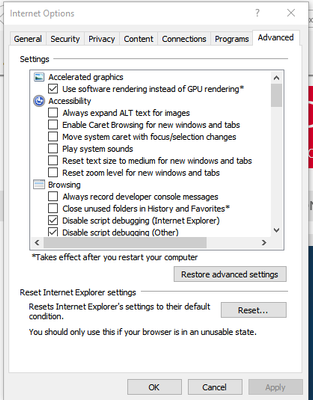
I solved my issue.
Power BI was not working due to using external monitors.
Power BI was "freezing" and fixes indicated it was an "incompatible application."
I changed the Accelerated graphics in IE (as in photo) .
Right click on the app icon, choose "troubleshoot compatibility" / Troubleshoot program, and choose the option "program doesn't display"...
Basically, it was the scaling behavior.
Choosing "override high DPI scaling..." for the application, i guess, i what fixed my issue.
I just upgraded to windows 10, and spent WAY TOO long troubleshooting, as i assumed it had something to do with the upgrade. I wish I would have thought of undocking my laptop from the external monitors a few hours earlier. it's hard for me to believe that this should have ever been an issue.
I guess it was not possible to make Power BI "monitor DPI aware?"
- Mark as New
- Bookmark
- Subscribe
- Mute
- Subscribe to RSS Feed
- Permalink
- Report Inappropriate Content
@arveseba,
I am unable to reproduce this issue in Windows 10. Could you please perform an OS update to upgrade your Windows system to latest version and then check if you can start Power BI Desktop?
Regards,
Lydia
If this post helps, then please consider Accept it as the solution to help the other members find it more quickly.
- Mark as New
- Bookmark
- Subscribe
- Mute
- Subscribe to RSS Feed
- Permalink
- Report Inappropriate Content
Does anyone have an "up to date" solution for this? For me, Power BI will not launch. It freezes.
Helpful resources

Microsoft Fabric Learn Together
Covering the world! 9:00-10:30 AM Sydney, 4:00-5:30 PM CET (Paris/Berlin), 7:00-8:30 PM Mexico City

Power BI Monthly Update - April 2024
Check out the April 2024 Power BI update to learn about new features.

| User | Count |
|---|---|
| 109 | |
| 99 | |
| 77 | |
| 66 | |
| 54 |
| User | Count |
|---|---|
| 144 | |
| 104 | |
| 102 | |
| 87 | |
| 64 |