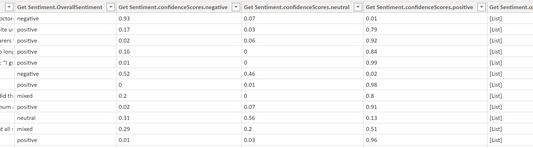- Power BI forums
- Updates
- News & Announcements
- Get Help with Power BI
- Desktop
- Service
- Report Server
- Power Query
- Mobile Apps
- Developer
- DAX Commands and Tips
- Custom Visuals Development Discussion
- Health and Life Sciences
- Power BI Spanish forums
- Translated Spanish Desktop
- Power Platform Integration - Better Together!
- Power Platform Integrations (Read-only)
- Power Platform and Dynamics 365 Integrations (Read-only)
- Training and Consulting
- Instructor Led Training
- Dashboard in a Day for Women, by Women
- Galleries
- Community Connections & How-To Videos
- COVID-19 Data Stories Gallery
- Themes Gallery
- Data Stories Gallery
- R Script Showcase
- Webinars and Video Gallery
- Quick Measures Gallery
- 2021 MSBizAppsSummit Gallery
- 2020 MSBizAppsSummit Gallery
- 2019 MSBizAppsSummit Gallery
- Events
- Ideas
- Custom Visuals Ideas
- Issues
- Issues
- Events
- Upcoming Events
- Community Blog
- Power BI Community Blog
- Custom Visuals Community Blog
- Community Support
- Community Accounts & Registration
- Using the Community
- Community Feedback
Register now to learn Fabric in free live sessions led by the best Microsoft experts. From Apr 16 to May 9, in English and Spanish.
- Power BI forums
- Forums
- Get Help with Power BI
- Desktop
- PowerBI- Text Analytics (sentiment/opinion mining)...
- Subscribe to RSS Feed
- Mark Topic as New
- Mark Topic as Read
- Float this Topic for Current User
- Bookmark
- Subscribe
- Printer Friendly Page
- Mark as New
- Bookmark
- Subscribe
- Mute
- Subscribe to RSS Feed
- Permalink
- Report Inappropriate Content
PowerBI- Text Analytics (sentiment/opinion mining) stopped working
Hi all,
A couple of weeks ago (17 Mar), I managed to get PowerBI working with Azure Cognitive Services for sentiment analysis. While this is a straightforward activity for obtaining an overarching sentiment by comment, I was wanting to use the opinion mining functionality to get some deeper insights.
I found a great example of how to do this here: MaheshSQL/CognitiveServicesDemos: Azure Cognitive Services Demos (github.com)
And I implemented a version similar version in my own model which successfully detected sentiment and opinions in about 92/95 records. I know this is a small number- this is just a proof of concept.
This same file is now only detecting sentiment and opinions in 7/95 records (26/03). I feel like I'm going mad. The remaining records are showing as an error (below).
An error occurred in the ‘Get Sentiment’ query. Expression.Error: There weren't enough elements in the enumeration to complete the operation.
Details:
[List]
Example of results (once extracted) from 17 Mar:
Same results from 27 Mar:
I have:
- created a fresh file and dashboard, with a new Azure resource- both files are now returning the same results (running on S0 Standard pricing tier)
- restored the original file from two weeks ago- as soon as I open Power Query, it's refreshing the data and I get the same outcome
- checked my Azure account status to ensure I haven't over-run my account with queries- it's clear. I haven't even got a bill for 40c yet which makes sense since I'm working with around 1000 records total across about 20 tables.
- checked to see whether there has been a model version change (I'm not actually referencing the model version in the query or parameters so it should simply default to the latest version even if this was the problem)
- checked service outage reports (using an Australian hosted location)
- and finally turned in desperation like so many, to the internet to solve my problems.
I am relatively new to this space so any help would be much appreciated!
Here are the parameters I have defined:
- API Key= xxxxxxxxxxxx
- Language Endpoint = https://xxxxxxxxxxxx.cognitiveservices.azure.com/text/analytics/v3.1/sentiment?opinionMining=true
- Records to Analyse = 500
Here is the query:
_________________________________________________________________________________________
= (text) => let
apikey = #"API Key",
endpoint = #"Language Endpoint",
jsontext = Text.FromBinary(Json.FromValue(Text.Start(Text.Trim(text), 5000))),
jsonbody = "{ documents: [ { language: ""en"", id: ""0"", text: " & jsontext & " } ] }",
bytesbody = Text.ToBinary(jsonbody),
headers = [#"Ocp-Apim-Subscription-Key" = apikey],
bytesresp = Web.Contents(endpoint, [Headers=headers, Content=bytesbody]),
jsonresp = Json.Document(bytesresp),
sentiment = Text.From(jsonresp[documents]{0}[confidenceScores][negative]) & "|" &
Text.From(jsonresp[documents]{0}[confidenceScores][neutral]) & "|" &
Text.From(jsonresp[documents]{0}[confidenceScores][positive]),
opinions = List.Generate(
()=> 0,
each _ < List.Count(jsonresp[documents]{0}[sentences]),
each _+1,
each
//To check if opinion mining result exists
if Table.RowCount(
Table.SelectRows(Record.ToTable(jsonresp[documents]{0}[sentences]{_}),each Text.Contains([Name], "targets"))
) > 0
then
"{sentence:" & """" & jsonresp[documents]{0}[sentences]{_}[text] & """"
& ", sentiment:" & """" & jsonresp[documents]{0}[sentences]{_}[sentiment] & """"
& ", target:" & """" & jsonresp[documents]{0}[sentences]{_}[targets]{0}[text] & """"
& ", assessment:" & """" & jsonresp[documents]{0}[sentences]{_}[assessments]{0}[text] & """"
& "}"
else //Only return sentiment
//null
"{sentence:" & """" & jsonresp[documents]{0}[sentences]{_}[text] & """"
& ", sentiment:" & """" & jsonresp[documents]{0}[sentences]{_}[sentiment] & """"
& ", target:null"
& ", assessment:null"
& "}"
),
// opinions_combined = "{sentences: [" & Text.Combine(opinions, ",") & "]}"
output = "{
OverallSentiment:" & """" & Text.From(jsonresp[documents]{0}[sentiment]) & """" & ",
confidenceScores:
{
negative: " & Text.From(jsonresp[documents]{0}[confidenceScores][negative]) & ",
neutral: " & Text.From(jsonresp[documents]{0}[confidenceScores][neutral]) & ",
positive: " & Text.From(jsonresp[documents]{0}[confidenceScores][positive]) & "
},
opinionMining:
{
sentences: [" & Text.Combine(opinions, ",") & "]
}
}"
in output
____________________________________________________________________________
Hoping the Azure/PowerBI gods can answer my question! Thanks for reading.
Solved! Go to Solution.
- Mark as New
- Bookmark
- Subscribe
- Mute
- Subscribe to RSS Feed
- Permalink
- Report Inappropriate Content
Solved- the preview version of the model had been versioned out by the looks of it and I was missing an end to the endpoint.
- Mark as New
- Bookmark
- Subscribe
- Mute
- Subscribe to RSS Feed
- Permalink
- Report Inappropriate Content
Hi @adamina14 @
That usually means that you are trying to perform operations on an empty table or list. To fix it, go to the query editor and see which table is not loading; you should see an error. You can review each step to see which is causing the error.
Have you done any Pivot Columns operations?
This is the related document, you can view this content:
Best Regards,
Liu Yang
If this post helps, then please consider Accept it as the solution to help the other members find it more quickly.
- Mark as New
- Bookmark
- Subscribe
- Mute
- Subscribe to RSS Feed
- Permalink
- Report Inappropriate Content
Solved- the preview version of the model had been versioned out by the looks of it and I was missing an end to the endpoint.
- Mark as New
- Bookmark
- Subscribe
- Mute
- Subscribe to RSS Feed
- Permalink
- Report Inappropriate Content
Thank you for your suggestion- I'll have a look at this. I haven't done any Pivot Column operations.
Helpful resources

Microsoft Fabric Learn Together
Covering the world! 9:00-10:30 AM Sydney, 4:00-5:30 PM CET (Paris/Berlin), 7:00-8:30 PM Mexico City

Power BI Monthly Update - April 2024
Check out the April 2024 Power BI update to learn about new features.

| User | Count |
|---|---|
| 115 | |
| 100 | |
| 88 | |
| 68 | |
| 61 |
| User | Count |
|---|---|
| 152 | |
| 120 | |
| 102 | |
| 87 | |
| 68 |