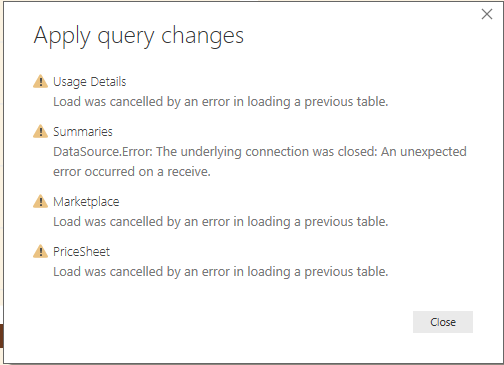- Power BI forums
- Updates
- News & Announcements
- Get Help with Power BI
- Desktop
- Service
- Report Server
- Power Query
- Mobile Apps
- Developer
- DAX Commands and Tips
- Custom Visuals Development Discussion
- Health and Life Sciences
- Power BI Spanish forums
- Translated Spanish Desktop
- Power Platform Integration - Better Together!
- Power Platform Integrations (Read-only)
- Power Platform and Dynamics 365 Integrations (Read-only)
- Training and Consulting
- Instructor Led Training
- Dashboard in a Day for Women, by Women
- Galleries
- Community Connections & How-To Videos
- COVID-19 Data Stories Gallery
- Themes Gallery
- Data Stories Gallery
- R Script Showcase
- Webinars and Video Gallery
- Quick Measures Gallery
- 2021 MSBizAppsSummit Gallery
- 2020 MSBizAppsSummit Gallery
- 2019 MSBizAppsSummit Gallery
- Events
- Ideas
- Custom Visuals Ideas
- Issues
- Issues
- Events
- Upcoming Events
- Community Blog
- Power BI Community Blog
- Custom Visuals Community Blog
- Community Support
- Community Accounts & Registration
- Using the Community
- Community Feedback
Register now to learn Fabric in free live sessions led by the best Microsoft experts. From Apr 16 to May 9, in English and Spanish.
- Power BI forums
- Forums
- Get Help with Power BI
- Desktop
- PowerBI Desktop to pull Azure billing data
- Subscribe to RSS Feed
- Mark Topic as New
- Mark Topic as Read
- Float this Topic for Current User
- Bookmark
- Subscribe
- Printer Friendly Page
- Mark as New
- Bookmark
- Subscribe
- Mute
- Subscribe to RSS Feed
- Permalink
- Report Inappropriate Content
PowerBI Desktop to pull Azure billing data
I have been using the Azure Enterprise GetData to pull Azure Summary Billing data from ea.azure.com but it looks like in December Microsoft has removed this GetData connector from the Desktop clients and its now failing.
Microsoft has recommended that I switch to using https://consumption.azure.com/ to pull the summary data. However I have not been successful in making this work.
Can anyone provide me the steps to use this?
Solved! Go to Solution.
- Mark as New
- Bookmark
- Subscribe
- Mute
- Subscribe to RSS Feed
- Permalink
- Report Inappropriate Content
I ended switching to using json to pull the data through the API and this has let me pull the data but I have another issue that I will post as a seperate question. THanks for everyones assistance.!
- Mark as New
- Bookmark
- Subscribe
- Mute
- Subscribe to RSS Feed
- Permalink
- Report Inappropriate Content
@Allan77R2V1,
Please follow the guide in the article below to get Azure Consumption Insights connector. If you still get errors, please post the full error message.
https://docs.microsoft.com/en-us/power-bi/desktop-connect-azure-consumption-insights
Regards,
Lydia
If this post helps, then please consider Accept it as the solution to help the other members find it more quickly.
- Mark as New
- Bookmark
- Subscribe
- Mute
- Subscribe to RSS Feed
- Permalink
- Report Inappropriate Content
Hi, Below is the error I recieve when I try the instructions you sent. I thought maybe it was a privilige issue but I have the same privliges I had when I was using the ea.azure.com API, is this one different?
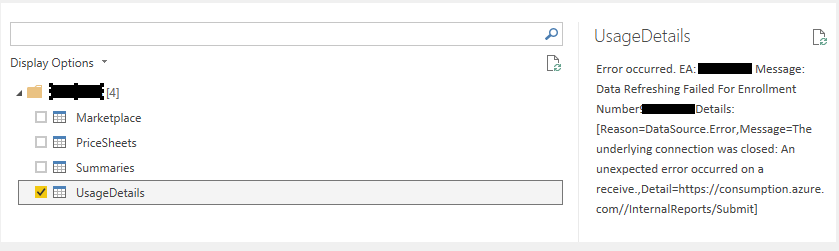
I have tried the following but still recieve the same error
- Temperary they have give me Admin rights
- Did a regenerate on the key even theough the old one didnt expire until Apr 2018
- Mark as New
- Bookmark
- Subscribe
- Mute
- Subscribe to RSS Feed
- Permalink
- Report Inappropriate Content
I've not used the azure billing for a while, but it worked fine when I first set it up. I tried both the desktop connector and the Microsoft Azure Enterprise get data service on the cloud.
Does your accout work with the cloud service?
My key has expired so I cannot currently test it.
- Mark as New
- Bookmark
- Subscribe
- Mute
- Subscribe to RSS Feed
- Permalink
- Report Inappropriate Content
By Cloud Service do you mean logging into ea.azure.com? Yes my account works fine for this.
- Mark as New
- Bookmark
- Subscribe
- Mute
- Subscribe to RSS Feed
- Permalink
- Report Inappropriate Content
no i mean the powerbi cloud service
https://app.powerbi.com/groups/me/getdata/services/azure-enterprise
- Mark as New
- Bookmark
- Subscribe
- Mute
- Subscribe to RSS Feed
- Permalink
- Report Inappropriate Content
Got it, I tried this using the Microsoft Azure Consumption Insights with the PowerBI Web and it did work. However, this wont work for me as I have spent a substnatial amount of time building out the Desktop solution for charging out all of our Azure costs to the different departments in our company and Im pulling data from several internal systems including some Excel files.
The Desktop Microsoft Azure Enterprise connect worked perfectly for me, I dont understand why Micoroft removed this. Any suggestions on how to make the Desktop work?
- Mark as New
- Bookmark
- Subscribe
- Mute
- Subscribe to RSS Feed
- Permalink
- Report Inappropriate Content
@Allan77R2V1,
Please connect to Microsoft Azure Consumption Insights PBIT file in Power BI Desktop and check if you can build your desired reports.
Regards,
Lydia
If this post helps, then please consider Accept it as the solution to help the other members find it more quickly.
- Mark as New
- Bookmark
- Subscribe
- Mute
- Subscribe to RSS Feed
- Permalink
- Report Inappropriate Content
Hi Allan77R2V1,
Please share that Microsoft Azure consumption insights pbit file
Thanks in advance!
regards
Naga
- Mark as New
- Bookmark
- Subscribe
- Mute
- Subscribe to RSS Feed
- Permalink
- Report Inappropriate Content
Hi @Allan77R2V1,
Please share that Microsoft Azure consumption insights pbit file
Thanks in advance!
Regards,
Naga
- Mark as New
- Bookmark
- Subscribe
- Mute
- Subscribe to RSS Feed
- Permalink
- Report Inappropriate Content
Thanks, but I get the exact same error
- Mark as New
- Bookmark
- Subscribe
- Mute
- Subscribe to RSS Feed
- Permalink
- Report Inappropriate Content
@Allan77R2V1,
Please use Fiddler to capture the trace and share the trace file to us.
Regards,
Lydia
If this post helps, then please consider Accept it as the solution to help the other members find it more quickly.
- Mark as New
- Bookmark
- Subscribe
- Mute
- Subscribe to RSS Feed
- Permalink
- Report Inappropriate Content
I ended switching to using json to pull the data through the API and this has let me pull the data but I have another issue that I will post as a seperate question. THanks for everyones assistance.!
- Mark as New
- Bookmark
- Subscribe
- Mute
- Subscribe to RSS Feed
- Permalink
- Report Inappropriate Content
Hi,
I've just updated all api key and my old powerbi doc works.
I basically get the details for my report.
This is the basics of what I'm using.
let
Source = AzureEnterprise.Tables("https://ea.azure.com/rest/??EnrNo??"),
Detail = Source{[Key="Detail"]}[Data]
in
Detail
I was also able to create a new connection using AzureConsumptionInsights and selected UsageDetails.
let
Source = MicrosoftAzureConsumptionInsights.Tables(??EnrNo??, []),
usagedetails = Source{[Key="usagedetails"]}[Data]
in
usagedetails
Helpful resources

Microsoft Fabric Learn Together
Covering the world! 9:00-10:30 AM Sydney, 4:00-5:30 PM CET (Paris/Berlin), 7:00-8:30 PM Mexico City

Power BI Monthly Update - April 2024
Check out the April 2024 Power BI update to learn about new features.

| User | Count |
|---|---|
| 110 | |
| 95 | |
| 76 | |
| 65 | |
| 51 |
| User | Count |
|---|---|
| 146 | |
| 109 | |
| 106 | |
| 88 | |
| 61 |