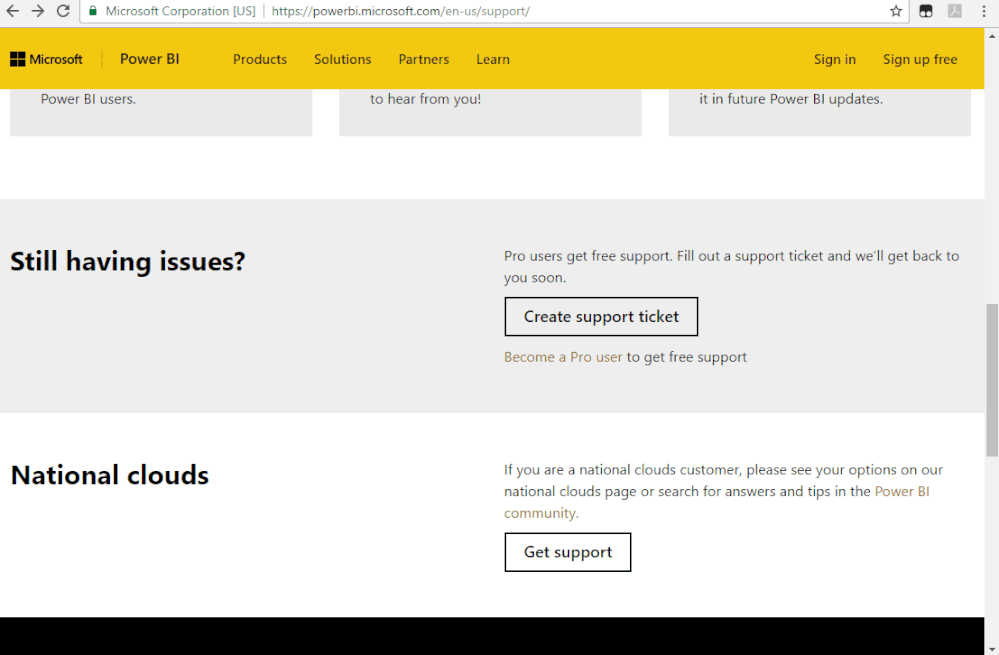- Power BI forums
- Updates
- News & Announcements
- Get Help with Power BI
- Desktop
- Service
- Report Server
- Power Query
- Mobile Apps
- Developer
- DAX Commands and Tips
- Custom Visuals Development Discussion
- Health and Life Sciences
- Power BI Spanish forums
- Translated Spanish Desktop
- Power Platform Integration - Better Together!
- Power Platform Integrations (Read-only)
- Power Platform and Dynamics 365 Integrations (Read-only)
- Training and Consulting
- Instructor Led Training
- Dashboard in a Day for Women, by Women
- Galleries
- Community Connections & How-To Videos
- COVID-19 Data Stories Gallery
- Themes Gallery
- Data Stories Gallery
- R Script Showcase
- Webinars and Video Gallery
- Quick Measures Gallery
- 2021 MSBizAppsSummit Gallery
- 2020 MSBizAppsSummit Gallery
- 2019 MSBizAppsSummit Gallery
- Events
- Ideas
- Custom Visuals Ideas
- Issues
- Issues
- Events
- Upcoming Events
- Community Blog
- Power BI Community Blog
- Custom Visuals Community Blog
- Community Support
- Community Accounts & Registration
- Using the Community
- Community Feedback
Register now to learn Fabric in free live sessions led by the best Microsoft experts. From Apr 16 to May 9, in English and Spanish.
- Power BI forums
- Forums
- Get Help with Power BI
- Desktop
- PowerBI Desktop Logging out - Mid session and unab...
- Subscribe to RSS Feed
- Mark Topic as New
- Mark Topic as Read
- Float this Topic for Current User
- Bookmark
- Subscribe
- Printer Friendly Page
- Mark as New
- Bookmark
- Subscribe
- Mute
- Subscribe to RSS Feed
- Permalink
- Report Inappropriate Content
PowerBI Desktop Logging out - Mid session and unable to get log back in
When using PowerBI desktop, I have been experiencing issues with it logging me out mid-session.
I have tried restarting, uninstalling and re-installing.
The only way that only seems to work is removing all the details from the 'credential manager' within windows control panel and completing a restart.
This is obviously only a work around and not really feasible to completely restart before every upload.
Any ideas please?
Solved! Go to Solution.
- Mark as New
- Bookmark
- Subscribe
- Mute
- Subscribe to RSS Feed
- Permalink
- Report Inappropriate Content
Message from
Prakruti Tantuway
Microsoft Business Intelligence
Customer Support & Service
As discussed, please try the suggested workaround and feel free to reach out to us if you have any queries or concerns.
Issue:
Facing issue when logging onto the Power BI Desktop, user receives no error message and times out. The issue is intermittent.
Workaround:
Following the instructions to extract the MSI and reinstall PowerBI using the MSI
- Mark as New
- Bookmark
- Subscribe
- Mute
- Subscribe to RSS Feed
- Permalink
- Report Inappropriate Content
Hi @Anonymous
Please kindly confirm you've downloaded the latest version of the desktop.
If the issue still exists, please kindly raise it to the support team for better advice:
https://powerbi.microsoft.com/en-us/support/
If this post helps, then please consider Accept it as the solution to help the other members find it more
quickly.
- Mark as New
- Bookmark
- Subscribe
- Mute
- Subscribe to RSS Feed
- Permalink
- Report Inappropriate Content
Hi
Yes I now have a support ticket active ref 119123021000367.
This is blieved to be linked to the below issue from https://powerbi.microsoft.com/en-us/support/
Power BI users who installed the August or later versions of Power BI Desktop may encounter issues signing in to the Power BI service through the desktop application. As a workaround users can follow the steps in this guide " https://docs.microsoft.com/en-us/power-bi/desktop-get-the-desktop#installing-power-bi-desktop-on-rem... " to extract the MSI from the downloadable package, uninstall existing package and re-install using the MSI executable. Power BI Engineers are working on a fix and it will be packaged with February 2020(SU02) release of Power BI desktop.
- Mark as New
- Bookmark
- Subscribe
- Mute
- Subscribe to RSS Feed
- Permalink
- Report Inappropriate Content
Message from
Prakruti Tantuway
Microsoft Business Intelligence
Customer Support & Service
As discussed, please try the suggested workaround and feel free to reach out to us if you have any queries or concerns.
Issue:
Facing issue when logging onto the Power BI Desktop, user receives no error message and times out. The issue is intermittent.
Workaround:
Following the instructions to extract the MSI and reinstall PowerBI using the MSI
Helpful resources

Microsoft Fabric Learn Together
Covering the world! 9:00-10:30 AM Sydney, 4:00-5:30 PM CET (Paris/Berlin), 7:00-8:30 PM Mexico City

Power BI Monthly Update - April 2024
Check out the April 2024 Power BI update to learn about new features.

| User | Count |
|---|---|
| 112 | |
| 100 | |
| 80 | |
| 64 | |
| 57 |
| User | Count |
|---|---|
| 146 | |
| 110 | |
| 93 | |
| 84 | |
| 67 |