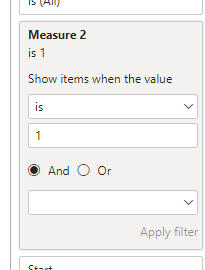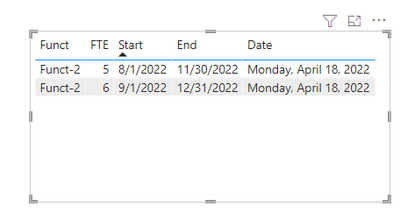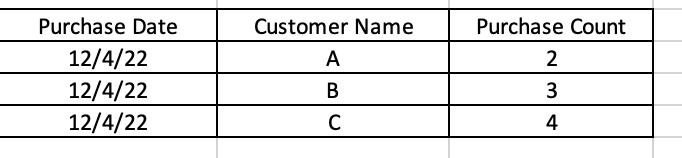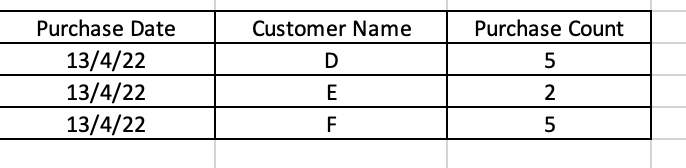- Power BI forums
- Updates
- News & Announcements
- Get Help with Power BI
- Desktop
- Service
- Report Server
- Power Query
- Mobile Apps
- Developer
- DAX Commands and Tips
- Custom Visuals Development Discussion
- Health and Life Sciences
- Power BI Spanish forums
- Translated Spanish Desktop
- Power Platform Integration - Better Together!
- Power Platform Integrations (Read-only)
- Power Platform and Dynamics 365 Integrations (Read-only)
- Training and Consulting
- Instructor Led Training
- Dashboard in a Day for Women, by Women
- Galleries
- Community Connections & How-To Videos
- COVID-19 Data Stories Gallery
- Themes Gallery
- Data Stories Gallery
- R Script Showcase
- Webinars and Video Gallery
- Quick Measures Gallery
- 2021 MSBizAppsSummit Gallery
- 2020 MSBizAppsSummit Gallery
- 2019 MSBizAppsSummit Gallery
- Events
- Ideas
- Custom Visuals Ideas
- Issues
- Issues
- Events
- Upcoming Events
- Community Blog
- Power BI Community Blog
- Custom Visuals Community Blog
- Community Support
- Community Accounts & Registration
- Using the Community
- Community Feedback
Register now to learn Fabric in free live sessions led by the best Microsoft experts. From Apr 16 to May 9, in English and Spanish.
- Power BI forums
- Forums
- Get Help with Power BI
- Desktop
- Re: PowerBI Date Manipulation
- Subscribe to RSS Feed
- Mark Topic as New
- Mark Topic as Read
- Float this Topic for Current User
- Bookmark
- Subscribe
- Printer Friendly Page
- Mark as New
- Bookmark
- Subscribe
- Mute
- Subscribe to RSS Feed
- Permalink
- Report Inappropriate Content
PowerBI Date Manipulation
Hi All,
I am currently generating a report about purchase details on daily basis. I would like to get yesterday's purchase details till today 5 PM and after 5 PM, the report should show today's purchase details.
Is there a way to implement this in PowerBI report?
Thanks in advance!
Solved! Go to Solution.
- Mark as New
- Bookmark
- Subscribe
- Mute
- Subscribe to RSS Feed
- Permalink
- Report Inappropriate Content
Hi, @sclement
There is a NOW() function, that returns the current day and time.
If it's a measure, the time is refreshed upon refreshing the page (when published).
If it's a calculated column, the time is refreshed only upon refreshing the whole report.
I designed a measure and calculated column that would fit your needs:
Measure:
NowMeasure =
var currentDay = TODAY()
var previousDay_ = currentDay-1
var CurrentDayFromTable = MAXX(FILTER(DatetimeAmount, DatetimeAmount[Date] = currentDay), DatetimeAmount[Date])
var PreviousDayFromTable = MAXX(FILTER(DatetimeAmount, DatetimeAmount[Date] = previousDay_), DatetimeAmount[Date])
var check = IF(DATEVALUE(NOW()) = currentDay && HOUR(NOW()) <= 16 && MINUTE(NOW())<=59, PreviousDayFromTable, CurrentDayFromTable)
return check
Column:
Column =
var CurrentRowDate = DatetimeAmount[Date]
return IF([NowMeasure]=CurrentRowDate, 1, 0)
It works as you described it:
The only drawback is that you would have to refresh your repot at 5 PM and then 12AM the next day.
So far I couldn'T come up with a better solution.
EDIT:
You also have to then put a filter to your visualization and display only rows that equal 1.
- Mark as New
- Bookmark
- Subscribe
- Mute
- Subscribe to RSS Feed
- Permalink
- Report Inappropriate Content
Hi, @sclement
According to your description, I think you can create a meaure and use it in visual filter pane to filter data.
Like this:
Measure 2 =
IF (
DATEVALUE ( NOW () ) = TODAY ()
&& HOUR ( NOW () ) <= 16
&& MINUTE ( NOW () ) <= 59,
IF ( SELECTEDVALUE('Table'[Date]) = TODAY () ||SELECTEDVALUE('Table'[Date]) = TODAY () - 1, 1 ),
IF ( SELECTEDVALUE('Table'[Date]) = TODAY (), 1 )
)
Did I answer your question? Please mark my reply as solution. Thank you very much.
If not, please feel free to ask me.
Best Regards,
Community Support Team _ Janey
- Mark as New
- Bookmark
- Subscribe
- Mute
- Subscribe to RSS Feed
- Permalink
- Report Inappropriate Content
Hi @vojtechsima ,
Sorry for the confusion.
I am using a matrix visualzation in the report and currently my visualization shows similar data as follows:
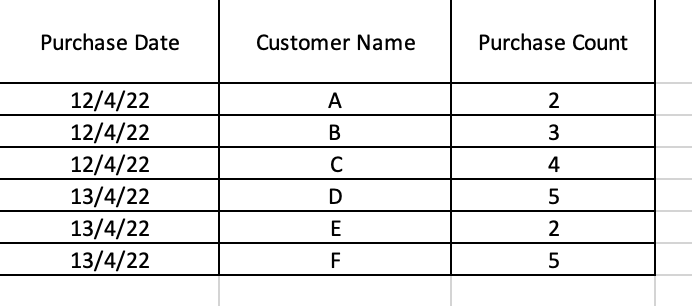
and If I am looking at the report after 5 PM on 13th April 2022, the report should display as follows:
I am not sure whether this has to be implemented with a measure or in power query. So please help.
Thank you for the heads up!
- Mark as New
- Bookmark
- Subscribe
- Mute
- Subscribe to RSS Feed
- Permalink
- Report Inappropriate Content
Hi, @sclement
There is a NOW() function, that returns the current day and time.
If it's a measure, the time is refreshed upon refreshing the page (when published).
If it's a calculated column, the time is refreshed only upon refreshing the whole report.
I designed a measure and calculated column that would fit your needs:
Measure:
NowMeasure =
var currentDay = TODAY()
var previousDay_ = currentDay-1
var CurrentDayFromTable = MAXX(FILTER(DatetimeAmount, DatetimeAmount[Date] = currentDay), DatetimeAmount[Date])
var PreviousDayFromTable = MAXX(FILTER(DatetimeAmount, DatetimeAmount[Date] = previousDay_), DatetimeAmount[Date])
var check = IF(DATEVALUE(NOW()) = currentDay && HOUR(NOW()) <= 16 && MINUTE(NOW())<=59, PreviousDayFromTable, CurrentDayFromTable)
return check
Column:
Column =
var CurrentRowDate = DatetimeAmount[Date]
return IF([NowMeasure]=CurrentRowDate, 1, 0)
It works as you described it:
The only drawback is that you would have to refresh your repot at 5 PM and then 12AM the next day.
So far I couldn'T come up with a better solution.
EDIT:
You also have to then put a filter to your visualization and display only rows that equal 1.
- Mark as New
- Bookmark
- Subscribe
- Mute
- Subscribe to RSS Feed
- Permalink
- Report Inappropriate Content
That's a great solution @vojtechsima. Thank you very much for sharing this with me.
Since I am using Direct query to fetch the data from database (this is because I have large dataset in our company's database) into visualisation, I have difficulities with this DAX functions that you have used in the measure. Do you think perhaps I can implement similar approach for direct query data fetching as well?
PS: Apologies for asking too many questions as I am a newbie to this area in PowerBi.
Thank you!
- Mark as New
- Bookmark
- Subscribe
- Mute
- Subscribe to RSS Feed
- Permalink
- Report Inappropriate Content
Hi, @sclement
According to your description, I think you can create a meaure and use it in visual filter pane to filter data.
Like this:
Measure 2 =
IF (
DATEVALUE ( NOW () ) = TODAY ()
&& HOUR ( NOW () ) <= 16
&& MINUTE ( NOW () ) <= 59,
IF ( SELECTEDVALUE('Table'[Date]) = TODAY () ||SELECTEDVALUE('Table'[Date]) = TODAY () - 1, 1 ),
IF ( SELECTEDVALUE('Table'[Date]) = TODAY (), 1 )
)
Did I answer your question? Please mark my reply as solution. Thank you very much.
If not, please feel free to ask me.
Best Regards,
Community Support Team _ Janey
- Mark as New
- Bookmark
- Subscribe
- Mute
- Subscribe to RSS Feed
- Permalink
- Report Inappropriate Content
Hi, @sclement
It's definitely possible, I just wonder about the result, could you please share a snippet of your desired output?
Should it be two measures?
One that shows today's till 5PM and second about yesterday's (whole day).
Your initial request confuses me a bit. Thank you
Helpful resources

Microsoft Fabric Learn Together
Covering the world! 9:00-10:30 AM Sydney, 4:00-5:30 PM CET (Paris/Berlin), 7:00-8:30 PM Mexico City

Power BI Monthly Update - April 2024
Check out the April 2024 Power BI update to learn about new features.

| User | Count |
|---|---|
| 109 | |
| 95 | |
| 77 | |
| 65 | |
| 53 |
| User | Count |
|---|---|
| 144 | |
| 105 | |
| 102 | |
| 89 | |
| 63 |