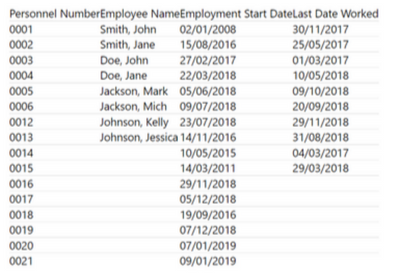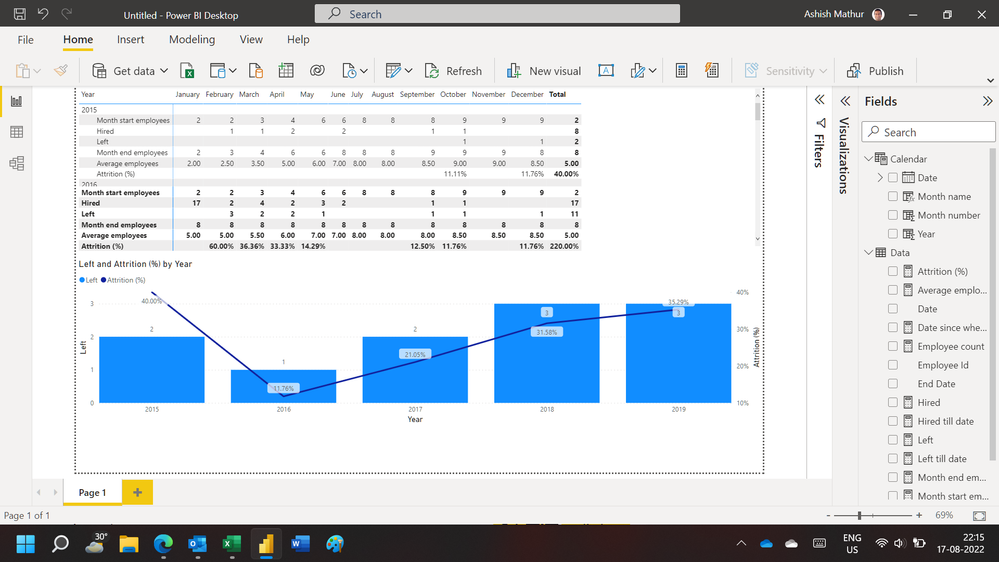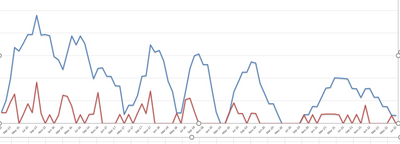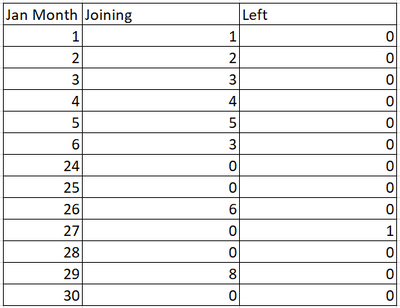- Power BI forums
- Updates
- News & Announcements
- Get Help with Power BI
- Desktop
- Service
- Report Server
- Power Query
- Mobile Apps
- Developer
- DAX Commands and Tips
- Custom Visuals Development Discussion
- Health and Life Sciences
- Power BI Spanish forums
- Translated Spanish Desktop
- Power Platform Integration - Better Together!
- Power Platform Integrations (Read-only)
- Power Platform and Dynamics 365 Integrations (Read-only)
- Training and Consulting
- Instructor Led Training
- Dashboard in a Day for Women, by Women
- Galleries
- Community Connections & How-To Videos
- COVID-19 Data Stories Gallery
- Themes Gallery
- Data Stories Gallery
- R Script Showcase
- Webinars and Video Gallery
- Quick Measures Gallery
- 2021 MSBizAppsSummit Gallery
- 2020 MSBizAppsSummit Gallery
- 2019 MSBizAppsSummit Gallery
- Events
- Ideas
- Custom Visuals Ideas
- Issues
- Issues
- Events
- Upcoming Events
- Community Blog
- Power BI Community Blog
- Custom Visuals Community Blog
- Community Support
- Community Accounts & Registration
- Using the Community
- Community Feedback
Register now to learn Fabric in free live sessions led by the best Microsoft experts. From Apr 16 to May 9, in English and Spanish.
- Power BI forums
- Forums
- Get Help with Power BI
- Desktop
- Re: PowerBI Attrition Dashboard for Monthly and ye...
- Subscribe to RSS Feed
- Mark Topic as New
- Mark Topic as Read
- Float this Topic for Current User
- Bookmark
- Subscribe
- Printer Friendly Page
- Mark as New
- Bookmark
- Subscribe
- Mute
- Subscribe to RSS Feed
- Permalink
- Report Inappropriate Content
PowerBI Attrition Dashboard for Monthly and yearly
Hi All,
I am trying to create monthly/Yearly PowerBI attrition. Following is data.
Attrition = Total No of employee left for month/No of average employee for month*100
Number of average employee = no of employee at the start of the month + no of employee at the end of the month/2
The desire output is
Thank you!
Solved! Go to Solution.
- Mark as New
- Bookmark
- Subscribe
- Mute
- Subscribe to RSS Feed
- Permalink
- Report Inappropriate Content
Hi,
You may download my PBI file from here.
Hope this helps.
Regards,
Ashish Mathur
http://www.ashishmathur.com
https://www.linkedin.com/in/excelenthusiasts/
- Mark as New
- Bookmark
- Subscribe
- Mute
- Subscribe to RSS Feed
- Permalink
- Report Inappropriate Content
Hi @Chandra_maha ,
I have to do a similar task that you did here. I'm trying to find a PBI temlate re HR attrition. Do you still have this file, so I could use it with my data?
- Mark as New
- Bookmark
- Subscribe
- Mute
- Subscribe to RSS Feed
- Permalink
- Report Inappropriate Content
Hi Ashish,
In addition to what you have provided, I am looking to create attrition dashboard which could be filtered by department slicer. How can this be achieved?
Thanks,
Arv
- Mark as New
- Bookmark
- Subscribe
- Mute
- Subscribe to RSS Feed
- Permalink
- Report Inappropriate Content
Regards,
Ashish Mathur
http://www.ashishmathur.com
https://www.linkedin.com/in/excelenthusiasts/
- Mark as New
- Bookmark
- Subscribe
- Mute
- Subscribe to RSS Feed
- Permalink
- Report Inappropriate Content
Hi,
Share data in a format that can be pasted in an MS Excel file.
Regards,
Ashish Mathur
http://www.ashishmathur.com
https://www.linkedin.com/in/excelenthusiasts/
- Mark as New
- Bookmark
- Subscribe
- Mute
- Subscribe to RSS Feed
- Permalink
- Report Inappropriate Content
Hi,
| Employee Id | Name | Start Date | End Date |
| 1 | A | 01-Jan-15 | |
| 2 | B | 01-Jan-15 | |
| 3 | C | 10-Feb-15 | 31-Dec-15 |
| 4 | D | 12-Mar-15 | |
| 5 | E | 15-Apr-15 | 31-May-17 |
| 6 | F | 15-Apr-15 | 30-Apr-18 |
| 7 | G | 15-Jun-15 | 31-Oct-15 |
| 8 | H | 20-Jun-15 | 05-Feb-19 |
| 9 | I | 20-Sep-15 | 10-Mar-19 |
| 10 | J | 12-Oct-15 | 30-Sep-16 |
| 11 | K | 05-Jan-16 | |
| 12 | L | 05-Feb-16 | |
| 13 | M | 13-Mar-17 | 31-Mar-17 |
| 14 | N | 20-Mar-17 | 12-Apr-19 |
| 15 | O | 20-May-17 | 10-Feb-18 |
| 16 | P | 10-Jan-18 | 10-Feb-18 |
| 17 | Q | 20-May-18 | |
| 18 | R | 20-Mar-19 | |
| 19 | S | 13-May-19 |
- Mark as New
- Bookmark
- Subscribe
- Mute
- Subscribe to RSS Feed
- Permalink
- Report Inappropriate Content
Hi,
You may download my PBI file from here.
Hope this helps.
Regards,
Ashish Mathur
http://www.ashishmathur.com
https://www.linkedin.com/in/excelenthusiasts/
- Mark as New
- Bookmark
- Subscribe
- Mute
- Subscribe to RSS Feed
- Permalink
- Report Inappropriate Content
Hi @Chandra_maha , in the data table there is a date column, may I know from where is it derived?
And, also in the matrix visualization, on left under 2015, month start employees, hired, left, ... how was that built? Can you please help?
- Mark as New
- Bookmark
- Subscribe
- Mute
- Subscribe to RSS Feed
- Permalink
- Report Inappropriate Content
- Mark as New
- Bookmark
- Subscribe
- Mute
- Subscribe to RSS Feed
- Permalink
- Report Inappropriate Content
Please start a new thread. Explain your question in detail there.
Regards,
Ashish Mathur
http://www.ashishmathur.com
https://www.linkedin.com/in/excelenthusiasts/
- Mark as New
- Bookmark
- Subscribe
- Mute
- Subscribe to RSS Feed
- Permalink
- Report Inappropriate Content
Hello Ashish,
That was the great solution for which I was looking for. Also, I want to undestand, If I want to calulate the Attrition for every previous 06 month then, how can I do that?
In your DAX formula, you have used "Previous month" function to get the value of last month, how that can be done if, I want to take the value of last 06th month
- Mark as New
- Bookmark
- Subscribe
- Mute
- Subscribe to RSS Feed
- Permalink
- Report Inappropriate Content
Use the DATESBETWEEN() function.
Regards,
Ashish Mathur
http://www.ashishmathur.com
https://www.linkedin.com/in/excelenthusiasts/
- Mark as New
- Bookmark
- Subscribe
- Mute
- Subscribe to RSS Feed
- Permalink
- Report Inappropriate Content
Thank you for that. Actually I am trying to create graph. As shown below
Blue one - Regular month on month Attrition graph. Which we have created already
Red one (Need to create) - Attrition graph for 6 month.
Example - Suppose I am click June then it will give me the attrition percentage of last 06(Jan to June) month and it will be go on.
Suppose I click on Aug then it be from march to Aug. I am trying to get that. Can you help me on this.
You can consider the same data set.
- Mark as New
- Bookmark
- Subscribe
- Mute
- Subscribe to RSS Feed
- Permalink
- Report Inappropriate Content
I may not be able to devote so much time to solving this one. May be someone will help you.
Regards,
Ashish Mathur
http://www.ashishmathur.com
https://www.linkedin.com/in/excelenthusiasts/
- Mark as New
- Bookmark
- Subscribe
- Mute
- Subscribe to RSS Feed
- Permalink
- Report Inappropriate Content
Thank, you have helped me a lot 🙂
- Mark as New
- Bookmark
- Subscribe
- Mute
- Subscribe to RSS Feed
- Permalink
- Report Inappropriate Content
- Mark as New
- Bookmark
- Subscribe
- Mute
- Subscribe to RSS Feed
- Permalink
- Report Inappropriate Content
Ex -
As you can in above January table - at the start of month No. of employee is 1. This is "no of employee at the start of the month"
And if you add all the employee joined in that month then its 32. This is "No of employee at the end of the month".
- Mark as New
- Bookmark
- Subscribe
- Mute
- Subscribe to RSS Feed
- Permalink
- Report Inappropriate Content
Hi, could you please upload the attrition file, so I could use it for my data? Thanks in advance!
- Mark as New
- Bookmark
- Subscribe
- Mute
- Subscribe to RSS Feed
- Permalink
- Report Inappropriate Content
Should we add all the employees who joined in January and subtract those who left the company to find the no of employees at the end of the month?
and what if December had about 15 employees joined, Should we consider them for the no of employees at start of the month for Jan?
- Mark as New
- Bookmark
- Subscribe
- Mute
- Subscribe to RSS Feed
- Permalink
- Report Inappropriate Content
Hello,
Yes, we need to conside as you mention. I have created table for explanation
| Month | Hired Employee | Left Employee | Start of the Month | End of the Month |
| Dec'14 | 2 | 0 | 0 | 2 |
| Jan'15 | 1 | 0 | 2 | 3 |
| Feb'15 | 2 | 0 | 3 | 5 |
| March'15 | 1 | 2 | 5 | 3 |
| April'15 | 4 | 1 | 3 | 6 |
We get "End of Month Employee" count by adding "Hired Employee" and subtracting "Left employee".
Also, last month "End of month Employee" (Dec'14 = 2) would be "Start of the month employee" count (Jan'15) = 2
Helpful resources

Microsoft Fabric Learn Together
Covering the world! 9:00-10:30 AM Sydney, 4:00-5:30 PM CET (Paris/Berlin), 7:00-8:30 PM Mexico City

Power BI Monthly Update - April 2024
Check out the April 2024 Power BI update to learn about new features.

| User | Count |
|---|---|
| 112 | |
| 100 | |
| 76 | |
| 74 | |
| 49 |
| User | Count |
|---|---|
| 146 | |
| 108 | |
| 106 | |
| 90 | |
| 62 |