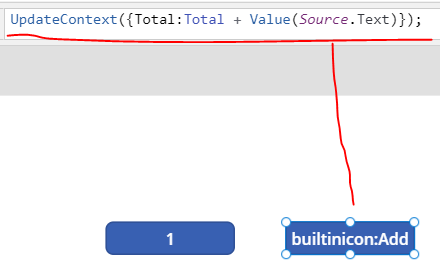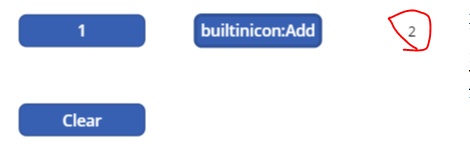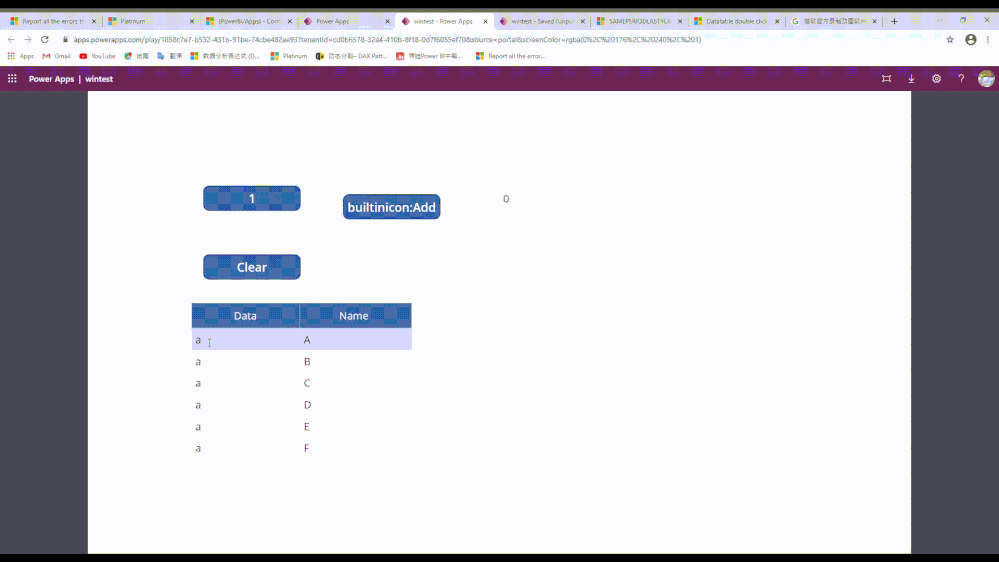- Power BI forums
- Updates
- News & Announcements
- Get Help with Power BI
- Desktop
- Service
- Report Server
- Power Query
- Mobile Apps
- Developer
- DAX Commands and Tips
- Custom Visuals Development Discussion
- Health and Life Sciences
- Power BI Spanish forums
- Translated Spanish Desktop
- Power Platform Integration - Better Together!
- Power Platform Integrations (Read-only)
- Power Platform and Dynamics 365 Integrations (Read-only)
- Training and Consulting
- Instructor Led Training
- Dashboard in a Day for Women, by Women
- Galleries
- Community Connections & How-To Videos
- COVID-19 Data Stories Gallery
- Themes Gallery
- Data Stories Gallery
- R Script Showcase
- Webinars and Video Gallery
- Quick Measures Gallery
- 2021 MSBizAppsSummit Gallery
- 2020 MSBizAppsSummit Gallery
- 2019 MSBizAppsSummit Gallery
- Events
- Ideas
- Custom Visuals Ideas
- Issues
- Issues
- Events
- Upcoming Events
- Community Blog
- Power BI Community Blog
- Custom Visuals Community Blog
- Community Support
- Community Accounts & Registration
- Using the Community
- Community Feedback
Register now to learn Fabric in free live sessions led by the best Microsoft experts. From Apr 16 to May 9, in English and Spanish.
- Power BI forums
- Forums
- Get Help with Power BI
- Desktop
- Re: (PowerBI/Apps) - Confusing potential glitch wi...
- Subscribe to RSS Feed
- Mark Topic as New
- Mark Topic as Read
- Float this Topic for Current User
- Bookmark
- Subscribe
- Printer Friendly Page
- Mark as New
- Bookmark
- Subscribe
- Mute
- Subscribe to RSS Feed
- Permalink
- Report Inappropriate Content
(PowerBI/Apps) - Confusing potential glitch with OnSelect of Data table column (only within PowerBI)
The goldest of medals for anybody that can solve this. Apologies if it's more a PowerApps issue...but it's only an issue WITHIN PowerBI any potential help is beneficial.
Not sure if this is a genuine glitch that I need to report or something there is a solution to, so no harm in trying.
The scene, simply, is:
I'm trying to count the number of times a column is clicked (the ultimate purpose is developing a double click feature)
Landing on the page (OnVisible) sets the variable to 0
Clicking on the column (OnSelect) triggers Switch(var, 0, Set(var, 1), 1, Set(var, 2))
This works as expected BOTH on the column and also in a standalone button when in the browser/development environment
HOWEVER
When embedding the PowerApp as one of the 'charts' in PowerBI, the Data table column OnSelect function does not register every alternate click
So two clicks takes us to 1, two clicks takes us to 2 etc.
However, it does work when the code is in the button
So I can determine that it's ONLY an issue with PowerBI (not browser version) and ONLY an issue with the data table (not the button)...but this brings me no closer to logically having any idea what the issue is.
The same error for myself and a colleague. As you can imagine, this potential glitch makes it very difficult for me to implement my 'double click' feature since it makes the first and second click indistinguishable.
ANY help would be hugely appreciated!
- Mark as New
- Bookmark
- Subscribe
- Mute
- Subscribe to RSS Feed
- Permalink
- Report Inappropriate Content
Hi @tgardner ,
Maybe you can try to visualize the value of the variable, perform debugging, and see how the value of the variable changes with the increase in the number of clicks.
Best Regards,
Winniz
- Mark as New
- Bookmark
- Subscribe
- Mute
- Subscribe to RSS Feed
- Permalink
- Report Inappropriate Content
Hi Winniz
Thanks for that.
Yes that's what I've been doing. When I visualise the variable in the browser environment, it counts up with every click. When I do it embedded in Power BI (only in the data table) it counts up alternately, as described above. Very odd indeed. Absolutely lost.
I think it's a glitch.
- Mark as New
- Bookmark
- Subscribe
- Mute
- Subscribe to RSS Feed
- Permalink
- Report Inappropriate Content
Hi @tgardner ,
Sorry for the late reply. I created a simple app to display the number of times button builtinnicon:Add was clicked.
When I put it in the app visual of the report, I double-clicked the button, and the number of times became 2.
I haven't encountered your problem, can you share your formula?
Best Regards,
Winniz
- Mark as New
- Bookmark
- Subscribe
- Mute
- Subscribe to RSS Feed
- Permalink
- Report Inappropriate Content
Hi,
Thanks for your continued support on this!
As I said, I have no issue with performing this function with buttons, ONLY with the OnSelect of a datatable column and ONLY embedded within PowerBI (I need both these things to be the case). Hence the specific mystery.
Could you try that use case and see if you get the issue and if you have any ideas?
- Mark as New
- Bookmark
- Subscribe
- Mute
- Subscribe to RSS Feed
- Permalink
- Report Inappropriate Content
Hi @tgardner ,
The reason for this happening is not in Power BI, but in the design of Power App.
I set the Onselect of the Data column to Select(Button3). The button 3 is Set(RunningTotal, RunningTotal + Value(Source.Text)). After saving and publishing, test the number of clicks on the column in the browser, and the results are as follows:
I found that a user also encountered this problem. The Post
I suggest you seek the help of Power App professionals.
Best Regards,
Winniz
If this post helps, then please consider Accept it as the solution to help the other members find it more quickly.
Helpful resources

Microsoft Fabric Learn Together
Covering the world! 9:00-10:30 AM Sydney, 4:00-5:30 PM CET (Paris/Berlin), 7:00-8:30 PM Mexico City

Power BI Monthly Update - April 2024
Check out the April 2024 Power BI update to learn about new features.

| User | Count |
|---|---|
| 106 | |
| 93 | |
| 75 | |
| 62 | |
| 50 |
| User | Count |
|---|---|
| 147 | |
| 107 | |
| 105 | |
| 87 | |
| 61 |