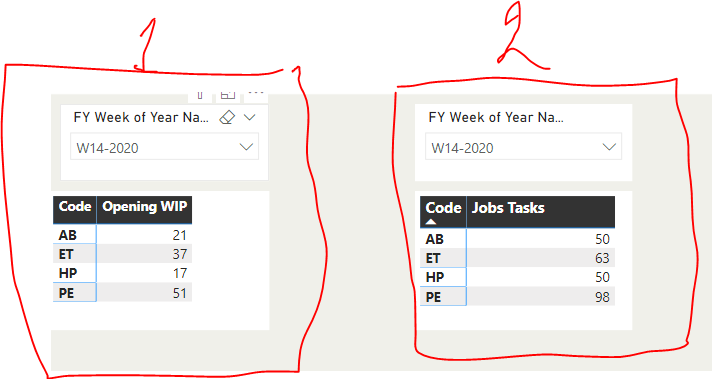- Power BI forums
- Updates
- News & Announcements
- Get Help with Power BI
- Desktop
- Service
- Report Server
- Power Query
- Mobile Apps
- Developer
- DAX Commands and Tips
- Custom Visuals Development Discussion
- Health and Life Sciences
- Power BI Spanish forums
- Translated Spanish Desktop
- Power Platform Integration - Better Together!
- Power Platform Integrations (Read-only)
- Power Platform and Dynamics 365 Integrations (Read-only)
- Training and Consulting
- Instructor Led Training
- Dashboard in a Day for Women, by Women
- Galleries
- Community Connections & How-To Videos
- COVID-19 Data Stories Gallery
- Themes Gallery
- Data Stories Gallery
- R Script Showcase
- Webinars and Video Gallery
- Quick Measures Gallery
- 2021 MSBizAppsSummit Gallery
- 2020 MSBizAppsSummit Gallery
- 2019 MSBizAppsSummit Gallery
- Events
- Ideas
- Custom Visuals Ideas
- Issues
- Issues
- Events
- Upcoming Events
- Community Blog
- Power BI Community Blog
- Custom Visuals Community Blog
- Community Support
- Community Accounts & Registration
- Using the Community
- Community Feedback
Register now to learn Fabric in free live sessions led by the best Microsoft experts. From Apr 16 to May 9, in English and Spanish.
- Power BI forums
- Forums
- Get Help with Power BI
- Desktop
- Re: Power bi multiple slicer
- Subscribe to RSS Feed
- Mark Topic as New
- Mark Topic as Read
- Float this Topic for Current User
- Bookmark
- Subscribe
- Printer Friendly Page
- Mark as New
- Bookmark
- Subscribe
- Mute
- Subscribe to RSS Feed
- Permalink
- Report Inappropriate Content
Power bi multiple slicer
Hi,
I have 2 measures from one fact table, each measure is in a different matrix, and each measure is sliced by different date (each date has a calender dimension).
I have two matrix and two calendars in my report.
Can I select a date from one calendar and automaticlly passed to the other calendar?
The aim is to make the user use only one slicer.
Thanks
- Mark as New
- Bookmark
- Subscribe
- Mute
- Subscribe to RSS Feed
- Permalink
- Report Inappropriate Content
Hi , @Anonymous
Could you provide more information maybe a sample data including relationships between tables.
Best,
Paul
- Mark as New
- Bookmark
- Subscribe
- Mute
- Subscribe to RSS Feed
- Permalink
- Report Inappropriate Content
Hi Paul,
Thanks for your quick reply.
Below is a smaple of my report. Box 1 and 2 are in one page, the measures are 'Opening WIP' and 'Jobs Tasks', both are from one fact table, each measure is using differernt date in the fact table (Posting date and Production date), for each date there is seperate calendar dimension, in this report we use week of the year.
What I want to have one slicer (calendar) in the report and can pass the selected week value to both boxes.
- Mark as New
- Bookmark
- Subscribe
- Mute
- Subscribe to RSS Feed
- Permalink
- Report Inappropriate Content
Hi,
There should not be a need to create 2 calendar tables. There should be 2 relationships (from the Posting date and Production date columns) from the base data table to the Date column of the Calendar Table - one active and another inactive. In the measure, one can then use the USERELATIONSHIP function to get the measures working.
Regards,
Ashish Mathur
http://www.ashishmathur.com
https://www.linkedin.com/in/excelenthusiasts/
- Mark as New
- Bookmark
- Subscribe
- Mute
- Subscribe to RSS Feed
- Permalink
- Report Inappropriate Content
Thanks Ashish.
One thing i didn't mentioned is that a tabular model is feeding the power bi reports, so I have tried to create the relation you have mentioned, but the tabular model did not let me and got below error:
- Mark as New
- Bookmark
- Subscribe
- Mute
- Subscribe to RSS Feed
- Permalink
- Report Inappropriate Content
sorry, ignore my previous reply. I have managed to create the relation by unticking the active box.
I will update you soon.
- Mark as New
- Bookmark
- Subscribe
- Mute
- Subscribe to RSS Feed
- Permalink
- Report Inappropriate Content
Hi,
it did work.
I have tried below measures, none worked:
measure 1 =
VAR mindate =
MIN ( 'Date'[DateLookupKey] )
VAR maxdate =
MAX ( 'Date'[DateLookupKey] )
RETURN
CALCULATE (
COUNTROWS ( 'FactTable' ),
USERELATIONSHIP('Date'[DateLookupKey],'JobAnalysisViewEntry'[ProductionDateLocalLookupKey]),
FILTER (
'FactTable',
'FactTable'[Rework] = 0
&& 'FactTable'[Supplementary] = 0
&& 'FactTable'[ProductionDateLocalLookupKey] >= mindate
&& 'FactTable'[ProductionDateLocalLookupKey] <= maxdate
))
measure2=
VAR mindate =
MIN ( 'Date'[DateLookupKey] )
VAR maxdate =
MAX ( 'Date'[DateLookupKey] )
RETURN
CALCULATE (
COUNTROWS ( 'FactTable' ),
USERELATIONSHIP('Date'[DateLookupKey],'JobAnalysisViewEntry'[ProductionDateLocalLookupKey]),
FILTER (
'FactTable',
'FactTable'[Rework] = 0
&& 'FactTable'[Supplementary] = 0
))
not sure what am I doing worng.
- Mark as New
- Bookmark
- Subscribe
- Mute
- Subscribe to RSS Feed
- Permalink
- Report Inappropriate Content
Hi,
Sorry for the late reply.
Now I am using one calendar for the different measures, thanks for your help.
I have another measure that uses a third different date, I have created another inactive relationship for the new date, but it still uses the date of the active relationship. is this because we can have only one active and one inactive relationship between the two tables?
Helpful resources

Microsoft Fabric Learn Together
Covering the world! 9:00-10:30 AM Sydney, 4:00-5:30 PM CET (Paris/Berlin), 7:00-8:30 PM Mexico City

Power BI Monthly Update - April 2024
Check out the April 2024 Power BI update to learn about new features.

| User | Count |
|---|---|
| 115 | |
| 100 | |
| 88 | |
| 68 | |
| 61 |
| User | Count |
|---|---|
| 152 | |
| 120 | |
| 102 | |
| 87 | |
| 68 |