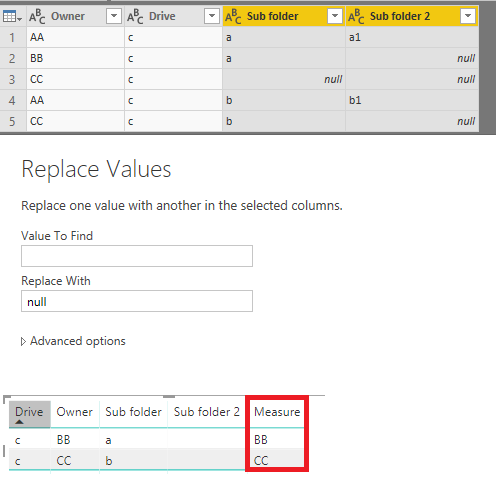- Power BI forums
- Updates
- News & Announcements
- Get Help with Power BI
- Desktop
- Service
- Report Server
- Power Query
- Mobile Apps
- Developer
- DAX Commands and Tips
- Custom Visuals Development Discussion
- Health and Life Sciences
- Power BI Spanish forums
- Translated Spanish Desktop
- Power Platform Integration - Better Together!
- Power Platform Integrations (Read-only)
- Power Platform and Dynamics 365 Integrations (Read-only)
- Training and Consulting
- Instructor Led Training
- Dashboard in a Day for Women, by Women
- Galleries
- Community Connections & How-To Videos
- COVID-19 Data Stories Gallery
- Themes Gallery
- Data Stories Gallery
- R Script Showcase
- Webinars and Video Gallery
- Quick Measures Gallery
- 2021 MSBizAppsSummit Gallery
- 2020 MSBizAppsSummit Gallery
- 2019 MSBizAppsSummit Gallery
- Events
- Ideas
- Custom Visuals Ideas
- Issues
- Issues
- Events
- Upcoming Events
- Community Blog
- Power BI Community Blog
- Custom Visuals Community Blog
- Community Support
- Community Accounts & Registration
- Using the Community
- Community Feedback
Register now to learn Fabric in free live sessions led by the best Microsoft experts. From Apr 16 to May 9, in English and Spanish.
- Power BI forums
- Forums
- Get Help with Power BI
- Desktop
- Power bi measure ISBLANK AND NOT ISBLANK
- Subscribe to RSS Feed
- Mark Topic as New
- Mark Topic as Read
- Float this Topic for Current User
- Bookmark
- Subscribe
- Printer Friendly Page
- Mark as New
- Bookmark
- Subscribe
- Mute
- Subscribe to RSS Feed
- Permalink
- Report Inappropriate Content
Power bi measure ISBLANK AND NOT ISBLANK
Hi there,
I'm just started with a report of a file server scan. I have a excel file with all the files and folders of a file share.
The column of the path (file path), I already did split it up into seperate columns:
- Drive
- Root folder
- Subfolder
- Subfolder 2
- etc
Also we have a column for the owner of the folder. Now what I want to do is to give me only the owner of the first subfolder (column subfolder)
So I created the following measure:
Owner =
FILTER('Scan results',
IF(AND(NOT ISBLANK('Scan results'[Sub folder]),ISBLANK('Scan results'[Sub folder 2])),
'Scan results'[Owner])
When I want to create this measure I get the following error:
The expression refers to multiple columns. Multiple columns cannot be converted to a scalar value.
Can someone assist me with this?
Solved! Go to Solution.
- Mark as New
- Bookmark
- Subscribe
- Mute
- Subscribe to RSS Feed
- Permalink
- Report Inappropriate Content
Hi @SPLeon
You may refer to below measure. First, replacing all the blank values to null and then you may create a measure as requested.
Measure =
IF (
NOT ( ISBLANK ( MAX ( 'Scan results'[Sub folder] ) ) )
&& ISBLANK ( MAX ( 'Scan results'[Sub folder 2] ) ),
MAX ( 'Scan results'[Owner] )
)
Regards,
Cherie
If this post helps, then please consider Accept it as the solution to help the other members find it more quickly.
- Mark as New
- Bookmark
- Subscribe
- Mute
- Subscribe to RSS Feed
- Permalink
- Report Inappropriate Content
The error is because FILTER will reduce the rows of your table according to a condition e.g FILTER('cars', 'cars'[colour] = "blue").
Your DAX creates a filtered table and tries to assign that to a measure (which is a scalar value). So that won't work.
If you provide some sample data and desired outcome, someone will help
- Mark as New
- Bookmark
- Subscribe
- Mute
- Subscribe to RSS Feed
- Permalink
- Report Inappropriate Content
Ok, I understand. But I dont see any other options to create my measure.
Hopefully my description of the issue will let someone help me.
I only want to retreive information from a specific column (owner column), when sub folder column is filled. But deeper levels in the folder hierarchy I dont want to know the owners (for now). With this information we can contact the owners of a specific folder level.
- Mark as New
- Bookmark
- Subscribe
- Mute
- Subscribe to RSS Feed
- Permalink
- Report Inappropriate Content
Hi @SPLeon
You may refer to below measure. First, replacing all the blank values to null and then you may create a measure as requested.
Measure =
IF (
NOT ( ISBLANK ( MAX ( 'Scan results'[Sub folder] ) ) )
&& ISBLANK ( MAX ( 'Scan results'[Sub folder 2] ) ),
MAX ( 'Scan results'[Owner] )
)
Regards,
Cherie
If this post helps, then please consider Accept it as the solution to help the other members find it more quickly.
- Mark as New
- Bookmark
- Subscribe
- Mute
- Subscribe to RSS Feed
- Permalink
- Report Inappropriate Content
Hello @v-cherch-msft,
Thanks for the reply. You did help me a lot by using the MAX function.
I executed your query.
Because I used a measure table, I couldn't reference to another table. That's why I used the filter.
Now by using the MAX I can reference to it and it's giving some result, but not the correct ones.
Some rows are still empty. I don't know why. In query editor I see no blank values, only nulls on the sub folders.
- Mark as New
- Bookmark
- Subscribe
- Mute
- Subscribe to RSS Feed
- Permalink
- Report Inappropriate Content
Never mind, your solution is correct, but the way I made is, is not correct.
I made matrix tabel
Name subfolder, count subfolder 2, count subfolder 3, owner
As de count of subfolder 2 and the rest is filled, i'm not getting the right result.
I have to make some other kind of formula to check the owner of the subfolder and not the rest.
Helpful resources

Microsoft Fabric Learn Together
Covering the world! 9:00-10:30 AM Sydney, 4:00-5:30 PM CET (Paris/Berlin), 7:00-8:30 PM Mexico City

Power BI Monthly Update - April 2024
Check out the April 2024 Power BI update to learn about new features.

| User | Count |
|---|---|
| 109 | |
| 99 | |
| 77 | |
| 66 | |
| 54 |
| User | Count |
|---|---|
| 144 | |
| 104 | |
| 102 | |
| 87 | |
| 64 |