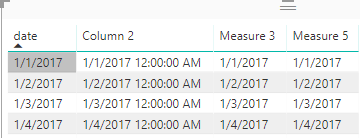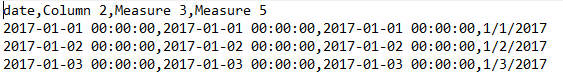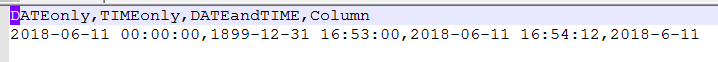- Power BI forums
- Updates
- News & Announcements
- Get Help with Power BI
- Desktop
- Service
- Report Server
- Power Query
- Mobile Apps
- Developer
- DAX Commands and Tips
- Custom Visuals Development Discussion
- Health and Life Sciences
- Power BI Spanish forums
- Translated Spanish Desktop
- Power Platform Integration - Better Together!
- Power Platform Integrations (Read-only)
- Power Platform and Dynamics 365 Integrations (Read-only)
- Training and Consulting
- Instructor Led Training
- Dashboard in a Day for Women, by Women
- Galleries
- Community Connections & How-To Videos
- COVID-19 Data Stories Gallery
- Themes Gallery
- Data Stories Gallery
- R Script Showcase
- Webinars and Video Gallery
- Quick Measures Gallery
- 2021 MSBizAppsSummit Gallery
- 2020 MSBizAppsSummit Gallery
- 2019 MSBizAppsSummit Gallery
- Events
- Ideas
- Custom Visuals Ideas
- Issues
- Issues
- Events
- Upcoming Events
- Community Blog
- Power BI Community Blog
- Custom Visuals Community Blog
- Community Support
- Community Accounts & Registration
- Using the Community
- Community Feedback
Register now to learn Fabric in free live sessions led by the best Microsoft experts. From Apr 16 to May 9, in English and Spanish.
- Power BI forums
- Forums
- Get Help with Power BI
- Desktop
- Re: Power bi export to CSV adds the time
- Subscribe to RSS Feed
- Mark Topic as New
- Mark Topic as Read
- Float this Topic for Current User
- Bookmark
- Subscribe
- Printer Friendly Page
- Mark as New
- Bookmark
- Subscribe
- Mute
- Subscribe to RSS Feed
- Permalink
- Report Inappropriate Content
Power bi export to CSV adds the time
On Power Bi, my date column has the form of mm/dd/yyyy however when exported to CSV, it adds the time. How can I fix it so it only shows mm/dd/yyyy and not mm/dd/yyyy hh:mm:ss?
Solved! Go to Solution.
- Mark as New
- Bookmark
- Subscribe
- Mute
- Subscribe to RSS Feed
- Permalink
- Report Inappropriate Content
Hi @hammie
After testing, I face the same problem with you.
A workaround I use is format the measure to a text value as"mm/dd/yyyy "
Look at the following picture, measure3 is a measure calculated from column[date] and [column], it is a date/time value.
The measure 5 converts the measure3 from date/time format to text format.
Then export data and open in notepad
Measure 5 = CONCATENATE(CONCATENATE(CONCATENATE(CONCATENATE(MONTH([Measure 3]),"/"),DAY([Measure 3])),"/"),YEAR([Measure 3]))
Best Regards
Maggie
- Mark as New
- Bookmark
- Subscribe
- Mute
- Subscribe to RSS Feed
- Permalink
- Report Inappropriate Content
Hi @hammie
After testing, I face the same problem with you.
A workaround I use is format the measure to a text value as"mm/dd/yyyy "
Look at the following picture, measure3 is a measure calculated from column[date] and [column], it is a date/time value.
The measure 5 converts the measure3 from date/time format to text format.
Then export data and open in notepad
Measure 5 = CONCATENATE(CONCATENATE(CONCATENATE(CONCATENATE(MONTH([Measure 3]),"/"),DAY([Measure 3])),"/"),YEAR([Measure 3]))
Best Regards
Maggie
- Mark as New
- Bookmark
- Subscribe
- Mute
- Subscribe to RSS Feed
- Permalink
- Report Inappropriate Content
- Mark as New
- Bookmark
- Subscribe
- Mute
- Subscribe to RSS Feed
- Permalink
- Report Inappropriate Content
@RMDNA Thank you but here is more info
this column is a measure I have created by using 2 different date columns. One column is mm/dd/yyyy and the other column I used to caluculate is mm/dd/yyyy HH:MM;SS. however i changed my result column format as mm/dd/yyyy and it shows as so. However when I export it to CSV, the result column is shown as mm/dd/yyyy HH;MM;SSS. But I don't want the time, just the date to stay on the CSV.
- Mark as New
- Bookmark
- Subscribe
- Mute
- Subscribe to RSS Feed
- Permalink
- Report Inappropriate Content
Date & Time is really just a decimal and what you see in Power BI is a Formatted version of that number.
I'm guessing your export returns something like:
DATEonly,TIMEonly,DATEandTIME
2018-06-11 00:00:00,1899-12-31 16:53:00,2018-06-11 16:54:12
I'm curious to know how you are returning the values as a Measure as I am getting an error.
I was able to create a Calculated Column as:
Column =
VAR yr = YEAR(Table1[DATEandTIME])
VAR mo = MONTH(Table1[DATEandTIME])
VAR day = DAY(Table1[DATEandTIME])
VAR YrMoONLY = COMBINEVALUES("-",yr,mo,day)
RETURN YrMoONLYwhich returns a TEXT verison that exports as:
Of course, then when you re-import that 'number' 2018-06-11' you'll have to correct back into time format if it is required.
Did I answer your question? Mark my post as a solution!
Did my answers help arrive at a solution? Give it a kudos by clicking the Thumbs Up!
Proud to be a Super User!
Helpful resources

Microsoft Fabric Learn Together
Covering the world! 9:00-10:30 AM Sydney, 4:00-5:30 PM CET (Paris/Berlin), 7:00-8:30 PM Mexico City

Power BI Monthly Update - April 2024
Check out the April 2024 Power BI update to learn about new features.

| User | Count |
|---|---|
| 117 | |
| 104 | |
| 77 | |
| 73 | |
| 50 |
| User | Count |
|---|---|
| 145 | |
| 109 | |
| 108 | |
| 90 | |
| 64 |