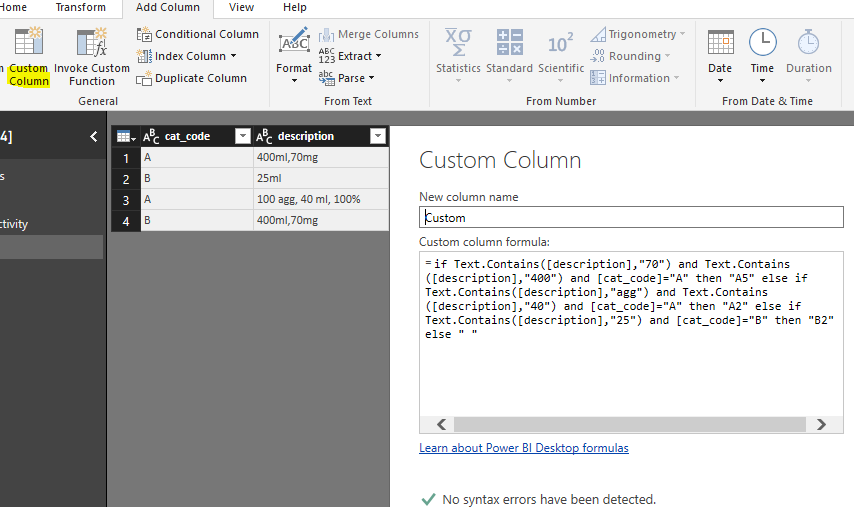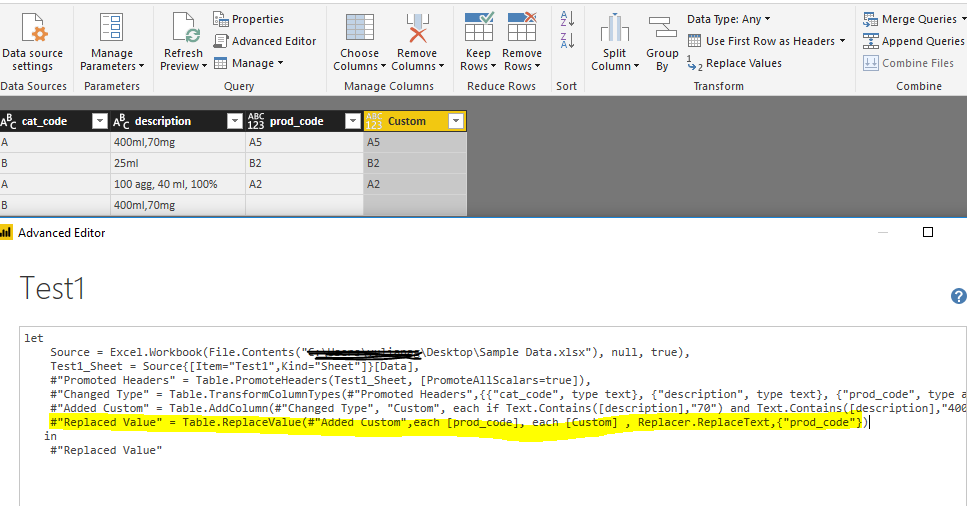- Power BI forums
- Updates
- News & Announcements
- Get Help with Power BI
- Desktop
- Service
- Report Server
- Power Query
- Mobile Apps
- Developer
- DAX Commands and Tips
- Custom Visuals Development Discussion
- Health and Life Sciences
- Power BI Spanish forums
- Translated Spanish Desktop
- Power Platform Integration - Better Together!
- Power Platform Integrations (Read-only)
- Power Platform and Dynamics 365 Integrations (Read-only)
- Training and Consulting
- Instructor Led Training
- Dashboard in a Day for Women, by Women
- Galleries
- Community Connections & How-To Videos
- COVID-19 Data Stories Gallery
- Themes Gallery
- Data Stories Gallery
- R Script Showcase
- Webinars and Video Gallery
- Quick Measures Gallery
- 2021 MSBizAppsSummit Gallery
- 2020 MSBizAppsSummit Gallery
- 2019 MSBizAppsSummit Gallery
- Events
- Ideas
- Custom Visuals Ideas
- Issues
- Issues
- Events
- Upcoming Events
- Community Blog
- Power BI Community Blog
- Custom Visuals Community Blog
- Community Support
- Community Accounts & Registration
- Using the Community
- Community Feedback
Register now to learn Fabric in free live sessions led by the best Microsoft experts. From Apr 16 to May 9, in English and Spanish.
- Power BI forums
- Forums
- Get Help with Power BI
- Desktop
- Power Query - update column
- Subscribe to RSS Feed
- Mark Topic as New
- Mark Topic as Read
- Float this Topic for Current User
- Bookmark
- Subscribe
- Printer Friendly Page
- Mark as New
- Bookmark
- Subscribe
- Mute
- Subscribe to RSS Feed
- Permalink
- Report Inappropriate Content
Power Query - update column
Hi,
Is it possible to update column with Power Query ("M") like with SQL update command?
Here is the situation:
- one column is free text where I need to search for a certain patterns (1, 2 or 3 different in each row)
- second column is let's say category_code
- result depends on text patterns and category_code
I need to go through all rows and group them according to their test patterns and category_code and assign something like product_code.
The source is Excel file (3 of them, but that is not important), not database. And database cannot be used. So, solution could be developed in Excel as well.
I can filter rows with Power Query . IT looks like this:
#"Filtered Rows" = Table.SelectRows(#"Appended Query", each Text.Contains([opis], "70") and Text.Contains([opis], "400") and [šifra] = "A" or Text.Contains([opis], "25") and [šifra] = "C" or Text.Contains([opis], "500") and Text.Contains([opis], "60") and [šifra] = "B" or Text.Contains([opis], "0,7") and [šifra] = "A")
Pseudo code would be:
if column 'description' contains "70" and contains "400" and column cat_code = "A" then prod_code = A5
if column 'description' contains "25" and column cat_code = "B" then prod_code = B2
if column 'description' contains "agg" and contains "40" and column cat_code = "A" then prod_code = A2
...
Or SQL update:
update Table
set prod_code = "A5"
where description like "%70%" and description like "%400%"
and cat_code = "A"
And I need approximately a hundred different combination to check and update.
Is there any solution to this without SQL, ie. within Excel, Power Query?
Solved! Go to Solution.
- Mark as New
- Bookmark
- Subscribe
- Mute
- Subscribe to RSS Feed
- Permalink
- Report Inappropriate Content
Hi @zvm,
If there is no existing [prod_code] field in source table and you are trying to insert a new one, please add a custom column like this:
=if Text.Contains([description],"70") and Text.Contains([description],"400") and [cat_code]="A" then "A5" else if Text.Contains([description],"agg") and Text.Contains([description],"40") and [cat_code]="A" then "A2" else if Text.Contains([description],"25") and [cat_code]="B" then "B2" else " "
If there is already an esisting [prod_code] field and you want to update its value with correct prod numers, please add a further step based on above change.
#"Replaced Value" = Table.ReplaceValue(#"Added Custom",each [prod_code], each [Custom] , Replacer.ReplaceText,{"prod_code"})
Best regards,
Yuliana Gu
If this post helps, then please consider Accept it as the solution to help the other members find it more quickly.
- Mark as New
- Bookmark
- Subscribe
- Mute
- Subscribe to RSS Feed
- Permalink
- Report Inappropriate Content
Hi @zvm,
Power Querygives you option to create a custom column which can have if statements in it.
Did you try that out...?
But when you say that there are 100 similar combinations to replace we should go for something better than an IF Statement or an update command.
Can you tell me if the column 'description' will have a distinct number of entries? or Can it have any number of new entries getting added often to description column?
- Mark as New
- Bookmark
- Subscribe
- Mute
- Subscribe to RSS Feed
- Permalink
- Report Inappropriate Content
Hi,
Custom column and If statements available there are pretty simple and cannot solve this. IF can only have one condition and I need 2 or more od different columns.
It is not "to replace" , I need to create or fill another column based on values from those two: description and cat_code.
Descrption can have any number of entries. typically it has several thousands. And I am interested in about hundred combinations. But those hundred combination can occur in several hundred records. For instance:
"Bottle 400 ml, 50 mg"
and
"Bot. 400ml,50mg"
are both valid entires that describe the same product and both should get the same prod_code. I search for "400" and "50", for instnace, to filter them. But how can I assign prod_code programmaticaly?
- Mark as New
- Bookmark
- Subscribe
- Mute
- Subscribe to RSS Feed
- Permalink
- Report Inappropriate Content
Hi @zvm,
If there is no existing [prod_code] field in source table and you are trying to insert a new one, please add a custom column like this:
=if Text.Contains([description],"70") and Text.Contains([description],"400") and [cat_code]="A" then "A5" else if Text.Contains([description],"agg") and Text.Contains([description],"40") and [cat_code]="A" then "A2" else if Text.Contains([description],"25") and [cat_code]="B" then "B2" else " "
If there is already an esisting [prod_code] field and you want to update its value with correct prod numers, please add a further step based on above change.
#"Replaced Value" = Table.ReplaceValue(#"Added Custom",each [prod_code], each [Custom] , Replacer.ReplaceText,{"prod_code"})
Best regards,
Yuliana Gu
If this post helps, then please consider Accept it as the solution to help the other members find it more quickly.
- Mark as New
- Bookmark
- Subscribe
- Mute
- Subscribe to RSS Feed
- Permalink
- Report Inappropriate Content
Hi Yuliana,
Thanks! That's it.
Everything is clear and straightforward. I was actually thinking myself that is the way to go via "if-else if". But I didn't know proper M syntax.
cheers!
Helpful resources

Microsoft Fabric Learn Together
Covering the world! 9:00-10:30 AM Sydney, 4:00-5:30 PM CET (Paris/Berlin), 7:00-8:30 PM Mexico City

Power BI Monthly Update - April 2024
Check out the April 2024 Power BI update to learn about new features.

| User | Count |
|---|---|
| 107 | |
| 98 | |
| 77 | |
| 66 | |
| 53 |
| User | Count |
|---|---|
| 144 | |
| 104 | |
| 100 | |
| 86 | |
| 64 |