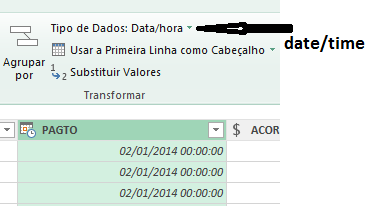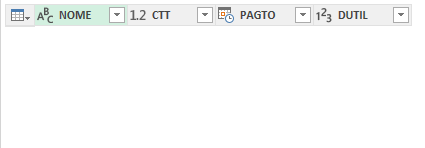- Power BI forums
- Updates
- News & Announcements
- Get Help with Power BI
- Desktop
- Service
- Report Server
- Power Query
- Mobile Apps
- Developer
- DAX Commands and Tips
- Custom Visuals Development Discussion
- Health and Life Sciences
- Power BI Spanish forums
- Translated Spanish Desktop
- Power Platform Integration - Better Together!
- Power Platform Integrations (Read-only)
- Power Platform and Dynamics 365 Integrations (Read-only)
- Training and Consulting
- Instructor Led Training
- Dashboard in a Day for Women, by Women
- Galleries
- Community Connections & How-To Videos
- COVID-19 Data Stories Gallery
- Themes Gallery
- Data Stories Gallery
- R Script Showcase
- Webinars and Video Gallery
- Quick Measures Gallery
- 2021 MSBizAppsSummit Gallery
- 2020 MSBizAppsSummit Gallery
- 2019 MSBizAppsSummit Gallery
- Events
- Ideas
- Custom Visuals Ideas
- Issues
- Issues
- Events
- Upcoming Events
- Community Blog
- Power BI Community Blog
- Custom Visuals Community Blog
- Community Support
- Community Accounts & Registration
- Using the Community
- Community Feedback
Register now to learn Fabric in free live sessions led by the best Microsoft experts. From Apr 16 to May 9, in English and Spanish.
- Power BI forums
- Forums
- Get Help with Power BI
- Desktop
- Power Query to get data from the last 6 months
- Subscribe to RSS Feed
- Mark Topic as New
- Mark Topic as Read
- Float this Topic for Current User
- Bookmark
- Subscribe
- Printer Friendly Page
- Mark as New
- Bookmark
- Subscribe
- Mute
- Subscribe to RSS Feed
- Permalink
- Report Inappropriate Content
Power Query to get data from the last 6 months
Hi friends, how are you guys? I'm very new to all this DAX, Power BI, Power Query etc.
I just start using Power Query and Power Pivot before I go to Power BI.
I need help because I cant find a solution to this. I am trying to get a dynamic data for the last 6 months and trying to make Power Query to get it but I just dont know how to. Tried a couple of code I found here but none worked.
Code is (in Portuguese, sorry):
let
Fonte = Access.Database(File.Contents("C:\Users\DB.accdb"), [CreateNavigationProperties=true]),
_BASE_LEVES = Fonte{[Schema="",Item="BASE_LEVES"]}[Data],
#"Outras Colunas Removidas" = Table.SelectColumns(_BASE_LEVES,{"NOME", "CTT", "PAGTO", "DUTIL"}),
#"Linhas Filtradas" = Table.SelectRows(#"Outras Colunas Removidas", each [PAGTO] > #datetime(2017, 9, 22, 0, 0, 0))
in
#"Linhas Filtradas"So I guess I need to change that
each [PAGTO] > #datetime(2017, 9, 22, 0, 0, 0)
(PAGTO is the date table)
Thanks for reading,
Solved! Go to Solution.
- Mark as New
- Bookmark
- Subscribe
- Mute
- Subscribe to RSS Feed
- Permalink
- Report Inappropriate Content
Here's the query if you want to get the actual date six months ago from today:
let
//returns the current time
Source = DateTime.LocalNow(),
//extracts the date component of the current time
CurrentDate = DateTime.Date( Source ),
/*generates a list of dates starting at current date of 10 rows
with an increment of negative 28 days, returns earlier dates
starting current date sinc interval is negative
#duration(d, h, m, s) */
GenerateDates = List.Dates( CurrentDate, 10, - #duration( 28, 0, 0, 0 ) ),
//extracts start of month from the list of dates
GetMonthStart = List.Transform( GenerateDates, Date.StartOfMonth ),
//removes duplicate date values
DistinctDates = List.Distinct( GetMonthStart ),
//returns just the first 6 rows
Last6Months = List.FirstN( DistinctDates, 6 ),
//returns the earliest month from the list
EearliestMonthDay = List.Min( Last6Months ),
//returns the day of the current month
CurrentMonthDay = Date.Day( CurrentDate ),
//returns the month number 6 months ago..1 for jan, 2 for feb...
MonthNumber6MonthsAgo = Date.Month( EearliestMonthDay ),
//returns the yer 6 months ago
Year6MonthsAgo = Date.Year( EearliestMonthDay ),
//returns the end of month day 6 months ago
EndOfMonthDay6MonthsAgo = Date.Day( Date.EndOfMonth( EearliestMonthDay ) ),
/*finally, returns the date 6 months ago
if your requirement is to start the filter one day after the the date 6 months ago
just add #duration(1, 0, 0, 0 ) after the closing parenthesis of this variable
or you just can just > instead of >= in your date filter */
//also checks if the current month day is greater than the 6 months ago day and returns whichever is lesser
Date6MonthsAgo = #date(Year6MonthsAgo , MonthNumber6MonthsAgo,
if CurrentMonthDay > EndOfMonthDay6MonthsAgo then EndOfMonthDay6MonthsAgo
else CurrentMonthDay )
in
Date6MonthsAgo
Did I answer your question? Mark my post as a solution!
Proud to be a Super User!
"Tell me and I’ll forget; show me and I may remember; involve me and I’ll understand."
Need Power BI consultation, get in touch with me on LinkedIn or hire me on UpWork.
Learn with me on YouTube @DAXJutsu or follow my page on Facebook @DAXJutsuPBI.
- Mark as New
- Bookmark
- Subscribe
- Mute
- Subscribe to RSS Feed
- Permalink
- Report Inappropriate Content
Hi @fabiomg777,
Is the 6 months based on the current date?
My approach in this case would be to dynamically generate my start date which i can use to filter my data. The script would be something like this (I don't have Power BI right now so I might have missed something causing a formula error):
=List.Min(List.FirstN( List.Distinct( List.Sort( List.Transform( List.Dates(DateTime.Date(DateTime.LocalNow), 10, #duration(28,0,0,0)), Date.StartOfMonth ), Order.Descending ) ), 6 ) )
I would name this query StartDate and would use it the way i would a date parameter. In your case, your row filter script would now change to:
each [PAGTO] >= StartDate
Or if you need it in datetime type, you may use:
each [PAGTO] >= DateTime.From(StartDate)
Did I answer your question? Mark my post as a solution!
Proud to be a Super User!
"Tell me and I’ll forget; show me and I may remember; involve me and I’ll understand."
Need Power BI consultation, get in touch with me on LinkedIn or hire me on UpWork.
Learn with me on YouTube @DAXJutsu or follow my page on Facebook @DAXJutsuPBI.
- Mark as New
- Bookmark
- Subscribe
- Mute
- Subscribe to RSS Feed
- Permalink
- Report Inappropriate Content
Hi Danextian, thank you very much. I really appreciate that.
I put the code that way:
let
StartDate = List.Min(List.FirstN( List.Distinct( List.Sort( List.Transform( List.Dates(DateTime.Date(DateTime.LocalNow), 10, #duration(28,0,0,0)), Date.StartOfMonth ), Order.Descending ) ), 6 ) ),
Fonte = Access.Database(File.Contents("db.accdb"), [CreateNavigationProperties=true]),
_BASE_LEVES = Fonte{[Schema="",Item="BASE_LEVES"]}[Data],
#"Outras Colunas Removidas" = Table.SelectColumns(_BASE_LEVES,{"NOME", "CTT", "PAGTO", "DUTIL"}),
#"Linhas Filtradas" = Table.SelectRows(#"Outras Colunas Removidas", each [PAGTO] >= DateTime.From(StartDate) )
in
#"Linhas Filtradas"But then I got the error
Expression.Error: The DateTime.Time function expects an input of type DateTime or DateTimeZone.
Details:
Function
PAGTO seems to be Date/time
Thanks again for your help
- Mark as New
- Bookmark
- Subscribe
- Mute
- Subscribe to RSS Feed
- Permalink
- Report Inappropriate Content
I missed this part ().
Instead of DateTime.LocalNow, it should have been DateTime.LocalNow() which is the Excel's Now() equivalent in M.
Did I answer your question? Mark my post as a solution!
Proud to be a Super User!
"Tell me and I’ll forget; show me and I may remember; involve me and I’ll understand."
Need Power BI consultation, get in touch with me on LinkedIn or hire me on UpWork.
Learn with me on YouTube @DAXJutsu or follow my page on Facebook @DAXJutsuPBI.
- Mark as New
- Bookmark
- Subscribe
- Mute
- Subscribe to RSS Feed
- Permalink
- Report Inappropriate Content
Thanks Dane!
I got no errors now, but no data is loading:
I went to explore a little bit and clicked on view native query, it is showing the following:
select [_].[NOME],
[_].[CTT],
[_].[PAGTO],
[_].[DUTIL]
from
(
select [NOME],
[CTT],
[PAGTO],
[DUTIL]
from [BASE_LEVES] as [$Table]
) as [_]
where [_].[PAGTO] >= #2018-06-01 00:00:00#I kinda know what is going on but dont know how to fix it xD
But I am happy that I am learning
Thanks again
- Mark as New
- Bookmark
- Subscribe
- Mute
- Subscribe to RSS Feed
- Permalink
- Report Inappropriate Content
Here's the query if you want to get the actual date six months ago from today:
let
//returns the current time
Source = DateTime.LocalNow(),
//extracts the date component of the current time
CurrentDate = DateTime.Date( Source ),
/*generates a list of dates starting at current date of 10 rows
with an increment of negative 28 days, returns earlier dates
starting current date sinc interval is negative
#duration(d, h, m, s) */
GenerateDates = List.Dates( CurrentDate, 10, - #duration( 28, 0, 0, 0 ) ),
//extracts start of month from the list of dates
GetMonthStart = List.Transform( GenerateDates, Date.StartOfMonth ),
//removes duplicate date values
DistinctDates = List.Distinct( GetMonthStart ),
//returns just the first 6 rows
Last6Months = List.FirstN( DistinctDates, 6 ),
//returns the earliest month from the list
EearliestMonthDay = List.Min( Last6Months ),
//returns the day of the current month
CurrentMonthDay = Date.Day( CurrentDate ),
//returns the month number 6 months ago..1 for jan, 2 for feb...
MonthNumber6MonthsAgo = Date.Month( EearliestMonthDay ),
//returns the yer 6 months ago
Year6MonthsAgo = Date.Year( EearliestMonthDay ),
//returns the end of month day 6 months ago
EndOfMonthDay6MonthsAgo = Date.Day( Date.EndOfMonth( EearliestMonthDay ) ),
/*finally, returns the date 6 months ago
if your requirement is to start the filter one day after the the date 6 months ago
just add #duration(1, 0, 0, 0 ) after the closing parenthesis of this variable
or you just can just > instead of >= in your date filter */
//also checks if the current month day is greater than the 6 months ago day and returns whichever is lesser
Date6MonthsAgo = #date(Year6MonthsAgo , MonthNumber6MonthsAgo,
if CurrentMonthDay > EndOfMonthDay6MonthsAgo then EndOfMonthDay6MonthsAgo
else CurrentMonthDay )
in
Date6MonthsAgo
Did I answer your question? Mark my post as a solution!
Proud to be a Super User!
"Tell me and I’ll forget; show me and I may remember; involve me and I’ll understand."
Need Power BI consultation, get in touch with me on LinkedIn or hire me on UpWork.
Learn with me on YouTube @DAXJutsu or follow my page on Facebook @DAXJutsuPBI.
- Mark as New
- Bookmark
- Subscribe
- Mute
- Subscribe to RSS Feed
- Permalink
- Report Inappropriate Content
Nice! It worked very well!
I really feel like myself trying to learn VLOOKUP back in 2008 with Power Query, I will study it deeply this year!
You kept me motivated, thanks!
(I will probably post more because it was just the first part of what I am doing xd, I made what I needed in VBA, really long code to write and the possibility of doing it very quickly via Power Query is cool)
Thanks again,
bye!
- Mark as New
- Bookmark
- Subscribe
- Mute
- Subscribe to RSS Feed
- Permalink
- Report Inappropriate Content
I realized while browsing the MSDN site for M that there is this Date.AddMonths function which is a more elegant wait of adding to or subtracting a number of months from a particular date.
Did I answer your question? Mark my post as a solution!
Proud to be a Super User!
"Tell me and I’ll forget; show me and I may remember; involve me and I’ll understand."
Need Power BI consultation, get in touch with me on LinkedIn or hire me on UpWork.
Learn with me on YouTube @DAXJutsu or follow my page on Facebook @DAXJutsuPBI.
- Mark as New
- Bookmark
- Subscribe
- Mute
- Subscribe to RSS Feed
- Permalink
- Report Inappropriate Content
Did I answer your question? Mark my post as a solution!
Proud to be a Super User!
"Tell me and I’ll forget; show me and I may remember; involve me and I’ll understand."
Need Power BI consultation, get in touch with me on LinkedIn or hire me on UpWork.
Learn with me on YouTube @DAXJutsu or follow my page on Facebook @DAXJutsuPBI.
- Mark as New
- Bookmark
- Subscribe
- Mute
- Subscribe to RSS Feed
- Permalink
- Report Inappropriate Content
Hi @fabiomg777,
To easily understand, I split the script into several steps instead of nesting them all in one. Please enter this script in a separate query and name StartDate. This will return the start of month 6 months ago starting today. Since we are in March, the script will return Oct 1, 2017.
let
//returns the current time
Source = DateTime.LocalNow(),
//extracts the date component of the current time
CurrentDate = DateTime.Date( Source ),
/*generates a list of dates starting at current date of 10 rows
with an increment of negative 28 days, returns earlier dates
starting current date sinc interval is negative
#duration(d, h, m, s) */
GenerateDates = List.Dates( CurrentDate, 10, - #duration( 28, 0, 0, 0 ) ),
//extracts start of month from the list of dates
GetMonthStart = List.Transform( GenerateDates, Date.StartOfMonth ),
//removes duplicate date values
DistinctDates = List.Distinct( GetMonthStart ),
//returns just the first 6 rows
Last6Months = List.FirstN( DistinctDates, 6 ),
//returns the earliest month from the list
EearliestMonth = List.Min( Last6Months )
in
EearliestMonth
If you need to get the actual date 6 months ago, please let me know.
Did I answer your question? Mark my post as a solution!
Proud to be a Super User!
"Tell me and I’ll forget; show me and I may remember; involve me and I’ll understand."
Need Power BI consultation, get in touch with me on LinkedIn or hire me on UpWork.
Learn with me on YouTube @DAXJutsu or follow my page on Facebook @DAXJutsuPBI.
- Mark as New
- Bookmark
- Subscribe
- Mute
- Subscribe to RSS Feed
- Permalink
- Report Inappropriate Content
Did I answer your question? Mark my post as a solution!
Proud to be a Super User!
"Tell me and I’ll forget; show me and I may remember; involve me and I’ll understand."
Need Power BI consultation, get in touch with me on LinkedIn or hire me on UpWork.
Learn with me on YouTube @DAXJutsu or follow my page on Facebook @DAXJutsuPBI.
Helpful resources

Microsoft Fabric Learn Together
Covering the world! 9:00-10:30 AM Sydney, 4:00-5:30 PM CET (Paris/Berlin), 7:00-8:30 PM Mexico City

Power BI Monthly Update - April 2024
Check out the April 2024 Power BI update to learn about new features.

| User | Count |
|---|---|
| 118 | |
| 107 | |
| 70 | |
| 70 | |
| 43 |
| User | Count |
|---|---|
| 148 | |
| 105 | |
| 104 | |
| 89 | |
| 65 |