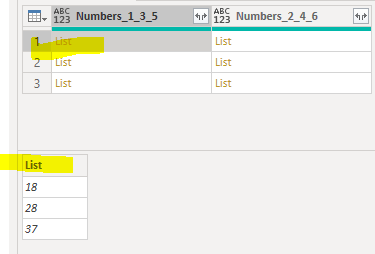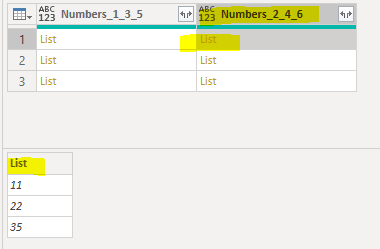- Power BI forums
- Updates
- News & Announcements
- Get Help with Power BI
- Desktop
- Service
- Report Server
- Power Query
- Mobile Apps
- Developer
- DAX Commands and Tips
- Custom Visuals Development Discussion
- Health and Life Sciences
- Power BI Spanish forums
- Translated Spanish Desktop
- Power Platform Integration - Better Together!
- Power Platform Integrations (Read-only)
- Power Platform and Dynamics 365 Integrations (Read-only)
- Training and Consulting
- Instructor Led Training
- Dashboard in a Day for Women, by Women
- Galleries
- Community Connections & How-To Videos
- COVID-19 Data Stories Gallery
- Themes Gallery
- Data Stories Gallery
- R Script Showcase
- Webinars and Video Gallery
- Quick Measures Gallery
- 2021 MSBizAppsSummit Gallery
- 2020 MSBizAppsSummit Gallery
- 2019 MSBizAppsSummit Gallery
- Events
- Ideas
- Custom Visuals Ideas
- Issues
- Issues
- Events
- Upcoming Events
- Community Blog
- Power BI Community Blog
- Custom Visuals Community Blog
- Community Support
- Community Accounts & Registration
- Using the Community
- Community Feedback
Register now to learn Fabric in free live sessions led by the best Microsoft experts. From Apr 16 to May 9, in English and Spanish.
- Power BI forums
- Forums
- Get Help with Power BI
- Desktop
- Power Query, subtraction between two lists
- Subscribe to RSS Feed
- Mark Topic as New
- Mark Topic as Read
- Float this Topic for Current User
- Bookmark
- Subscribe
- Printer Friendly Page
- Mark as New
- Bookmark
- Subscribe
- Mute
- Subscribe to RSS Feed
- Permalink
- Report Inappropriate Content
Power Query, subtraction between two lists
Hello, I have columns with lists.
Column [Numbers_1_3_5] has this.
Column [Numbers_2_4_6] has this
I want to just make a new column that finds the difference between the two lists.
I tried Value.Subtract([Numbers_1_2_5],[Numbers_2_4_6]) but this doesn't work because they are in list format.
I'm used to R being able to do this but how do I do this in Power BI?
The first one should be - 11 minus 18, 22 minus 28, 35 minus 37 = -7,-6,-2
Thanks
Solved! Go to Solution.
- Mark as New
- Bookmark
- Subscribe
- Mute
- Subscribe to RSS Feed
- Permalink
- Report Inappropriate Content
Hi @peterhui50
It's not quite as simple as in R I'm afraid, but you can use List.Zip to combine corresponding elements from a list of lists, then perform operations on the resulting list.
For your example, the code to enter in the calculated column dialog box would be something like this:
List.Transform( List.Zip( {[Numbers_1_3_5], [Numbers_2_4_6]} ), each _{1}-_{0})Regards,
Owen
- Mark as New
- Bookmark
- Subscribe
- Mute
- Subscribe to RSS Feed
- Permalink
- Report Inappropriate Content
Thanks that's amazing. I was trying to create functions and such and this solves it.
- Mark as New
- Bookmark
- Subscribe
- Mute
- Subscribe to RSS Feed
- Permalink
- Report Inappropriate Content
Hi @peterhui50
It's not quite as simple as in R I'm afraid, but you can use List.Zip to combine corresponding elements from a list of lists, then perform operations on the resulting list.
For your example, the code to enter in the calculated column dialog box would be something like this:
List.Transform( List.Zip( {[Numbers_1_3_5], [Numbers_2_4_6]} ), each _{1}-_{0})Regards,
Owen
- Mark as New
- Bookmark
- Subscribe
- Mute
- Subscribe to RSS Feed
- Permalink
- Report Inappropriate Content
You could also create a virtual table and add a custom column:
Table.AddColumn(
Table.FromColumns({[Numbers_1_3_5], [Numbers_2_4_6]}, {"135", "246"}),
"Diff", each [246] - [135]
)[Diff]This returns the custom column from the virtual table.
Helpful resources

Microsoft Fabric Learn Together
Covering the world! 9:00-10:30 AM Sydney, 4:00-5:30 PM CET (Paris/Berlin), 7:00-8:30 PM Mexico City

Power BI Monthly Update - April 2024
Check out the April 2024 Power BI update to learn about new features.

| User | Count |
|---|---|
| 113 | |
| 97 | |
| 85 | |
| 70 | |
| 61 |
| User | Count |
|---|---|
| 151 | |
| 121 | |
| 104 | |
| 87 | |
| 67 |