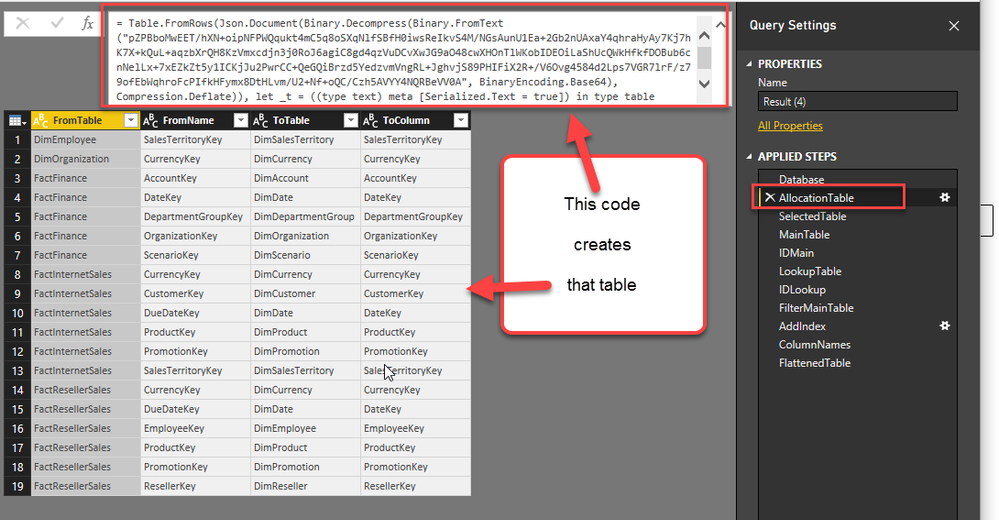- Power BI forums
- Updates
- News & Announcements
- Get Help with Power BI
- Desktop
- Service
- Report Server
- Power Query
- Mobile Apps
- Developer
- DAX Commands and Tips
- Custom Visuals Development Discussion
- Health and Life Sciences
- Power BI Spanish forums
- Translated Spanish Desktop
- Power Platform Integration - Better Together!
- Power Platform Integrations (Read-only)
- Power Platform and Dynamics 365 Integrations (Read-only)
- Training and Consulting
- Instructor Led Training
- Dashboard in a Day for Women, by Women
- Galleries
- Community Connections & How-To Videos
- COVID-19 Data Stories Gallery
- Themes Gallery
- Data Stories Gallery
- R Script Showcase
- Webinars and Video Gallery
- Quick Measures Gallery
- 2021 MSBizAppsSummit Gallery
- 2020 MSBizAppsSummit Gallery
- 2019 MSBizAppsSummit Gallery
- Events
- Ideas
- Custom Visuals Ideas
- Issues
- Issues
- Events
- Upcoming Events
- Community Blog
- Power BI Community Blog
- Custom Visuals Community Blog
- Community Support
- Community Accounts & Registration
- Using the Community
- Community Feedback
Register now to learn Fabric in free live sessions led by the best Microsoft experts. From Apr 16 to May 9, in English and Spanish.
- Power BI forums
- Forums
- Get Help with Power BI
- Desktop
- Re: Power Query "looping"
- Subscribe to RSS Feed
- Mark Topic as New
- Mark Topic as Read
- Float this Topic for Current User
- Bookmark
- Subscribe
- Printer Friendly Page
- Mark as New
- Bookmark
- Subscribe
- Mute
- Subscribe to RSS Feed
- Permalink
- Report Inappropriate Content
Power Query "looping"
Hi all,
I am trying to build a custom PQ connector for a data source that provides a number of data tables and related dimensions. Ideally I would like the user to enter the name of the table to retrieve and the connector needs to return a flattened table of the data and its dimensions.
I have the following input (with more rows obviously):
Data table
| ID | Dimension1 | Dimension2 | SalesAmount |
| 0 | Dim1_A | Dim2_Z | 50 |
Dimensions table
| DimensionName | DimensionKey | DimensionValue |
| Dimension1 | Dim1_A | MyCompany |
| Dimension 2 | Dim2_Z | MyProduct |
What I would like to return is the following:
| ID | Dimension1 | Dimension2 | SalesAmount |
| 1 | MyCompany | MyProduct | 50 |
I know, this is easy enough by just loading the separate table and then creating a relationship between the tables. I do not want to present all the tables to the user, I want them all in one table. Also the number of dimensions will change from table to table (I can query the list of dimensions from the system however). Any given data table might have one or more dimensions that will need to be combined together into the resulting table. Essentially what I would like to build is a dynamic lookup responsive of the number of dimensions of the data table.
In "normal" programming languages I would approach this using something like a foreach, however this obviously does not exist in PQ.
Any one that can help me solve this puzzle? Thanks!
- Mark as New
- Bookmark
- Subscribe
- Mute
- Subscribe to RSS Feed
- Permalink
- Report Inappropriate Content
Do the dimension-tables have a direct relationship to the main table or are there multiple levels to be expanded/connected (snowflake-structure)?
Does the data come from a SQL-server?
Imke Feldmann (The BIccountant)
If you liked my solution, please give it a thumbs up. And if I did answer your question, please mark this post as a solution. Thanks!
How to integrate M-code into your solution -- How to get your questions answered quickly -- How to provide sample data -- Check out more PBI- learning resources here -- Performance Tipps for M-queries
- Mark as New
- Bookmark
- Subscribe
- Mute
- Subscribe to RSS Feed
- Permalink
- Report Inappropriate Content
No, the data does not come from SQL server otherwise I would not have this issue. The tables have a relationship to the main table. However, I need to solve this in PQ, not in PP and I do not know the exact tables beforehand, since it is dependent on a parameter in the PQ
- Mark as New
- Bookmark
- Subscribe
- Mute
- Subscribe to RSS Feed
- Permalink
- Report Inappropriate Content
You need an "AllocationTable", that holds the names of the tables and the columns through which they are connected (see in example below).
This example flattens all tables that are connected to what you choose in "SelectedTable" from your local AdventureWorks-DB. Watch out: The "SelectedTable" needs to exist in column "FromTable" from "AllocationTable"!
let
// Parameters
Database = Sql.Databases("localhost", [CreateNavigationProperties=false]){[Name="AdventureWorksDW2012"]}[Data],
AllocationTable = Table.FromRows(Json.Document(Binary.Decompress(Binary.FromText("pZPBboMwEET/hXN+oipNFPWQqukt4mC5q8oSXqNlfSBfH0iwsReIkvS4M/NGsAunU1Ea+2Gb2nUAxaY4qhraHyAy7Kj7hK7X+kQuL+aqzbXrQH8KzVmxcdjn3j0RoJ6agiC8gd4qzVuDCvXwJG9aO48cwXHOnTlWKobIDEOiLaShUcQWkHfkfDOBub6cnNelLx+7xEZkZt5y1ICKjJu2PwrCC+QeGQiBrzd5YedzvmVngRL+JghvjS89PHIFiX2R+/V6Ovg4584d2Lps7VGR7lrF/z79ofEbWqhroFcPIfkHFymx8DtHLvm/U2+Nf+oQC/Czh5AVYY4NQRBeVV0A", BinaryEncoding.Base64), Compression.Deflate)), let _t = ((type text) meta [Serialized.Text = true]) in type table [FromTable = _t, FromName = _t, ToTable = _t, ToColumn = _t]),
SelectedTable = "FactInternetSales",
MainTable = "FromTable",
IDMain = "FromName",
LookupTable = "ToTable",
IDLookup = "ToColumn",
// Filter User Selection
FilterMainTable = Table.SelectRows(AllocationTable, each Record.Field(_, MainTable)=SelectedTable),
// Create row number for iterating
AddIndex = Table.AddIndexColumn(FilterMainTable, "Index", 0, 1),
// Expanded Columns will be prefixed with name of the table
ColumnNames = Table.Buffer(Table.AddColumn(AddIndex, "RenameHeaders", each {Table.ColumnNames(Database{[Name=Record.Field(_, LookupTable)]}[Data]),List.Transform(Table.ColumnNames(Database{[Name=Record.Field(_, LookupTable)]}[Data]), (ListItem)=> Record.Field(_, LookupTable) &"."& ListItem)})),
FlattenedTable =
// We only need the last element of the list created
List.Last(
// Generates a list of nested tabes, looping through the filtered AllocationTable
List.Generate(()=>
// StartValue
[Result = Database{[Name=SelectedTable]}[Data], Counter=-1],
// While-condition
each [Counter] < Table.RowCount(ColumnNames),
// Evaluated Expression: Lookup previous Result with new table and expand columns
each [ Lookup= Table.NestedJoin([Result],{Record.Field(FilterMainTable{Counter}, IDMain)}, Database{[Name=Record.Field(FilterMainTable{Counter}, LookupTable)]}[Data],{Record.Field(FilterMainTable{Counter}, IDLookup)},"LookupTable",JoinKind.LeftOuter),
Result= Table.ExpandTableColumn(Lookup, "LookupTable", Record.Field(ColumnNames{Counter}, "RenameHeaders"){0},Record.Field(ColumnNames{Counter}, "RenameHeaders"){1}),
Counter = [Counter]+1
]
))[Result]
in
FlattenedTable
Imke Feldmann (The BIccountant)
If you liked my solution, please give it a thumbs up. And if I did answer your question, please mark this post as a solution. Thanks!
How to integrate M-code into your solution -- How to get your questions answered quickly -- How to provide sample data -- Check out more PBI- learning resources here -- Performance Tipps for M-queries
- Mark as New
- Bookmark
- Subscribe
- Mute
- Subscribe to RSS Feed
- Permalink
- Report Inappropriate Content
thanks, interesting... do you have sample of the tables involved with data / pictures?
- Mark as New
- Bookmark
- Subscribe
- Mute
- Subscribe to RSS Feed
- Permalink
- Report Inappropriate Content
sample is in there: Just click on step "AllocationTable" and the content is there:
Do you need samples for the other tables as well?
Imke Feldmann (The BIccountant)
If you liked my solution, please give it a thumbs up. And if I did answer your question, please mark this post as a solution. Thanks!
How to integrate M-code into your solution -- How to get your questions answered quickly -- How to provide sample data -- Check out more PBI- learning resources here -- Performance Tipps for M-queries
- Mark as New
- Bookmark
- Subscribe
- Mute
- Subscribe to RSS Feed
- Permalink
- Report Inappropriate Content
Wanted to report back that Imke has helped me resolve this. In the end we needed to do a Unpivot and Pivot operation.
- Mark as New
- Bookmark
- Subscribe
- Mute
- Subscribe to RSS Feed
- Permalink
- Report Inappropriate Content
You may learn to use Table.Join in Advanced Editor.
If this post helps, then please consider Accept it as the solution to help the other members find it more quickly.
Helpful resources

Microsoft Fabric Learn Together
Covering the world! 9:00-10:30 AM Sydney, 4:00-5:30 PM CET (Paris/Berlin), 7:00-8:30 PM Mexico City

Power BI Monthly Update - April 2024
Check out the April 2024 Power BI update to learn about new features.

| User | Count |
|---|---|
| 109 | |
| 99 | |
| 77 | |
| 66 | |
| 54 |
| User | Count |
|---|---|
| 144 | |
| 104 | |
| 102 | |
| 87 | |
| 64 |