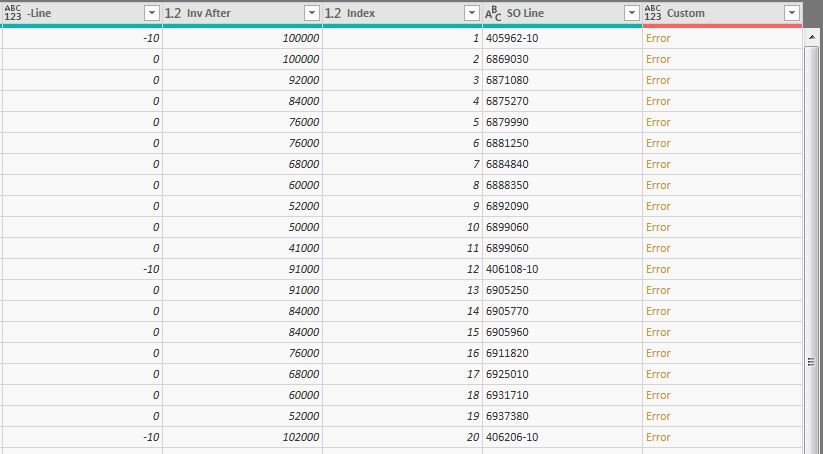- Power BI forums
- Updates
- News & Announcements
- Get Help with Power BI
- Desktop
- Service
- Report Server
- Power Query
- Mobile Apps
- Developer
- DAX Commands and Tips
- Custom Visuals Development Discussion
- Health and Life Sciences
- Power BI Spanish forums
- Translated Spanish Desktop
- Power Platform Integration - Better Together!
- Power Platform Integrations (Read-only)
- Power Platform and Dynamics 365 Integrations (Read-only)
- Training and Consulting
- Instructor Led Training
- Dashboard in a Day for Women, by Women
- Galleries
- Community Connections & How-To Videos
- COVID-19 Data Stories Gallery
- Themes Gallery
- Data Stories Gallery
- R Script Showcase
- Webinars and Video Gallery
- Quick Measures Gallery
- 2021 MSBizAppsSummit Gallery
- 2020 MSBizAppsSummit Gallery
- 2019 MSBizAppsSummit Gallery
- Events
- Ideas
- Custom Visuals Ideas
- Issues
- Issues
- Events
- Upcoming Events
- Community Blog
- Power BI Community Blog
- Custom Visuals Community Blog
- Community Support
- Community Accounts & Registration
- Using the Community
- Community Feedback
Register now to learn Fabric in free live sessions led by the best Microsoft experts. From Apr 16 to May 9, in English and Spanish.
- Power BI forums
- Forums
- Get Help with Power BI
- Desktop
- Power Query previous row - new column
- Subscribe to RSS Feed
- Mark Topic as New
- Mark Topic as Read
- Float this Topic for Current User
- Bookmark
- Subscribe
- Printer Friendly Page
- Mark as New
- Bookmark
- Subscribe
- Mute
- Subscribe to RSS Feed
- Permalink
- Report Inappropriate Content
Power Query previous row - new column
I have the following calculated column that retrieves the previous row's "Inv After" column, and it works.
Solved! Go to Solution.
- Mark as New
- Bookmark
- Subscribe
- Mute
- Subscribe to RSS Feed
- Permalink
- Report Inappropriate Content
#"Added Custom1" = Table.AddColumn(#"Inserted Merged Column", "Custom", each #"Inserted Merged Column"{[Index]-1}[Inv After])
Regards
Miguel Félix
Did I answer your question? Mark my post as a solution!
Proud to be a Super User!
Check out my blog: Power BI em Português- Mark as New
- Bookmark
- Subscribe
- Mute
- Subscribe to RSS Feed
- Permalink
- Report Inappropriate Content
Hi @Anonymous ,
Taking into account that you already have an index column you need to add a custom column with the following code:
#"Previous Step Name"{[Index] -1}[Inv after]
If you want that the first step is blank then you should use something like this
if [Index] = 1 then null else #"Previous Step Name"{[Index] -1}[Inv after]
Regards,
MFelix
Regards
Miguel Félix
Did I answer your question? Mark my post as a solution!
Proud to be a Super User!
Check out my blog: Power BI em Português- Mark as New
- Bookmark
- Subscribe
- Mute
- Subscribe to RSS Feed
- Permalink
- Report Inappropriate Content
I see the logic here, but for some reason I can't get it to work. Here is my query. I want to add the new column at the very end.
let
Source = Sql.Database("db01", "view"),
dbo_Table1 = Source{[Schema="dbo",Item="Table1"]}[Data],
#"Filtered Rows" = Table.SelectRows(dbo_Table1, each [Warehouse] = "A" or [Warehouse] = "B" or [Warehouse] = "C"),
#"Added Custom" = Table.AddColumn(#"Filtered Rows", "-Line", each [Order Line]*-1),
#"Grouped Rows" = Table.Group(#"Added Custom", {"Item", "Transaction Datetime Converted", "Warehouse", "Order Type","Order Number", "-Line"}, {{"Inv After", each List.Last([Inventory After Transaction]), type number}}),
#"Sorted Rows" = Table.Sort(#"Grouped Rows",{{"Item", Order.Ascending},{"Warehouse",Order.Ascending},{"Transaction Datetime Converted",Order.Ascending}}),
#"Added Index" = Table.AddIndexColumn(#"Sorted Rows", "Index", 1, 1),
#"Inserted Merged Column" = Table.AddColumn(#"Added Index", "SO Line", each Text.Combine({Text.From([Order Number], "en-US"), Text.From([#"-Line"], "en-US")}, ""), type text)
in
#"Inserted Merged Column"
- Mark as New
- Bookmark
- Subscribe
- Mute
- Subscribe to RSS Feed
- Permalink
- Report Inappropriate Content
Hi @Anonymous ,
You need to do something similar to this:
#"Inserted Merged Colunn"{[Index] -1}[Inv After]
The full step to copy to the advance query editor should be similar to this
= Table.AddColumn(#"Added Index", "Custom", each #"Inserted Merged Colunn"{[Index] -1}[Inv After])
Regards,
MFelix
Regards
Miguel Félix
Did I answer your question? Mark my post as a solution!
Proud to be a Super User!
Check out my blog: Power BI em Português- Mark as New
- Bookmark
- Subscribe
- Mute
- Subscribe to RSS Feed
- Permalink
- Report Inappropriate Content
Hmmm....I'm almost there, I get an Error in all of the custom1 fields. Here are my last few lines of code
for some reason it is not returning the previous index's INV AFTER value
#"Added Index" = Table.AddIndexColumn(#"Sorted Rows", "Index", 1, 1),
#"Inserted Merged Column" = Table.AddColumn(#"Added Index", "SO Line", each Text.Combine({Text.From([Order Number], "en-US"), Text.From([#"-Line"], "en-US")}, ""), type text),
#"Added Custom1" = Table.AddColumn(#"Inserted Merged Column", "Custom", each {[Index]-1}[Inv After])
in
#"Added Custom1"
- Mark as New
- Bookmark
- Subscribe
- Mute
- Subscribe to RSS Feed
- Permalink
- Report Inappropriate Content
Hi @Anonymous ,
Can you share a print screen of your table please?
Regards,
MFelix
Regards
Miguel Félix
Did I answer your question? Mark my post as a solution!
Proud to be a Super User!
Check out my blog: Power BI em Português- Mark as New
- Bookmark
- Subscribe
- Mute
- Subscribe to RSS Feed
- Permalink
- Report Inappropriate Content
- Mark as New
- Bookmark
- Subscribe
- Mute
- Subscribe to RSS Feed
- Permalink
- Report Inappropriate Content
#"Added Custom1" = Table.AddColumn(#"Inserted Merged Column", "Custom", each #"Inserted Merged Column"{[Index]-1}[Inv After])
Regards
Miguel Félix
Did I answer your question? Mark my post as a solution!
Proud to be a Super User!
Check out my blog: Power BI em PortuguêsHelpful resources

Microsoft Fabric Learn Together
Covering the world! 9:00-10:30 AM Sydney, 4:00-5:30 PM CET (Paris/Berlin), 7:00-8:30 PM Mexico City

Power BI Monthly Update - April 2024
Check out the April 2024 Power BI update to learn about new features.

| User | Count |
|---|---|
| 109 | |
| 98 | |
| 77 | |
| 66 | |
| 54 |
| User | Count |
|---|---|
| 144 | |
| 104 | |
| 101 | |
| 86 | |
| 64 |