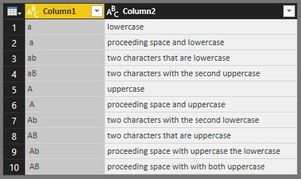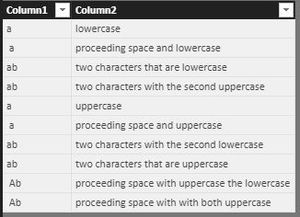- Power BI forums
- Updates
- News & Announcements
- Get Help with Power BI
- Desktop
- Service
- Report Server
- Power Query
- Mobile Apps
- Developer
- DAX Commands and Tips
- Custom Visuals Development Discussion
- Health and Life Sciences
- Power BI Spanish forums
- Translated Spanish Desktop
- Power Platform Integration - Better Together!
- Power Platform Integrations (Read-only)
- Power Platform and Dynamics 365 Integrations (Read-only)
- Training and Consulting
- Instructor Led Training
- Dashboard in a Day for Women, by Women
- Galleries
- Community Connections & How-To Videos
- COVID-19 Data Stories Gallery
- Themes Gallery
- Data Stories Gallery
- R Script Showcase
- Webinars and Video Gallery
- Quick Measures Gallery
- 2021 MSBizAppsSummit Gallery
- 2020 MSBizAppsSummit Gallery
- 2019 MSBizAppsSummit Gallery
- Events
- Ideas
- Custom Visuals Ideas
- Issues
- Issues
- Events
- Upcoming Events
- Community Blog
- Power BI Community Blog
- Custom Visuals Community Blog
- Community Support
- Community Accounts & Registration
- Using the Community
- Community Feedback
Register now to learn Fabric in free live sessions led by the best Microsoft experts. From Apr 16 to May 9, in English and Spanish.
- Power BI forums
- Forums
- Get Help with Power BI
- Desktop
- Re: Power Query keeps case detail but Power BI los...
- Subscribe to RSS Feed
- Mark Topic as New
- Mark Topic as Read
- Float this Topic for Current User
- Bookmark
- Subscribe
- Printer Friendly Page
- Mark as New
- Bookmark
- Subscribe
- Mute
- Subscribe to RSS Feed
- Permalink
- Report Inappropriate Content
Power Query keeps case detail but Power BI loses case detail
Hi,
I saw something odd with a simple dataset today.
I have an excel file with the following contents:
The first column contains simple characters. The second column contains a description of the first column.
When I load the excel file into Power Query I see the datset like this:
All looks ok in Power Query.
When I load from Power Query to the Data Model (Power BI) I see this:
You will notice that characters are appearing in Power BI as lowercase but are uppercase in the source/Power Query.
Can anyone explain why the character's case are behaving in this way?
Thanks.
- Mark as New
- Bookmark
- Subscribe
- Mute
- Subscribe to RSS Feed
- Permalink
- Report Inappropriate Content
Hi @Anonymous
Same is happening for me.
This is by design. Power BI workbook uses a case insensitive language setting. As a result, strings in the same column which differ only by cases will be consolidated into a single string depending on whichever happens to be imported first. Query Editor UI displays the strings in the original case before the Import, Data View shows the strings after the Import.
Best Regards
Maggie
- Mark as New
- Bookmark
- Subscribe
- Mute
- Subscribe to RSS Feed
- Permalink
- Report Inappropriate Content
Thanks for your reply.
You mention this functionality is by design.
What happens if the Power BI user/developer wants the case to be same in Power BI as it is in the source, and doesn't want Power BI to consolidate the case into a single string, how can this acheived?
Is there a setting to overule the Power BI consolidation?
It seems to be a bad design feature as the user may wish the case to be the same as the source for a reason. If it is a good design feature then can you give me an example of why it is good?
Thanks.
- Mark as New
- Bookmark
- Subscribe
- Mute
- Subscribe to RSS Feed
- Permalink
- Report Inappropriate Content
I have found another post (see below link) that asks the same question as me on this topic.
https://community.powerbi.com/t5/Issues/Data-Modeling-Uppercase-and-Lowercase-issues/idi-p/280362
I've included the link here to so others may find an answer directly to my post , or through the other post via my link above.
Helpful resources

Microsoft Fabric Learn Together
Covering the world! 9:00-10:30 AM Sydney, 4:00-5:30 PM CET (Paris/Berlin), 7:00-8:30 PM Mexico City

Power BI Monthly Update - April 2024
Check out the April 2024 Power BI update to learn about new features.

| User | Count |
|---|---|
| 106 | |
| 93 | |
| 75 | |
| 62 | |
| 50 |
| User | Count |
|---|---|
| 147 | |
| 107 | |
| 105 | |
| 87 | |
| 61 |