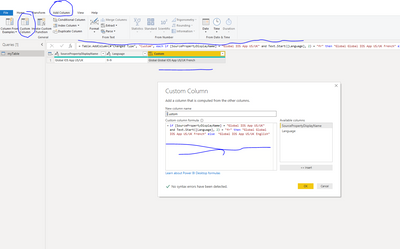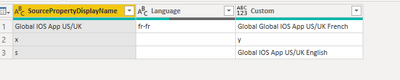- Power BI forums
- Updates
- News & Announcements
- Get Help with Power BI
- Desktop
- Service
- Report Server
- Power Query
- Mobile Apps
- Developer
- DAX Commands and Tips
- Custom Visuals Development Discussion
- Health and Life Sciences
- Power BI Spanish forums
- Translated Spanish Desktop
- Power Platform Integration - Better Together!
- Power Platform Integrations (Read-only)
- Power Platform and Dynamics 365 Integrations (Read-only)
- Training and Consulting
- Instructor Led Training
- Dashboard in a Day for Women, by Women
- Galleries
- Community Connections & How-To Videos
- COVID-19 Data Stories Gallery
- Themes Gallery
- Data Stories Gallery
- R Script Showcase
- Webinars and Video Gallery
- Quick Measures Gallery
- 2021 MSBizAppsSummit Gallery
- 2020 MSBizAppsSummit Gallery
- 2019 MSBizAppsSummit Gallery
- Events
- Ideas
- Custom Visuals Ideas
- Issues
- Issues
- Events
- Upcoming Events
- Community Blog
- Power BI Community Blog
- Custom Visuals Community Blog
- Community Support
- Community Accounts & Registration
- Using the Community
- Community Feedback
Register now to learn Fabric in free live sessions led by the best Microsoft experts. From Apr 16 to May 9, in English and Spanish.
- Power BI forums
- Forums
- Get Help with Power BI
- Desktop
- Re: Power Query if statement with condition depend...
- Subscribe to RSS Feed
- Mark Topic as New
- Mark Topic as Read
- Float this Topic for Current User
- Bookmark
- Subscribe
- Printer Friendly Page
- Mark as New
- Bookmark
- Subscribe
- Mute
- Subscribe to RSS Feed
- Permalink
- Report Inappropriate Content
Power Query if statement with condition dependent on Language format
Hi folks,
I'm stumped at this problem and tried to make it simpler by chopping the column [Language] into two columns by delimeter "-" but it doesn't seem to solve my issue.
So here's what I'm trying to do. I have two columns 1) SourcePropertyDisplayName and 2) Lanugage
Source Property Display Name column has 2 or 3 list of app names that come in the data set as below:
Global IOS App US/UK
Global Android App US/UK
Language column has data that come up as : en-en or fr-fr or en-pt or en-us and some more.
I'm trying in Power Query to combine an 'if' statement to look at 'SourcePropertyDisplayName' and Language (last 2 letter's) and come up with a 'SourcePropertyDisplayNameMain'
So if SourcePropertyDisplayName is Global IOS App US/UK and Lanugage is 'fr-fr' than a new name would come up ina column as 'Global IOS App US/UK French' and if language is anything other than fr-fr than it should be 'Global IOS App US/UK English'.
Here's what I wrote but my m language doesn't work.
if [Source Property Display Name] ="Global IOS App US/UK" and left 2[Language] = "fr" then "Global Global IOS App US/UK French" else " Global IOS App US/UK English"
- Mark as New
- Bookmark
- Subscribe
- Mute
- Subscribe to RSS Feed
- Permalink
- Report Inappropriate Content
Hi @Anonymous ,
You were almost there.
if [SourcePropertyDisplayName] = "Global IOS App US/UK" and Text.Start([Language], 2) = "fr" then "Global Global IOS App US/UK French" else "Global IOS App US/UK English"
Let me know if you have any questions.
If this solves your issues, please mark it as the solution, so that others can find it easily. Kudos 👍are nice too.
Nathaniel
Did I answer your question? Mark my post as a solution!
Proud to be a Super User!
- Mark as New
- Bookmark
- Subscribe
- Mute
- Subscribe to RSS Feed
- Permalink
- Report Inappropriate Content
Thanks so much Nathaniel! If I have let's say 3 sourceNames as I mentioend above, do i keep repeating the if then statement 3 times or nest it somehow?
- Mark as New
- Bookmark
- Subscribe
- Mute
- Subscribe to RSS Feed
- Permalink
- Report Inappropriate Content
Hi @Anonymous ,
if [SourcePropertyDisplayName] = "Global IOS App US/UK" and Text.Start([Language], 2) = "fr" then "Global Global IOS App US/UK French" else if [SourcePropertyDisplayName] = "x" then "y" else "Global IOS App US/UK English" Yes, so I added another condition if x then y in between. Look at the picture, shows you three results. If you are getting into this, let me recommend @KenPuls book, M is for (DATA) Monkey. Easy read and really useful.
Let me know if you have any questions.
If this solves your issues, please mark it as the solution, so that others can find it easily. Kudos 👍are nice too.
Nathaniel
Did I answer your question? Mark my post as a solution!
Proud to be a Super User!
- Mark as New
- Bookmark
- Subscribe
- Mute
- Subscribe to RSS Feed
- Permalink
- Report Inappropriate Content
https://docs.microsoft.com/en-us/powerquery-m/text-start
Did I answer your question? Mark my post as a solution!
Proud to be a Super User!
- Mark as New
- Bookmark
- Subscribe
- Mute
- Subscribe to RSS Feed
- Permalink
- Report Inappropriate Content
thanks much @JarroVGIT even though this came up in my search never thought about using it.
Helpful resources

Microsoft Fabric Learn Together
Covering the world! 9:00-10:30 AM Sydney, 4:00-5:30 PM CET (Paris/Berlin), 7:00-8:30 PM Mexico City

Power BI Monthly Update - April 2024
Check out the April 2024 Power BI update to learn about new features.

| User | Count |
|---|---|
| 113 | |
| 97 | |
| 84 | |
| 67 | |
| 60 |
| User | Count |
|---|---|
| 150 | |
| 120 | |
| 99 | |
| 87 | |
| 68 |