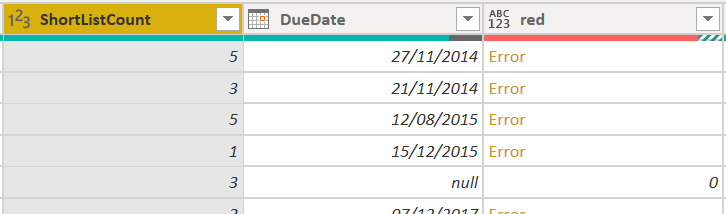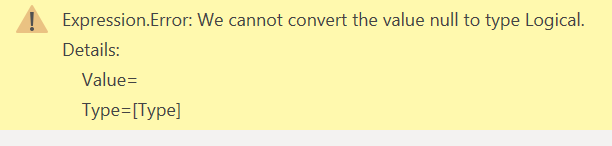- Power BI forums
- Updates
- News & Announcements
- Get Help with Power BI
- Desktop
- Service
- Report Server
- Power Query
- Mobile Apps
- Developer
- DAX Commands and Tips
- Custom Visuals Development Discussion
- Health and Life Sciences
- Power BI Spanish forums
- Translated Spanish Desktop
- Power Platform Integration - Better Together!
- Power Platform Integrations (Read-only)
- Power Platform and Dynamics 365 Integrations (Read-only)
- Training and Consulting
- Instructor Led Training
- Dashboard in a Day for Women, by Women
- Galleries
- Community Connections & How-To Videos
- COVID-19 Data Stories Gallery
- Themes Gallery
- Data Stories Gallery
- R Script Showcase
- Webinars and Video Gallery
- Quick Measures Gallery
- 2021 MSBizAppsSummit Gallery
- 2020 MSBizAppsSummit Gallery
- 2019 MSBizAppsSummit Gallery
- Events
- Ideas
- Custom Visuals Ideas
- Issues
- Issues
- Events
- Upcoming Events
- Community Blog
- Power BI Community Blog
- Custom Visuals Community Blog
- Community Support
- Community Accounts & Registration
- Using the Community
- Community Feedback
Register now to learn Fabric in free live sessions led by the best Microsoft experts. From Apr 16 to May 9, in English and Spanish.
- Power BI forums
- Forums
- Get Help with Power BI
- Desktop
- Re: Power Query - custom column - date -2 and ano...
- Subscribe to RSS Feed
- Mark Topic as New
- Mark Topic as Read
- Float this Topic for Current User
- Bookmark
- Subscribe
- Printer Friendly Page
- Mark as New
- Bookmark
- Subscribe
- Mute
- Subscribe to RSS Feed
- Permalink
- Report Inappropriate Content
Power Query - custom column - date -2 and another condition
Hi,
I want to create a new column based on the condition that hortlistcount is 0 and Duedate is less than two days from now or overdue
If so, it should say 1 else 0.
So I made this:
= Table.AddColumn(#"Changed Type1", "red", each if [DueDate] = Date.AddDays (Date.From(DateTime.FixedLocalNow()), -2) and [ShortListCount] = 0 then "1" else 0)
And it gives me 0 every time.
Any idea what I'm doing wrong?
Solved! Go to Solution.
- Mark as New
- Bookmark
- Subscribe
- Mute
- Subscribe to RSS Feed
- Permalink
- Report Inappropriate Content
You have to ask first for null in order to avoid the comparison between null and dates.
if [DueDate] = null then 0 else if [DueDate] <= Date.AddDays (DateTime.Date(DateTime.LocalNow()), -2) and [ShortListCount] = 0 then 1 else 0
Be carefull with quotes. If you type "1" the result will be a text 1 and not a number.
Regards,
Happy to help!
- Mark as New
- Bookmark
- Subscribe
- Mute
- Subscribe to RSS Feed
- Permalink
- Report Inappropriate Content
Hi. In the definition you mention a duedate is less than two days from now and the formula is duedate is exactly two days ago.
Are you sure you are not looking for this:
= Table.AddColumn(#"Changed Type1", "red", each if [DueDate] <= Date.AddDays (Date.From(DateTime.FixedLocalNow()), -2) and [ShortListCount] = 0 then "1" else 0)
Be sure to show us a row that is not fulfilling this conditions in case you have 0 again.
Regards,
Happy to help!
- Mark as New
- Bookmark
- Subscribe
- Mute
- Subscribe to RSS Feed
- Permalink
- Report Inappropriate Content
Hi @ibarrau and thanks for answering.
I tried that as well but then I get an error in all columns:
This should trigger 1
- Mark as New
- Bookmark
- Subscribe
- Mute
- Subscribe to RSS Feed
- Permalink
- Report Inappropriate Content
Ok, let's use a Date for now instead Datetime.
= Table.AddColumn(#"Changed Type1", "red", each if [DueDate] <= Date.AddDays (DateTime.Date(DateTime.LocalNow()), -2) and [ShortListCount] = 0 then "1" else 0)
This should work.
Regards,
Happy to help!
- Mark as New
- Bookmark
- Subscribe
- Mute
- Subscribe to RSS Feed
- Permalink
- Report Inappropriate Content
Still the same error, but I get 0 when the duedate is null
seems to me that id does not like the < sign when using dates?
- Mark as New
- Bookmark
- Subscribe
- Mute
- Subscribe to RSS Feed
- Permalink
- Report Inappropriate Content
Can you please show us the error text? because I just test it and I'm sure it is not a date problem this time.
Happy to help!
- Mark as New
- Bookmark
- Subscribe
- Mute
- Subscribe to RSS Feed
- Permalink
- Report Inappropriate Content
@ibarrauah, I managed to get it to work. I messed up the "applied steps" a bit and it broke cause of that.
So now I get both 0 and 1, but it still says that there are errors?
- Mark as New
- Bookmark
- Subscribe
- Mute
- Subscribe to RSS Feed
- Permalink
- Report Inappropriate Content
Ok, it shows error when duedate is null. That's logic 🙂 But is it a way to handle that? show 0 if duedate is null
- Mark as New
- Bookmark
- Subscribe
- Mute
- Subscribe to RSS Feed
- Permalink
- Report Inappropriate Content
Hi, sure you can add and if [duedate] = null then ......... else [start the other condition]
You can decide if you want a value for this cases like 0 or 1 and add it there.
Regards,
Happy to help!
- Mark as New
- Bookmark
- Subscribe
- Mute
- Subscribe to RSS Feed
- Permalink
- Report Inappropriate Content
I'm still getting errors on that one.
I have this one now:
if [DueDate] <= Date.AddDays (DateTime.Date(DateTime.LocalNow()), -2) and [ShortListCount] = 0 then "1" else if [DueDate] = null then 0 else 0
get this error:
- Mark as New
- Bookmark
- Subscribe
- Mute
- Subscribe to RSS Feed
- Permalink
- Report Inappropriate Content
You have to ask first for null in order to avoid the comparison between null and dates.
if [DueDate] = null then 0 else if [DueDate] <= Date.AddDays (DateTime.Date(DateTime.LocalNow()), -2) and [ShortListCount] = 0 then 1 else 0
Be carefull with quotes. If you type "1" the result will be a text 1 and not a number.
Regards,
Happy to help!
- Mark as New
- Bookmark
- Subscribe
- Mute
- Subscribe to RSS Feed
- Permalink
- Report Inappropriate Content
hi @ibarrau .
Seems like the formula is a bit buggy. I wanted it to set the value to 1 if the duedate is three days from now or less and shortlist is 0. I now have a case where duedate is tomorrow and shortlist is 0, and the value is still 0.
Do you see any obvius reasons for it not to be 1?
- Mark as New
- Bookmark
- Subscribe
- Mute
- Subscribe to RSS Feed
- Permalink
- Report Inappropriate Content
Helpful resources

Microsoft Fabric Learn Together
Covering the world! 9:00-10:30 AM Sydney, 4:00-5:30 PM CET (Paris/Berlin), 7:00-8:30 PM Mexico City

Power BI Monthly Update - April 2024
Check out the April 2024 Power BI update to learn about new features.

| User | Count |
|---|---|
| 117 | |
| 107 | |
| 69 | |
| 68 | |
| 43 |
| User | Count |
|---|---|
| 148 | |
| 103 | |
| 103 | |
| 88 | |
| 66 |