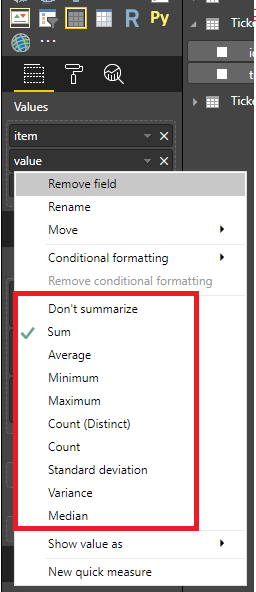- Power BI forums
- Updates
- News & Announcements
- Get Help with Power BI
- Desktop
- Service
- Report Server
- Power Query
- Mobile Apps
- Developer
- DAX Commands and Tips
- Custom Visuals Development Discussion
- Health and Life Sciences
- Power BI Spanish forums
- Translated Spanish Desktop
- Power Platform Integration - Better Together!
- Power Platform Integrations (Read-only)
- Power Platform and Dynamics 365 Integrations (Read-only)
- Training and Consulting
- Instructor Led Training
- Dashboard in a Day for Women, by Women
- Galleries
- Community Connections & How-To Videos
- COVID-19 Data Stories Gallery
- Themes Gallery
- Data Stories Gallery
- R Script Showcase
- Webinars and Video Gallery
- Quick Measures Gallery
- 2021 MSBizAppsSummit Gallery
- 2020 MSBizAppsSummit Gallery
- 2019 MSBizAppsSummit Gallery
- Events
- Ideas
- Custom Visuals Ideas
- Issues
- Issues
- Events
- Upcoming Events
- Community Blog
- Power BI Community Blog
- Custom Visuals Community Blog
- Community Support
- Community Accounts & Registration
- Using the Community
- Community Feedback
Register now to learn Fabric in free live sessions led by the best Microsoft experts. From Apr 16 to May 9, in English and Spanish.
- Power BI forums
- Forums
- Get Help with Power BI
- Desktop
- Re: Power Query Table != Power BI Table
- Subscribe to RSS Feed
- Mark Topic as New
- Mark Topic as Read
- Float this Topic for Current User
- Bookmark
- Subscribe
- Printer Friendly Page
- Mark as New
- Bookmark
- Subscribe
- Mute
- Subscribe to RSS Feed
- Permalink
- Report Inappropriate Content
Power Query Table != Power BI Table
Hi,
I have a table loaded in 3 different places in one Power BI file:
1) In Power Query - produces expected results
2) In Power BI Data Table views - produces expected results
3) In Power BI Visualizations as a table - produces incorrect results
I have taken several steps to try to identify why this is occuring:
1) Removed all relationships
2) Removed all calculations, only using columns
3) Only using columns from this one table, removed any relational columns
This issue manifests itself in two ways:
1 - In tables 1), 2), I can see ex. record #135,093. In Table 3) that record is gone.
2 - In tables 1), 2), record ###,### clearly maps to a value like "LK". In Table 3) that same record may map to ZC, DF, etc
How in the world is it possible to have a single table, no relationships, no measures, just pulling the columns, and for there to be a schism in the data like this? I would provide the file but the data is sensitive.
Thanks to anyone who can shed light on what this might be.
Solved! Go to Solution.
- Mark as New
- Bookmark
- Subscribe
- Mute
- Subscribe to RSS Feed
- Permalink
- Report Inappropriate Content
Replicated the query on a csv extract, no problems if it's a connection to csv. Something with the connection/connector is bugged.
- Mark as New
- Bookmark
- Subscribe
- Mute
- Subscribe to RSS Feed
- Permalink
- Report Inappropriate Content
It turns out that this particular connector repulls the query at each applied step, and as the query randomizes the data pull every time it breaks the order of items. The solution is to sort at the very top of the query to lock the sort order. This negatively impacts query refreshing and editing quite a bit so heads up on that.
- Mark as New
- Bookmark
- Subscribe
- Mute
- Subscribe to RSS Feed
- Permalink
- Report Inappropriate Content
Hi @Anonymous
In table visual, you may check the aggregate for the values. Below is the document about it for your reference. If it is not your case, please share more details about your scenario or send me the file via private message.
https://docs.microsoft.com/en-us/power-bi/service-aggregates
Regards,
Cherie
If this post helps, then please consider Accept it as the solution to help the other members find it more quickly.
- Mark as New
- Bookmark
- Subscribe
- Mute
- Subscribe to RSS Feed
- Permalink
- Report Inappropriate Content
Hi Cherie,
You're partially right, I realized yesterday that Power BI automatically changed that column input to sum. Previously, I believe Power BI would change the field name to "Sum of {FieldName}". After changing it, I was able to find the record, this solves issue #1.
The second issue eludes me however. To give more details - I generate a key involving several columns. For ex:
- Key = Concatenate(ColA, ColB) (not with this syntax though), and I can see the key generated.
- Given the following inputs:
-- ColA, Row1 = 06
-- ColB, Row1 = "RZ"
-- Key = 06RZ
If I filter on just this key in Power Query, every seems fine. I load it and look at it the the data tables, everything seems fine. Then I bring the columns into a Power BI table visual and suddenly 06RZ maps to other ColB values like NT, CV, etc.
Yesterday I was working on solving this problem, then I copied the faulty table to a new tab and suddenly it seemed fine!! Then I went back to the old tab and that one was fine too! Then I proceeded to work more on it and suddenly they were all broken again. Sometimes, I'll recieve a "not enough memory to display" error, so perhaps it's a bug related to limited memory. I'll proceed with that idea and I have a couple more troubleshooting ideas but I've been troubleshooting this one issue for over 21 hours now.
- Mark as New
- Bookmark
- Subscribe
- Mute
- Subscribe to RSS Feed
- Permalink
- Report Inappropriate Content
HI SBuri,
Please try increasing the data cache to the maximum limit possible depending on the space in your local machine.
As far as I know if set more than 8 GB, there should ne no issue regarding memory.
Navigation: File -> Option & Settings -> Options -> Data Cache Management Options (Increase this to more than 8 GB)
Regards,
Saurabh Kedia
- Mark as New
- Bookmark
- Subscribe
- Mute
- Subscribe to RSS Feed
- Permalink
- Report Inappropriate Content
Thank you,
I did try this, unfortunately it didn't resolve the error. I'm not dealing with too much data from what I've heard. 19.3mill rows and I've read of people dealing with over 100mill so I wouldn't jump to a memory error conclusion except for the table suddenly fixing itself.
A couple developments.
1) I rebuilt the same data structure using a small set of dummy data and it works flawlessly.
2) I discovered that in Power Query now things are loading correctly. For instance 02LD maps to ColA 02, ColB "LD", and this traces back to key 1 correctly. However, when I save and load this past Power Query and look at key 1 in the data tables it shows completely different values like 79RR instead of 02LD. I'm completely confused as to how these two could conflict with one another outside of a bug. I mean after I press Save and Load from Power Query the data table should be the same in both places right?
- Mark as New
- Bookmark
- Subscribe
- Mute
- Subscribe to RSS Feed
- Permalink
- Report Inappropriate Content
I believe this is some error with PBI. I don't think there is any logical reason the values would be completely correct in Power Query, and then when saving and loading the values would shift to be incorrect, such that key 0 maps to value LZ in PQ, but key 0 maps to CW in the PBI data table after saving and loading from Power Query.
- Mark as New
- Bookmark
- Subscribe
- Mute
- Subscribe to RSS Feed
- Permalink
- Report Inappropriate Content
I also discovered Power BI is changing the sort order for every single step in Power Query, even though each step is not giving a sort command.
- Mark as New
- Bookmark
- Subscribe
- Mute
- Subscribe to RSS Feed
- Permalink
- Report Inappropriate Content
Replicated the query on a csv extract, no problems if it's a connection to csv. Something with the connection/connector is bugged.
- Mark as New
- Bookmark
- Subscribe
- Mute
- Subscribe to RSS Feed
- Permalink
- Report Inappropriate Content
It turns out that this particular connector repulls the query at each applied step, and as the query randomizes the data pull every time it breaks the order of items. The solution is to sort at the very top of the query to lock the sort order. This negatively impacts query refreshing and editing quite a bit so heads up on that.
Helpful resources

Microsoft Fabric Learn Together
Covering the world! 9:00-10:30 AM Sydney, 4:00-5:30 PM CET (Paris/Berlin), 7:00-8:30 PM Mexico City

Power BI Monthly Update - April 2024
Check out the April 2024 Power BI update to learn about new features.

| User | Count |
|---|---|
| 117 | |
| 105 | |
| 69 | |
| 67 | |
| 43 |
| User | Count |
|---|---|
| 151 | |
| 103 | |
| 102 | |
| 87 | |
| 63 |