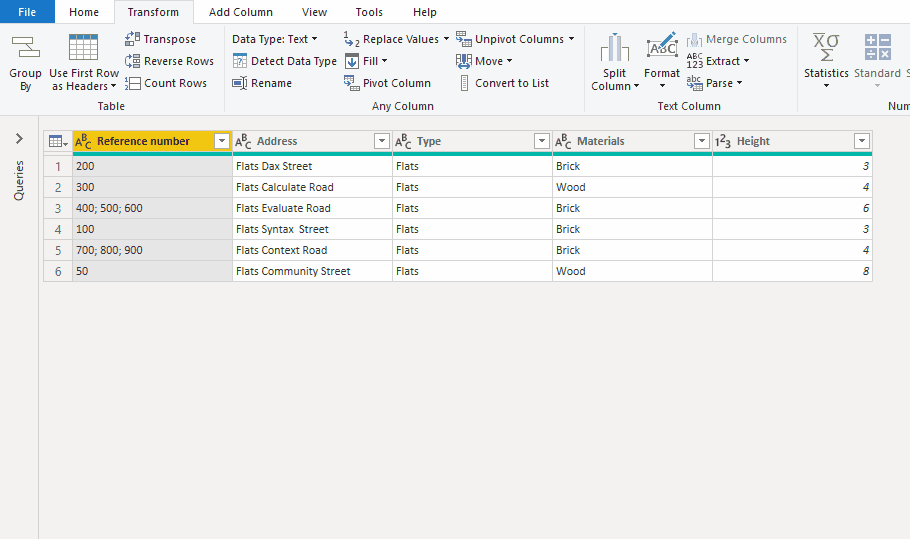- Power BI forums
- Updates
- News & Announcements
- Get Help with Power BI
- Desktop
- Service
- Report Server
- Power Query
- Mobile Apps
- Developer
- DAX Commands and Tips
- Custom Visuals Development Discussion
- Health and Life Sciences
- Power BI Spanish forums
- Translated Spanish Desktop
- Power Platform Integration - Better Together!
- Power Platform Integrations (Read-only)
- Power Platform and Dynamics 365 Integrations (Read-only)
- Training and Consulting
- Instructor Led Training
- Dashboard in a Day for Women, by Women
- Galleries
- Community Connections & How-To Videos
- COVID-19 Data Stories Gallery
- Themes Gallery
- Data Stories Gallery
- R Script Showcase
- Webinars and Video Gallery
- Quick Measures Gallery
- 2021 MSBizAppsSummit Gallery
- 2020 MSBizAppsSummit Gallery
- 2019 MSBizAppsSummit Gallery
- Events
- Ideas
- Custom Visuals Ideas
- Issues
- Issues
- Events
- Upcoming Events
- Community Blog
- Power BI Community Blog
- Custom Visuals Community Blog
- Community Support
- Community Accounts & Registration
- Using the Community
- Community Feedback
Register now to learn Fabric in free live sessions led by the best Microsoft experts. From Apr 16 to May 9, in English and Spanish.
- Power BI forums
- Forums
- Get Help with Power BI
- Desktop
- Power Query - Split data onto individual rows
- Subscribe to RSS Feed
- Mark Topic as New
- Mark Topic as Read
- Float this Topic for Current User
- Bookmark
- Subscribe
- Printer Friendly Page
- Mark as New
- Bookmark
- Subscribe
- Mute
- Subscribe to RSS Feed
- Permalink
- Report Inappropriate Content
Power Query - Split data onto individual rows
Hi
I have a table in power bi inported from Excel. The rable contains reference number, address, tyoe, materials and height.
Some of the rows have more than 1 refrence number in the cell. The is a ; between each of these numbers.
| Reference number | Address | Type | Materials | Height |
| 200 | Flats Dax Street | Flats | Brick | 3 |
| 300 | Flats Calculate Road | Flats | Wood | 4 |
| 400; 500; 600 | Flats Evaluate Road | Flats | Brick | 6 |
| 100 | Flats Syntax Street | Flats | Brick | 3 |
| 700; 800; 900 | Flats Context Road | Flats | Brick | 4 |
| 50 | Flats Community Street | Flats | Wood | 8 |
Is it possible for power query inside of power bi to split these combined reference numbers into now rows. I would like the supporting data in the other columns to also be added to these snew rows.
The result I would exspect is
| Reference number | Address | Type | Materials | Height |
| 200 | Flats Dax Street | Flats | Brick | 3 |
| 300 | Flats Calculate Road | Flats | Wood | 4 |
| 400 | Flats Evaluate Road | Flats | Brick | 6 |
| 500 | Flats Evaluate Road | Flats | Brick | 6 |
| 600 | Flats Evaluate Road | Flats | Brick | 6 |
| 100 | Flats Syntax Street | Flats | Brick | 3 |
| 700 | Flats Context Road | Flats | Brick | 4 |
| 800 | Flats Context Road | Flats | Brick | 4 |
| 900 | Flats Context Road | Flats | Brick | 4 |
| 50 | Flats Community Street | Flats | Wood | 8 |
thank you
Richard
Solved! Go to Solution.
- Mark as New
- Bookmark
- Subscribe
- Mute
- Subscribe to RSS Feed
- Permalink
- Report Inappropriate Content
Hey @cottrera ,
yes, that's possible. You can split the values of the columns also by row and not just by column.
I recorded a quick video how you can do that:
As an alternative the result:
let
Source = Table.FromRows(Json.Document(Binary.Decompress(Binary.FromText("i45WMjIwUNJRcstJLClWcEmsUAguKUpNLYEJAWmnoszkbCBtrBSrE61kjKTcOTEnuRTISlUIyk9MQdISnp8P4pqAdZgYGFgrmIIIMyS9rmWJOaVYtMJsMwPrNUTSEVyZVwJ0HyEHmoNssgARlshOzc8rSa0owWUbxKWmyOpzc0vzMksqMa2Des5CKTYWAA==", BinaryEncoding.Base64), Compression.Deflate)), let _t = ((type nullable text) meta [Serialized.Text = true]) in type table [#"Reference number" = _t, Address = _t, Type = _t, Materials = _t, Height = _t]),
#"Changed Type" = Table.TransformColumnTypes(Source,{{"Reference number", type text}, {"Address", type text}, {"Type", type text}, {"Materials", type text}, {"Height", Int64.Type}}),
#"Split Column by Delimiter" = Table.ExpandListColumn(Table.TransformColumns(#"Changed Type", {{"Reference number", Splitter.SplitTextByDelimiter(";", QuoteStyle.Csv), let itemType = (type nullable text) meta [Serialized.Text = true] in type {itemType}}}), "Reference number"),
#"Changed Type1" = Table.TransformColumnTypes(#"Split Column by Delimiter",{{"Reference number", Int64.Type}})
in
#"Changed Type1"
- Mark as New
- Bookmark
- Subscribe
- Mute
- Subscribe to RSS Feed
- Permalink
- Report Inappropriate Content
Perfect thank you for your quick response😀
- Mark as New
- Bookmark
- Subscribe
- Mute
- Subscribe to RSS Feed
- Permalink
- Report Inappropriate Content
Hey @cottrera ,
yes, that's possible. You can split the values of the columns also by row and not just by column.
I recorded a quick video how you can do that:
As an alternative the result:
let
Source = Table.FromRows(Json.Document(Binary.Decompress(Binary.FromText("i45WMjIwUNJRcstJLClWcEmsUAguKUpNLYEJAWmnoszkbCBtrBSrE61kjKTcOTEnuRTISlUIyk9MQdISnp8P4pqAdZgYGFgrmIIIMyS9rmWJOaVYtMJsMwPrNUTSEVyZVwJ0HyEHmoNssgARlshOzc8rSa0owWUbxKWmyOpzc0vzMksqMa2Des5CKTYWAA==", BinaryEncoding.Base64), Compression.Deflate)), let _t = ((type nullable text) meta [Serialized.Text = true]) in type table [#"Reference number" = _t, Address = _t, Type = _t, Materials = _t, Height = _t]),
#"Changed Type" = Table.TransformColumnTypes(Source,{{"Reference number", type text}, {"Address", type text}, {"Type", type text}, {"Materials", type text}, {"Height", Int64.Type}}),
#"Split Column by Delimiter" = Table.ExpandListColumn(Table.TransformColumns(#"Changed Type", {{"Reference number", Splitter.SplitTextByDelimiter(";", QuoteStyle.Csv), let itemType = (type nullable text) meta [Serialized.Text = true] in type {itemType}}}), "Reference number"),
#"Changed Type1" = Table.TransformColumnTypes(#"Split Column by Delimiter",{{"Reference number", Int64.Type}})
in
#"Changed Type1"
Helpful resources

Microsoft Fabric Learn Together
Covering the world! 9:00-10:30 AM Sydney, 4:00-5:30 PM CET (Paris/Berlin), 7:00-8:30 PM Mexico City

Power BI Monthly Update - April 2024
Check out the April 2024 Power BI update to learn about new features.

| User | Count |
|---|---|
| 113 | |
| 100 | |
| 78 | |
| 76 | |
| 52 |
| User | Count |
|---|---|
| 146 | |
| 109 | |
| 106 | |
| 88 | |
| 61 |