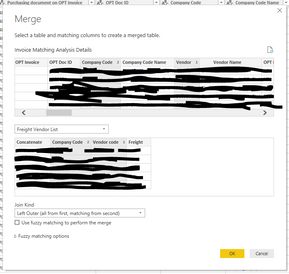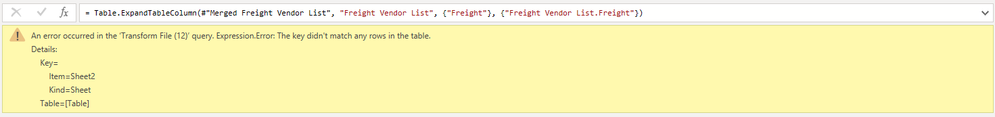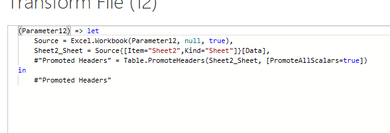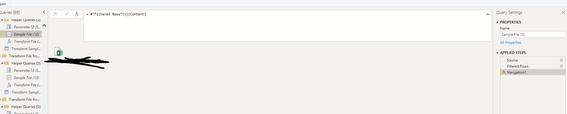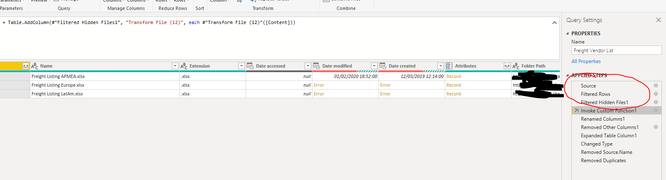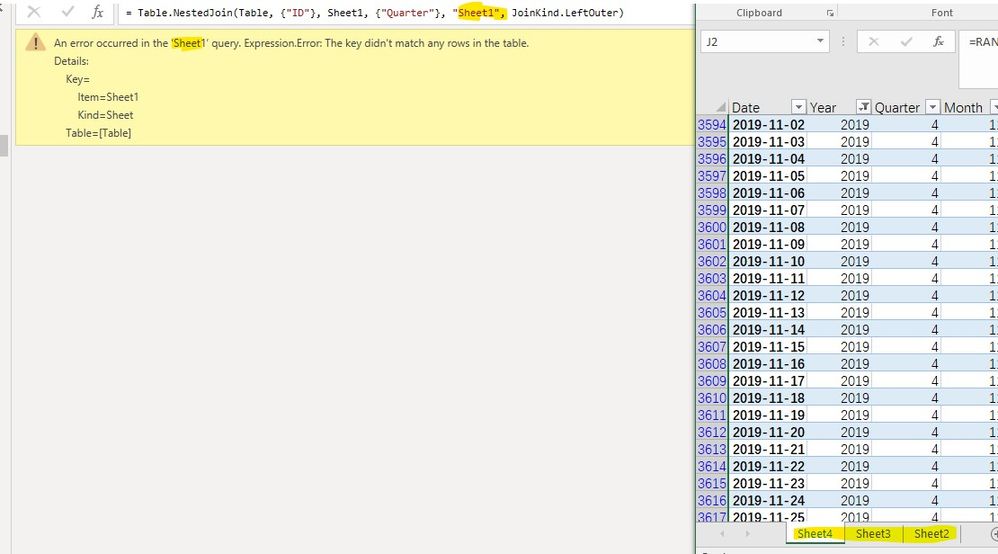- Power BI forums
- Updates
- News & Announcements
- Get Help with Power BI
- Desktop
- Service
- Report Server
- Power Query
- Mobile Apps
- Developer
- DAX Commands and Tips
- Custom Visuals Development Discussion
- Health and Life Sciences
- Power BI Spanish forums
- Translated Spanish Desktop
- Power Platform Integration - Better Together!
- Power Platform Integrations (Read-only)
- Power Platform and Dynamics 365 Integrations (Read-only)
- Training and Consulting
- Instructor Led Training
- Dashboard in a Day for Women, by Women
- Galleries
- Community Connections & How-To Videos
- COVID-19 Data Stories Gallery
- Themes Gallery
- Data Stories Gallery
- R Script Showcase
- Webinars and Video Gallery
- Quick Measures Gallery
- 2021 MSBizAppsSummit Gallery
- 2020 MSBizAppsSummit Gallery
- 2019 MSBizAppsSummit Gallery
- Events
- Ideas
- Custom Visuals Ideas
- Issues
- Issues
- Events
- Upcoming Events
- Community Blog
- Power BI Community Blog
- Custom Visuals Community Blog
- Community Support
- Community Accounts & Registration
- Using the Community
- Community Feedback
Register now to learn Fabric in free live sessions led by the best Microsoft experts. From Apr 16 to May 9, in English and Spanish.
- Power BI forums
- Forums
- Get Help with Power BI
- Desktop
- Power Query - Merge Error
- Subscribe to RSS Feed
- Mark Topic as New
- Mark Topic as Read
- Float this Topic for Current User
- Bookmark
- Subscribe
- Printer Friendly Page
- Mark as New
- Bookmark
- Subscribe
- Mute
- Subscribe to RSS Feed
- Permalink
- Report Inappropriate Content
Power Query - Merge Error
This the is formula and PowerBI Merge tool that I am using.
However when I try to expand the generated column, I get this error.
Solved! Go to Solution.
- Mark as New
- Bookmark
- Subscribe
- Mute
- Subscribe to RSS Feed
- Permalink
- Report Inappropriate Content
Thank you for point that out.
What the issue ended up being, was that the Europe and LATAM excel files (which had not been loaded yet), were giving error due to incomplete data.
I simply filtered those files out while I am waiting for the data to be be populated.
- Mark as New
- Bookmark
- Subscribe
- Mute
- Subscribe to RSS Feed
- Permalink
- Report Inappropriate Content
Hi all,
Thank you for suggestions so far.
So the issue is, that the custom function "Transform File (12), is creating an extra row of error specified above.
The strange thing is that it also generates a smaple Query Table that has 126 rows (as it should) with no error, but when I invoke the custom function with the exact same code, it gives the error.
If I use use the errorless "Transform Sample Table" will I run into any issues down the line?
- Mark as New
- Bookmark
- Subscribe
- Mute
- Subscribe to RSS Feed
- Permalink
- Report Inappropriate Content
Hi @Anonymous ,
can you post some information on how to perform your custom function?
- Mark as New
- Bookmark
- Subscribe
- Mute
- Subscribe to RSS Feed
- Permalink
- Report Inappropriate Content
This is the custom function being invoked.
The parameter 12 it refers to points to this binary file.
from which it extracts the following table from a sharepoint and promotes headers as such.
This function works alone.
However when invoked in another table, it spits out that error.
I think it is something to do with the fact that the Table I'm invoking it inside of essentially repeats the same initial steps to drill down the source data to the required excel file.
The steps circled in red are already being performed by the function, I will delete them and report back.
- Mark as New
- Bookmark
- Subscribe
- Mute
- Subscribe to RSS Feed
- Permalink
- Report Inappropriate Content
So if I could remove source as the inital step in that table and just immediately invoke the function I believe this would solve the issue, unfortunately I cannot.
- Mark as New
- Bookmark
- Subscribe
- Mute
- Subscribe to RSS Feed
- Permalink
- Report Inappropriate Content
Hi @Anonymous
why you can't remove the step?
Could you post the Advance Editor M-Code?
- Mark as New
- Bookmark
- Subscribe
- Mute
- Subscribe to RSS Feed
- Permalink
- Report Inappropriate Content
let
Source = SharePoint.Files("www.sharepoint/xxxxxx", [ApiVersion = 15]),
#"Filtered Rows" = Table.SelectRows(Source, each Text.Contains([Folder Path], "Data/PTP/Global PTP Dashboard/Reference Files/Freight Vendor List")),
#"Filtered Hidden Files1" = Table.SelectRows(#"Filtered Rows", each [Attributes]?[Hidden]? <> true),
#"Invoke Custom Function1" = Table.AddColumn(#"Filtered Hidden Files1", "Transform File (12)", each #"Transform File (12)"([Content])),
#"Renamed Columns1" = Table.RenameColumns(#"Invoke Custom Function1", {"Name", "Source.Name"}),
#"Removed Other Columns1" = Table.SelectColumns(#"Renamed Columns1", {"Source.Name", "Transform File (12)"}),
#"Expanded Table Column1" = Table.ExpandTableColumn(#"Removed Other Columns1", "Transform File (12)", Table.ColumnNames(#"Transform File (12)"(#"Sample File (12)"))),
#"Changed Type" = Table.TransformColumnTypes(#"Expanded Table Column1",{{"Source.Name", type text}, {"Company Code", type text}, {"Vendor code", type text}, {"Vendor", type text}, {"Freight", type text}}),
#"Removed Source.Name" = Table.RemoveColumns(#"Changed Type",{"Source.Name", "Vendor"}),
#"Removed Duplicates" = Table.Distinct(#"Removed Source.Name")
in
#"Removed Duplicates"
Ahh yes, How do I remove what is in bold and allow the Invoke Customer Function Step to be the Initial step?
- Mark as New
- Bookmark
- Subscribe
- Mute
- Subscribe to RSS Feed
- Permalink
- Report Inappropriate Content
Hi @Anonymous ,
First of all, we suggest you to delete the url in your reply.
Sorry for that we can not remove the source step and keep them refresh dynamic at the same time. Does the tables that you used to merge with can refresh normally?
Best regards,
If this post helps, then please consider Accept it as the solution to help the other members find it more quickly.
- Mark as New
- Bookmark
- Subscribe
- Mute
- Subscribe to RSS Feed
- Permalink
- Report Inappropriate Content
Thank you for point that out.
What the issue ended up being, was that the Europe and LATAM excel files (which had not been loaded yet), were giving error due to incomplete data.
I simply filtered those files out while I am waiting for the data to be be populated.
- Mark as New
- Bookmark
- Subscribe
- Mute
- Subscribe to RSS Feed
- Permalink
- Report Inappropriate Content
Hi @Anonymous ,
Glad to hear that you have resolved your problem. Thank you for sharing this. If you have any other questions, please kindly ask here and we will try to resolve it.
Best regards,
If this post helps, then please consider Accept it as the solution to help the other members find it more quickly.
- Mark as New
- Bookmark
- Subscribe
- Mute
- Subscribe to RSS Feed
- Permalink
- Report Inappropriate Content
Hi @Anonymous ,
Could you please check if the sheet you used is still exist in the origin excel file? Please also refer to the similar threads:
Best regards,
If this post helps, then please consider Accept it as the solution to help the other members find it more quickly.
- Mark as New
- Bookmark
- Subscribe
- Mute
- Subscribe to RSS Feed
- Permalink
- Report Inappropriate Content
Hi @Anonymous ,
i think the problem is somewhere else.
You are loading several Excel files "Query: Transform File (12)" and a sheet "Sheet2" does not meet your requirements.
The Power Query preview does not show the error, but the merge needs all the data to create the preview and shows the error in this step.
Regards,
Marcus
Dortmund - Germany
If I answered your question, please mark my post as solution, this will also help others.
Please give Kudos for support.
Helpful resources

Microsoft Fabric Learn Together
Covering the world! 9:00-10:30 AM Sydney, 4:00-5:30 PM CET (Paris/Berlin), 7:00-8:30 PM Mexico City

Power BI Monthly Update - April 2024
Check out the April 2024 Power BI update to learn about new features.

| User | Count |
|---|---|
| 110 | |
| 96 | |
| 77 | |
| 63 | |
| 55 |
| User | Count |
|---|---|
| 143 | |
| 109 | |
| 89 | |
| 84 | |
| 66 |