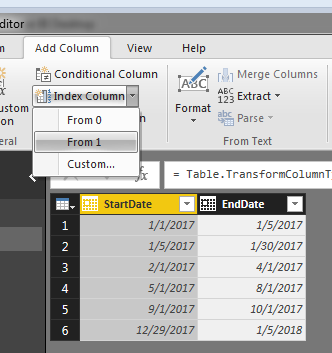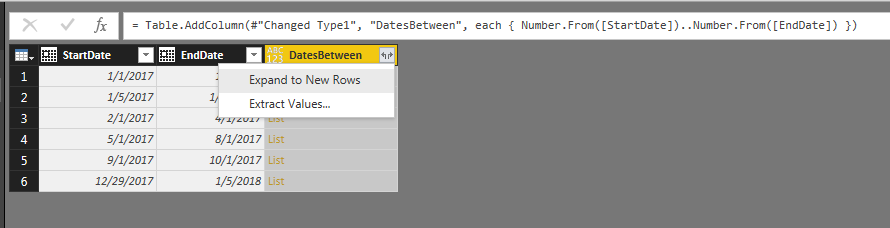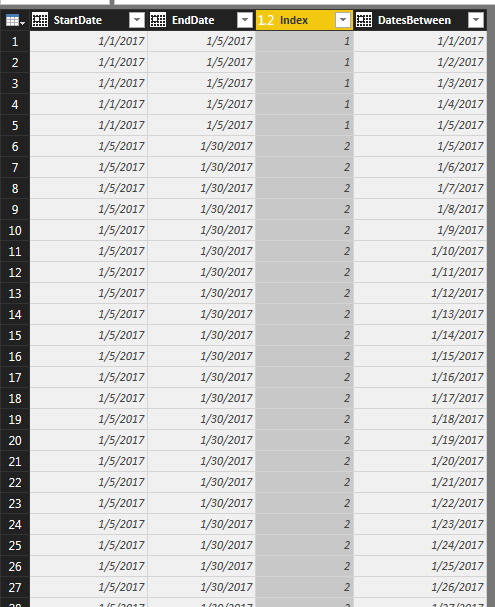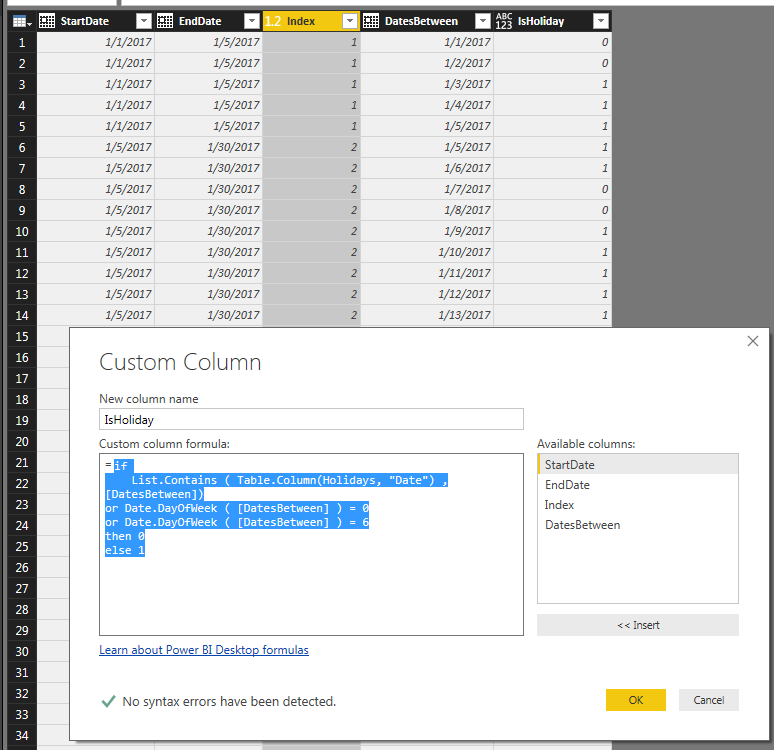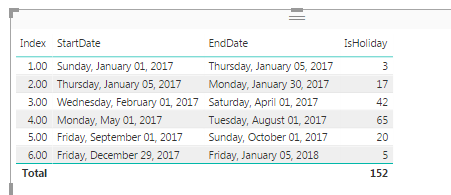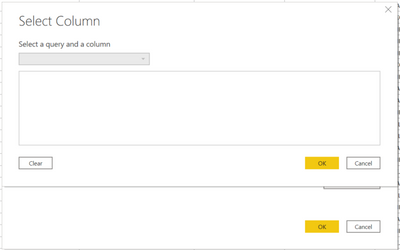- Power BI forums
- Updates
- News & Announcements
- Get Help with Power BI
- Desktop
- Service
- Report Server
- Power Query
- Mobile Apps
- Developer
- DAX Commands and Tips
- Custom Visuals Development Discussion
- Health and Life Sciences
- Power BI Spanish forums
- Translated Spanish Desktop
- Power Platform Integration - Better Together!
- Power Platform Integrations (Read-only)
- Power Platform and Dynamics 365 Integrations (Read-only)
- Training and Consulting
- Instructor Led Training
- Dashboard in a Day for Women, by Women
- Galleries
- Community Connections & How-To Videos
- COVID-19 Data Stories Gallery
- Themes Gallery
- Data Stories Gallery
- R Script Showcase
- Webinars and Video Gallery
- Quick Measures Gallery
- 2021 MSBizAppsSummit Gallery
- 2020 MSBizAppsSummit Gallery
- 2019 MSBizAppsSummit Gallery
- Events
- Ideas
- Custom Visuals Ideas
- Issues
- Issues
- Events
- Upcoming Events
- Community Blog
- Power BI Community Blog
- Custom Visuals Community Blog
- Community Support
- Community Accounts & Registration
- Using the Community
- Community Feedback
Register now to learn Fabric in free live sessions led by the best Microsoft experts. From Apr 16 to May 9, in English and Spanish.
- Power BI forums
- Forums
- Get Help with Power BI
- Desktop
- Re: Power Query M code - find number of working da...
- Subscribe to RSS Feed
- Mark Topic as New
- Mark Topic as Read
- Float this Topic for Current User
- Bookmark
- Subscribe
- Printer Friendly Page
- Mark as New
- Bookmark
- Subscribe
- Mute
- Subscribe to RSS Feed
- Permalink
- Report Inappropriate Content
Power Query M code - find number of working days between 2 dates
Hello,
Please can you tell me how to find the number of working days between 2 dates using Power Query / M code (I have a table with all public holidays listed for my country). My current M code formula is:
NumberOfDays: [EndDate]-[StartDate]
Thanks,
CM
Solved! Go to Solution.
- Mark as New
- Bookmark
- Subscribe
- Mute
- Subscribe to RSS Feed
- Permalink
- Report Inappropriate Content
@fhill Also a nice solution, but I think the List.Generate was a mistake?
Additionally your solution will be much faster if the Holiday table is buffered.
This is what I made of your solution:
let
BufferedHolidays = Table.Buffer(Holidays),
Source = Data,
#"Added Index" = Table.AddIndexColumn(Source, "Index", 1, 1),
#"Added Custom" = Table.AddColumn(#"Added Index", "DatesBetween", each { Number.From([StartDate])..Number.From([EndDate]) }),
#"Expanded DatesBetween" = Table.ExpandListColumn(#"Added Custom", "DatesBetween"),
#"Changed Type" = Table.TransformColumnTypes(#"Expanded DatesBetween",{{"DatesBetween", type date}}),
#"Added Custom1" = Table.AddColumn(#"Changed Type", "IsHoliday",
each if List.Contains ( Table.Column(BufferedHolidays, "Date") , [DatesBetween] )
or Date.DayOfWeek ( [DatesBetween] ) = 0
or Date.DayOfWeek ( [DatesBetween] ) = 6
then 0 else 1),
#"Grouped Rows" = Table.Group(#"Added Custom1", {"StartDate", "EndDate", "Index", "Excel networkdays"}, {{"Networkdays FHill", each List.Sum([IsHoliday]), type number}}),
#"Removed Columns" = Table.RemoveColumns(#"Grouped Rows",{"Index"})
in
#"Removed Columns"
An even faster solution is to translate the function logic from my previous post, into a query, so the merges will not be done with individual nested tables, but with the entire table at once.
A drawback is that the query code becomes somewhat more complex.
let
Weekend = #table(type table[Weekday = Int64.Type],{{0},{6}}),
Source = Data,
#"Added Index" = Table.AddIndexColumn(Source, "Index", 0, 1),
#"Added Custom" = Table.AddColumn(#"Added Index", "Dates", each Table.FromColumns({List.Dates([StartDate],1+Duration.Days([EndDate]-[StartDate]),#duration(1,0,0,0))}, type table[Dates = date])),
#"Expanded Dates" = Table.ExpandTableColumn(#"Added Custom", "Dates", {"Dates"}),
#"Inserted Day of Week" = Table.AddColumn(#"Expanded Dates", "Day of Week", each Date.DayOfWeek([Dates]), type number),
#"Merged Queries" = Table.NestedJoin(#"Inserted Day of Week",{"Day of Week"},Weekend,{"Weekday"},"Inserted Day of Week",JoinKind.LeftAnti),
#"Merged Queries1" = Table.NestedJoin(#"Merged Queries",{"Dates"},Holidays,{"Date"},"Holidays",JoinKind.LeftAnti),
#"Grouped Rows" = Table.Group(#"Merged Queries1", {"Index"}, {{"PQ Networkdays", each Table.RowCount(_), type number}}),
#"Merged Queries2" = Table.NestedJoin(#"Added Index",{"Index"},#"Grouped Rows",{"Index"},"Grouped Rows",JoinKind.LeftOuter),
#"Expanded Grouped Rows" = Table.ExpandTableColumn(#"Merged Queries2", "Grouped Rows", {"PQ Networkdays"}, {"PQ Networkdays"}),
#"Replaced Value" = Table.ReplaceValue(#"Expanded Grouped Rows",null,0,Replacer.ReplaceValue,{"PQ Networkdays"}),
#"Sorted Rows" = Table.Sort(#"Replaced Value",{{"Index", Order.Ascending}}),
#"Removed Columns" = Table.RemoveColumns(#"Sorted Rows",{"Index"})
in
#"Removed Columns"
- Mark as New
- Bookmark
- Subscribe
- Mute
- Subscribe to RSS Feed
- Permalink
- Report Inappropriate Content
Hi @CloudMonkey,
Could you please mark the proper answer as solution or share the solution if it's convenient for you? That will be a big help to the others.
Best Regards!
Dale
If this post helps, then please consider Accept it as the solution to help the other members find it more quickly.
- Mark as New
- Bookmark
- Subscribe
- Mute
- Subscribe to RSS Feed
- Permalink
- Report Inappropriate Content
I created your Holidays Table with a list of Holidays with a Date column of each Holiday.
1. If you don't have on already add an Index Column to your StartDate/EndDate data. This will be used in the last step to re-group our data together.
2: Here's M code to create a LIST of dates between each date. This is neccessary to compare each date to the Holidays / Days of week. After creating the LISTs, expand the column. ** Ignore that the Index column is missing **
{ Number.From([StartDate])..Number.From([EndDate]) }
3: Here's how the data looks with the expanded Index and DatesBetween
4: Here's the code to create a 'IsHolidy' custom column producing a 0 if DatesBetween mathces a Date in the Holiday Table, or a Sunday or a Saturday. 1's populate for every non-holiday M-F.
=
if
List.Contains ( Table.Column(Holidays, "Date") , List.Select ( [DatesBetween]) )
or Date.DayOfWeek ( [DatesBetween] ) = 0
or Date.DayOfWeek ( [DatesBetween] ) = 6
then 0
else 1
)
5: Now you can group the data by Index and SUM IsHoliday to determine the number of work days between each date.
Please give Kudos or Mark as a Solution!
https://www.linkedin.com/in/forrest-hill-04480730/
Proud to give back to the community!
Thank You!
- Mark as New
- Bookmark
- Subscribe
- Mute
- Subscribe to RSS Feed
- Permalink
- Report Inappropriate Content
@fhill Also a nice solution, but I think the List.Generate was a mistake?
Additionally your solution will be much faster if the Holiday table is buffered.
This is what I made of your solution:
let
BufferedHolidays = Table.Buffer(Holidays),
Source = Data,
#"Added Index" = Table.AddIndexColumn(Source, "Index", 1, 1),
#"Added Custom" = Table.AddColumn(#"Added Index", "DatesBetween", each { Number.From([StartDate])..Number.From([EndDate]) }),
#"Expanded DatesBetween" = Table.ExpandListColumn(#"Added Custom", "DatesBetween"),
#"Changed Type" = Table.TransformColumnTypes(#"Expanded DatesBetween",{{"DatesBetween", type date}}),
#"Added Custom1" = Table.AddColumn(#"Changed Type", "IsHoliday",
each if List.Contains ( Table.Column(BufferedHolidays, "Date") , [DatesBetween] )
or Date.DayOfWeek ( [DatesBetween] ) = 0
or Date.DayOfWeek ( [DatesBetween] ) = 6
then 0 else 1),
#"Grouped Rows" = Table.Group(#"Added Custom1", {"StartDate", "EndDate", "Index", "Excel networkdays"}, {{"Networkdays FHill", each List.Sum([IsHoliday]), type number}}),
#"Removed Columns" = Table.RemoveColumns(#"Grouped Rows",{"Index"})
in
#"Removed Columns"
An even faster solution is to translate the function logic from my previous post, into a query, so the merges will not be done with individual nested tables, but with the entire table at once.
A drawback is that the query code becomes somewhat more complex.
let
Weekend = #table(type table[Weekday = Int64.Type],{{0},{6}}),
Source = Data,
#"Added Index" = Table.AddIndexColumn(Source, "Index", 0, 1),
#"Added Custom" = Table.AddColumn(#"Added Index", "Dates", each Table.FromColumns({List.Dates([StartDate],1+Duration.Days([EndDate]-[StartDate]),#duration(1,0,0,0))}, type table[Dates = date])),
#"Expanded Dates" = Table.ExpandTableColumn(#"Added Custom", "Dates", {"Dates"}),
#"Inserted Day of Week" = Table.AddColumn(#"Expanded Dates", "Day of Week", each Date.DayOfWeek([Dates]), type number),
#"Merged Queries" = Table.NestedJoin(#"Inserted Day of Week",{"Day of Week"},Weekend,{"Weekday"},"Inserted Day of Week",JoinKind.LeftAnti),
#"Merged Queries1" = Table.NestedJoin(#"Merged Queries",{"Dates"},Holidays,{"Date"},"Holidays",JoinKind.LeftAnti),
#"Grouped Rows" = Table.Group(#"Merged Queries1", {"Index"}, {{"PQ Networkdays", each Table.RowCount(_), type number}}),
#"Merged Queries2" = Table.NestedJoin(#"Added Index",{"Index"},#"Grouped Rows",{"Index"},"Grouped Rows",JoinKind.LeftOuter),
#"Expanded Grouped Rows" = Table.ExpandTableColumn(#"Merged Queries2", "Grouped Rows", {"PQ Networkdays"}, {"PQ Networkdays"}),
#"Replaced Value" = Table.ReplaceValue(#"Expanded Grouped Rows",null,0,Replacer.ReplaceValue,{"PQ Networkdays"}),
#"Sorted Rows" = Table.Sort(#"Replaced Value",{{"Index", Order.Ascending}}),
#"Removed Columns" = Table.RemoveColumns(#"Sorted Rows",{"Index"})
in
#"Removed Columns"
- Mark as New
- Bookmark
- Subscribe
- Mute
- Subscribe to RSS Feed
- Permalink
- Report Inappropriate Content
You can name this function NetWorkDays and add a column to your table, invoking this custom function.
The results are equal to the output from Excel function NETWORKDAYS.
(StartDate as date, EndDate as date, HolidayList as list) as number =>
let
Weekend = #table(type table[Weekday = Int64.Type],{{0},{6}}),
Holidays = Table.FromColumns({HolidayList},type table[Weekday = date]),
Dates = Table.FromColumns({List.Dates(StartDate,1+Duration.Days(EndDate-StartDate),#duration(1,0,0,0))}, type table[Dates = date]),
#"Inserted Day of Week" = Table.AddColumn(Dates, "Day of Week", each Date.DayOfWeek([Dates]), type number),
#"Merged Queries" = Table.NestedJoin(#"Inserted Day of Week",{"Day of Week"},Weekend,{"Weekday"},"Inserted Day of Week",JoinKind.LeftAnti),
#"Merged Queries1" = Table.NestedJoin(#"Merged Queries",{"Dates"},Holidays,{"Weekday"},"Holidays",JoinKind.LeftAnti),
NetWorkdays = Table.RowCount(#"Merged Queries1")
in
NetWorkdays
- Mark as New
- Bookmark
- Subscribe
- Mute
- Subscribe to RSS Feed
- Permalink
- Report Inappropriate Content
Worked very well. Thanks.
Great solution!
- Mark as New
- Bookmark
- Subscribe
- Mute
- Subscribe to RSS Feed
- Permalink
- Report Inappropriate Content
Hi Marcel,
Thank you for this solution. I created this function and imported the list of holidays as a Table. However when i invoke this function in my dataset to add a new column it doesn't allow me to choose the list of holidays from the holiday table. The dropdown to select holiday table is disabled. Can you please help.
- Mark as New
- Bookmark
- Subscribe
- Mute
- Subscribe to RSS Feed
- Permalink
- Report Inappropriate Content
Thanks for providing this solution, it works well for me. My requirements need to return a negative number if StartDate>EndDate, so I used an if statement to test for that and one call of the function for each condition.
Helpful resources

Microsoft Fabric Learn Together
Covering the world! 9:00-10:30 AM Sydney, 4:00-5:30 PM CET (Paris/Berlin), 7:00-8:30 PM Mexico City

Power BI Monthly Update - April 2024
Check out the April 2024 Power BI update to learn about new features.

| User | Count |
|---|---|
| 117 | |
| 105 | |
| 69 | |
| 67 | |
| 43 |
| User | Count |
|---|---|
| 148 | |
| 103 | |
| 103 | |
| 88 | |
| 66 |